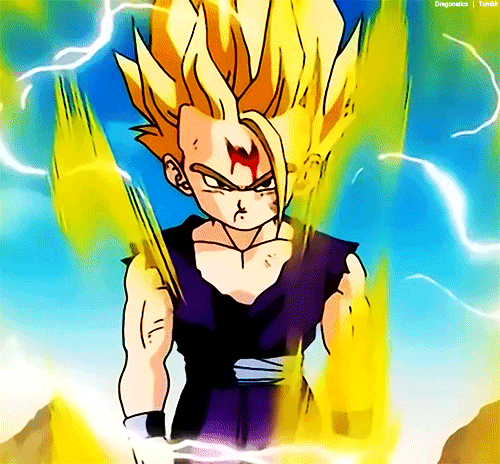Reputation Activity
-
 AtomFracture28 got a reaction from Jake_28 in Mine-imator Suggestion: Bump, Specular and Parallax Occlusion Mapping
AtomFracture28 got a reaction from Jake_28 in Mine-imator Suggestion: Bump, Specular and Parallax Occlusion Mapping
Yep. I know it would be hard to do, but an option in the render settings to enable Bump, Specular and Parallax Mapping.
Bump Mapping: A technique in computer graphics for simulating bumps and wrinkles on the surface of an object. This is achieved by perturbing the surface normals of the object and using the perturbed normal during lighting calculations. The result is an apparently bumpy surface rather than a smooth surface although the surface of the underlying object is not actually changed. (wiki)
Specular Mapping: The visual appearance of specularity on objects creating a glossy, wet effect on the object's surface. (Could be used in an "after-rain" effect)
Parallax Occlusion Mapping: Parallax Occlusion Mapping is used for procedurally create 3D surfaces from objects, using a set of different textures. Allows 3D artists to add more depth to their textures when rendered.
Users must create their own textures (as used in Sonic Ether's Shaders) to accomplish Bump and Specular mapping.
Just an idea, I know it will be hard to do.
-
 AtomFracture28 reacted to Penecho in Why do so many people hate on Mine-Imator?
AtomFracture28 reacted to Penecho in Why do so many people hate on Mine-Imator?
Here's my opinion.
Mine-imator is not as good as C4D or Maya.
boo hiss
Don't get me wrong, Mine-imator is a great program, especially 1.0.0 DEMO 5. But it's not nearly powerful enough to produce the same kind of animations that you can make with Maya.
Another problem is that Mine-imator is new(er). Maya's been around for quite some time, so people have had years to practice and improve their animating skills. Mine-imator users just got the 1.0.0 DEMO 1 this summer. We haven't even had 6 months with the program yet.
For both of these reasons, Mine-imator is seen as inferior to programs, like C4D and Maya, which are used by famous animators like Slamacow, who have had time to learn their programs. When someone produces high-quality content like Slamacow, and it reaches millions of people, said people are trained to accept videos of that higher caliber only reached by those practiced enough with higher-quality programs. As a result, when these viewers see animations done in Mine-imator Beta 0.7, the quality is much, much worse than what they're used to seeing, and as a result these viewers will "hate" on Mine-imator.
It's not that they don't understand or that they're too incompetent to understand Mine-imator. It's that their exposure to other animators has trained them to expect a certain degree of quality out of a Minecraft animation that has not yet been reached by Mine-imator or its users (although MI users are definitely getting there).
-
 AtomFracture28 reacted to ZZZZane in Shaded skin plz?
AtomFracture28 reacted to ZZZZane in Shaded skin plz?
Here you go:
sorry, I don't know how to shade skins properly
-
 AtomFracture28 got a reaction from Rabbit in Mine-Imator FPS Test (Battlefield Styled)
AtomFracture28 got a reaction from Rabbit in Mine-Imator FPS Test (Battlefield Styled)
awwm. I thought it'd be a benchmark.
good job tho
-
 AtomFracture28 reacted to TimeWolf in Steve Victimg Of Facial Testing
AtomFracture28 reacted to TimeWolf in Steve Victimg Of Facial Testing
I chose a Steve for my tests, I think he left my server. His name is Vitcimg (hahaha not really I just made a typo).
http://youtu.be/UPalVEVH05c
-
 AtomFracture28 reacted to Zeno in someone help me
AtomFracture28 reacted to Zeno in someone help me
Dont start giving that advice out again. Not everyone is able to purchase a new computer because somebody on a forum tells them to. Though I will say that if you do at some point decide to, I would suggest building one. You can more easily get the performance you want, and its generally cheaper than getting the whole package. I recently did just that, and i must say it is one of the most gratifying things i have ever done, and it is super fast. Let me know if you ever want to go that route though and I can give you a hand
-
 AtomFracture28 reacted to Amethyst_Dragon in Inverse Kinematics/Dragging the character
AtomFracture28 reacted to Amethyst_Dragon in Inverse Kinematics/Dragging the character
I'm not sure if this has already been suggested but I think would be nice if you could drag stuff around instead of having to move sliders, enter values etc, similar to how Bryce worked. (I used Bryce a LONG time ago to make an animation or two as well as many pictures)
And that if you drag the forearm of the character that it move the rest of the arm as well, this would be especially useful when animating the enderdragon since the head would probably lead the movement of the neck.
Perhaps there could be a check box to turn this feature on and off if it were implemented.
-
 AtomFracture28 got a reaction from HyperMinecraft in How do you make fingers?
AtomFracture28 got a reaction from HyperMinecraft in How do you make fingers?
offtopic: Well, when you're born, you already have them, unless you're an extraterrestrial.
ontopic: just make a block, color it, scale, position, and create more.
or watch a kid's show about how to make paper fingers. (lol jk)
-

-

-
 AtomFracture28 reacted to Mr. Darl in Wheatley rig so much wheatley
AtomFracture28 reacted to Mr. Darl in Wheatley rig so much wheatley
he's here once again with his final look i think.......no
photos:
too dark
good
Boss
Angry
Donwloads: download it now or else aperture science will explode!!!!
Normal: http://www.mediafire.com/download/knd6itkitm1w7z6/Wheatley.zip
Boss: http://www.mediafire.com/download/s9djwljlf2gboc8/WheatleyBoss.zip
-
 AtomFracture28 got a reaction from Inactive in Mine-imator Suggestion: Bump, Specular and Parallax Occlusion Mapping
AtomFracture28 got a reaction from Inactive in Mine-imator Suggestion: Bump, Specular and Parallax Occlusion Mapping
Yep. I know it would be hard to do, but an option in the render settings to enable Bump, Specular and Parallax Mapping.
Bump Mapping: A technique in computer graphics for simulating bumps and wrinkles on the surface of an object. This is achieved by perturbing the surface normals of the object and using the perturbed normal during lighting calculations. The result is an apparently bumpy surface rather than a smooth surface although the surface of the underlying object is not actually changed. (wiki)
Specular Mapping: The visual appearance of specularity on objects creating a glossy, wet effect on the object's surface. (Could be used in an "after-rain" effect)
Parallax Occlusion Mapping: Parallax Occlusion Mapping is used for procedurally create 3D surfaces from objects, using a set of different textures. Allows 3D artists to add more depth to their textures when rendered.
Users must create their own textures (as used in Sonic Ether's Shaders) to accomplish Bump and Specular mapping.
Just an idea, I know it will be hard to do.
-
 AtomFracture28 got a reaction from toaster1 in Mine-imator Suggestion: Bump, Specular and Parallax Occlusion Mapping
AtomFracture28 got a reaction from toaster1 in Mine-imator Suggestion: Bump, Specular and Parallax Occlusion Mapping
Yep. I know it would be hard to do, but an option in the render settings to enable Bump, Specular and Parallax Mapping.
Bump Mapping: A technique in computer graphics for simulating bumps and wrinkles on the surface of an object. This is achieved by perturbing the surface normals of the object and using the perturbed normal during lighting calculations. The result is an apparently bumpy surface rather than a smooth surface although the surface of the underlying object is not actually changed. (wiki)
Specular Mapping: The visual appearance of specularity on objects creating a glossy, wet effect on the object's surface. (Could be used in an "after-rain" effect)
Parallax Occlusion Mapping: Parallax Occlusion Mapping is used for procedurally create 3D surfaces from objects, using a set of different textures. Allows 3D artists to add more depth to their textures when rendered.
Users must create their own textures (as used in Sonic Ether's Shaders) to accomplish Bump and Specular mapping.
Just an idea, I know it will be hard to do.
-
 AtomFracture28 got a reaction from CapLagCreep in Mine-imator Suggestion: Bump, Specular and Parallax Occlusion Mapping
AtomFracture28 got a reaction from CapLagCreep in Mine-imator Suggestion: Bump, Specular and Parallax Occlusion Mapping
Yep. I know it would be hard to do, but an option in the render settings to enable Bump, Specular and Parallax Mapping.
Bump Mapping: A technique in computer graphics for simulating bumps and wrinkles on the surface of an object. This is achieved by perturbing the surface normals of the object and using the perturbed normal during lighting calculations. The result is an apparently bumpy surface rather than a smooth surface although the surface of the underlying object is not actually changed. (wiki)
Specular Mapping: The visual appearance of specularity on objects creating a glossy, wet effect on the object's surface. (Could be used in an "after-rain" effect)
Parallax Occlusion Mapping: Parallax Occlusion Mapping is used for procedurally create 3D surfaces from objects, using a set of different textures. Allows 3D artists to add more depth to their textures when rendered.
Users must create their own textures (as used in Sonic Ether's Shaders) to accomplish Bump and Specular mapping.
Just an idea, I know it will be hard to do.
-
 AtomFracture28 reacted to AnimationOwl in What is with all the C4D and blender hate!?
AtomFracture28 reacted to AnimationOwl in What is with all the C4D and blender hate!?
Why does this community hate other animating programs so much? It's quite immature to keep bashing on other programs because they are harder to use. Blender is free, just like mineimator. And some people use blender or c4d, and that should be respected. And not responded to by saying:KILL BLENDER! WHOO c4D SUCKS!! OOH MINEIMATOR IS BETTER! SAY NO TO C4D POSTS!!
What is the reason behind all this? Are all of you trying to be some hero, banning everything that's not mineimator?
It is extremely annoying.
These sort of messages are all over the community
These sort of images are made
What is this!? The rasicm era?
----------------------------
Look, i understand it may be a bit irritating if people post pictures of other programs on the mineimator community, but i don't believe that's a reason to explode on c4d, blender, etc. Once again, this behaviour is quite childish, and annoying.
And i don't believe nowadays very many c4d pictures are posted on the community. Yet the hate still continues.
Mineimator is a great program. But it is made to make minecraft animations.
Blender, C4D, and others are not made to make minecraft animations.
It is stupid to compare them.
-
 AtomFracture28 got a reaction from Allemn in Mine-Imator Reputation/Likes Level Guide
AtomFracture28 got a reaction from Allemn in Mine-Imator Reputation/Likes Level Guide
thanks, this actually helped
-
 AtomFracture28 got a reaction from Oddities in Mine- Imator 1.0.0 Round Up
AtomFracture28 got a reaction from Oddities in Mine- Imator 1.0.0 Round Up
Rendering:
Rigging:
Modeling:
I think I've mentioned this before, but I mean no offense or harm to anyone, so please do not be offended.
Blender is a free and open-source 3D computer graphics software product used for creating animated films, visual effects, art, 3D printed models, interactive 3D applications and video games. Blender's features include 3D modeling, UV unwrapping, texturing, rigging and skinning, fluid and smoke simulation, particle simulation, soft body simulation, sculpting, animating, match moving, camera tracking,rendering, video editing and compositing. It also features a built-in game engine.
Made in Blender:
-
 AtomFracture28 got a reaction from Kountry Kid in Vertex Editing & subdividing objects (Suggestions)
AtomFracture28 got a reaction from Kountry Kid in Vertex Editing & subdividing objects (Suggestions)
Before I start, if this IS a feature in Mine-imator 1.0.0, please tell me.
This allows much more advanced editing for the objects. Basically, you can grab a single vertex and move it around, or an edge, face, etc. This allows for much easier object modification, and a bigger variant of the appearances of objects. Example:
One vertex grabbed and moved outwards
Also, having the feature of subdividing the amount of faces on an object, giving it even MORE freely movement of the modification. Example:
I subdivided it three times, and used the soft selection to grab a vertex and move it along smoothly.
Note that when I have no subdivisions, the object has a lot of constraints for how smooth and graduate the faces become when things are moved.
There probably should be a limit to how far you can subdivide it, or people would be making round things. This may also help on the new bending system.
-
 AtomFracture28 reacted to Heavenira in Animated Emoticons
AtomFracture28 reacted to Heavenira in Animated Emoticons
Heavenira here! I was thinking that we should change all the emoticons to animated gifs. I'll be making them here as frequently as possible! Tell me in the comments which face I should do next!
:D =
<3 =
:sick: =
8D =
-
 AtomFracture28 got a reaction from Juffy in Vertex Editing & subdividing objects (Suggestions)
AtomFracture28 got a reaction from Juffy in Vertex Editing & subdividing objects (Suggestions)
Before I start, if this IS a feature in Mine-imator 1.0.0, please tell me.
This allows much more advanced editing for the objects. Basically, you can grab a single vertex and move it around, or an edge, face, etc. This allows for much easier object modification, and a bigger variant of the appearances of objects. Example:
One vertex grabbed and moved outwards
Also, having the feature of subdividing the amount of faces on an object, giving it even MORE freely movement of the modification. Example:
I subdivided it three times, and used the soft selection to grab a vertex and move it along smoothly.
Note that when I have no subdivisions, the object has a lot of constraints for how smooth and graduate the faces become when things are moved.
There probably should be a limit to how far you can subdivide it, or people would be making round things. This may also help on the new bending system.
-
 AtomFracture28 got a reaction from toaster1 in Vertex Editing & subdividing objects (Suggestions)
AtomFracture28 got a reaction from toaster1 in Vertex Editing & subdividing objects (Suggestions)
Before I start, if this IS a feature in Mine-imator 1.0.0, please tell me.
This allows much more advanced editing for the objects. Basically, you can grab a single vertex and move it around, or an edge, face, etc. This allows for much easier object modification, and a bigger variant of the appearances of objects. Example:
One vertex grabbed and moved outwards
Also, having the feature of subdividing the amount of faces on an object, giving it even MORE freely movement of the modification. Example:
I subdivided it three times, and used the soft selection to grab a vertex and move it along smoothly.
Note that when I have no subdivisions, the object has a lot of constraints for how smooth and graduate the faces become when things are moved.
There probably should be a limit to how far you can subdivide it, or people would be making round things. This may also help on the new bending system.
-
 AtomFracture28 got a reaction from MonsterIosHotel in Vertex Editing & subdividing objects (Suggestions)
AtomFracture28 got a reaction from MonsterIosHotel in Vertex Editing & subdividing objects (Suggestions)
Before I start, if this IS a feature in Mine-imator 1.0.0, please tell me.
This allows much more advanced editing for the objects. Basically, you can grab a single vertex and move it around, or an edge, face, etc. This allows for much easier object modification, and a bigger variant of the appearances of objects. Example:
One vertex grabbed and moved outwards
Also, having the feature of subdividing the amount of faces on an object, giving it even MORE freely movement of the modification. Example:
I subdivided it three times, and used the soft selection to grab a vertex and move it along smoothly.
Note that when I have no subdivisions, the object has a lot of constraints for how smooth and graduate the faces become when things are moved.
There probably should be a limit to how far you can subdivide it, or people would be making round things. This may also help on the new bending system.
-
 AtomFracture28 got a reaction from Achroma MC in Vertex Editing & subdividing objects (Suggestions)
AtomFracture28 got a reaction from Achroma MC in Vertex Editing & subdividing objects (Suggestions)
Before I start, if this IS a feature in Mine-imator 1.0.0, please tell me.
This allows much more advanced editing for the objects. Basically, you can grab a single vertex and move it around, or an edge, face, etc. This allows for much easier object modification, and a bigger variant of the appearances of objects. Example:
One vertex grabbed and moved outwards
Also, having the feature of subdividing the amount of faces on an object, giving it even MORE freely movement of the modification. Example:
I subdivided it three times, and used the soft selection to grab a vertex and move it along smoothly.
Note that when I have no subdivisions, the object has a lot of constraints for how smooth and graduate the faces become when things are moved.
There probably should be a limit to how far you can subdivide it, or people would be making round things. This may also help on the new bending system.
-
 AtomFracture28 got a reaction from Shah in Vertex Editing & subdividing objects (Suggestions)
AtomFracture28 got a reaction from Shah in Vertex Editing & subdividing objects (Suggestions)
Before I start, if this IS a feature in Mine-imator 1.0.0, please tell me.
This allows much more advanced editing for the objects. Basically, you can grab a single vertex and move it around, or an edge, face, etc. This allows for much easier object modification, and a bigger variant of the appearances of objects. Example:
One vertex grabbed and moved outwards
Also, having the feature of subdividing the amount of faces on an object, giving it even MORE freely movement of the modification. Example:
I subdivided it three times, and used the soft selection to grab a vertex and move it along smoothly.
Note that when I have no subdivisions, the object has a lot of constraints for how smooth and graduate the faces become when things are moved.
There probably should be a limit to how far you can subdivide it, or people would be making round things. This may also help on the new bending system.
-
 AtomFracture28 got a reaction from corkscrew in Vertex Editing & subdividing objects (Suggestions)
AtomFracture28 got a reaction from corkscrew in Vertex Editing & subdividing objects (Suggestions)
Before I start, if this IS a feature in Mine-imator 1.0.0, please tell me.
This allows much more advanced editing for the objects. Basically, you can grab a single vertex and move it around, or an edge, face, etc. This allows for much easier object modification, and a bigger variant of the appearances of objects. Example:
One vertex grabbed and moved outwards
Also, having the feature of subdividing the amount of faces on an object, giving it even MORE freely movement of the modification. Example:
I subdivided it three times, and used the soft selection to grab a vertex and move it along smoothly.
Note that when I have no subdivisions, the object has a lot of constraints for how smooth and graduate the faces become when things are moved.
There probably should be a limit to how far you can subdivide it, or people would be making round things. This may also help on the new bending system.
-
Recently Browsing 0 members
No registered users viewing this page.