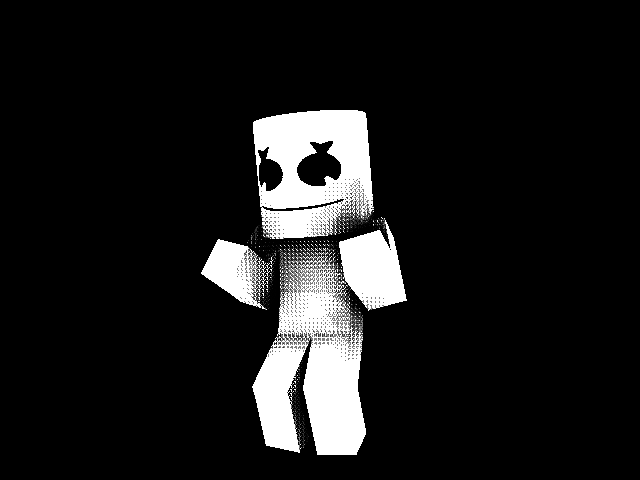Search the Community
Showing results for tags 'help'.
-
Hello everybody. I am making this Minecraft animation about a famous painter. To do that I need to know how to put an image on a keyframe. Does anybody knows how to do it?
-
So um... I just opened Mine-imator to work on an animation and I noticed the thumbnails were missing. I just assumed they weren't loaded, but when I clicked on a project, Mine-imator said "Open project error" and beneath it "The selected project can not be found". This happened on all my projects. I tried closing and re-opening mine-imator, but that didn't do anything! I need help!
-
I tried 10 times to save my animation/export it but it will only save a fraction of my animation there is a example on my youtube:Rocrafter87 Edit: log will be up at around 4:00 pm pacifc time monday edit: 9/26/16 1:57 pm Pacific time I cant find the log And I tried re installing nothing happened
-
___________________________________________ ############################################################################################ ERROR in action number 1 of Create Event for object app: Error defining an external function. ############################################################################################ -------------------------------------------------------------------------------------------- called from - gml_Script_lib_init (line 37) called from - gml_Script_app_startup (line 12) called from - gml_Script_app_event_create (line 3) called from - gml_Object_app_Create_0 (line 2) I get this error every time! WHAT DO I DO
-
my mi just glitched here. When i reinstalled my laptop, Mine-imator glitched out, the GUI is being retarted. Here the image. Before i reinstalled my laptop, nothing happened and MI works like normal. can someone give the tips or help?
-
Hi Guys! The thing is, I am planning on making my own Mine-Imator Series. It will be a bit like RWBY, but of course I am not going to plagiarize RWBY! I'm still thinking of a name, but I sort of like the name Minecraft Time. I am currently working on the character models, weapons, and other items needed for the animation. However, I have a problem. I... need your help with the cities. The story line of Minecraft Time is based on a mixture of medieval and modern times (try watching Fairy Tail, it will give you a look on what I am going for).I lack the cities and other places needed for the animation, and I am not that much of a builder, which is why I need your help. So please, grace me with your wonderful creations, and I will put your name on the description once I used your creation. So, here is what i need: > A large medieval town, complete with a Huge Castle, houses, town hall, and other stuff in there. > A city that is put on a Mesa Biome, it needs to look like the Wild West. > A city in the End. It needs to look like an actual city. I want it to look like a city for wizards. > A city in the Nether. It needs to look like a city that can be seen in the nether. > a city that is put in a Snow Biome. You know what I mean. > a city in that is put in the Desert. Try looking up the Hidden Sand Village. Even though I do not want to plagiarize Naruto too, that should give you an idea of what i am going for. > a city Underwater. I want it to look a bit like Atlantis. I will ask again for your help if I needed anything else. Thanks!
- 1 reply
-
- schematics
- minecraft
- (and 12 more)
-
In your bug report, include this full log, along with instructions how to recreate the bug. If the issue concerns a specific animation, upload its folder as a .zip. 14:34:11 version: 1.0.6 14:34:11 gm_version: 1.4.1749 14:34:11 build date: 12.3.2016 15:10:39 14:34:11 YYC: yes 14:34:11 working_directory: C:\Users\grega\Desktop\mine imator\Mine-imator 1.0.6\ 14:34:11 file_directory: C:\Users\grega\AppData\Roaming\Mine_imator\ 14:34:11 OS: Windows 14:34:11 os_version: 393217 14:34:11 os_is_network_connected: yes 14:34:11 os_get_language: sl 14:34:11 os_get_region: SI 14:34:11 USERDOMAIN: grega-PC 14:34:11 USERNAME: grega 14:34:11 USERPROFILE: C:\Users\grega 14:34:11 APPDATA: C:\Users\grega\AppData\Roaming 14:34:11 NUMBER_OF_PROCESSORS: 2 14:34:11 PROCESSOR_ARCHITECTURE: x86 14:34:11 PROCESSOR_IDENTFIER: 14:34:11 PROCESSOR_LEVEL: 6 14:34:11 PROCESSOR_REVISION: 170a 14:34:11 video_adapter_0_name: Mobile Intel(R) 4 Series Express Chipset Family 14:34:11 video_adapter_0_driver_version_high: 524303 14:34:11 video_adapter_0_device_name: \\.\DISPLAY1 14:34:11 video_adapter_0_driver_version_low: 657354 14:34:11 Old log found 14:34:11 Library init 14:34:11 Data\file.dll 14:34:12 Data\movie.dll 14:34:12 Movie init 14:34:13 Data\window.dll 14:34:13 Data\texture.dll 14:34:13 Texture init 14:34:34 working_directory: C:\Users\grega\Desktop\mine imator\Mine-imator 1.0.6\ 14:34:34 Trying to save files 14:34:34 surface_save OK 14:34:34 texture_create OK 14:34:34 file_delete_lib OK 14:34:34 Shader init 14:34:34 shaders_are_supported: yes 14:34:34 shader_high_ssao_blur compiled: yes 14:34:34 shader_high_ssao compiled: yes 14:34:34 shader_high_ssao_depth_normal compiled: yes 14:34:34 shader_high_light_apply compiled: yes 14:34:34 shader_high_light_night compiled: yes 14:34:34 shader_high_light_point compiled: yes 14:34:34 shader_high_light_spot compiled: yes 14:34:34 shader_high_light_sun compiled: yes 14:34:34 shader_high_fog_apply compiled: yes 14:34:34 shader_high_fog compiled: yes 14:34:34 shader_high_dof compiled: yes 14:34:34 shader_high_aa compiled: yes 14:34:34 shader_replace compiled: yes 14:34:34 shader_draw_texture compiled: yes 14:34:34 shader_depth compiled: yes 14:34:34 shader_color_fog_lights compiled: yes 14:34:34 shader_color_fog compiled: yes 14:34:34 shader_blend_fog compiled: yes 14:34:34 shader_blend compiled: yes 14:34:34 shader_border compiled: yes 14:34:34 Create vertex format 14:34:34 Render init 14:34:34 Ground model init 14:34:34 Character models init 14:34:34 Windows init 14:34:34 Lists init 14:34:34 Load language file: C:\Users\grega\Desktop\mine imator\Mine-imator 1.0.6\Data\Languages\english.txt 14:34:34 Make transitions 14:34:35 Transitions OK 14:34:35 Globals init 14:34:35 Opening pack from folder: C:\Users\grega\Desktop\mine imator\Mine-imator 1.0.6\Data\Textures\ 14:34:35 mob_texture 14:34:36 block_texture 14:34:37 colormap_grass_texture 14:34:37 colormap_foliage_texture 14:34:37 item_texture 14:34:37 particles_texture 14:34:37 block_preview_texture 14:34:37 sun_texture 14:34:37 moonphases_texture 14:34:37 moon_texture 14:34:37 clouds_texture 14:34:37 Pack opened 14:34:37 Found key_file: C:\Users\grega\Desktop\mine imator\Mine-imator 1.0.6\Data\key.file 14:34:38 Loading settings: C:\Users\grega\Desktop\mine imator\Mine-imator 1.0.6\Data\settings.file 14:34:38 load_format: 4 14:34:38 Loading recent: C:\Users\grega\Desktop\mine imator\Mine-imator 1.0.6\Data\recent.file 14:34:38 Loading closed alerts: C:\Users\grega\Desktop\mine imator\Mine-imator 1.0.6\Data\alerts.file 14:34:38 Startup OK 14:34:38 Resetting project 14:34:38 Destroying instances 14:34:38 Project resetted 14:34:38 Show popup: startup 14:34:39 HTTP: [] 14:34:42 Opening project: C:\Users\grega\Desktop\mine imator\Mine-imator 1.0.6\Projects\Divided#2\Divided#2.mproj 14:34:42 load_folder: C:\Users\grega\Desktop\mine imator\Mine-imator 1.0.6\Projects\Divided#2 14:34:42 load_format: 13 14:34:42 Resetting project 14:34:42 Destroying instances 14:34:42 Project resetted 14:34:42 save_folder: C:\Users\grega\Desktop\mine imator\Mine-imator 1.0.6\Projects\Divided#2 14:34:42 load_iid_offset: 0 14:34:42 Templates: 17 14:34:42 Timelines: 40 14:34:42 Resources: 7 14:34:50 Get template iids 14:34:50 Get particle type iids 14:34:50 Get keyframe iids 14:34:50 Get timeline iids 14:34:50 Build trees 14:34:50 Reset read positions 14:34:50 Update program 14:34:50 Project loaded 14:34:50 Loading schematic: C:\Users\grega\Desktop\mine imator\Mine-imator 1.0.6\Projects\Divided#2\Dreams Tree.schematic 14:34:50 Schematic size: 9, 8, 9 14:34:50 Loading schematic: C:\Users\grega\Desktop\mine imator\Mine-imator 1.0.6\Projects\Divided#2\Hoodie.schematic 14:34:50 Schematic size: 8, 8, 3 14:34:55 Show popup: exportimage 14:34:59 Show popup: exportmovie 14:35:22 Export movie: C:\Users\grega\Desktop\fight\2(test).mp4 14:35:22 Format: mp4 14:35:22 Bitrate: 2500000 14:35:22 Framerate: 30 14:35:22 Audio: no 14:35:22 High Quality: yes 14:35:22 Size: 1920, 1080
-
Hey Guys. Im wondering if you could help me. I had this error when importing a .object. Please Help ___________________________________________ ############################################################################################ FATAL ERROR in action number 1 of Draw Event for object app: trying to index a variable which is not an array ############################################################################################ -------------------------------------------------------------------------------------------- called from - gml_Script_project_read_get_iids (line 90) called from - gml_Script_asset_open (line 117) called from - gml_Script_action_toolbar_import_asset (line 7) called from - gml_Script_toolbar_draw_button (line 15) called from - gml_Script_toolbar_draw (line 80) called from - gml_Script_window_draw (line 9) called from - gml_Script_app_event_draw (line 7) called from - gml_Object_app_Draw_0 (line 2)
-
How Do Save/Create a .object File? In the latest Version of mineimator Help Thanks
-
Hello there Mine-Imator coummnity. I have been making an animation and I want to make it so that the item will kind of pop into the guys hand instantly. The reason why I am saying instantly is because I have been using alpha, so it kind of fades in and out, which I can not have in my animation. Thanks for reading
-
Hi there Mine-Imator Community. As I stated in the title, how do you change the size of the timeline, like from 100 tick diference to 5 tick diference. I would like to know how to do this on a Macbook, and not a desktop as a Macbook laptop has no scroll wheel. Thanks for reading PS. Does anyone know if I can use the render button to render the video, and not just the image.
-
So lately i'ved been making a project and i already had done it now its time to render it but im having a problem when i render my 1k frames it says 1/4k frames etc.. i wanted miine imator to render only my animated part but it says when i render it says rendering 4000 frames chuchuchu... here a screenshot as you can see my animation stops at 1200 but when i render it now it said 4629
-
Hello there Mineimator community. This is my first post because I am seeking help with getting this on my Mac computer. I have opened it with Wine and get the DirectX error, but I can not install DirectX on my Mac. Is there anything I can do? Thanks, DanTeaDM
-
So, i am making a minecraft intro with cinema4d and i need a floating command block gui into it. I hope tuhat all you know that on some animations with chest have that floating GUI. I want to have some like that but like command block gui. I NEED HELP!!!
-
Hallo Community, I have a question. it is possible that I can spawn a block with his inventory view? I have a stone texture which is a sword in inventory and when I put the stone to the ground he is a stone
-
Hello, I have been using mine-imator for quite some time now and I have stumbled across a problem when I try editing clip. I use Sony Vegas so it can handle many files but for some reason It can cannot put the file on Sony Vegas it self. It tells me it cannot open the file or anything. I am thinking it is something with the MP4 file itself but in previous version it could handle it but idk. I will provide a screen shot. Thanks!
-
So I want to make a simple animation, I am new to this programm and wanna start with something small. Can anyone make me a castle with 2 towers, a gate in between, a back wall with a house under it, and a nice place with view on the house for the two main characters (archers). I would really appreciate it ^.^
-
Hello! I would like some help. And yes, I have the log; ___ Mine-imator log ___ In your bug report, include this full log, along with instructions how to recreate the bug. If the issue concerns a specific animation, upload its folder as a .zip. 4:50:08 PM version: 1.0.6 4:50:09 PM gm_version: 1.4.1749 4:50:09 PM build date: 2016-03-12 9:10:39 AM 4:50:09 PM YYC: yes 4:50:09 PM working_directory: C:\Users\claudio\Mine-imator\ 4:50:09 PM file_directory: C:\Users\claudio\AppData\Roaming\Mine_imator\ 4:50:09 PM OS: Windows 4:50:09 PM os_version: 393218 4:50:09 PM os_is_network_connected: yes 4:50:09 PM os_get_language: en 4:50:09 PM os_get_region: CA 4:50:09 PM USERDOMAIN: CLAUDIO 4:50:09 PM USERNAME: claudio 4:50:09 PM USERPROFILE: C:\Users\claudio 4:50:09 PM APPDATA: C:\Users\claudio\AppData\Roaming 4:50:09 PM NUMBER_OF_PROCESSORS: 2 4:50:09 PM PROCESSOR_ARCHITECTURE: x86 4:50:09 PM PROCESSOR_IDENTFIER: 4:50:09 PM PROCESSOR_LEVEL: 6 4:50:09 PM PROCESSOR_REVISION: 2a07 4:50:09 PM video_adapter_0_name: Intel(R) HD Graphics 4:50:09 PM video_adapter_0_driver_version_high: 589841 4:50:10 PM video_adapter_0_device_name: \\.\DISPLAY1 4:50:10 PM video_adapter_0_driver_version_low: 659589 4:50:10 PM Old log found 4:50:10 PM Library init 4:50:10 PM Data\file.dll 4:50:10 PM Data\movie.dll 4:50:10 PM Movie init 4:50:10 PM Data\window.dll 4:50:10 PM Data\texture.dll 4:50:10 PM Texture init 4:50:15 PM working_directory: C:\Users\claudio\Mine-imator\ 4:50:15 PM Trying to save files 4:50:15 PM surface_save OK 4:50:15 PM texture_create OK 4:50:15 PM file_delete_lib OK 4:50:16 PM Shader init 4:50:16 PM shaders_are_supported: yes 4:50:16 PM shader_high_ssao_blur compiled: no 4:50:16 PM Shader compilation failed 4:50:16 PM Download DirectX runtime: https://www.microsoft.com/en-us/download/details.aspx?DisplayLang=en&id=35 Im really not sure if I should download Direct X either...
-
CANCELLED. Hello everyone! I need some help with a big project im working on, it will be from 5 to 10 minutes, and before all of you experts destroy my dream, yes, I WILL work really hard on this and I wont animate lazily like other projects I have made before, so expect something nicely made. this is what i need: Characters (Skins): If you want your OC to be on my animation, this is what you need: *No futuristic skins, it can be modern, but if its a pirate age skin it would be perfect! *Everyone is accepted, as long as it dosent break the rule above, but i will edit the Characters section when i dont need any more characters. Use this format: In-game name= BadGuys or GoodGuys?= Personality/Style= (brave, selfish, etc) Voice Actor: If you want to Voice Act any of the characters (or your OC) then PM me this format: Do you want to voice act your character (if you have one) or a random one?= Age?= (to choose you a character if you dont have one) Microphone Quality (from 0 to 10)= You will also get credits at the end of the video and youtube link on description. Helpers: @CaptainClipy = Character = Good Guys's Captain. VoiceActor= @MCBoomBox @GoldenPig55 = Character = Good Guys's Second Hand. VoiceActor= [None] @King of skulls = Character = Good Guy's Crew Member. VoiceActor= [None] @8bit Animations = Character = Bad Guys's Captain. VoiceActor= [None] @Nickolias = Character & Voice Actor = Bad Guy's Second Hand. VoiceActor= @Nickolias @Kylebirch = Character & Voice Actor = Bad Guys's Crew Member. VoiceActor= [None] @MCBoomBox = Voice Actor.
- 28 replies
-
- help
- voice actors
-
(and 3 more)
Tagged with:
-
I'm trying to make the camera not have a animation sequence. I tried using 2 but it did not work. When I move it from the back to the front it does this moving animation from the back to front, I want it to teleport from front to back. Thank you
-
Hey everyone im little confused on keyframing and stuffs How do they have that awesome cinematic animations,fighting animations etc i mean how do they get the perfect timing and stuffs can someone please teach me or comment down bellow and also does those cinematic animations have lots of frames or they did the slowmo thingy on video editing softwares Im new here btw Thanks
-
Sooo.... This was going to be my entry for the MIDSA collab 2. But the sound crackles. idunno what to do. I tried syncing the sound with a 3rd party softwere but it went straight up downhill. And you're not allowed to use 3rd party softweres. Soooo.... @David What shall I do? Pls
-
Alright, so the texture pack I'm trying to make an animation with isn't loading properly with schematics with Jonh Smith Legacy and Dokucraft Dark (both 32x32). Weird things just pop up on the textures, and if anyone knows anything, please respond. Images: It has happened there, and on a mountain schematic with John Smith
- 3 replies
-
- texture
- texture pack
-
(and 3 more)
Tagged with:
-
Every time I open Mine-Imator, I make a new project. Now, it keeps on making new projects over and over again. WHY IS THISHAPPENING?!!
- 1 reply
-
- new version
- glitch
-
(and 2 more)
Tagged with: