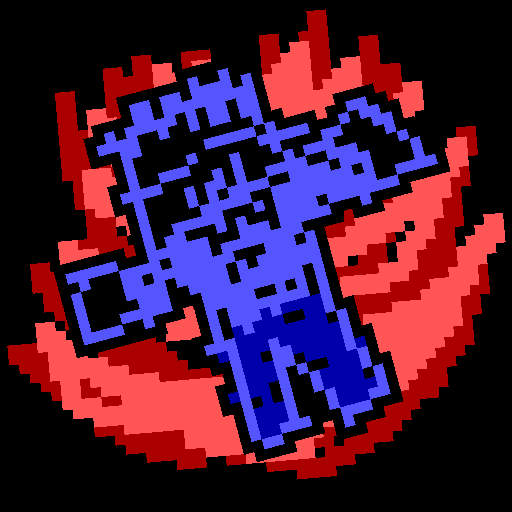Search the Community
Showing results for tags 'bend'.
-
Download | Alternative Download
-
Hi! I wanted to ask you How to make a perfect bend with many shapes. What I mean is this: This is a tail with bend on the X axis. Looks right, but this happens when I make it on the Y axis: Same thing with Z axis. Well, I was just looking for a solution. This tail have just 2 shapes, and both shapes have the same anchor point (I don't know if i said this right). But, my final question is: How to make a perfect bend on every axis in a part that is conformed by many diferent shapes? Sorry for My English...
-
Grettings I wanted to share with you some pictures of a simple character I made in Modelbench: Looks like a normal skeleton with a diferent skin and some new parts, but it, or she has 117 shapes and 55 animable parts. I wanted to make it look like a Blender skeleton rig I found, I don't remember the name of the Blender add-on (was it MCprep?) Amyway, I'll share some pictures and more information. -She has a 3D torax, spine and neck. -Three fingers (I didn't want to make more because I don't like changing the scale of the pixels) -She doesn't have bend in elbows and knees. Just in every part of the hair, in wrists, ankles, in the neck, in the hood, and in those little threads that hang from her clothes. Every spinal vertebra is an individual part because I wanted to make her look like this: - Arms don't have bends too, they're just 2 diferent parts. Using less cuantity of bends and more individual parts for me is better at animation; it's harder to animate but better because It give me more posibilities. Anyway, I usually have problems making bends in Modelbench, and I don't like making a lot of bends neither ... Well, hope you like it. I'd like suggestions, I still think that something is missing on this Character... This will help me a lot. Oh, I forgot to tell you that this character has a couple. I'm going to show you right know a random picture of him: I already post the second picture where he appears but it was just to show him to you. The girl's name is Ash and the boy's one is Ax. They have a very long and complex story, I'll probably tell you about it later. I'll show you too a random animation I made with them, later, on another post. bye , sorry for my English...
-
- rigs
- experimental
-
(and 6 more)
Tagged with:
-
Hello guys So this is my first post on forums. Im just here for showing my Character rig. Have: %100 bendable extrusions (FPS Friendly) -wrists (With bendable extrusions ) -fingers (with hider) -3D bendable hair -Full auto extrude. Here is the showcase Video also download link in description.
-
From the makers of Flex-Steve and Flex-Alex comes: Flex-Steve 2.0! A brand new revision of said products with new features! Images: Download: http://www.mediafire.com/file/of9d0d858162cvy/Flex-Steve_2.0.zip/file Includes features like: Flex-Steve and Flex-Alex variants. More body and limb segments. Full outer layer support. Now accepts any player skin; no longer needs new textures. Old version: Compatible with Mine-imator 1.2.6 and over. You don't have to give credit, but it would be appreciated.
-
When I click the value, it does not let me type the input manually. I have an object/body part selected and I am clicking the value, but manual inputs does not work. Any help will be greatly appreciated. Thank you.
-
A new version for Mine-imator 1.2.6 is now available! Ever wanted to become a noodle? I'm sure you have, but until the technology to melt all of your bones is invented, you get this. Images: Product Showcase: Download: http://www.mediafire.com/file/wyw2y2h9agno0r2/Flex+Steve+Models.zip Includes features like: Multiple bends in arms, legs, and body. Hat layer support. Additional Flex-Alex model. Being a living hell to re-texture. (it's probably not all that hard actually) Compatible with Mine-imator 1.1.2 and over. You don't have to give credit, but it would be appreciated.
-
Bendable 3D Bow rig for Mine-Imator (Community Build) Hello friends, my name is Yanuar Mohendra & now I just want to share my new rig. This rig just like AnxiousCynic 3D bow rig, but this rig is bendable... I made this bow rig before I saw the AnxiousCynic or the other bow rig, so it can be said that I didn't remake his/their rig or something like that... Download link: http://www.mediafire.com/file/dgs559blkob1zf4/Bendable+3D+Bow+by.+Yanuar+Mohendra.zip
- 7 replies
-
- community build
- 3d
- (and 5 more)
-
First post!! This feature came to my mind when I'm watching blender rigs tutorial stuff, which is called, "Body bending sideways." Mine-imator has a feature of the body bending forward, and backward, but no sideways. So I would ask @david or @Nimi to add this in Mine-imator 1.0.7 and in Community Edition. Body bending sideways might change Mine-imator and its creators. This feature might be helpful for fighting animations, dancing animations and more. How does that sound?
-
**Before posting any replies, know I have not seen any other BENDABLE alpha rigs. I am not the first to create an alpha rig, but to my knowledge, I am the first to make it bend** Hello! I have not been sure whether or not to post this, but here it is! I have created a bendable alpha rig, and I hope you like it. There are some glitches, and if you need a video to help fix them, please let me know! But, once again, here it is! Pictures: Being an alpha rig, you only need to remove the mouth and eyes on a skin. I have included the Steve skin seen here in the file, just if you need it. Download;
-
As all of we know, in the other animations's creators (blender, cinema 4D...) the slime bend in all directions Example: So i hope this feature will be add in the next version.
- 22 replies
-
Bending In mineimator is just a bit...how to put this... dull. And the reason is because of the few joints, and FK bending style. Now im not gonna be another person that request IK bending because as a fellow (but not as experienced) Software/Game Developer, I know that this is really difficult to do. All im asking for is a couple of enhancements that allow us to use our characters like stretchy dolls. So here is a reference picture, Click Pl0x cuz i cant insert media anyways, just from glancing at this photo you can see bending capabilities mineimator does not posses (im sorry david, i know youre tired of people comparing your program to other programs). We intially see the horizontal body bend which is probably number one at the top of this list. 1.Body Bends (Horizontal) A more flexible body for the character would be very useful and generally look much smoother than just twisting the body. If this feature is achievable im sure many would love to see it Next, we have a simpler, yet useful feature. 2. Ankles/Wrist Ankles and wrist are very aesthetically pleasing in a sense that they just spice up the arms and can make even a simple movement like grabbing a sword super smooth and really improve the smoothness factor of animations. That is probably the second thing you noticed while looking at the picture. moving on, we see the bend quality, hypersmooth isnt it? Too bad! thats probably way too much work to implement into mineimator. Instead, I think you should just redo the bend curvature to look a bit more smooth http://www.stuffbydavid.com/mineimator/blog/flexible.png that picture shows me that that type of bending is in fact possible, and with the new 1.0.0 features of super smooth quality on spheres and cylinders, the bending could look much much smoother. So that about sums up our 3rd thing! 3.Smoother Bending Graphics Now finally we come to something that ive hardly seen requested, and that is directional feet. If we could possibly select the bottom of the characters foot, and then have the option to rotate it on any axis, we could make feet similar to the one in the initial reference picture. again, like everything on this list, just an aesthetic improvement. 4. Directional Feet Lastly but certainly not least, we have the rubber body, you were able to make bends 3dimensional like rotation, it could be a huge step forward. instead of having to rotate the arm to make the bend go sideways, the bending interface looks more like this: https://upload.wikimedia.org/wikipedia/commons/thumb/5/5b/Sphere.svg/512px-Sphere.svg.png instead of just a flat green circle. This would be so incredibly useful probably marking it as the top most useful thing on this list (yet still in last :P) 5. Bends on all axis. Anyways, that basically concludes my suggestion. I hope you found the format understandable i do certainly hope you are able to take this into consideration as im sure me and many other MI users would find all of these things Very Very Useful. Cheers! ~Skeetok
-
I have been working on a rig for my Minecraft skin but when I tried to bend the arms I got this... The arm rotates just fine though... If anyone knows what to do please tell me cause I'm new at this and need to fix it.
-
with this, a simple walking animation would be done. (Detailed) it would be good to add to the arms and legs. I wish there was an option (similar to the scale) for this tool. (sorry if not understood, I had to write fast) Image:
-
I've tried it and it would look like this: and just ask him to fix the bend like this: (it's very similar to the original) well ... as always I leave in the opinion of The Glorious David.
- 21 replies
-
sorry if the image is too big. but I've done some calculations for the new bend. (lest change its size) and the result is this. (look at the pictures in red) may be the answer to the problem.
-
- 5 replies
-
- suggestion
- bend
-
(and 3 more)
Tagged with:
-
- 11 replies
-
This is what he said "The Glorious David"
-
http://www.youtube.com/watch?v=8N2iUk24ZsU&feature=youtu.be
- 8 replies
-
- bend
- mine-imator
-
(and 1 more)
Tagged with:
-
Bones (Armature) What that is basically is a tool that helps you move characters into positions much easier, many limbs at once. Blender has this feature, Maya has this feature, flash, etc. Generally all the top notch programs have the bone feature. That's why they are top notch. And I think you guys are more then top notch. You guys are top ice cream. I guess if you want to add this, you'll also need to add smooth arm bending and stuff too but bones will make that easier. (Even body bending!) Still not convinced? Lets look at it from an economical stand point. You see, there are not that many programs with bone tools, but since it's so easy to use, people are always on the look out for them. You know, I almost used blander instead of mine-imator because of the bone tool. When you start announcing that a free kick-ass 3-d animator for a popular game, more people are going to notice it. And more people means more money. (Adfly). And... Well... That's all I got. BUT TRUST ME THATS NOT ALL THE REASONS WHY YOU HEAR ME?!??! derp.
-
- 6 replies
-
- bend
- mine-imator
-
(and 2 more)
Tagged with: