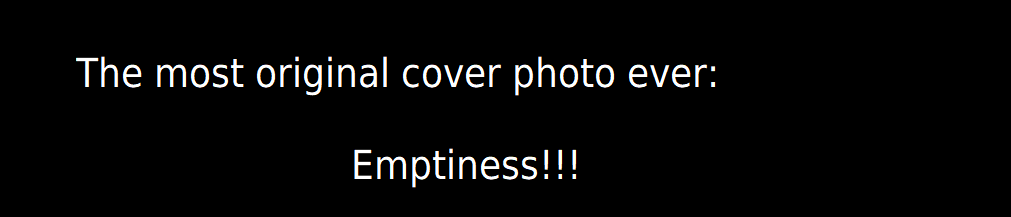Everything posted by jakubg1
-
In Minecraft: In Mine-imator: It doesn't need further description.
-
It is able, but unfortunately language file syntax changed a lot and the only solution is re-translation. Open the default language file in Notepad and you'll see the changes.
-
I was exploring around the random Minecraft world for an inspiration to wallpaper/animation when I saw this:

The pyramid in village, buried into ground and generated in the farmland. Extremely rare.
But I didn't saw any inspiration in that so I'm going on the further exploration. Maybe I'll start one animation once I get the inspiration and write the script.

Seed: -1841006046544001638
-
I noticed when I change language to other than English, close the program and re-open it again the language turns back into English.
-
Very good, I don't see any problems nor errors. Go on, you have the BIG chance to be one of the better animators/wallpaper makers in the community. ∞/10
-
Community Build is obsolete. Try exporting the project to Mine-imator 1.0.6 and opening it in 1.1.0.
-
I know that idea for the wallpaper is over since I posted this topic, but I want to practice in this matter, so I fixed the wallpaper with your suggestions and here's the effect: It was this you were going to? EDIT: I know, I forgot to change DOF.
-
OK! I found it. For other people, how to change that: open the Mine-imator folder, go to Data and... for Mine-imator before 1.1.0: ...open file "settings.file" by notepad and you should get somewhat: (at the beginning of the file). Edit the directory you see. Done. for Mine-imator 1.1.0 and future versions: ...open file "settings.midata" by notepad and you should see: Now, replace the selected text with the new directory. Done.
-
I dunno why I post this and why I post here, but I'm doing this:






Once I'll get more time to work on this, I'll post it to Work in progress.
-
You should add particles spreading when dirt when hits the ground to make it more realistic. I also would think about putting 15 second outro after 10 second animation. Anyways, you get it. Good job!
-
I don't know why I post this, but why not? I had this wallpaper for about half of the year, waiting for final editing:
-
I now see the difference between animating being weak (after many hours of other work) and being rested (I now animated first time doing this just after turning on the computer (the gif was saying: "recreate my animation" )). I must follow this "rule", and finallly I see my future (also at rigging) So, I basically put into the gif program your animation, and I analyzed it frame-by-frame. Then I recreated the first frame and... No more watching on the gif, I did the rest myself. The effect was in 1 hour, as the first, weird gif. If you want, I can send you (or even share on these forums) the animation to open in the program. Anyways, thank you!
-
Wind: I'll answer the second question soon.
-
I'm done. Is it better?
-
Yes, you are right. I'll try again today basing on this GIF.
-
"I have Mine-imator about 1 year and I cannot animate almost anything, despite often practices". This is the sentence that describes and shames me both. Because I haven't an account on the forums earlier, I couldn't share my attempts at animating. But I have an account now and I was practicing sword swing today, I share the animation. My target is to obtain some advices that help me animate. Alert! Cringe, cringe, cringe... (gif) Watched? Please tell me how to improve this and let the downvotes and minuses go around...
-
Yes: But the rig license allows to modify my rig by someone if I use the Nimi's template? The tongue cannot bend, and I can't replace it, because I will break the license (that says that I cannot modify the mouth rig). It's a minor problem, but I'll stay on the rule "everything by me" to avoid license issues. It doesn't matter whom mouth rig I use; the controls are very similiar.
- 7 replies
-
- reskinnable
- facial
- (and 5 more)
-
Hi. I've recently cleaned my desktop, moving also the folder with Mine-imator. But when I create the new project and save it, the new project is created in the old folder. Is there any solution to redirect the default directory to directory when I currently have Mine-imator? In options tab, I haven't found that option. Thank you in advance.
-
You can solve this by adding the cubes on both ends of the arm like this: It should work when your arm will have solid color, otherwise you must map the cubes and mess with the textures.
-
Last update: 24.02.2018 This is a pack of 3 rigs I've done for some users. I upload them here to demonstrate the features of the rig that can't be shown with my skin. From left: Clockwork Toto (no account on the forums, the contact via Discord), me, MrTaiwan (again, no account here, the contact via Discord server). Download, as always: http://www117.zippyshare.com/v/0rxtLqBJ/file.html Link doesn't work? Let me know and I'll reupload the rig. Features: Ability for reskinning (I described it below), Mouth with teeth and tongue (that can bend), controls similiar to Sticky's template (resizing by scaling lips and expressions on X and Y axis, also moving the expressions on Y axis is allowed when you want to switch between smile/frown), Eyes (whites) and pupils separated for easier recoloring and moving the eyes, 3D Extrusions: > Hair (Two leveled!) > Boots > and a few other optional extrusions on body and arms; Semi-organized timeline and notes in the library, Compatibility with Mine-imator 1.1.2 and future versions only. What's new in 2.0? Alpha Glitch mouth and eyes, Better hair arrangement, Maybe I forgot to write something else. How to reskin? Make sure your head have the scheme that applies to this rig and also make sure that your skin color at head is solid. (Skin in this case DOES NOT mean the whole skin as a picture file!) Dig the holes in the head (2 x 2x2 for eyes, and 1 x 4x2 for mouth, if it's not clear see the skin included in the rig). Erase the eyes from skin, making them the same color as the skin. Open the rig in Mine-Imator. Change the skin texture to skin you just edited. Find the elements with suffix "[ReColor]" and recolor these in the proper color. You'll need to recolor mouth, eyes, pupils and eyebrows (pupils are set in eyes folder). How to add extrusions? You simply need to replace the item sheet (not the skin!) "skin_[numbers]" with your extrusion (the sample is included in the rig). Remember that it will currently work only on these parts of the skin: If you need to extrude something else, please write what and I will think about that. Remember that: I'll be glad if you credit if used anywhere (animation, wallpaper, other rig, profile picture etc.). Not needed but appreciated. You don't need to credit if you use the rig that uses this rig. If you found any bug in this rig, you have a question or you have any idea about rig, feel free to post a message. I'll answer then Older versions: --------------- Older post versions:
- 7 replies
-
- reskinnable
- facial
- (and 5 more)
-
Thanks! ____________________________________ I know there is many similiar rigs, but, as I said, none of them satisfied me in 100 %. For example Nimi's rig cannot smile, Sticky's template is mainly for skins that have 1x2 pixel eyes. And SKIBBZ' template is too rounded. (I know that I'm paying attention at the details too much, sorry for that ) Making my own rig can also improve me in this field.
-
EDIT: An update is available, check it out: ________________________________________________ (quote from "Introduce yourself!" topic) So yeah... Here it is: Please note that in the image above there is a small mistake: this is not Official Character yet. Why? See below I don't really wanted to create the rig, but because of problem that has been described above I was "forced" to make this. The idea was to combine @Nimi 's eyes, and @-StickyMations- 's mouth, but I thought that creating own rig will be easier. Every cube I added myself, no copying and pasting. I don't want to write too much, also because 99.9% of you won't read this, so I describe features: Ability for reskinning (I described it below), Mouth with teeth and tongue (that can bend), controls similiar to Sticky's template (resizing by scaling lips and expressions on axes X and Y, also moving the expressions on axe Y is allowed when you want to switch between smile/frown), Eyes (whites) and pupils separated for easier recoloring and moving the eyes, 3D Hair (currently off due to eyebrows issue, but if you want you can turn it on). Semi-organized timeline and notes in the library. Compatibility with vanilla Mine-imator 1.0.6. I know that I didn't included 3D boots or other extruded items (my skin don't have many details that need that), and I'll include them at the version 1.1. This is why this rig isn't an official character. How to reskin: Make sure your head have the scheme that applies to this rig and also make sure that your skin color at head is solid. (Skin in this case DOES NOT mean the whole skin as a picture file!) Dig the holes in the head (2 x 2x2 for eyes, and 1 x 4x2 for mouth). Open the rig in Mine-Imator. Change the skin texture to skin you just edited. Find the elements with suffix "[ReColor]" and recolor these in the proper color. You'll need to recolor pupils and some mouth parts. You should credit if used if any animation, wallpaper, other rig (also official character rig) or everything else. You don't need to credit if someone uses the rig using this rig. Download: >>> http://www68.zippyshare.com/v/B7DjddaK/file.html I gave link to Zippyshare, so it can expire. When it "do" it, please notify me and I'll reupload the rig. Please note me if something isn't clearly explained, there is a bug in the rig or you have an idea to change/add something. Especially when I spent 1.5 hours of the night so I'm tired now and I'll go to bed in the moment.
-
Hi! I'm jakubg1, and I live in Poland. So, content that I write may contain mistakes, but I hope that you'll understand my posts. I found this program at the end of year 2015 when I was looking for mod like Animated Player or Mo'Bends on the Minecraft Forums. Because of that any current player rig doesn't fit to my skin, I've created my own rig. It should be available for download soon. I'll visit the forums every 2-3 days, sometimes more often. Sadly, I'll not post my creations too often due to lack of time. See you later
-
Recently Browsing 0 members
No registered users viewing this page.