Everything posted by girlyman55
-
At it again, due to my boredom. Hope you guys enjoy! And please comment on which you like better... With depth of field, or without. No Depth of Field: With Depth of Field I also apologize for the cloud placement being off between the pictures.
- 2 replies
-
- steve
- ender dragon
-
(and 2 more)
Tagged with:
-

Testing Blur And Custom Watermark
girlyman55 replied to The26thDoctor's topic in Random/Test animations
I can only see 2 major flaws. 1st: The extra white around the letters showing a previous white background. 2nd: The letters blend in with the background very easily... to dark.- 4 replies
-
- doctorwho
- mineimator
-
(and 2 more)
Tagged with:
-

paint.net How to create a watermark - TUTORIAL
girlyman55 posted a topic in Tutorials, tips and tricks
Ever wanted to create your own watermark but don't know exactly what to do? Well you've come to the right place. This tutorial will teach you how to create your own watermark, with the Paint.NET software. DOWNLOAD PAINT.NET: http://www.getpaint.net/index.html STEP 1: Create the image you want to be in your watermark. (I recommend using a large canvas to start, then crop the final image to get the best resolution) STEP 2: Put it on a canvas that is the size of the wallpaper you plan to use -Then remove the background by selecting the outer white area with the magic wand tool and hitting DELETE Select this whole image now, and copy it (Ctrl+C) STEP 3: Open the wallpaper you want you use in Paint.NET, and create a new layer with the layers window at the bottom right corner of the screen STEP 4: Paste the copied image of the watermark to the wallpaper and you're done! Tip: Save the image of the watermark and keep it for later to keep consistency (see the third picture above) Well, you made it to the end. Hopefully you weren't too bored and found this informational. Please comment to give me feedback if something didn't make sense or you have any further questions. Thanks for reading!- 3 replies
-
- watermark
- wallpapers
-
(and 1 more)
Tagged with:
-
I used the Paint.NET (getpaint.net) software to both remove the green screen and put the watermark on it. Message me from my profile so I can instruct you on how to make a watermark. -Thank you by the way
- 2 replies
-
- 11th doctor
- tardis
-
(and 1 more)
Tagged with:
-
So, awhile back I made a really crappy wallpaper of the doctor standing in front of his TARDIS in a hallway... It just plain sucked: bad lighting, posing, etc. So now I have recreated it, with the same hallway, models, and doctor skin! Just adjusted the posing and lighting a little bit. But now, I just really hope you find it looks better than before. Original Image: http://www.mineimatorforums.com/index.php?/topic/42966-4k-leaving-the-scene/ Credits: TARDIS Rig: Voxy's TARDIS Rig 11th Doctor's Skin: CrazyPangolin
- 2 replies
-
- 11th doctor
- tardis
-
(and 1 more)
Tagged with:
-
Very
-
yes, yes it is
- 4 replies
-
- tardis
- 11th doctor
-
(and 1 more)
Tagged with:
-
Well.. dang
- 9 replies
-
- big render
- new york city
-
(and 2 more)
Tagged with:
-
So, fans of Doctor Who out there, I guess you could say that this is a spin-off of the 11th Doctor's first appearance in the show Credits; 11th Doctor's Skin: CrazyPangolin TARDIS Exterior: Voxy City Schematic: Community Made, posted by KnownTheRanger Edited in Paint.NET
- 4 replies
-
- tardis
- 11th doctor
-
(and 1 more)
Tagged with:
-
Is it just me.. or does everybody forget to save their projects before they render and export?
- Show previous comments 2 more
-
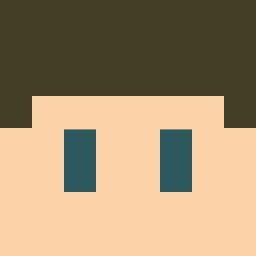
-

-

My setups are usually so complex before I can allow myself to animate that I'd have Saved at least eight hundred times by then.

-
Yes, I tried the import way first. Mineimator crashed... because there were too many blocks for it to handle, or maybe it was my computer, but it's nice now, so I can use the file any time later without a hassle. It did, I got maybe an average of 11-12 FPS while rendering. Thanks!
- 9 replies
-
- big render
- new york city
-
(and 2 more)
Tagged with:
-
I had the idea to make this wallpaper. And I also thought, hey, this will have to be a big schematic. So, I found a world of New York City (credit below), and I exported the entire city as a schematic. The whole thing was more than 3,000,000,000 blocks! It took about a minute or 2 just to get the selection exported in MCEdit. Then I had the hassle of getting it in Mineimator. Anyways, I plan on doing more with this amazing city project! Credits: City Schematic: Community Made, posted by KnownTheRanger Thanks for viewing!
- 9 replies
-
- big render
- new york city
-
(and 2 more)
Tagged with:
-
You are a smart one. Love that you use paint.NET
-
Exactly.
- 2 replies
-
- sample text
- paper
-
(and 3 more)
Tagged with:
-
Thank you both!
-
Well, I bet this is pretty good! Hope you enjoy it!
- 2 replies
-
- sample text
- paper
-
(and 3 more)
Tagged with:
-
I figured it was about time for me to do a physics test, in preparation for an upcoming animation! The quality is lacking, because YouTube is stupid, but here it is, anyways.
-
The fact that there was nothing to credit, so I credited the obvious (and already done by David) to make an indirect joke. Nevermind...
-
I guess nobody is getting the joke, why don't I just remove the credits part
-
*Thumbs up*
-
Well, I had the idea just now to make a wallpaper that showed the biggest 'oh crap' moment I could think up. So, this was basically done on the fly. I think it turned out pretty well, haha! ...The simple things in life... Credits: Well.. Nothing to display here
-
Honestly, I don't like them either. Just... my sister liked it, so it was me being nice.
- 3 replies
-
- doctor who
- tardis
-
(and 1 more)
Tagged with:
-
Well, it looks like the doctor was pretty close to well, falling down the side of a mountain in this not so good poster. Yes, I am well aware that it isn't very good, and the effect I used to make it look kind of "drawn" isn't amazing. But the whole idea of this was to have a wallpaper with the watermark at the bottom of it. So here it is! Credits: TARDIS Exterior: Voxy TARDIS Interior: Me Schematic File: David
- 3 replies
-
- doctor who
- tardis
-
(and 1 more)
Tagged with:
-
I don't know... it seems pretty realistic.
-
This is definitely what happens in the game. I always kneel down next to my wolf to pet it. Always. Hope you enjoy! Credits: Character models: Mojang House: Me!
-
Recently Browsing 0 members
No registered users viewing this page.


