Reputation Activity
-
 Littleman9Mew2 got a reaction from crustyjpeg in If SM64 Met Minecraft!
Littleman9Mew2 got a reaction from crustyjpeg in If SM64 Met Minecraft!
Hello! I made an animated short if Super Mario 64 Met Minecraft!
This is my first Video of posting, so don't cause TOO much critism.
http://youtu.be/NdgIq-bYAhM
-
 Littleman9Mew2 got a reaction from Inactive in A bug as a Feature?
Littleman9Mew2 got a reaction from Inactive in A bug as a Feature?
We all know the alpha bug in the 1.0 release, but can we have it so we can toggle this buggy state, or set an option for what objects don't render for the alpha'd object? Of course, you can set it to individual objects too!
Like a list that shows something like With all objects
[X]Render All objects behind it
[ ]Render listed objects behind it
-[ ]Cube 001
-[ ]Human
--[ ]Left Leg
--[ ]Right Leg
--[ ]Body
---[ ]Left Arm
---[ ]Right Arm
---[ ]Head
----[ ]Hat
This is where every object will be rendered behind this object
================================================
and this is what it would look like with selected objects
[ ]Render All objects behind it
[X]Render listed objects behind it
-[X]Cube 001
-[ ]Human
--[ ]Left Leg
--[X]Right Leg
--[X]Body
---[ ]Left Arm
---[ ]Right Arm
---[ ]Head
----[ ]Hat
The cube, the Human's Righleg and body will render when behind this object, but if the Objects(s) parented have "Alpha Rendering" Checked, they too will also render behind it. (For example the arms and head of the Human)
====================================
A new option for every object that is parented is "Alpha Rendering," wheither or not the object will share the same properties of the parent being rendered behind an alpha'd object or not.
-
 Littleman9Mew2 got a reaction from Ocelot in A bug as a Feature?
Littleman9Mew2 got a reaction from Ocelot in A bug as a Feature?
We all know the alpha bug in the 1.0 release, but can we have it so we can toggle this buggy state, or set an option for what objects don't render for the alpha'd object? Of course, you can set it to individual objects too!
Like a list that shows something like With all objects
[X]Render All objects behind it
[ ]Render listed objects behind it
-[ ]Cube 001
-[ ]Human
--[ ]Left Leg
--[ ]Right Leg
--[ ]Body
---[ ]Left Arm
---[ ]Right Arm
---[ ]Head
----[ ]Hat
This is where every object will be rendered behind this object
================================================
and this is what it would look like with selected objects
[ ]Render All objects behind it
[X]Render listed objects behind it
-[X]Cube 001
-[ ]Human
--[ ]Left Leg
--[X]Right Leg
--[X]Body
---[ ]Left Arm
---[ ]Right Arm
---[ ]Head
----[ ]Hat
The cube, the Human's Righleg and body will render when behind this object, but if the Objects(s) parented have "Alpha Rendering" Checked, they too will also render behind it. (For example the arms and head of the Human)
====================================
A new option for every object that is parented is "Alpha Rendering," wheither or not the object will share the same properties of the parent being rendered behind an alpha'd object or not.
-
 Littleman9Mew2 got a reaction from V2lsbGJsM3BpYw== in A bug as a Feature?
Littleman9Mew2 got a reaction from V2lsbGJsM3BpYw== in A bug as a Feature?
We all know the alpha bug in the 1.0 release, but can we have it so we can toggle this buggy state, or set an option for what objects don't render for the alpha'd object? Of course, you can set it to individual objects too!
Like a list that shows something like With all objects
[X]Render All objects behind it
[ ]Render listed objects behind it
-[ ]Cube 001
-[ ]Human
--[ ]Left Leg
--[ ]Right Leg
--[ ]Body
---[ ]Left Arm
---[ ]Right Arm
---[ ]Head
----[ ]Hat
This is where every object will be rendered behind this object
================================================
and this is what it would look like with selected objects
[ ]Render All objects behind it
[X]Render listed objects behind it
-[X]Cube 001
-[ ]Human
--[ ]Left Leg
--[X]Right Leg
--[X]Body
---[ ]Left Arm
---[ ]Right Arm
---[ ]Head
----[ ]Hat
The cube, the Human's Righleg and body will render when behind this object, but if the Objects(s) parented have "Alpha Rendering" Checked, they too will also render behind it. (For example the arms and head of the Human)
====================================
A new option for every object that is parented is "Alpha Rendering," wheither or not the object will share the same properties of the parent being rendered behind an alpha'd object or not.
-

-
 Littleman9Mew2 got a reaction from Jmanbeatsminecraft in A bug as a Feature?
Littleman9Mew2 got a reaction from Jmanbeatsminecraft in A bug as a Feature?
We all know the alpha bug in the 1.0 release, but can we have it so we can toggle this buggy state, or set an option for what objects don't render for the alpha'd object? Of course, you can set it to individual objects too!
Like a list that shows something like With all objects
[X]Render All objects behind it
[ ]Render listed objects behind it
-[ ]Cube 001
-[ ]Human
--[ ]Left Leg
--[ ]Right Leg
--[ ]Body
---[ ]Left Arm
---[ ]Right Arm
---[ ]Head
----[ ]Hat
This is where every object will be rendered behind this object
================================================
and this is what it would look like with selected objects
[ ]Render All objects behind it
[X]Render listed objects behind it
-[X]Cube 001
-[ ]Human
--[ ]Left Leg
--[X]Right Leg
--[X]Body
---[ ]Left Arm
---[ ]Right Arm
---[ ]Head
----[ ]Hat
The cube, the Human's Righleg and body will render when behind this object, but if the Objects(s) parented have "Alpha Rendering" Checked, they too will also render behind it. (For example the arms and head of the Human)
====================================
A new option for every object that is parented is "Alpha Rendering," wheither or not the object will share the same properties of the parent being rendered behind an alpha'd object or not.
-
 Littleman9Mew2 got a reaction from Rabbit in A bug as a Feature?
Littleman9Mew2 got a reaction from Rabbit in A bug as a Feature?
We all know the alpha bug in the 1.0 release, but can we have it so we can toggle this buggy state, or set an option for what objects don't render for the alpha'd object? Of course, you can set it to individual objects too!
Like a list that shows something like With all objects
[X]Render All objects behind it
[ ]Render listed objects behind it
-[ ]Cube 001
-[ ]Human
--[ ]Left Leg
--[ ]Right Leg
--[ ]Body
---[ ]Left Arm
---[ ]Right Arm
---[ ]Head
----[ ]Hat
This is where every object will be rendered behind this object
================================================
and this is what it would look like with selected objects
[ ]Render All objects behind it
[X]Render listed objects behind it
-[X]Cube 001
-[ ]Human
--[ ]Left Leg
--[X]Right Leg
--[X]Body
---[ ]Left Arm
---[ ]Right Arm
---[ ]Head
----[ ]Hat
The cube, the Human's Righleg and body will render when behind this object, but if the Objects(s) parented have "Alpha Rendering" Checked, they too will also render behind it. (For example the arms and head of the Human)
====================================
A new option for every object that is parented is "Alpha Rendering," wheither or not the object will share the same properties of the parent being rendered behind an alpha'd object or not.
-
 Littleman9Mew2 got a reaction from KicksBrickster in A bug as a Feature?
Littleman9Mew2 got a reaction from KicksBrickster in A bug as a Feature?
We all know the alpha bug in the 1.0 release, but can we have it so we can toggle this buggy state, or set an option for what objects don't render for the alpha'd object? Of course, you can set it to individual objects too!
Like a list that shows something like With all objects
[X]Render All objects behind it
[ ]Render listed objects behind it
-[ ]Cube 001
-[ ]Human
--[ ]Left Leg
--[ ]Right Leg
--[ ]Body
---[ ]Left Arm
---[ ]Right Arm
---[ ]Head
----[ ]Hat
This is where every object will be rendered behind this object
================================================
and this is what it would look like with selected objects
[ ]Render All objects behind it
[X]Render listed objects behind it
-[X]Cube 001
-[ ]Human
--[ ]Left Leg
--[X]Right Leg
--[X]Body
---[ ]Left Arm
---[ ]Right Arm
---[ ]Head
----[ ]Hat
The cube, the Human's Righleg and body will render when behind this object, but if the Objects(s) parented have "Alpha Rendering" Checked, they too will also render behind it. (For example the arms and head of the Human)
====================================
A new option for every object that is parented is "Alpha Rendering," wheither or not the object will share the same properties of the parent being rendered behind an alpha'd object or not.
-
 Littleman9Mew2 got a reaction from Jmanbeatsminecraft in How to make your Mine-Imator animation the best it can be.
Littleman9Mew2 got a reaction from Jmanbeatsminecraft in How to make your Mine-Imator animation the best it can be.
Another tip you could add is
"Sometimes more is better."
I've seen some animations/ gameing maps/ and designs that some people went over the top and overkilled the the thing.
Sometimes putting less in the animation could also help on how it feels or looks.
It's not like some one breaks there neck you see the blood go everywhere with nasty bones flying out. Right? (I'm looking at you Final Destination 5)
It's a bit hard to explain
-
 Littleman9Mew2 got a reaction from General Custard in If SM64 Met Minecraft!
Littleman9Mew2 got a reaction from General Custard in If SM64 Met Minecraft!
Hello! I made an animated short if Super Mario 64 Met Minecraft!
This is my first Video of posting, so don't cause TOO much critism.
http://youtu.be/NdgIq-bYAhM
-
 Littleman9Mew2 got a reaction from V2lsbGJsM3BpYw== in Library Folders!
Littleman9Mew2 got a reaction from V2lsbGJsM3BpYw== in Library Folders!
So, the timeline can have folders, I get that. It REALLY helps with all the clutter of objects! BUT what about the library? I wished the library had the same folder system as the objects do, it could really help on peoples' rigs.
Who wants to see
-Steve
-Face blocks
-eye blocks
-cube
-scenery 1
-sand
-adminium
-Player 2
-Sword
-junk objects
When you can see
-Characters
--Player 2
---Sword
--steve
---face blocks
---eyeblocks
-Minecraft Blocks
--adminium
--sand
--cube
The objects wont be parented to them, it just makes the menu look cleaner and less cluttered.
-
 Littleman9Mew2 got a reaction from Mr. Cat in Working around Semi Tranparant Objects
Littleman9Mew2 got a reaction from Mr. Cat in Working around Semi Tranparant Objects
For those of you who may know or not know about the tranparant object bug, you always wonder why I can't see that character behind the semi transparant glass? Well After doing to researching and messing around on a test rig world, I was able to figure out how YOU can see through that slime! Or whatever it is....
Let's break it down on how the animation first opened up after a transparent object resets:
heres what it looked like before the bug:
And here what it looks like after:
No, I did not delete the Ninja, instead he's isn't being rendered through the slimes texture, but why?
Well it has to do mostly on how Mine-imator deals with loading transparent objects and objects in general.
Here is the time line list of the objects in the render
Camera
Slime (Which isn't the texture)
-Body (This is the model's texture)
--The Ninja (The guy inside)
---etc (the stuff for Ninja)
Steve (The one looking at the slime)
What Mine-imator is doing each time you open the animation it goes from the top of the timeline to the bottom of the time line, in the example, it loads the camera first, then the Slime, THEN the body, and THEN the ninja.
Mine-imator only checks transparancy for objects BEFORE it when it loads, so this is why some objects wont look right in rendering, it's because its rendering everything before it and not after it.
For this example, it was easy I had to reorder the Ninja to a different spot, BEFORE the Body layer:
Camera
Slime
-The Ninja
--Etc
-Body
Steve
And the render looks perfectly like it did before it did.
So the issue is: IT'S ORDER!
(Bonus Points to the person who can guess what the example was! )
-
 Littleman9Mew2 got a reaction from UrBoiHyper in Scenes
Littleman9Mew2 got a reaction from UrBoiHyper in Scenes
Now many of us know how much of a pain it is to navigate through a large timeline with hundreds of keypoint everywhere. And to look a library of alot of clutter. What most would do is to open a new animation, but that loses alot of the objects that you were working on and cannot check how the two animations mesh together without switching through the long procees of loading.
I was wondering this: SCENES
it's kinda like a tab system that is found in Microsoft Excel:
It's kinda like the "Sheet1,Sheet2,Sheet3"
You can switch between the different sheets without having the timeline mess up or anything,
You have the option, of course, to name the tabs under the time line.
You can also transfer the keyframes of the previous objects to the next with a "transfer last keyframes"button on the newtab interface, allowing one to edit the animation in small chunks. Also, when replaying it, you can select what tab(s) to play, or what tab(s) to render, allowing it to render sections of the animation without cutting it so short. This can be great for trailers!
You can also set the a camera to loop a scene or play it once, similar to particle menu.
"Well how will rendering/playing it go?"
-That's simple! It will play right where it left off, and if it hit the end of that tab and doesn't detect anymore key points after it changes to the next tab otherwise it's the same!
"What about the library?"
-Well, it might be added to the library, but until the folders in the library get added it might be obsolete
"What about objects in the tabs?"
-Well ony the one that place into the currently selected tab gets place into that tab, while in another tab the objects are still the same.
"In what order will the animation play the tabs?"
-From the first tab to the last user created tab.
So what you think? I think it would be great for short, trailers, and SO MUCH MORE!
-
 Littleman9Mew2 got a reaction from Kermit the Forg in Scenes
Littleman9Mew2 got a reaction from Kermit the Forg in Scenes
Now many of us know how much of a pain it is to navigate through a large timeline with hundreds of keypoint everywhere. And to look a library of alot of clutter. What most would do is to open a new animation, but that loses alot of the objects that you were working on and cannot check how the two animations mesh together without switching through the long procees of loading.
I was wondering this: SCENES
it's kinda like a tab system that is found in Microsoft Excel:
It's kinda like the "Sheet1,Sheet2,Sheet3"
You can switch between the different sheets without having the timeline mess up or anything,
You have the option, of course, to name the tabs under the time line.
You can also transfer the keyframes of the previous objects to the next with a "transfer last keyframes"button on the newtab interface, allowing one to edit the animation in small chunks. Also, when replaying it, you can select what tab(s) to play, or what tab(s) to render, allowing it to render sections of the animation without cutting it so short. This can be great for trailers!
You can also set the a camera to loop a scene or play it once, similar to particle menu.
"Well how will rendering/playing it go?"
-That's simple! It will play right where it left off, and if it hit the end of that tab and doesn't detect anymore key points after it changes to the next tab otherwise it's the same!
"What about the library?"
-Well, it might be added to the library, but until the folders in the library get added it might be obsolete
"What about objects in the tabs?"
-Well ony the one that place into the currently selected tab gets place into that tab, while in another tab the objects are still the same.
"In what order will the animation play the tabs?"
-From the first tab to the last user created tab.
So what you think? I think it would be great for short, trailers, and SO MUCH MORE!
-
 Littleman9Mew2 got a reaction from MineRocker Animations in Scenes
Littleman9Mew2 got a reaction from MineRocker Animations in Scenes
Now many of us know how much of a pain it is to navigate through a large timeline with hundreds of keypoint everywhere. And to look a library of alot of clutter. What most would do is to open a new animation, but that loses alot of the objects that you were working on and cannot check how the two animations mesh together without switching through the long procees of loading.
I was wondering this: SCENES
it's kinda like a tab system that is found in Microsoft Excel:
It's kinda like the "Sheet1,Sheet2,Sheet3"
You can switch between the different sheets without having the timeline mess up or anything,
You have the option, of course, to name the tabs under the time line.
You can also transfer the keyframes of the previous objects to the next with a "transfer last keyframes"button on the newtab interface, allowing one to edit the animation in small chunks. Also, when replaying it, you can select what tab(s) to play, or what tab(s) to render, allowing it to render sections of the animation without cutting it so short. This can be great for trailers!
You can also set the a camera to loop a scene or play it once, similar to particle menu.
"Well how will rendering/playing it go?"
-That's simple! It will play right where it left off, and if it hit the end of that tab and doesn't detect anymore key points after it changes to the next tab otherwise it's the same!
"What about the library?"
-Well, it might be added to the library, but until the folders in the library get added it might be obsolete
"What about objects in the tabs?"
-Well ony the one that place into the currently selected tab gets place into that tab, while in another tab the objects are still the same.
"In what order will the animation play the tabs?"
-From the first tab to the last user created tab.
So what you think? I think it would be great for short, trailers, and SO MUCH MORE!
-
 Littleman9Mew2 got a reaction from Jake_28 in Worldborder!
Littleman9Mew2 got a reaction from Jake_28 in Worldborder!
For those who play Minecraft with commands, there is something that we all know as: The Worldborder
This border can be changed in both width and depth, so what about an option to add it as a background object?
You can set the scale and animation speed, and even the color!
And also the texture!
Just something small but would be cool to animate with.
What ya think?
-
 Littleman9Mew2 got a reaction from MineRocker Animations in Worldborder!
Littleman9Mew2 got a reaction from MineRocker Animations in Worldborder!
For those who play Minecraft with commands, there is something that we all know as: The Worldborder
This border can be changed in both width and depth, so what about an option to add it as a background object?
You can set the scale and animation speed, and even the color!
And also the texture!
Just something small but would be cool to animate with.
What ya think?
-
 Littleman9Mew2 got a reaction from Snowlee in Worldborder!
Littleman9Mew2 got a reaction from Snowlee in Worldborder!
For those who play Minecraft with commands, there is something that we all know as: The Worldborder
This border can be changed in both width and depth, so what about an option to add it as a background object?
You can set the scale and animation speed, and even the color!
And also the texture!
Just something small but would be cool to animate with.
What ya think?
-
 Littleman9Mew2 got a reaction from Jack in If SM64 Met Minecraft!
Littleman9Mew2 got a reaction from Jack in If SM64 Met Minecraft!
Hello! I made an animated short if Super Mario 64 Met Minecraft!
This is my first Video of posting, so don't cause TOO much critism.
http://youtu.be/NdgIq-bYAhM
-
 Littleman9Mew2 got a reaction from Joshdotmp4 in If SM64 Met Minecraft!
Littleman9Mew2 got a reaction from Joshdotmp4 in If SM64 Met Minecraft!
Hello! I made an animated short if Super Mario 64 Met Minecraft!
This is my first Video of posting, so don't cause TOO much critism.
http://youtu.be/NdgIq-bYAhM
-
 Littleman9Mew2 got a reaction from Inactive in Working around Semi Tranparant Objects
Littleman9Mew2 got a reaction from Inactive in Working around Semi Tranparant Objects
For those of you who may know or not know about the tranparant object bug, you always wonder why I can't see that character behind the semi transparant glass? Well After doing to researching and messing around on a test rig world, I was able to figure out how YOU can see through that slime! Or whatever it is....
Let's break it down on how the animation first opened up after a transparent object resets:
heres what it looked like before the bug:
And here what it looks like after:
No, I did not delete the Ninja, instead he's isn't being rendered through the slimes texture, but why?
Well it has to do mostly on how Mine-imator deals with loading transparent objects and objects in general.
Here is the time line list of the objects in the render
Camera
Slime (Which isn't the texture)
-Body (This is the model's texture)
--The Ninja (The guy inside)
---etc (the stuff for Ninja)
Steve (The one looking at the slime)
What Mine-imator is doing each time you open the animation it goes from the top of the timeline to the bottom of the time line, in the example, it loads the camera first, then the Slime, THEN the body, and THEN the ninja.
Mine-imator only checks transparancy for objects BEFORE it when it loads, so this is why some objects wont look right in rendering, it's because its rendering everything before it and not after it.
For this example, it was easy I had to reorder the Ninja to a different spot, BEFORE the Body layer:
Camera
Slime
-The Ninja
--Etc
-Body
Steve
And the render looks perfectly like it did before it did.
So the issue is: IT'S ORDER!
(Bonus Points to the person who can guess what the example was! )
-
 Littleman9Mew2 got a reaction from Lumie in Library Folders!
Littleman9Mew2 got a reaction from Lumie in Library Folders!
So, the timeline can have folders, I get that. It REALLY helps with all the clutter of objects! BUT what about the library? I wished the library had the same folder system as the objects do, it could really help on peoples' rigs.
Who wants to see
-Steve
-Face blocks
-eye blocks
-cube
-scenery 1
-sand
-adminium
-Player 2
-Sword
-junk objects
When you can see
-Characters
--Player 2
---Sword
--steve
---face blocks
---eyeblocks
-Minecraft Blocks
--adminium
--sand
--cube
The objects wont be parented to them, it just makes the menu look cleaner and less cluttered.
-
 Littleman9Mew2 got a reaction from myluki2000 in Library Folders!
Littleman9Mew2 got a reaction from myluki2000 in Library Folders!
So, the timeline can have folders, I get that. It REALLY helps with all the clutter of objects! BUT what about the library? I wished the library had the same folder system as the objects do, it could really help on peoples' rigs.
Who wants to see
-Steve
-Face blocks
-eye blocks
-cube
-scenery 1
-sand
-adminium
-Player 2
-Sword
-junk objects
When you can see
-Characters
--Player 2
---Sword
--steve
---face blocks
---eyeblocks
-Minecraft Blocks
--adminium
--sand
--cube
The objects wont be parented to them, it just makes the menu look cleaner and less cluttered.
-
 Littleman9Mew2 got a reaction from HydroKinesis in Library Folders!
Littleman9Mew2 got a reaction from HydroKinesis in Library Folders!
So, the timeline can have folders, I get that. It REALLY helps with all the clutter of objects! BUT what about the library? I wished the library had the same folder system as the objects do, it could really help on peoples' rigs.
Who wants to see
-Steve
-Face blocks
-eye blocks
-cube
-scenery 1
-sand
-adminium
-Player 2
-Sword
-junk objects
When you can see
-Characters
--Player 2
---Sword
--steve
---face blocks
---eyeblocks
-Minecraft Blocks
--adminium
--sand
--cube
The objects wont be parented to them, it just makes the menu look cleaner and less cluttered.
-
 Littleman9Mew2 got a reaction from V2lsbGJsM3BpYw== in Working around Semi Tranparant Objects
Littleman9Mew2 got a reaction from V2lsbGJsM3BpYw== in Working around Semi Tranparant Objects
For those of you who may know or not know about the tranparant object bug, you always wonder why I can't see that character behind the semi transparant glass? Well After doing to researching and messing around on a test rig world, I was able to figure out how YOU can see through that slime! Or whatever it is....
Let's break it down on how the animation first opened up after a transparent object resets:
heres what it looked like before the bug:
And here what it looks like after:
No, I did not delete the Ninja, instead he's isn't being rendered through the slimes texture, but why?
Well it has to do mostly on how Mine-imator deals with loading transparent objects and objects in general.
Here is the time line list of the objects in the render
Camera
Slime (Which isn't the texture)
-Body (This is the model's texture)
--The Ninja (The guy inside)
---etc (the stuff for Ninja)
Steve (The one looking at the slime)
What Mine-imator is doing each time you open the animation it goes from the top of the timeline to the bottom of the time line, in the example, it loads the camera first, then the Slime, THEN the body, and THEN the ninja.
Mine-imator only checks transparancy for objects BEFORE it when it loads, so this is why some objects wont look right in rendering, it's because its rendering everything before it and not after it.
For this example, it was easy I had to reorder the Ninja to a different spot, BEFORE the Body layer:
Camera
Slime
-The Ninja
--Etc
-Body
Steve
And the render looks perfectly like it did before it did.
So the issue is: IT'S ORDER!
(Bonus Points to the person who can guess what the example was! )
-
Recently Browsing 0 members
No registered users viewing this page.



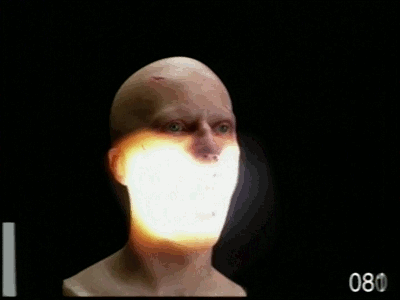



.png.073bc57f16dbcc29d0db982837a61334.thumb.png.12a96127836d85063879fcc99693c6d3.png)











