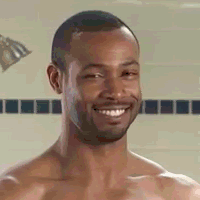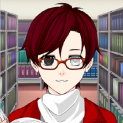Search the Community
Showing results for tags 'to'.
-
Really? http://youtu.be/tWbP-24jqn0 Credits:
-
Yeah so steve is gonna die soon and everyone else in fact FIX
-
Hello, I've seen animations on the forums, some are good, some are.. not so good, so I thought I could help the community improve on the animations. I'm not saying that anyone is bad, it's just that I just came to realization. If we stop animating until 1.0.0 to make our animations better, we could just keep on using it now to make our first 1.0.0 animation even BETTER. And now 1.0.0 is out, you can experiment with it. Please try all the new features! So I've decided to make a topic to help all of you improve your animations. I'm sorry if you feel like you didn't need to read this, but just go on. This is more like a "tip" than a "trick". All the tips are in here: Tips on how to make a good animation in general: Tips on how to make your animation efficiently: Tips on how to use rigs effectively: Tips on how to make a good story line: Tips on how to not be lazy: Tips on how to find inspiration: Tips on how to edit your animation (With another editing program after it renders): Tips on how to master a specific thing: Tips on how to get characters in a good pose: Tips on how to successfully Lip sync: Tips on how to do a walk/run cycle: Tips on how to come up with an original idea: Tips on how to make a decent storyboard: Feedback? And remember, DO NOT be lazy, when people say: "Yeah I know about that but I was just too lazy to fix it" I just basically hear them say: "Yeah I know about that but I didn't want to make my animation better so I didn't fix it" Again, I said "Sorry if you feel like you didn't need to read this", but I hope that I helped you make your animation better, and the best any animation possible can be. David and Ayhay liked this , well, it's never needed to like this topic, but it is appreciated. (You can also ask for something that's not up there by messaging me!)
-
i see alot of people being unoriginal and stealing other peoples ideas (YES YES I KNOW YOU MAY SAY I COPIED FROM WILLCRAFT BUT ITS NOT TRUE) for example: there was a time where one person made a robot version of himself and suddenly everyone made a robot skin aswell so i'm gonna give you a few tips on how to be more original 1. Try and make something new its better when what you are doing is new and hasn't been done before. Example: 2. Don't Base your items from others it's nice to base things from others' creations and give credit but when making an original item/power/etc try thinking about a base of your own,i suggest that you'll Draw it in a notebook and then base your thing from your own Drawing. Example: 3. Do NOT take something you do not own and claim you made it most people are doing it to be famous or "Good", but it's forbidden and it's even against the law (well at least in my country) and doing it will only result in anger and hate comments Example: Thats all i got for now, this topic may be useless but i wanted to let people know how to be more original if you have some more rules post them and i'd love to add them I hope i helped, Bye!
-
So... I was thinking maybe we should have a button in a keyframe that says 'Snap to ground' so we don't have to fuss over our character's feet partially in the ground or something. I think it would help us be more exact...? Possibly. (Note I do not know if this has been suggested yet) (I also do not know if something like this has been implemented yet.)
- 5 replies
-
- mine-imator
- snap
- (and 6 more)
-
Hi, everyone So, I bet most of you are wondering how in the heck I already have 300+ rep yet I've only been on for a bit more than a month. Well... this guide'll tell you, and help you to achieve crazy amounts of rep every day (Okay, maybe not that much, just more than you normally get.) This guide includes a few good ways to get more rep, and why it helps. (Sorry if this is confusing and/or vague. I'm new to creating tutorials/guides.) The Guide To Earning Respect: Hope this helped! Feedback is greatly appreciated!
- 20 replies
-
Hi all! I have a new schematic to share! See these? They're planes! It may look like they're broken but that's optical illusions 101 for you. DC-10 and 737 to be exact. You can use these for your animations (no credit needed) and they also come in parts so you can make them break up mid-flight! Click here to download the .zip file. Took me about an hour to make the parts and compile them into single schematics. Please note it will take me forever to make bigger wings, so please do not ask for them! I'll add more plane rigs soon. Coming soon: McDonnell Douglas MD-80 McDonnell Douglas DC-9 Boeing 727
-
so i was on chat and this guy asked for free sound effects. And im like:wow, there should be a post. so here it is, the top 10 Free Sound Effects sites http://www.freesound.org/ Freesound.org is good for free sounds, the quality is around 65% tho, altho there are some pretty nice ones, comes with a search engine for the sounds http://www.soundjay.com/ soundjay.com good, high quality, however no searching, however it has catagories. http://www.freesfx.co.uk/ freesfx.co.uk good, good quality, and searching, aswell with catagories. http://www.mediacollege.com/downloads/sound-effects/ mediacollage, has a search, not sure if it works, realitively good sounds. has catagories. http://www.flashkit.com/soundfx/ Flash Kit has an ever growing list of shareware and freeware SoundFX for download. It provides a powerful searching, excellent organisation and easy real time previews make this the most advanced Sound FX download site on the net! mp3 and flashtrak versions of all effects as well! http://www.freesoundeffects.com/ Search for, preview and download royalty free sound effects for immediate use in your multimedia project. These high quality royalty free sound effects are hand-picked from only the best sound designers. http://www.soundsnap.com/browse Soundsnap is the best platform to find and share free sound effects and loops- legally. It is a collection of original sounds made or recorded by its users, and not songs or sound FX found on commercial libraries or sample CD’s. http://soungle.com/ Soungle is a free site, developed by Southern Codes, for finding all kind of sound FX and musical instruments samples on our mega online library. As different from most of similar sites, Soungle is NOT a Web search engine. It only searches in the growing monster database. Their goals are to keep it simple to use (search, preview and download) and to keep it free. http://www.sfxsource.com/Sound-Effects/ In SFX Source you’ll find cutting-edge and imaginative sound samples crafted with passionate expertise for use in all levels of production, from professional to amateur, for use in Film, TV, Games, and New Media.- this one is my fave. http://soundrangers.com/html/free-sound-effects.html Soundrangers specializes in generating state-of-the-art royalty free sound effects and music for interactive media, such as virtual user-interfaces, games, online entertainment, web sites and communication devices.
-
Disclaimer: These are already features in the latest update of 1.0.0, but these work-arounds are intended for older versions of the program. They will be of no use in 1.0.0 since objects have no limitation and rotation points can be edited. Note: This topic was merged with another tutorial topic, which both were pinned. The one below is on how to edit rotation points. To see on how to increase the size of an object beyond the limitations, After some tweaking, I have found some great news. We can currently manipulate the character to change it's rotation point to somewhere you wish. For this example, I will be moving his rotation point to the pelvis: the best rotation location for animation. Anyways enough puns, let's do this: Start off by opening Mine-imator: Then spawn a character, this can include character rigs as they will not be affected. (Unless they edit the legs.) Create a frame and move the character's legs down exactly 12 units. Do the same with the chest, but nothing else! Select all of the character and raise it 12 units. And there you have it. The character's rotation point is now along the pelvis. If you wish to move in more specific locations, here are some options: Moved up 24 Units = Rotation point on the head. Moved up 18 units = Directly in the chest. I hope this helps you, and explore what you can do with this in the future. Keep in mind you should do this before animating not editing an animation otherwise the process will be painstaking to perfect and I don't want to put you all through that. Also sorry for the glitches with the images. There was a bug when taking them.
-
This Is the Anamation that i had help with a few Volunteers: MrDonoB ForceUser Balley teaman22 Minecraftian Warrior Stevepocalyptic ShyBunny123 Blockmaster239 Crazy.Shadow.X D Thats every volunteer. Since they Volunteered, They get to star in this Animation. This is v1.0 so dont complaint that its not finished. when the version part becomes ALPHA, then its the complete video. when it gets there... ENJOY THE VIDEO!!!!!!!!!! HERE IS THE VIDEO: http://youtu.be/eJl9s8HQ1wQ
-
Hello today i will show you how to make a charge creeper in mine-imator 0.7 and 0.62 1st place a creeper 2nd make a keyframe and go to the overlay and go to colors and put baby blue (top row 2nd blue) make it to %17 for the first or %11 for the first 3rd make a other keyframe and go to the overlay if you put %17 then make it to %11, if you put %11 make it to %17 Hope this help enjoy it for people who is lazy pre made animation: http://www.mediafire.com/download/6m4kmoyme905mnb/Super_Creeper.zip bye -KikesGamer1
-
Traveling And Sailing From Sea To Sea, Passing Many Different Lands, I Have Finally Found What I Have Been Seeking This Entire Time... Adventure! I Knew That I Would Find It One Day, And Today Is The Day That I Have Found It....
-
Just to get this straight at first: DarkPaladin = My Brother SonicFan101 = Some Random Mine-Imator Forum User Jimmy123 / Minecraftian Warrior = Me! Oh no! Robotic123 is still at large. He has been roaming the world, going from place to place, city to city, trying to find people to kill. With his spare time, he uses spare metal and iron to reinforce his own iron plating. Somehow He has found a way to implement a blazing flame that can be turned on command to activate the flames. The flames have enough power to lift Robotic123 to fly. Also, He has figured a way to make a force field so He can trap anyone He wants. I have not known how He has done that yet. I have called my brother to help me track down Robotic123 so we can stop him. When we got to Him, I was in great shock... Robotic123: Stop now, you little humans! I have power beyond the amount of power all 3 of you have combined! I am stronger than ANYONE on this little planet! Soon, everyone shall bow down before me or DIE! I shall now give you a choice. Let me go free and I will set you parents free. If you decide to attack, I shall kill your parents and then kill you... Jimmy123: Stop this madness! You are better than this! Let my parents go NOW! We do not want to fight! But if we have to, we shall do so! Robotic123: This is your first warning! I have already gave you a choice... ANSWER ME OR DIE! DarkPaladin: Let them FREE! I shall kill you if you don't! You HAVE to stop! You are insane! Stop this madness and let them go! Robotic123: This is your second warning. Give me an answer, let me free or let all of you DIE! SonicFan101: Why am I here!? Meh. I'll just help. Jimmy123 and DarkPaladin: STOP THE MADNESS! We do NOT want to fight! But we will for the sake of Humanity if we must! Just calm down and let our parents go so NOBODY get's HURT! Robotic123: Final warning you tiny humans! Give Me An Answer! What Shall We Do? Help my parents escape death and let all 5 of us live, but let Humanity down? Or, shall we fight Robotic123? Sadly, my parents would die in the process and we could possibly die ourselves, failing Humanity! Then, Robotic123 could hunt down the rest of Earth... Or, shall we call for help from other people? Maybe we could out-number Him! But we need YOUR help, guys! Reply to this forum topic, saying if you want to help or not, or just any of the above. We Need An Answer!
-
Hello, today i made a REP SHOP, all you need is a screen capture software, post it on utube, post the vid here. After i see ill quote it saying "Credit Added" Heres how it works. You Rep up me (up rep button) you record this. you show me this video You get to choose one item from this list to get! Items in everyonesepic`s rep shop: Custom intro in mine-imator for youtube A bannerad for your sig!(no links) A link to the official Happy Wheels game! A place to make a new skin, or steal a skin!(link) I will add more
-
Watch first and second part first: Well I know this animation could be much better, but I hate making this kind of "peacefull" animations so I didnt put much effort into it (still took me various days to make though) Well, here it is: After Steve got bitten by a zombie in the fight he has to run to the village to get healed. Fourth part will not be coming soon, Im looking straight into making a high quality animation and I dont want to ruin it trying to make it quickly like I did with my first two animations.
-
I am currently working on a Assasins creed animtation, it is my first animation so pls cut me some slack I am half way done with it, I am getting lots of it done, very quickly. :0 It will be posted on my channel in a few days as well as here :D My Channel --> http://www.youtube.com/user/xmashin150
-
I know this is in the wrong place but there's no place for this unless you upgrade the forums and just add "Forum Help" How do you make a spoiler? I just need to know how to become less of a newbie!!!
-
It's an animation where three zombies try to kill Steve. Made this a while back when arm bending was implemented. It features stereo sound, 1080p quality, and a very crappy animation. Enjoy. Or I'll shoot you...
-
Well... This topic is just going to be and often updated topic so follow it! Alright. So what's next for the new series? Well. Alot really Now on to the upcoming content. 1. A webcomic like page that will detail the more confusing parts of the prequel (if needed) 2. An very short webcomic that will make sorta fill the gap between the Prequel and a New Short(Il talk about that right now!) 3. A short that will fill the gap for EP1: The Reveal 4. And EP1: The Reveal (will be about 5 or 6mins long) And im done here. You guys can reply below! ---------------------------------------------------------------------------------------------------------------------------------------------------------------- Update! The production of my short has begun!
- 8 replies
-
- Mine-Imator
- Here
- (and 5 more)