Search the Community
Showing results for tags 'tardis'.
-
A comparison video of two TARDIS rigs made by me. The one on the left being made using a scehmatic, and the one on the right being made using mineimator assets. There are pros and cons to both. For example, the schematic version having to load itself in while the asset version doesn't. I think most of you will vote for the left however. I happen oto prefer the right as it more fits the style of Minecraft. The reason why I made the one on the right is becasue I wanted to do a bigger on the inside effect, and I couldn't with the scematic version.
- 2 replies
-
- tardis
- doctor who
-
(and 2 more)
Tagged with:
-
An undisguised TARDIS rig with Take Off and Landing assets to start animating. (And if you do decide to use it, credit me.) I love how this turned out! Download: http://www.mediafire.com/file/570cbkl9m17mzv5/Undisguised_TARDIS_(Cuboid).zip
- 10 replies
-
-
-
- doctor who
- jodie whitikar
-
(and 5 more)
Tagged with:
-
So this is my uhhhh TARDIS Interior that I'm currently working on. Go easy on me pls I am still learning.
- 3 replies
-
- doctor who
- tardis
-
(and 1 more)
Tagged with:
-
This is a timelapse of the 2005 TARDIS Console I made in Mineimator. I am very happy with how this turned out! I decided not to do the controls or add images to the sticky notes attatched to the monitor because if you do decide to download it, and use it, you could add your own controls and add your own images to the sticky notes attatched to the monitor which allows you lots of freedom actually. And if you do decide to use it in a video, please credit me. Download: http://www.mediafire.com/file/de41lie3n7e1dl7/2005_TARDIS_Console.zip
-
DOWNLOAD COMING SOON!!! A quick animation of a 2005 TARDIS console I am working on. Though, I am not sure if I should model the controls, or just use assets from the game. Comment below which I should do. Model the controls, or use assets from the game. I tried to make the console as screen accurate as possible. I even went so far as to include the two sticky notes on the monitor, and the five cylindrical bits on the back of the console. Overall, I am very happy with how this conosle turned out!
-
I am really happy with how this turned out! Though it isn't exact, I don't care. It still looks awesome! Referance Image Timelapse http://www.mediafire.com/file/1oqha883579idj7/TARDIS_Chair.zip Dowload
-
Here is a TARDIS rig made by me. At first, I thought it would be complicated, but after I finished, it was really easy. It may not be the best TARDIS rig out there, but I am proud with how it tured out. The Ship sitting in a grassy field. The Ship with its left door open. (Not hte best effect ever, but hey. It works) Inspieration for the timelapse. (Panama hat, and Sonic Screwdriver also by me) Timelapse
-
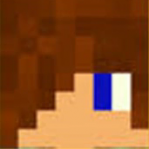
timelapse The Choice | Wallpaper Timelapse (Mineimator)
Craftman780 posted a topic in Wallpapers and art
- 4 replies
-
- tardis
- doctor who
-
(and 5 more)
Tagged with:
-
Food Machine now has bottom door, a button to dispense food, and a light telling the user the liquid (water or milk) needs to be replaced. Referance Images
-
"Have you ever thought what it's like to be wanderers in the fourth dimension... To be exiles..?" Chair Rig by @Allemn Everything else by @Craftman780
-
-
I wonder who that is..?
-
-
Does this seem familier..?
-
Just finished panel 4 of the console!
-
Here is what the console looks like so far Panel 1 (Switches from left to right: Monitor, Door Lock, Shields, Physical Lock, Helmic Regulator) Panel 2
-
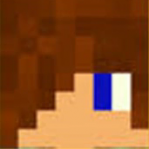
animation TARDIS Console Rig Panel One Finished
Craftman780 posted a topic in Random/Test animations
Panel one is now finished! I will be posting updates for each of the panels. (One through six) I also like what I did with the thumbnail. -
I am so happy with how this turned out! The panels and bottom half of the console was made by: @ThatGuyBrian thank you so much! I do not know the first thing about texture mapping, but you pulled through and helped me. Thank you.
-
This is my first control section I will be adding to my console. The classic lollipop levers.
-
I have made a timelapse of my console! I am still having the issues with the panels, and now I just discovered I am having issues with making the base. But anyway, here it is.
-
Hello! Did you miss me? I'm finally back after a few months! With the site now updated, I have temporarily forgotten how to post things. But now that it is on the homepage, it is much easier. What I have for you all today is a question and a teaser of a rig. A TARDIS Console to be exact. I would like to know how I can make the sections in between the struts that lead up to the time rotor. I was inspired by the video below to make it. I asked @ThatGuyBrian to make one for me, but he gave up. I could see why he did. It's a pain in the backside to make. I wish I would have made a timelapse for its creation as well as I wanted to upload this to my Yuotube channel. But all in all, I am very happy with how this turned out! And I hope you are too. And if you could tell me how to fix this issue, that would be great. (Planes clipping through struts onto other panels. Should I change to full blocks, or somehow use the planes?) Video I was inspired by: Thank you all so much for taking the time to read this, and possibly reply. *Edit* Issue with clipping panels wsa fixed by: @ThatGuyBrian Thank you so much! The fixed version looks like this:
-
Hello guys! So, i'm having a little trouble with a TARDIS rig... As some people should know, the tardis from the real series have the "outer circular lights", these lights are around the console room, and when the tardis is on flight, it keep rotating around the console room... You can see it in the gif below To recreate this effect in my tardis on mine-imator i thought in put the light holes on the wall and rotate a cube with full brightness in the back, it should make the effect that we want, well... Almost worked. In this print you can see that we have a light working great: But, when we rotate de central point to make the light make the turn to the other wall we have this... Yeah... Basically it's happening because the walls aren't curved, they are straight pieces that together makes the curve of the TARDIS walls. However the light makes a perfect rotation and a perfect curve, this makes the block of light overcome the wall. I want to know how to fix this... If there is a way to make the block light go straight ahead and the make the right curve on the wall and then go straight again... I really don't know how to fix it, someone help me pleaaassee!!!





