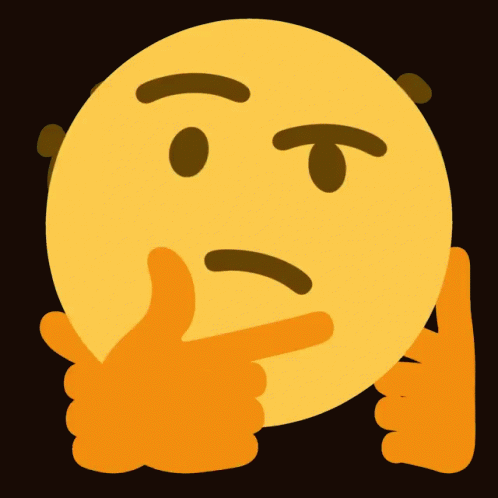Search the Community
Showing results for tags 'HELP'.
-
I make a music video (demons) I need some advice on animating.
-
This is a compilation of thoughts and advice I have for new users on the forums. We'll have some moral issues, tips on improving yourself, and basic advice on creating rigs, wallpapers, and animations. Keep in mind: I AM NOT AN EXPERT. Take every bit of advice I give you with a HUGE grain of salt, as I still have a bit to learn about the community myself. Don't take this as the Bible of the forums. This is completely unofficial and should not be taken as your go-to guide to anything on the forums. All that being said, any veterans reading this, it would be great if you could suggest things to add, change, or remove. General Forum Tips: Making a Topic: Fad And Monster School: Flame Wars: Random Talk Section: Achieving "Smooth Animation": Criticism and "Hate": Tips on Rigging: Tips on Wallpapers: Tips on Animation: And finally, @AnxiousCynic has an awesome tutorial series teaching you Mine-imator from the ground up. I highly recommend it to anyone, not just those who are starting out. Final Words: Don't ever be discouraged. Improvement is built on mistakes. I guarantee you, your stuff will suck in the beginning. Just keep at it, everyone has potential! Like I said at the start, I'm not an expert, but I hope this collection of tutorials and advice has helped you! If there are any veterans who have more to add, feel free to tell me and I'll make sure to change it up. Update History:
-
When i go on mine-imator And place a camera down. And press secondary view it wont pop up, Like the view of the camera. Please help.
-
I been using mineimator for a couple of months and all of he sudden the get skin mechanic stopped working. It says I need internet but my internet is just fine! I can watch stuff I can game with the internet (All in my computer and my other devices) and it just wont work. Any tips here if so HELP!
-
My antivirus won't allow me to use the built in world importer in mine imator MCedit will crash MI and make it so that i have to redownload MI are there any other ways to import your minecraft worlds into mine imator than these 2 ways?
- 6 replies
-
- worldimport
- help
-
(and 1 more)
Tagged with:
-
Hi! I started use mine imator yestarday and I in mistace pressed something and now I can see 1000 frames in 1 cm, can you tell me how to fix it?
-
I need Help With my mine-imator application... When i go into it, it has this screen and it keeps changing to different textures and not fully loading the application. Does anyone know how to fix this?
-
Hello! I'm fairly new to Mine Imator, While I was animating, I accidentally made 3,000 frames on the timeline. It's very frustrating and I have no idea how to get rid of it. Please tell me how to return the timeline to default, or shorten it, because I can't work with this. Thanks
-
I just installed mine-imator and i cant find the texture directory for mob skins and stuff like that. Can someone please help me.
-
I need help. i wanna know how to do keyframes and running/walking animation saving.... but i dont know how.
-
I'm trying to animate using the McMojang Texture Pack from here: https://www.planetminecraft.com/texture_pack/mcmojang-version-10/ But when I bring in an Enderman, the skin is messed up: Does anybody know how to fix the head? I'm sure it isn't meant to be like that.
- 2 replies
-
- help
- texture pack
-
(and 3 more)
Tagged with:
-
I have a question, where are the circles? The ones that appeared when you clicked on the Steve? I found that it's very useful, and now thats its been removed or something is it possible to get them back? I also don't want to download a older version. If it has been removed how can I suggest a settings option for them?
-
WHAT HAPPENED TO Mine-Imator?! It crashes every time I am trying to add armor rig (armor.mani), am I doing anything wrong?! :v
-
okay so i have a problem i cant figure out transitions that dont make the animation run faster than the speed of light = 1 nanosecond long can someone help me here? i cant even find a youtube fix someone here know
-
In the last week, I decided to Update Mine-Imator to the version 1.1.2, and the same bug occurred on 1.1.1 version. This is what happens when I use a custom texture (This texture is the second image) in a cube (THIS WEIRD LINE): This is the texture that i used in a cube: https://i.imgur.com/BEpxuM8.png I already updated my graphics card driver... @david please, fix this weird bug, a similar line appears in the custom models (I think that in 1.0.0 this didn't happened)
-
PLEASE HELP!!! please watch the video before you comment. ok so now you see, please tell me how to fix this! its so annoying because i spent time and effort on those rigs!
- 4 replies
-
- help
- mineimator
-
(and 5 more)
Tagged with:
-
So whenever I try to open it, it says I do not have permission to access it. I tried Run as Administrator, but it didn't work. Help @david!
-
Can someone please help me by giving a large taiga biome and can it come in a zip file and not a rar file. I don't have minecraft and I cannot afford it.
-
Help, when i want to open mine-imator (newest one and other versions) there's huge mess when opened ! http:// http:// I want to animate but this aint gonna work !
-
Hi, I created an animation This: how remove background whit trasparent background (on video)? Thanks! p.s im use animation for test on website and colored background is bad for website.
-
If anyone would help me with making animations, giving me suggestions on what to do for my animations, teaching me how to work mine-imator (either I'm bad at making animations or mine-imator on my laptop is bugged), subscribing to my youtube channel (i want to feel loved), and more. Thank you all for your help!
- 2 replies
-
- help
- animation team needed
- (and 1 more)
-
Hello there. I'm not that good in doing stuff in forums. but i want to ask a more skilled person on a certain thing: how i remove chests, beds, and doors from the schematic in Mine imator itself. I was setting things up for a project when i noticed the ships had unremovable beds and chests attached to the boat. most it won't be appearing or moving. all these beds, trap doors, signs, doors and other things are increasing the lag (especially when i have 5 ships all loaded) and making it extremely hard to select a certain character that should move with the boat. for they things that do come into view, how do i make signs a part of the scenery again without them getting an entire slot on my "time bar" (i forgot the real name... but i hope it doesn't confuse anybody). to the moderator who will be checking this... is this already explained somewhere? or will this be fixed in an upcoming version? if you don't know that i'm talking about at all... i guess i can show a few screenshots if requested. but i think this is pretty clear
-
Help! i have seen so much people having this problem like i have is there a way to fix it??? i wanted to make my minecraft animation for this month but the program is broken! my fans is sad!











.thumb.png.2c455f6226fb805e602e7481f3c3425f.png)