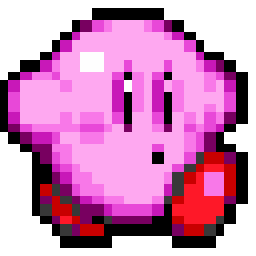Search the Community
Showing results for tags 'BUG'.
-
Well, I tried to upload a skin to a character, but this is what it said: Runtime Error! Program: This application has requested the Runtime to terminate it in an unusual way. Please contact the application's support team for more information. PLEASE PLEASE PLEASE PLEASE PLEASE TELL ME HOW TO FIX THIS IF THERE IS A WAY!!!!! Thank you for your help. -ShadowCreeper152
-
Hello, I've got a problem. Mine Imator is working correctly on my PC but when I do a render of a scene (video or image), there are green pixel on the render Help me, it's doing this since the first version of Mine Imator NitroDriver Appologizes for my wrong english, I'm french ^^ A picture of the bug : https://drive.google.com/file/d/0B9y8TZ4YK4n3dFBJOUM0WFZkenM/view?usp=sharing
-
Hello, I've got a problem. Mine Imator is working correctly on my PC but when I do a render of a scene (video or image), there are green pixel on the render Help me, it's doing this since the first version of Mine Imator NitroDriver Appologizes for my wrong english, I'm french ^^
-
Mine Imator crash on strart ___________________________________________ ############################################################################################ ERROR in action number 1 of Create Event for object app: Error defining an external function. ############################################################################################ -------------------------------------------------------------------------------------------- called from - gml_Script_lib_init (line 18) called from - gml_Script_app_startup (line 12) called from - gml_Script_app_event_create (line 3) called from - gml_Object_app_Create_0 (line 2) ___ Mine-imator log ___ In your bug report, include this full log, along with instructions how to recreate the bug. If the issue concerns a specific animation, upload its folder as a .zip. 21:31:48 version: 1.0.6 21:31:48 gm_version: 1.4.1749 21:31:48 build date: 12. 3. 2016 15:10:39 21:31:48 YYC: yes 21:31:48 working_directory: C:\Users\Jiří\Mine-imator\ 21:31:48 file_directory: C:\Users\Jiří\AppData\Roaming\Mine_imator\ 21:31:48 OS: Windows 21:31:48 os_version: 393218 21:31:48 os_is_network_connected: yes 21:31:48 os_get_language: cs 21:31:48 os_get_region: CZ 21:31:48 USERDOMAIN: PC-Pastrnak 21:31:48 USERNAME: Jirkapas 21:31:48 USERPROFILE: C:\Users\Jiří 21:31:48 APPDATA: C:\Users\Jiří\AppData\Roaming 21:31:48 NUMBER_OF_PROCESSORS: 4 21:31:48 PROCESSOR_ARCHITECTURE: x86 21:31:48 PROCESSOR_IDENTFIER: 21:31:48 PROCESSOR_LEVEL: 6 21:31:48 PROCESSOR_REVISION: 4501 21:31:48 video_adapter_0_name: Intel(R) HD Graphics Family 21:31:48 video_adapter_0_driver_version_high: 655378 21:31:48 video_adapter_0_device_name: \\.\DISPLAY1 21:31:48 video_adapter_0_driver_version_low: 921784 21:31:48 Old log found 21:31:48 Library init 21:31:48 Data\file.dll 21:34:05 Data\movie.dll 21:34:05 Movie init 21:34:05 Data\window.dll 21:34:05 Data\texture.dll 21:34:05 Texture init 21:34:05 open_url: http://www.mineimatorforums.com/index.php?/forum/51-mine-imator-issues-and-bugs/ 21:34:05 open_url: C:\Users\Jiří\AppData\Roaming\Mine_imator\log_previous.txt 21:34:05 working_directory: C:\Users\Jiří\Mine-imator\ 21:34:05 directory broken
-
So I've been trying to move text around, when suddenly Y and Z became flipped. Attempting to move it forward/backward makes it go up/down, and vice versa. Example: By the way, this only happens with text, nothing else. Please help!
-
Ok, so I have a Mac computer, and got this very working software called Wine. Wine is working fine, but when I launch Mine-Imator, it says I am missing DirectX, but when I download DirectX, it says there is an error and that it could not be installed. Please help ASAP!
-
- directx
- mine-imator
-
(and 1 more)
Tagged with:
-
Hello guys. I was wondering how I can get previous versions of mine - imator (specifically 1.0.4) because whenever I start up my mine-imator when I got the update, this screen would appear. http://imgur.com/3VcjmX4 and random parts of the screen would try to generate. I let it sit overnight but the screen never did finish. I uninstalled and reinstalled 6 times, each time going into my files and clearing ALL my mine - imator files. This wasn't happening in 1.0.4, but now it is. I assume it's because now I require an updated graphics card but I can't do that. Where can I get the 1.0.4 version?! please respond asap i do gfx on youtube and i dont want to have to stop because of this glitch!!!!!
-
Hello, whenever I try to play sounds in mineimator, it just wont play Is there any fix to it? please help
-
Sometimes when i load up some sound i functions and then after i had closed and then opened the program it didnt make a sound.
- 1 reply
-
- bug?
- soundeffects
-
(and 2 more)
Tagged with:
-
someone told me to delete settings file for mine imator but I cant find it? also my thing does this loop of a create new project and cant find my projects that I made'
-
I was making a project with Mine-imator, I went to YouTube to publish a video, and when I was back, Mine-imator disappeared, and when I open it, it says that it cannot be opened. Please help. Here's the bug report(I did replace my user with "{MyName}"): Mine-imator log, please paste this into your bug report! 1:10:40 PM version: 1.0.5 1:10:40 PM gm_version: 1.4.1690 1:10:40 PM build date: 1/13/2016 5:11:39 PM 1:10:40 PM YYC: yes 1:10:40 PM LAA: yes 1:10:40 PM working_directory: C:\Users\{MyName}\Mine-imator\ 1:10:40 PM file_directory: C:\Users\{MyName}\AppData\Roaming\Mine_imator\ 1:10:40 PM OS: Windows_NT 1:10:40 PM os_version: 393218 1:10:40 PM os_is_network_connected: yes 1:10:40 PM os_get_language: en 1:10:40 PM os_get_region: US 1:10:40 PM USERDOMAIN: DESKTOP-H66SBGT 1:10:40 PM USERNAME: {MyName} 1:10:40 PM USERPROFILE: C:\Users\{MyName} 1:10:40 PM APPDATA: C:\Users\{MyName}\AppData\Roaming 1:10:40 PM NUMBER_OF_PROCESSORS: 8 1:10:40 PM PROCESSOR_ARCHITECTURE: x86 1:10:40 PM PROCESSOR_IDENTFIER: 1:10:40 PM PROCESSOR_LEVEL: 6 1:10:40 PM PROCESSOR_REVISION: 2a07 1:10:40 PM video_adapter_0_name: Intel(R) HD Graphics 3000 1:10:40 PM video_adapter_0_driver_version_high: 655378 1:10:40 PM video_adapter_0_device_name: \\.\DISPLAY1 1:10:40 PM video_adapter_0_driver_version_low: 857322 1:10:40 PM DLL init 1:10:40 PM file.dll 1:10:40 PM movie.dll 1:10:40 PM Movie init 1:10:40 PM window.dll 1:10:40 PM texture.dll 1:10:40 PM Texture init 1:10:40 PM exe_directory: C:\Users\{MyName}\Mine-imator\ 1:10:40 PM Trying to save files 1:10:40 PM surface_save OK 1:10:40 PM texture_create OK 1:10:40 PM file_delete_dll OK 1:10:40 PM Shader init 1:10:40 PM shaders_are_supported: yes 1:10:40 PM shader_high_ssao_blur compiled: yes 1:10:40 PM shader_high_ssao compiled: yes 1:10:40 PM shader_high_ssao_depth_normal compiled: yes 1:10:40 PM shader_high_light_apply compiled: yes 1:10:40 PM shader_high_light_night compiled: yes 1:10:40 PM shader_high_light_point compiled: yes 1:10:40 PM shader_high_light_spot compiled: yes 1:10:40 PM shader_high_light_sun compiled: yes 1:10:40 PM shader_high_fog_apply compiled: yes 1:10:40 PM shader_high_fog compiled: yes 1:10:40 PM shader_high_dof compiled: yes 1:10:40 PM shader_high_aa compiled: yes 1:10:40 PM shader_replace compiled: yes 1:10:40 PM shader_draw_texture compiled: yes 1:10:40 PM shader_depth compiled: yes 1:10:40 PM shader_color_fog_lights compiled: yes 1:10:40 PM shader_color_fog compiled: yes 1:10:40 PM shader_blend_fog compiled: yes 1:10:40 PM shader_blend compiled: yes 1:10:40 PM shader_border compiled: yes 1:10:40 PM Create vertex format 1:10:40 PM Render init 1:10:40 PM Ground model init 1:10:40 PM Character models init 1:10:40 PM Windows init 1:10:40 PM Lists init 1:10:40 PM Load language file: C:\Users\{MyName}\Mine-imator\Data\Languages\english.txt 1:10:40 PM Make transitions 1:10:41 PM Transitions OK 1:10:41 PM Globals init 1:10:41 PM Opening pack from folder: C:\Users\{MyName}\Mine-imator\Data\Textures\ 1:10:41 PM mob_texture 1:10:41 PM block_texture 1:10:42 PM colormap_grass_texture 1:10:42 PM colormap_foliage_texture 1:10:42 PM item_texture 1:10:42 PM particles_texture 1:10:42 PM block_preview_texture 1:10:42 PM sun_texture 1:10:42 PM moonphases_texture 1:10:42 PM moon_texture 1:10:42 PM clouds_texture 1:10:42 PM Pack opened 1:10:42 PM Found key_file: C:\Users\{MyName}\Mine-imator\Data\key.file 1:10:42 PM Loading settings: C:\Users\{MyName}\Mine-imator\Data\settings.file 1:10:42 PM load_format: 3 1:10:42 PM Loading recent: C:\Users\{MyName}\Mine-imator\Data\recent.file 1:10:42 PM Loading closed alerts: C:\Users\{MyName}\Mine-imator\Data\alerts.file 1:10:42 PM Startup OK 1:10:42 PM Resetting project 1:10:42 PM Destroying instances 1:10:42 PM Project resetted 1:10:42 PM Show popup: startup 1:10:42 PM HTTP: [] 1:11:14 PM Creating project: C:\Users\{MyName}\Mine-imator\Projects\Happy Survival Ep.1 Thumbnail 1:11:14 PM Resetting project 1:11:14 PM Destroying instances 1:11:14 PM Project resetted 1:11:14 PM Saving project: C:\Users\{MyName}\Mine-imator\Projects\Happy Survival Ep.1 Thumbnail\Happy Survival Ep.1 Thumbnail.mproj 1:11:14 PM load_folder: C:\Users\{MyName}\Mine-imator\Projects\Happy Survival Ep.1 Thumbnail 1:11:14 PM save_folder: C:\Users\{MyName}\Mine-imator\Projects\Happy Survival Ep.1 Thumbnail 1:11:14 PM Project saved 1:11:14 PM Show alert: Project created!, Imported files will be copied into the project folder., 0 1:11:27 PM Add resource: skin 1:11:27 PM filename: My Skin(4px arm).png 1:11:27 PM filename_out: My Skin(4px arm).png 1:11:27 PM load_folder: C:\Users\{MyName}\Documents\Minecraft\Skins 1:11:27 PM save_folder: C:\Users\{MyName}\Mine-imator\Projects\Happy Survival Ep.1 Thumbnail 1:11:27 PM Action Load resource: action_bench_char_skin, C:\Users\{MyName}\Documents\Minecraft\Skins\My Skin(4px arm).png 1:11:28 PM Action: action_bench_create 1:11:29 PM Created: char 1:11:56 PM Action: action_bench_create 1:11:56 PM Created: camera 1:12:15 PM Action: action_tl_deselect_all 1:12:16 PM Action: action_tl_select 1:12:29 PM Action: action_tl_frame_pos 1:12:31 PM Action: action_tl_frame_rot 1:12:34 PM Action: action_tl_frame_rot 1:12:59 PM Action: action_tl_deselect_all 1:13:02 PM Action: action_tl_deselect_all 1:13:03 PM Action: action_tl_select 1:13:10 PM Action: action_tl_select 1:13:13 PM Action: action_tl_remove 1:13:15 PM Action: action_tl_select 1:13:17 PM Action: action_bench_create 1:13:17 PM Created: camera 1:13:24 PM Action: action_tl_select 1:13:25 PM Action: action_tl_frame_rot 1:13:29 PM Action: action_tl_frame_bend_angle 1:13:31 PM Action: action_tl_frame_rot 1:13:33 PM Action: action_tl_deselect_all 1:13:34 PM Action: action_tl_select 1:13:35 PM Action: action_tl_select 1:13:38 PM Action: action_tl_frame_rot 1:13:41 PM Action: action_tl_frame_bend_angle 1:13:44 PM Action: action_tl_select 1:13:46 PM Action: action_tl_frame_rot 1:13:52 PM Action: action_tl_select 1:13:53 PM Action: action_tl_frame_rot 1:13:56 PM Action: action_tl_frame_bend_angle 1:13:57 PM Action: action_tl_frame_rot 1:14:03 PM Action: action_tl_select 1:14:05 PM Action: action_tl_frame_rot 1:14:06 PM Action: action_tl_frame_bend_angle 1:14:10 PM Action: action_tl_deselect_all 1:14:12 PM Action: action_tl_select 1:14:17 PM Action: action_bench_create 1:14:17 PM Created: item 1:14:20 PM Action: action_tl_frame_pos 1:14:25 PM Action: action_tl_select 1:14:27 PM Action: action_tl_select 1:14:28 PM Action: action_tl_frame_pos 1:14:30 PM Action: action_tl_frame_rot 1:14:34 PM Action: action_tl_deselect_all 1:14:35 PM Action: action_tl_select 1:14:39 PM Action: action_tl_frame_pos 1:14:52 PM Action: action_tl_frame_pos 1:14:54 PM Action: action_tl_frame_pos 1:14:59 PM Action: action_tl_frame_pos 1:15:01 PM Action: action_tl_frame_pos 1:15:03 PM Action: action_tl_deselect_all 1:15:06 PM Action: action_tl_select 1:15:08 PM Action: action_tl_frame_pos 1:15:10 PM Action: action_tl_frame_pos 1:15:14 PM Action: action_tl_frame_pos 1:15:16 PM Action: action_tl_frame_pos 1:15:17 PM Action: action_tl_deselect_all 1:15:21 PM Action: action_tl_select 1:15:24 PM Action: action_tl_frame_pos 1:15:25 PM Action: action_tl_deselect_all 1:15:30 PM Action: action_tl_select 1:15:32 PM Action: action_tl_select 1:15:33 PM Action: action_tl_frame_rot 1:15:35 PM Action: action_tl_deselect_all 1:15:39 PM Action: action_tl_select 1:15:43 PM Action: action_tl_frame_rot 1:15:46 PM Action: action_tl_frame_pos 1:15:49 PM Action: action_tl_frame_pos 1:15:56 PM Action: action_tl_frame_pos 1:15:59 PM Action: action_tl_frame_pos 1:16:04 PM Action: action_tl_frame_pos 1:16:08 PM Action: action_tl_select 1:16:09 PM Action: action_tl_frame_rot 1:16:12 PM Action: action_tl_frame_rot 1:16:17 PM Action: action_tl_frame_rot 1:16:24 PM Action: action_tl_select 1:16:26 PM Action: action_tl_frame_rot 1:16:34 PM Action: action_tl_select 1:16:35 PM Action: action_tl_frame_rot 1:16:37 PM Action: action_tl_frame_rot 1:16:39 PM Action: action_tl_frame_rot 1:16:48 PM Saving project: C:\Users\{MyName}\Mine-imator\Projects\Happy Survival Ep.1 Thumbnail\Happy Survival Ep.1 Thumbnail.mproj 1:16:48 PM load_folder: C:\Users\{MyName}\Mine-imator\Projects\Happy Survival Ep.1 Thumbnail 1:16:48 PM save_folder: C:\Users\{MyName}\Mine-imator\Projects\Happy Survival Ep.1 Thumbnail 1:16:48 PM Project saved 1:16:48 PM Show alert: Project saved!, , 78
-
I used to use the mine-imator Demo but i sucked at it so stopped using it,untill the latest update came out and saw it on youtube so i downloaded it but i couldn't start it up at all and this is what happens when i try to start it up I wanna animate stuff so bad i closed it with task manager to get a log file because i didnt know how else to do that so here it is:
-
This issue is solved! Thank you! Hello, My issue is a rather strange one, and I haven't found another topic touching on it. This issue only started when I downloaded the newest version of Min-Imator, so that I could use a rig a friend sent me. When I change the lights I can see these changes in both the work window, and the image preview window. But no matter what I try all objects ignore the lighting and just jump to max brightness, thus ignoring all light. This happens with both the sky, and any lights I add. Here are some images of the issue. Day time Screen shot, and render Dusk Screen Shot and Render Dark Screen Shot and Render Dark with Light Screen Shot and Render Any help would be fantastic, as I have started a web comic with Mine-Imator, and do not wish to render the comic with an overly bright/shadowless fever dream lighting scheme.
-
I used to make animations very well wuthout any problems or bugs, but at recent days i start using it lot, i didn't repeat other topic because there is an other topic says "i downloaded a newer version" but me no! i was just making animation normal but yesterday i closed and opened mine-imator lot and now it is making me many bugs that appears just suddenly and i do not have any choices just to abort, the error: Mine-imator log, please paste this into your bug report! 18:12:27 version: 1.0.5 18:12:27 gm_version: 1.4.1690 18:12:27 build date: 13/01/2016 21:11:39 18:12:27 YYC: yes 18:12:27 LAA: yes 18:12:27 working_directory: D:\Mine-imator\ 18:12:27 file_directory: C:\Users\Hichem\AppData\Roaming\Mine_imator\ 18:12:27 OS: Windows_NT 18:12:27 os_version: 393217 18:12:27 os_is_network_connected: yes 18:12:27 os_get_language: fr 18:12:27 os_get_region: FR 18:12:27 USERDOMAIN: Hichem-PC 18:12:27 USERNAME: Hichem 18:12:27 USERPROFILE: C:\Users\Hichem 18:12:27 APPDATA: C:\Users\Hichem\AppData\Roaming 18:12:27 NUMBER_OF_PROCESSORS: 2 18:12:27 PROCESSOR_ARCHITECTURE: x86 18:12:27 PROCESSOR_IDENTFIER: 18:12:27 PROCESSOR_LEVEL: 6 18:12:27 PROCESSOR_REVISION: 0f0d 18:12:27 video_adapter_0_name: NVIDIA GeForce 210 18:12:27 video_adapter_0_driver_version_high: 524305 18:12:27 video_adapter_0_device_name: \\.\DISPLAY1 18:12:27 video_adapter_0_driver_version_low: 730542 18:12:27 Old log found 18:12:27 DLL init 18:12:27 file.dll 18:12:27 movie.dll 18:12:27 Movie init 18:12:27 window.dll 18:12:27 texture.dll 18:12:27 Texture init 18:12:28 exe_directory: D:\Mine-imator\ 18:12:28 Trying to save files 18:12:28 surface_save OK 18:12:28 texture_create OK 18:12:28 file_delete_dll OK 18:12:28 Shader init 18:12:28 shaders_are_supported: yes 18:12:28 shader_high_ssao_blur compiled: yes 18:12:28 shader_high_ssao compiled: yes 18:12:28 shader_high_ssao_depth_normal compiled: yes 18:12:28 shader_high_light_apply compiled: yes 18:12:28 shader_high_light_night compiled: yes 18:12:28 shader_high_light_point compiled: yes 18:12:28 shader_high_light_spot compiled: yes 18:12:28 shader_high_light_sun compiled: yes 18:12:28 shader_high_fog_apply compiled: yes 18:12:28 shader_high_fog compiled: yes 18:12:28 shader_high_dof compiled: yes 18:12:28 shader_high_aa compiled: yes 18:12:28 shader_replace compiled: yes 18:12:28 shader_draw_texture compiled: yes 18:12:28 shader_depth compiled: yes 18:12:28 shader_color_fog_lights compiled: yes 18:12:28 shader_color_fog compiled: yes 18:12:28 shader_blend_fog compiled: yes 18:12:28 shader_blend compiled: yes 18:12:28 shader_border compiled: yes 18:12:28 Create vertex format 18:12:28 Render init 18:12:28 Ground model init 18:12:28 Character models init 18:12:28 Windows init 18:12:28 Lists init 18:12:28 Load language file: D:\Mine-imator\Data\Languages\english.txt 18:12:28 Make transitions 18:12:29 Transitions OK 18:12:29 Globals init 18:12:29 Opening pack from folder: D:\Mine-imator\Data\Textures\ 18:12:29 mob_texture 18:12:29 block_texture 18:12:30 colormap_grass_texture 18:12:30 colormap_foliage_texture 18:12:30 item_texture 18:12:30 particles_texture 18:12:30 block_preview_texture 18:12:30 sun_texture 18:12:30 moonphases_texture 18:12:30 moon_texture 18:12:30 clouds_texture 18:12:30 Pack opened 18:12:30 Found key_file: D:\Mine-imator\Data\key.file 18:12:30 Loading settings: D:\Mine-imator\Data\settings.file 18:12:30 load_format: 3 18:12:30 Loading recent: D:\Mine-imator\Data\recent.file 18:12:30 Loading closed alerts: D:\Mine-imator\Data\alerts.file 18:12:30 Startup OK 18:12:30 Resetting project 18:12:30 Destroying instances 18:12:30 Project resetted 18:12:30 Show popup: startup 18:12:31 HTTP: [] 18:13:46 Opening project: D:\Mine-imator\Projects\Tests\Tests.mproj 18:13:46 load_folder: D:\Mine-imator\Projects\Tests 18:13:46 load_format: 12 18:13:46 Resetting project 18:13:46 Destroying instances 18:13:46 Project resetted 18:13:46 save_folder: D:\Mine-imator\Projects\Tests 18:13:46 load_iid_offset: 0 18:13:46 Templates: 44 18:13:46 Timelines: 174 18:13:46 Resources: 10 18:13:46 Get template iids 18:13:46 Get particle type iids 18:13:46 Get keyframe iids 18:13:46 Get timeline iids 18:13:46 Build trees 18:13:46 Update program 18:13:46 Project loaded 18:14:47 Action: action_tl_select 18:14:52 Action: action_tl_select 18:14:52 Action: action_tl_remove 18:14:53 Action: action_tl_deselect_all 18:14:53 Action: action_tl_keyframes_select_area 18:14:53 Saving project: D:\Mine-imator\Projects\Tests\Tests.mproj 18:14:53 load_folder: D:\Mine-imator\Projects\Tests 18:14:53 save_folder: D:\Mine-imator\Projects\Tests 18:14:53 Project saved 18:14:53 Show alert: Project saved!, , 78 18:15:00 Action: asset_open 18:15:00 Opening asset: D:\Mine-imator\Mobs Rig\Skeleton\Skeleton.object 18:15:00 load_folder: D:\Mine-imator\Mobs Rig\Skeleton 18:15:00 load_format: 12 18:15:00 save_folder: 12 18:15:00 Opening object 18:15:00 load_iid_offset: 16699519 18:15:00 Templates: 7 18:15:00 Timelines: 24 18:15:00 Resources: 4 18:15:01 Get template iids 18:15:01 Get particle type iids 18:15:01 Get keyframe iids 18:15:01 Get timeline iids 18:15:01 Build trees somebody help because this is enough to me, please
-
- 17 replies
-
- render crash
- bug
-
(and 2 more)
Tagged with:
-
When I click the Mineimator program this would popup. Basically a black screen or slowly makes colors or "tries to load" Yes I even did the run administration as well. I even tried to reinstalled the program but that didnt work either. Not quite sure what is going on.
-
Heya, So I downloaded Mineimator 1.0.5. I clicked on it to open it and a screen pops up "Runtime Error" Not Sure: Here is the log code: 6:19:49 AM Old log found 6:19:49 AM DLL init 6:19:49 AM file.dll 6:19:49 AM movie.dll 6:19:49 AM Movie init 6:19:49 AM window.dll 6:19:49 AM texture.dll 6:19:49 AM Texture init 6:19:50 AM exe_directory: C:\Users\Williams Children\Mine-imator\ 6:19:50 AM Trying to save files 6:19:51 AM surface_save OK 6:19:51 AM texture_create OK 6:19:51 AM file_delete_dll OK 6:19:51 AM Shader init 6:19:51 AM shaders_are_supported: yes 6:19:51 AM shader_high_ssao_blur compiled: yes 6:19:51 AM shader_high_ssao compiled: yes 6:19:51 AM shader_high_ssao_depth_normal compiled: yes 6:19:51 AM shader_high_light_apply compiled: yes 6:19:51 AM shader_high_light_night compiled: yes 6:19:51 AM shader_high_light_point compiled: yes 6:19:51 AM shader_high_light_spot compiled: yes 6:19:51 AM shader_high_light_sun compiled: yes 6:19:51 AM shader_high_fog_apply compiled: yes 6:19:51 AM shader_high_fog compiled: yes 6:19:51 AM shader_high_dof compiled: yes 6:19:51 AM shader_high_aa compiled: yes 6:19:51 AM shader_replace compiled: yes 6:19:51 AM shader_draw_texture compiled: yes 6:19:51 AM shader_depth compiled: yes 6:19:51 AM shader_color_fog_lights compiled: yes 6:19:51 AM shader_color_fog compiled: yes 6:19:51 AM shader_blend_fog compiled: yes 6:19:51 AM shader_blend compiled: yes 6:19:51 AM shader_border compiled: yes 6:19:51 AM Create vertex format 6:19:51 AM Render init 6:19:51 AM Ground model init 6:19:51 AM Character models init 6:19:51 AM Windows init 6:19:51 AM Lists init 6:19:51 AM Load language file: C:\Users\Williams Children\Mine-imator\Data\Languages\english.txt 6:19:51 AM Make transitions
-
Im just checking my folder's and ı found a Old Memory's Of Weird MI 0.6.2 Bug... Sorry for My Bad English...
-
Hey guys, every time I load up Mine-Imator, after about 5 minutes it crashes and says "Minecraft 3D Animation Software has Stopped Working." Obviously this is quite frustrating, as I'll lose all my unsaved progress. Is there any fix for this? I've uninstalled and reinstalled several times. I had the 32bit version installed and I realised I had a 64bit laptop, thought this may be the problem but it has just happened on the 64bit version too. Thanks EDIT: This bug report opened once I reopened mine-imator: Mine-imator log, please paste this into your bug report! 18:02:42 version: 1.0.4 (official laa) 18:02:42 gm_version: 1.4.1542 18:02:42 build date: 19/11/2015 21:08:24 18:02:42 YYC: yes 18:02:42 LAA: yes 18:02:42 OS: Windows_NT 18:02:42 USERDOMAIN: JARVIS 18:02:42 USERNAME: Kieran 18:02:42 USERPROFILE: C:\Users\Kieran 18:02:42 APPDATA: C:\Users\Kieran\AppData\Roaming 18:02:42 video_adapter_0_name: AMD Radeon(TM) HD 8610G 18:02:42 video_adapter_0_driver_version_high: 524305 18:02:42 video_adapter_0_device_name: \\.\DISPLAY1 18:02:42 video_adapter_0_driver_version_low: 656764 18:02:42 os_version: 393218 18:02:42 os_is_network_connected: yes 18:02:42 os_get_language: en 18:02:42 os_get_region: GB 18:02:42 working_directory: C:\Users\Kieran\Downloads\Mine-imator\ 18:02:42 file_directory: C:\Users\Kieran\AppData\Roaming\Mine_imator\ 18:02:42 DLL init 18:02:42 file.dll 18:02:42 gzunzip.dll 18:02:42 movie.dll 18:02:42 Movie init 18:02:42 window.dll 18:02:43 texture.dll 18:02:43 Texture init 18:02:43 exe_directory: C:\Users\Kieran\Downloads\Mine-imator\ 18:02:43 Trying to save files 18:02:43 surface_save OK 18:02:43 texture_create OK 18:02:43 file_delete_dll OK 18:02:43 Shader init 18:02:43 shaders_are_supported: yes 18:02:43 shader_high_ssao_blur compiled: yes 18:02:43 shader_high_ssao compiled: yes 18:02:43 shader_high_ssao_depth_normal compiled: yes 18:02:43 shader_high_light_apply compiled: yes 18:02:43 shader_high_light_night compiled: yes 18:02:43 shader_high_light_point compiled: yes 18:02:43 shader_high_light_spot compiled: yes 18:02:43 shader_high_light_sun compiled: yes 18:02:43 shader_high_fog_apply compiled: yes 18:02:43 shader_high_fog compiled: yes 18:02:43 shader_high_dof compiled: yes 18:02:43 shader_high_aa compiled: yes 18:02:43 shader_replace compiled: yes 18:02:43 shader_draw_texture compiled: yes 18:02:43 shader_depth compiled: yes 18:02:43 shader_color_fog_lights compiled: yes 18:02:43 shader_color_fog compiled: yes 18:02:43 shader_blend_fog compiled: yes 18:02:43 shader_blend compiled: yes 18:02:43 shader_border compiled: yes 18:02:43 Create vertex format 18:02:43 Render init 18:02:43 Ground model init 18:02:43 Character models init 18:02:43 Windows init 18:02:43 Lists init 18:02:43 Load language file: C:\Users\Kieran\Downloads\Mine-imator\Other\Languages\english.txt 18:02:43 Make transitions 18:02:43 linear 18:02:43 instant 18:02:43 easeinquad 18:02:43 easeoutquad 18:02:43 easeinoutquad 18:02:43 easeincubic 18:02:43 easeoutcubic 18:02:43 easeinoutcubic 18:02:43 easeinquart 18:02:43 easeoutquart 18:02:43 easeinoutquart 18:02:43 easeinquint 18:02:43 easeoutquint 18:02:43 easeinoutquint 18:02:43 easeinsine 18:02:43 easeoutsine 18:02:43 easeinoutsine 18:02:43 easeinexpo 18:02:43 easeoutexpo 18:02:43 easeinoutexpo 18:02:43 easeincirc 18:02:43 easeoutcirc 18:02:43 easeinoutcirc 18:02:43 easeinelastic 18:02:43 easeoutelastic 18:02:43 easeinoutelastic 18:02:43 easeinback 18:02:43 easeoutback 18:02:43 easeinoutback 18:02:43 easeinbounce 18:02:43 easeoutbounce 18:02:43 easeinoutbounce 18:02:43 linear 18:02:43 instant 18:02:43 easeinquad 18:02:43 easeoutquad 18:02:43 easeinoutquad 18:02:43 easeincubic 18:02:43 easeoutcubic 18:02:43 easeinoutcubic 18:02:43 easeinquart 18:02:43 easeoutquart 18:02:43 easeinoutquart 18:02:43 easeinquint 18:02:43 easeoutquint 18:02:43 easeinoutquint 18:02:43 easeinsine 18:02:43 easeoutsine 18:02:43 easeinoutsine 18:02:43 easeinexpo 18:02:43 easeoutexpo 18:02:43 easeinoutexpo 18:02:43 easeincirc 18:02:43 easeoutcirc 18:02:43 easeinoutcirc 18:02:43 easeinelastic 18:02:43 easeoutelastic 18:02:43 easeinoutelastic 18:02:43 easeinback 18:02:43 easeoutback 18:02:43 easeinoutback 18:02:43 easeinbounce 18:02:43 easeoutbounce 18:02:43 easeinoutbounce 18:02:43 Transitions OK 18:02:43 Globals init 18:02:43 Opening pack from folder: C:\Users\Kieran\Downloads\Mine-imator\Other\Textures\ 18:02:43 mob_texture 18:02:44 block_texture 18:02:44 colormap_grass_texture 18:02:44 colormap_foliage_texture 18:02:44 item_texture 18:02:45 particles_texture 18:02:45 block_preview_texture 18:02:45 sun_texture 18:02:45 moonphases_texture 18:02:45 moon_texture 18:02:45 clouds_texture 18:02:45 Pack opened 18:02:45 Startup OK 18:02:45 Resetting project 18:02:45 Destroying instances 18:02:45 Project resetted 18:02:45 Show popup: startup 18:02:51 open_url: http://www.stuffbydavid.com/mineimator/upgrade 18:03:48 Saving settings: C:\Users\Kieran\Downloads\Mine-imator\Other\settings.file 18:03:48 Show alert: Level up!, You are now using the Full version!, 87 18:04:08 Creating project: C:\Users\Kieran\Downloads\Mine-imator\Projects\First Project 18:04:08 Resetting project 18:04:08 Destroying instances 18:04:08 Project resetted 18:04:08 Saving project: C:\Users\Kieran\Downloads\Mine-imator\Projects\First Project\First Project.mproj 18:04:08 load_folder: C:\Users\Kieran\Downloads\Mine-imator\Projects\First Project 18:04:08 save_folder: C:\Users\Kieran\Downloads\Mine-imator\Projects\First Project 18:04:08 Project saved 18:04:08 Show alert: Project created!, Imported files will be copied into the project folder., 0 18:04:20 Add resource: schematic 18:04:20 filename: Railroad bridge.schematic 18:04:20 filename_out: Railroad bridge.schematic 18:04:20 load_folder: C:\Users\Kieran\Downloads\Mine-imator\Schematics\Buildings and structures\Other 18:04:20 save_folder: C:\Users\Kieran\Downloads\Mine-imator\Projects\First Project 18:04:20 Action Load resource: action_bench_scenery, C:\Users\Kieran\Downloads\Mine-imator\Schematics\Buildings and structures\Other\Railroad bridge.schematic 18:04:20 Loading schematic: C:\Users\Kieran\Downloads\Mine-imator\Projects\First Project\Railroad bridge.schematic 18:04:20 Schematic size: 79, 66, 20 18:04:22 Action: action_bench_create 18:04:22 Created: scenery 18:04:31 Action: action_bench_create 18:04:31 Created: char 18:04:33 Action: action_tl_select 18:04:34 Action: action_tl_keyframe_create 18:05:21 Action: action_tl_select 18:05:22 Action: action_tl_select 18:05:23 Action: action_tl_select 18:05:24 Action: action_tl_deselect_all 18:05:25 Action: action_tl_select 18:05:26 Action: action_tl_select 18:05:29 Action: action_tl_select 18:05:29 Action: action_tl_select 18:05:30 Action: action_tl_keyframe_create 18:05:30 Action: action_tl_select 18:05:30 Action: action_tl_keyframe_create 18:05:31 Action: action_tl_select 18:05:31 Action: action_tl_keyframe_create 18:05:31 Action: action_tl_select 18:05:31 Action: action_tl_keyframe_create 18:05:32 Action: action_tl_select 18:05:32 Action: action_tl_keyframe_create 18:05:32 Action: action_tl_select 18:05:33 Action: action_tl_keyframe_create 18:05:36 Action: action_tl_select 18:05:54 Action: action_bench_create 18:05:54 Created: block 18:06:01 Action: action_tl_select 18:06:01 Action: action_tl_keyframe_create 18:06:06 Action: action_tl_parent
- 8 replies
-
- mine-imator
- minecraft
-
(and 2 more)
Tagged with:
-
Please Fix it i love Mine Imator Mine-imator log, please paste this into your bug report! 16:08:06 version: 1.0.4 (official) 16:08:06 gm_version: 1.4.1542 16:08:06 build date: 19-11-2015 20:33:35 16:08:06 YYC: yes 16:08:07 LAA: no 16:08:07 OS: Windows_NT 16:08:07 USERDOMAIN: JONASPC 16:08:07 USERNAME: Jonas 16:08:07 USERPROFILE: C:\Users\Jonas 16:08:07 APPDATA: C:\Users\Jonas\AppData\Roaming 16:08:07 video_adapter_0_name: AMD Radeon (TM) R9 255 16:08:07 video_adapter_0_driver_version_high: 524305 16:08:07 video_adapter_0_device_name: \\.\DISPLAY1 16:08:07 video_adapter_0_driver_version_low: 656789 16:08:07 os_version: 393218 16:08:07 os_is_network_connected: yes 16:08:07 os_get_language: -- 16:08:07 os_get_region: DK 16:08:07 working_directory: D:\Mine-imator\ 16:08:07 file_directory: C:\Users\Jonas\AppData\Roaming\Mine_imator\ 16:08:07 Old log found 16:08:07 DLL init 16:08:07 file.dll 16:08:07 gzunzip.dll 16:08:07 movie.dll 16:08:07 Movie init 16:08:07 window.dll 16:08:07 texture.dll 16:08:07 Texture init 16:08:07 exe_directory: D:\Mine-imator\ 16:08:07 Trying to save files 16:08:07 surface_save OK 16:08:07 texture_create OK 16:08:07 file_delete_dll OK 16:08:07 Shader init 16:08:07 shaders_are_supported: yes 16:08:07 shader_high_ssao_blur compiled: yes 16:08:07 shader_high_ssao compiled: yes 16:08:07 shader_high_ssao_depth_normal compiled: yes 16:08:07 shader_high_light_apply compiled: yes 16:08:07 shader_high_light_night compiled: yes 16:08:07 shader_high_light_point compiled: yes 16:08:07 shader_high_light_spot compiled: yes 16:08:07 shader_high_light_sun compiled: yes 16:08:07 shader_high_fog_apply compiled: yes 16:08:07 shader_high_fog compiled: yes 16:08:07 shader_high_dof compiled: yes 16:08:07 shader_high_aa compiled: yes 16:08:07 shader_replace compiled: yes 16:08:07 shader_draw_texture compiled: yes 16:08:07 shader_depth compiled: yes 16:08:07 shader_color_fog_lights compiled: yes 16:08:07 shader_color_fog compiled: yes 16:08:07 shader_blend_fog compiled: yes 16:08:07 shader_blend compiled: yes 16:08:07 shader_border compiled: yes 16:08:07 Create vertex format 16:08:07 Render init 16:08:07 Ground model init 16:08:07 Character models init 16:08:07 Windows init 16:08:07 Lists init 16:08:07 Load language file: D:\Mine-imator\Other\Languages\english.txt 16:08:08 Make transitions 16:08:08 linear 16:08:08 instant 16:08:08 easeinquad 16:08:08 easeoutquad 16:08:08 easeinoutquad 16:08:08 easeincubic 16:08:08 easeoutcubic 16:08:08 easeinoutcubic 16:08:08 easeinquart 16:08:08 easeoutquart 16:08:08 easeinoutquart 16:08:08 easeinquint 16:08:08 easeoutquint 16:08:08 easeinoutquint 16:08:08 easeinsine 16:08:08 easeoutsine 16:08:08 easeinoutsine 16:08:08 easeinexpo 16:08:08 easeoutexpo 16:08:08 easeinoutexpo 16:08:08 easeincirc 16:08:08 easeoutcirc 16:08:08 easeinoutcirc 16:08:08 easeinelastic 16:08:08 easeoutelastic 16:08:08 easeinoutelastic 16:08:08 easeinback 16:08:08 easeoutback 16:08:08 easeinoutback 16:08:08 easeinbounce 16:08:08 easeoutbounce 16:08:08 easeinoutbounce 16:08:08 linear 16:08:08 instant 16:08:08 easeinquad 16:08:08 easeoutquad 16:08:08 easeinoutquad 16:08:08 easeincubic 16:08:08 easeoutcubic 16:08:08 easeinoutcubic 16:08:08 easeinquart 16:08:08 easeoutquart 16:08:08 easeinoutquart 16:08:08 easeinquint 16:08:08 easeoutquint 16:08:08 easeinoutquint 16:08:08 easeinsine 16:08:08 easeoutsine 16:08:08 easeinoutsine 16:08:08 easeinexpo 16:08:08 easeoutexpo 16:08:08 easeinoutexpo 16:08:08 easeincirc 16:08:08 easeoutcirc 16:08:08 easeinoutcirc 16:08:08 easeinelastic 16:08:08 easeoutelastic 16:08:08 easeinoutelastic 16:08:08 easeinback 16:08:08 easeoutback 16:08:08 easeinoutback 16:08:08 easeinbounce 16:08:08 easeoutbounce 16:08:08 easeinoutbounce 16:08:08 Transitions OK 16:08:08 Globals init 16:08:08 Opening pack from folder: D:\Mine-imator\Other\Textures\ 16:08:08 mob_texture 16:08:08 block_texture 16:08:09 colormap_grass_texture 16:08:09 colormap_foliage_texture 16:08:09 item_texture 16:08:09 particles_texture 16:08:09 block_preview_texture 16:08:09 sun_texture 16:08:09 moonphases_texture 16:08:09 moon_texture 16:08:09 clouds_texture 16:08:09 Pack opened 16:08:09 Found key_file: D:\Mine-imator\Other\key.file 16:08:09 Loading settings: D:\Mine-imator\Other\settings.file 16:08:09 load_format: 3 16:08:09 Loading recent: D:\Mine-imator\Other\recent.file 16:08:09 Loading closed alerts: D:\Mine-imator\Other\alerts.file 16:08:09 Startup OK 16:08:09 Resetting project 16:08:09 Destroying instances 16:08:09 Project resetted 16:08:09 Show popup: startup 16:08:18 Opening project: D:\Mine-imator\Projects\New Project2\New Project2.mproj 16:08:18 load_folder: D:\Mine-imator\Projects\New Project2 16:08:18 load_format: 10 16:08:18 Resetting project 16:08:18 Destroying instances 16:08:18 Project resetted 16:08:18 save_folder: D:\Mine-imator\Projects\New Project2 16:08:18 load_iid_offset: 0 16:08:18 Templates: 3 16:08:18 Timelines: 9 16:08:18 Resources: 1 16:08:18 Get template iids 16:08:18 Get particle type iids 16:08:18 Get keyframe iids 16:08:18 Get timeline iids 16:08:18 Update program 16:08:18 Project loaded 16:08:27 Action: action_tl_select 16:08:36 Action: action_bench_create 16:08:36 Created: block 16:08:37 Action: action_tl_select 16:08:43 Action: action_tl_select 16:08:45 Action: action_tl_select 16:08:52 Action: action_tl_deselect_all 16:08:53 Action: action_tl_select 16:08:55 Action: action_tl_select 16:08:57 Action: action_tl_select 16:09:10 Action: action_tl_deselect_all 16:09:12 Action: action_tl_select
-
Mine-imator log, please paste this into your bug report! 2:13:50 AM version: 1.0.4 (official) 2:13:50 AM gm_version: 1.4.1542 2:13:50 AM build date: 11/19/2015 12:33:35 PM 2:13:50 AM YYC: yes 2:13:50 AM LAA: no 2:13:50 AM OS: Windows_NT 2:13:50 AM USERDOMAIN: LEE 2:13:50 AM USERNAME: Matthew 2:13:50 AM USERPROFILE: C:\Users\Matthew 2:13:50 AM APPDATA: C:\Users\Matthew\AppData\Roaming 2:13:50 AM video_adapter_0_name: Intel(R) HD Graphics 2:13:50 AM video_adapter_0_driver_version_high: 655378 2:13:50 AM video_adapter_0_device_name: \\.\DISPLAY1 2:13:50 AM video_adapter_0_driver_version_low: 659636 2:13:50 AM os_version: 393218 2:13:50 AM os_is_network_connected: yes 2:13:50 AM os_get_language: en 2:13:50 AM os_get_region: US 2:13:50 AM working_directory: C:\Users\Matthew\Mine-imator\ 2:13:50 AM file_directory: C:\Users\Matthew\AppData\Roaming\Mine_imator\ 2:13:50 AM Old log found 2:13:50 AM DLL init 2:13:50 AM file.dll 2:13:50 AM gzunzip.dll 2:13:50 AM movie.dll 2:13:50 AM Movie init 2:13:50 AM window.dll 2:13:50 AM texture.dll 2:13:50 AM Texture init 2:13:51 AM exe_directory: C:\Users\Matthew\Mine-imator\ 2:13:51 AM Trying to save files 2:13:51 AM surface_save OK 2:13:51 AM texture_create OK 2:13:51 AM file_delete_dll OK 2:13:51 AM Shader init 2:13:51 AM shaders_are_supported: yes 2:13:51 AM shader_high_ssao_blur compiled: yes 2:13:51 AM shader_high_ssao compiled: yes 2:13:51 AM shader_high_ssao_depth_normal compiled: yes 2:13:51 AM shader_high_light_apply compiled: yes 2:13:51 AM shader_high_light_night compiled: yes 2:13:51 AM shader_high_light_point compiled: yes 2:13:51 AM shader_high_light_spot compiled: yes 2:13:51 AM shader_high_light_sun compiled: yes 2:13:51 AM shader_high_fog_apply compiled: yes 2:13:51 AM shader_high_fog compiled: yes 2:13:51 AM shader_high_dof compiled: yes 2:13:51 AM shader_high_aa compiled: yes 2:13:51 AM shader_replace compiled: yes 2:13:51 AM shader_draw_texture compiled: yes 2:13:51 AM shader_depth compiled: yes 2:13:51 AM shader_color_fog_lights compiled: yes 2:13:51 AM shader_color_fog compiled: yes 2:13:51 AM shader_blend_fog compiled: yes 2:13:51 AM shader_blend compiled: yes 2:13:51 AM shader_border compiled: yes 2:13:51 AM Create vertex format 2:13:51 AM Render init 2:13:51 AM Ground model init 2:13:51 AM Character models init 2:13:51 AM Windows init 2:13:51 AM Lists init 2:13:51 AM Load language file: C:\Users\Matthew\Mine-imator\Other\Languages\english.txt 2:13:51 AM Make transitions 2:13:51 AM linear 2:13:51 AM instant 2:13:51 AM easeinquad 2:13:51 AM easeoutquad 2:13:51 AM easeinoutquad 2:13:51 AM easeincubic 2:13:51 AM easeoutcubic 2:13:52 AM easeinoutcubic 2:13:52 AM easeinquart 2:13:52 AM easeoutquart 2:13:52 AM easeinoutquart 2:13:52 AM easeinquint 2:13:52 AM easeoutquint 2:13:52 AM easeinoutquint 2:13:52 AM easeinsine 2:13:52 AM easeoutsine 2:13:52 AM easeinoutsine 2:13:52 AM easeinexpo 2:13:52 AM easeoutexpo 2:13:52 AM easeinoutexpo 2:13:52 AM easeincirc 2:13:52 AM easeoutcirc 2:13:52 AM easeinoutcirc 2:13:52 AM easeinelastic 2:13:52 AM easeoutelastic 2:13:52 AM easeinoutelastic 2:13:52 AM easeinback 2:13:52 AM easeoutback 2:13:52 AM easeinoutback 2:13:52 AM easeinbounce 2:13:52 AM easeoutbounce 2:13:52 AM easeinoutbounce 2:13:52 AM linear 2:13:52 AM instant 2:13:52 AM easeinquad 2:13:52 AM easeoutquad 2:13:52 AM easeinoutquad 2:13:52 AM easeincubic 2:13:52 AM easeoutcubic 2:13:52 AM easeinoutcubic 2:13:52 AM easeinquart 2:13:52 AM easeoutquart 2:13:52 AM easeinoutquart 2:13:52 AM easeinquint 2:13:52 AM easeoutquint 2:13:52 AM easeinoutquint 2:13:52 AM easeinsine 2:13:52 AM easeoutsine 2:13:52 AM easeinoutsine 2:13:52 AM easeinexpo 2:13:52 AM easeoutexpo 2:13:52 AM easeinoutexpo 2:13:52 AM easeincirc 2:13:52 AM easeoutcirc 2:13:52 AM easeinoutcirc 2:13:52 AM easeinelastic 2:13:52 AM easeoutelastic 2:13:52 AM easeinoutelastic 2:13:52 AM easeinback 2:13:52 AM easeoutback 2:13:52 AM easeinoutback 2:13:52 AM easeinbounce 2:13:52 AM easeoutbounce 2:13:52 AM easeinoutbounce 2:13:52 AM Transitions OK 2:13:52 AM Globals init 2:13:52 AM Opening pack from folder: C:\Users\Matthew\Mine-imator\Other\Textures\ 2:13:52 AM mob_texture 2:13:53 AM block_texture 2:13:54 AM colormap_grass_texture 2:13:54 AM colormap_foliage_texture 2:13:54 AM item_texture 2:13:54 AM particles_texture 2:13:54 AM block_preview_texture 2:13:54 AM sun_texture 2:13:54 AM moonphases_texture 2:13:54 AM moon_texture 2:13:54 AM clouds_texture 2:13:54 AM Pack opened 2:13:54 AM Found key_file: C:\Users\Matthew\Mine-imator\Other\key.file 2:13:54 AM Loading settings: C:\Users\Matthew\Mine-imator\Other\settings.file 2:13:54 AM load_format: 3 2:13:54 AM Loading recent: C:\Users\Matthew\Mine-imator\Other\recent.file 2:13:54 AM Loading closed alerts: C:\Users\Matthew\Mine-imator\Other\alerts.file 2:13:54 AM Startup OK 2:13:54 AM Resetting project 2:13:54 AM Destroying instances 2:13:54 AM Project resetted 2:13:54 AM Show popup: startup 2:13:56 AM Opening project: C:\Users\Matthew\Mine-imator\Projects\FOXYALONE\FOXYALONE.mproj 2:13:56 AM load_folder: C:\Users\Matthew\Mine-imator\Projects\FOXYALONE 2:13:56 AM load_format: 10 2:13:56 AM Resetting project 2:13:56 AM Destroying instances 2:13:56 AM Project resetted 2:13:56 AM save_folder: C:\Users\Matthew\Mine-imator\Projects\FOXYALONE 2:13:56 AM load_iid_offset: 0 2:13:56 AM Templates: 2 2:13:56 AM Timelines: 10 2:13:56 AM Resources: 3 2:13:56 AM Get template iids 2:13:56 AM Get particle type iids 2:13:56 AM Get keyframe iids 2:13:56 AM Get timeline iids 2:13:56 AM Update program 2:13:56 AM Project loaded 2:13:58 AM Loading audio: C:\Users\Matthew\Mine-imator\Projects\FOXYALONE\Gorillaz-All Alone.mp3 2:14:09 AM Loading schematic: C:\Users\Matthew\Mine-imator\Projects\FOXYALONE\Piece of I finally did it stupid swedes_.blocks 2:14:10 AM sch_map: I finally did it stupid swedes_ 2:14:10 AM Schematic size: 333, 855, 84 I still have memory on my hard drive, any tips??
-
Crash Log saying i need shaders when i have them installed
Pup2602 posted a topic in Issues and bugs
So i downloaded mine imater for my new computer and it said something like you need micro soft shaders or what ever a shader thing i have bad memory i cant remember right off the top of my head i in stalled them and i still get the same message. heres my crash log: Mine-imator log, please paste this into your bug report! 10:48:36 PM version: 1.0.4 (official) 10:48:36 PM gm_version: 1.4.1542 10:48:36 PM build date: 11/19/2015 1:33:35 PM 10:48:36 PM YYC: yes 10:48:36 PM LAA: no 10:48:36 PM OS: Windows_NT 10:48:36 PM USERDOMAIN: name-PC 10:48:36 PM USERNAME: name 10:48:36 PM USERPROFILE: C:\Users\name 10:48:36 PM APPDATA: C:\Users\name\AppData\Roaming 10:48:36 PM video_adapter_0_name: Intel(R) HD Graphics 3000 10:48:36 PM video_adapter_0_driver_version_high: 589841 10:48:36 PM video_adapter_0_device_name: \\.\DISPLAY1 10:48:36 PM video_adapter_0_driver_version_low: 658400 10:48:36 PM os_version: 393217 10:48:36 PM os_is_network_connected: yes 10:48:36 PM os_get_language: en 10:48:36 PM os_get_region: US 10:48:36 PM working_directory: C:\Users\namel\Mine-imator\ 10:48:36 PM file_directory: C:\Users\name\AppData\Roaming\Mine_imator\ 10:48:36 PM Old log found 10:48:36 PM DLL init 10:48:36 PM file.dll 10:48:36 PM gzunzip.dll 10:48:36 PM movie.dll 10:48:36 PM Movie init 10:48:36 PM window.dll 10:48:36 PM texture.dll 10:48:36 PM Texture init 10:48:39 PM exe_directory: C:\Users\name\Mine-imator\ 10:48:39 PM Trying to save files 10:48:39 PM surface_save OK 10:48:39 PM texture_create OK also my mom and dad does not like the idea of giving away my real life name thats why i had to block it up with name hope it does not mess with you finding out what to do but and ideas on how to fix it i get it on every computer i try to download it on -
bug "Minecraft 3D Animation Software Has Stopped Working"
blankman posted a topic in Issues and bugs
Every time I boot up Mine-Imator, it displays this message: "Minecraft 3D Animation Software Has Stopped Working" I am unable to find the problem and have uninstalled and reinstalled the program several times. I am really excited about using this so please send help soon. My Log: Mine-imator log, please paste this into your bug report! 8:22:29 PM version: 1.0.3 (official) 8:22:29 PM gm_version: 1.4.1657 8:22:29 PM build date: 11/12/2015 12:26:42 PM 8:22:29 PM YYC: yes 8:22:29 PM OS: Windows_NT 8:22:29 PM USERDOMAIN: studio16 8:22:29 PM USERNAME: Eric 8:22:29 PM USERPROFILE: C:\Users\Eric 8:22:29 PM APPDATA: C:\Users\Eric\AppData\Roaming 8:22:29 PM video_adapter_0_name: ATI Mobility Radeon HD 4670 8:22:29 PM video_adapter_0_driver_version_high: 524305 8:22:29 PM video_adapter_0_device_name: \\.\DISPLAY1 8:22:29 PM video_adapter_0_driver_version_low: 656489 8:22:29 PM os_version: 393217 8:22:29 PM os_is_network_connected: yes 8:22:29 PM os_get_language: en 8:22:29 PM os_get_region: US 8:22:29 PM working_directory: C:\Users\Eric\Mine-imator\ 8:22:29 PM file_directory: C:\Users\Eric\AppData\Roaming\Mine_imator\ 8:22:29 PM Old log found 8:22:29 PM DLL init 8:22:29 PM file.dll 8:22:29 PM gzunzip.dll 8:22:29 PM movie.dll 8:22:29 PM Movie init 8:22:29 PM window.dll 8:22:29 PM texture.dll 8:22:29 PM Texture init 8:22:30 PM exe_directory: C:\Users\Eric\Mine-imator\ 8:22:30 PM Trying to save files 8:22:30 PM Files saved 8:22:30 PM Shader init 8:22:30 PM shaders_are_supported: yes 8:22:30 PM shader_high_ssao_blur compiled: yes 8:22:30 PM shader_high_ssao compiled: yes 8:22:30 PM shader_high_ssao_depth_normal compiled: yes 8:22:30 PM shader_high_light_apply compiled: yes 8:22:30 PM shader_high_light_night compiled: yes 8:22:30 PM shader_high_light_point compiled: yes 8:22:30 PM shader_high_light_spot compiled: yes 8:22:30 PM shader_high_light_sun compiled: yes 8:22:30 PM shader_high_fog_apply compiled: yes 8:22:30 PM shader_high_fog compiled: yes 8:22:30 PM shader_high_dof compiled: yes 8:22:30 PM shader_high_aa compiled: yes 8:22:30 PM shader_replace compiled: yes 8:22:30 PM shader_draw_texture compiled: yes 8:22:30 PM shader_depth compiled: yes 8:22:30 PM shader_color_fog_lights compiled: yes 8:22:30 PM shader_color_fog compiled: yes 8:22:30 PM shader_blend_fog compiled: yes 8:22:30 PM shader_blend compiled: yes 8:22:30 PM shader_border compiled: yes 8:22:30 PM Create vertex format 8:22:30 PM Render init 8:22:30 PM Ground model init 8:22:30 PM Character models init 8:22:30 PM Windows init 8:22:30 PM Lists init 8:22:30 PM Load language file: C:\Users\Eric\Mine-imator\Other\Languages\english.txt 8:22:30 PM Make transitions -
i don't speak english but i'll explain the best i could: i don't know why, when i tried to load my animation and clicked toogle secondary view, the "active camera" tab becomes really big. it fits the screen instead of on the corner of the screen like usual how do i fix this?
- 3 replies
-
- camera
- mineimator
-
(and 1 more)
Tagged with:
-
The program will not start. I tried to run as an administrator. http://screenshot.sh/ov3t9XxPi02nV