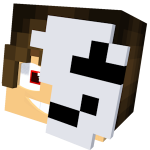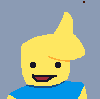Single Status Update
-
How do you update Mine-Imator to 1.2.5 if you already have one? Sorry, but I am still new to Mine-Imator.

-
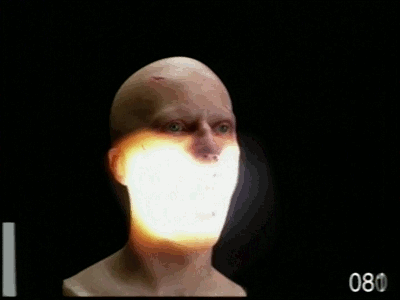
-

-
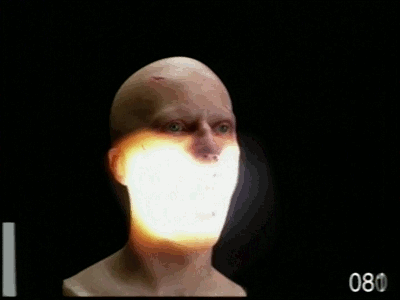
alright i'll try to make it a bit more clear
If you want to keep your projects and/or particles from your previous version of Mine-Imator, you'll want to go to your Mine-Imator folder and move the "Projects" and/or "Particles" folders to a seperate location for the time being. If not, skip this.
Then you delete your old Mine-Imator version and download the new one.
If you got the installer then you just do what it says.
If you got the .zip you remove the contents of the .zip file into a folder somewhere.
Going back to the projects and particles, you'll want to move them into your new installation of MI if you want to keep them
I hope this helped and wasn't too vague, I'm pretty bad at explaining things. - Show next comments 3 more
-
-
Recently Browsing 0 members
No registered users viewing this page.









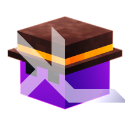




.thumb.png.27cd7ed4cc7ddd9abd226250d1279255.png)