Reputation Activity
-
 Pickyduck14 reacted to Titanicminion in Titanicminion's arch-nemesis (4K banner) - render request
Pickyduck14 reacted to Titanicminion in Titanicminion's arch-nemesis (4K banner) - render request
Yooo thats sick! Can't wait for the showdown
Finally a worthy opponent...
-

-

-
 Pickyduck14 got a reaction from Fover in Elementals Wallpaper Close-Ups
Pickyduck14 got a reaction from Fover in Elementals Wallpaper Close-Ups
Some Rednders I made
please rate the renders in the comments individualy
-
 Pickyduck14 got a reaction from Lorettanevy in Looking At Reflection of Self
Pickyduck14 got a reaction from Lorettanevy in Looking At Reflection of Self
Amazing. The background was bright and the colors were very gentle
-
 Pickyduck14 reacted to Lorettanevy in Looking At Reflection of Self
Pickyduck14 reacted to Lorettanevy in Looking At Reflection of Self
Characters used
Sunny (OMORI)
Franklin Clinton (GTA V)
-
 Pickyduck14 got a reaction from Fover in My renders
Pickyduck14 got a reaction from Fover in My renders
These are really nice. Just try to use better lighting in some of your renders.
-
 Pickyduck14 reacted to Yellowz in The Moon Will Sing [TPE]
Pickyduck14 reacted to Yellowz in The Moon Will Sing [TPE]
Brothers by heart
Some extras:
"Perhaps I've been harsh to you. Even after all you've done, I still see you like a brother."
-

-

-

-
 Pickyduck14 reacted to Aisu Uchibi in How to make a head IK / make the head tracking a moving target
Pickyduck14 reacted to Aisu Uchibi in How to make a head IK / make the head tracking a moving target
In this post, I'll show you how to make a head IK to make the tracking of a moving object easier (however, it'll not affect the body).
First, we'll open Modelbench and a character, I'll use the base model of Steve to show you.
When opened, we'll add two parts to the model, both of them will be on the body section of our character :
- the first one, named "neck" here, will have the position of the head (Y : 12 in our case) and a rotation angle at -90°
- the second one, named "rotation angle head IK" here, will be on top of the head (Y : 19 in our case but can be set higher)
When this 2 parts will be set, we'll move the "head" part in the "neck" part and set his Y position at 0 to don't have a floating head and a rotation at -90° to avoid breaking a neck, this also allow to don't have a head bending. We can also put a block on the "rotation angle head IK" part but it's not necessary, it's just here to help visualize.
The organisation will look like this at the end :
The different position and rotation of each new and modified parts :
And my little Steve now look like this :
He has a lil' blue hat. :3
Now that all our needed parts and modifications are done, we can start to make the head IK.
We'll only need to modify the "neck" part here. Open the bend section.
And activate the "X axis", we will not touch the range set at -180° / 180°.
Now, we'll go to the end of this section and put the part at "Lower", the "Joint offset" at -1 and the "Joint end" at 1. I choosed "Lower" because the neck has a rotation at -90° and the "Joint" parameters at -1 and 1 to make the collision part as close as possible.
Now, we can save our model and it's done !!
Now come the part where I explain you how to use it in Mine-Imator 2.0.0, open MI and load your model in it with a cube or any other object. Open the "neck" part
we added earlier and the "Inverse kinematics" on the "CONSTRAINTS" section.
We'll then choose the thing we want to track, here the cube, and set the "Angle target" on the "rotation angle head IK" part we created earlier.
And now, you can play with it.
Have fun !! :3
-
 Pickyduck14 got a reaction from Fover in Blues of War S2 Promotion
Pickyduck14 got a reaction from Fover in Blues of War S2 Promotion
I will make it clickable for him
Trailer
episode 1
episode 2
episode 3
episode 4
episode 5
episode 6
last but not the easiest:
Episode 7
-

-

-
 Pickyduck14 reacted to IshaanAnimationz in Laptop rig - IshaanAnimationz
Pickyduck14 reacted to IshaanAnimationz in Laptop rig - IshaanAnimationz
Mine-Imator Laptop rig!
Download - https://www.mediafire.com/file/dytjl5slj99a6nu/Laptop_rig_-_Ishaan_Animationz%282%29.zip/file
Not much, but it looks pretty cool I guess....
Features -
Movable screen Movable cursor and icons customizable wallpaper (very basic thing lol) Reflections movable keys curved edges Do give credit while using this!
vid -
-
 Pickyduck14 reacted to vinnyg0621 in Reflection on water
Pickyduck14 reacted to vinnyg0621 in Reflection on water
go to render settings > preset - custom, Models and scenery > set Default water reflections on
-
 Pickyduck14 reacted to david in The rules of the Mine-imator forums
Pickyduck14 reacted to david in The rules of the Mine-imator forums
For everybody to enjoy the Mine-imator forums, we must make an effort to follow some guidelines.
Speak English
English is the language of the internet, including the Mine-imator forums. You can speak in whatever language you want in PMs, though. Don't create duplicate topics
Keep the amount of topics to a minimum to improve the browsing experience for other members. Don't make more than one account
It takes up forum space, causes confusion between members and makes moderation a headache.
Alternate accounts will be detected, removed and a warning issued to the original account. Post in the correct subforum
If you're unsure, see the header in each subforum to see what you can and what you cannot post there.
Topics that are posted in the wrong place will be moved by a moderator. Don't use oversized signatures
To save everyone from breaking their mouse scroll wheel, keep the signature size to a minimum. 200-250 pixels tall is the absolute maximum. If your signature is ridiculously tall, a moderator will remove it and give you a warning. Don't abuse the Reputation system
The Reputation system was made to highlight and incentivize helpful and constructive posts. Do not give up- or down-reps to a member just for the sake of increasing or decreasing their rank, or create shops to harvest Reputation in exchange for services. Doing this will result with a warning and eventually your Reputation reset to 0. Don't chat
The forums are for intelligent discussions and not small talk. If you want to chat, go here or use the PM system. Don't use adf.ly or similar services
Unless you are the rightful owner of the thing you're linking to. Don't post a status update about a new topic you've started
If the topic is still visible under "Recent Topics" Do not revive dead topics
A topic is "dead" if the latest reply is more than 2 months old. Rather than bumping them to the top, start a new topic. You may revive your own topics, as long as you add new information. Topic revival is only allowed if the topic is posted in the Mine-imator creations or Mine-imator resources sections of the forums. Use the report button, don't resort to mini-modding
If someone is breaking any of the rules here, don't post anything. Rather, press the "Report" button in the top left of the offender's post. This will alert all moderators, leaving a message like "This is posted in the wrong forum!" will not. Taking matters into your own hands like this is called mini-modding, and posts like that take up space and do not add anything to the topic. Read more about mini-modding here. Do not impersonate others
This includes regular members, moderators or banned users (by using the infamous "BANNED" avatar) These things are not tolerated ANYWHERE on the forums (including the Discord and PMs)
Discussions of illegal subjects/activities (this includes software cracking, torrenting, etc.) Offensive/racist/rude behavior or imagery Bullying or discrimination Spamming (constantly posting the same content, nonsense or useless posts just to get noticed) Pointless swearing/overuse of CAPS Gore/Screamers or other frightening imagery Links to viruses/trojans/malware Images of/links/heavy references to sexual content Advertising potentially malicious products or sites (if you are unsure, ask a moderator) Flashing imagery or excessive use of colors, special characters, smileys and/or oversized fonts Breaking the above rules will result with a warning sent to you by a moderator/administrator. Repeated warnings will result with a banning of your account.
If we follow these rules, we can all have a good ol' time!
-
 Pickyduck14 got a reaction from Fover in Spiderman In Minecraft, Minecraft Animations
Pickyduck14 got a reaction from Fover in Spiderman In Minecraft, Minecraft Animations
Tries to be miles morales
Fall Damage: are you sure about that
-
 Pickyduck14 reacted to Aayush Saji in Is this the end? | Fox Miner Family
Pickyduck14 reacted to Aayush Saji in Is this the end? | Fox Miner Family
Hmm Ok. I guess its goodbye. @CanIIA, @Fox Miner, @Fover, @kazooha, I will miss you all. :c
-
 Pickyduck14 reacted to TheRealMariobros1045 in "Can We Go to Heaven?"
Pickyduck14 reacted to TheRealMariobros1045 in "Can We Go to Heaven?"
You See, this is "EXACTLY" Why I Stopped going to Church.
Starring a Whole Buncha' People.
Widescreen Version:
Shorts Version:
-
 Pickyduck14 got a reaction from TheRealMariobros1045 in Minecraft: Realistic Mode - Complete First Season
Pickyduck14 got a reaction from TheRealMariobros1045 in Minecraft: Realistic Mode - Complete First Season
The particles were fantastic.
You’ve inspired me for a new effect on camera. THANK YOU!
(I will upvote and follow)
-
 Pickyduck14 reacted to TheRealMariobros1045 in Minecraft: Realistic Mode - Complete First Season
Pickyduck14 reacted to TheRealMariobros1045 in Minecraft: Realistic Mode - Complete First Season
This is The Entire First Season of "Minecraft: Realistic Mode", With Added and Re-Rendered Scenes.
I'm Really Proud with how this Entire Project Turned out. What started as a Small Stupid Meme Video about Realistic MC, Turned into an Entire Series.
With that Being said, Thank You for Watching and Enjoy the Season 1 Compilation! - Mariobros1045
-

-

-
Recently Browsing 0 members
No registered users viewing this page.



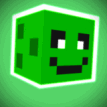
.thumb.png.0a2cb320c5a27f87ddaf115174bc596a.png)
