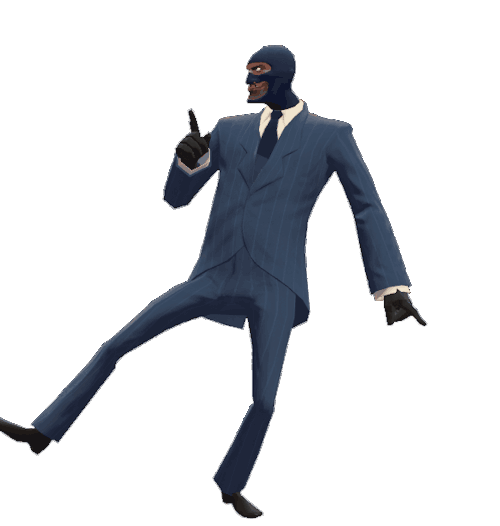Search the Community
Showing results for tags 'problem'.
-
Common Mine-imator Problems and What to Do About Them This is an FAQ topic for commonly reported issues and problems with Mine-imator, and short guides on how to deal with them. Please make sure to look through this list before asking a question or submitting a bug report! Also be sure you're using the latest version of Mine-imator (or a fan-made mod of it), as any issues you're having may have already been fixed. Mine-imator 2.0.2 (Vanilla) Mine-imator Continuation Build Mine-imator Community Build Various graphical glitches / errors: Can't find a specific option / options not appearing: Viewport controls / tools not appearing: Particles not appearing: World importer not loading specific worlds / crashing: Objects not appearing behind transparent objects: Objects moving without any other keyframes after it: Recent projects disappearing from Home screen: Missing textures / purple and black checkerboards everywhere: Mine-imator 1.2.9 legacy problems: if theres anything you think i missed just let me know k thx bai
-
Hi! I wanted to ask you How to make a perfect bend with many shapes. What I mean is this: This is a tail with bend on the X axis. Looks right, but this happens when I make it on the Y axis: Same thing with Z axis. Well, I was just looking for a solution. This tail have just 2 shapes, and both shapes have the same anchor point (I don't know if i said this right). But, my final question is: How to make a perfect bend on every axis in a part that is conformed by many diferent shapes? Sorry for My English...
-
BELOW IS AN ARTICLE I HAD POSTED: So, yeah, here's a Mamenchisaurus .mimodel for whoever wants it to use in Mine Imator. Is my first project, so I would be glad to read your reviews. Texture from yDino Craft. Couldn't find a photo online, so you can check out the original model at , from 9:03 to 9:31. (It's the blue sauropod.) Download .mimodel here: https://www.mediafire.com/file/69yyf1hle0uw5i4/mamenchisaurus.mimodel/file (Texture is here: https://www.mediafire.com/view/gtg1qvbux75a3mz/mamenquissauro_listra.png/file ) Thing is, something's wrongwith the bend modes and rigs of rotation. If you download it, you 'll understand what I mean. Please reply if you believe you can help me out. Oh Lord, I would wholeheartedly appreciate it!
-
So I was messing around with the lighting settings to find a good fit for my scenery. After I was finished and was proud of the results, the leaves on the trees became bright when I went into high quality rendering (as seen in the picture). I've tried fiddling around with the render settings and couldn't find out how to fix this issue. If anyone has the solution to this problem, please let me know. Thank you.
-
Here's a video of the problem https://youtu.be/ibHwodSqFoM As you can see, i've imported 3 resource packs (Hokomokos Modern, Ovos Rustic, Moderna HD) all three of them works perfectly fine until i downloaded 1.2.7 When i switch the schematic texture to Hokomokos, it becomes Ovos Rustic instead. When i switched to Moderna HD and Ovos Rustic, the textures is still Ovos Rustic and only the leaves changes color. In my Library it was set to Default. Here's what i've tried: - Importing the three resource packs in version 1.2.4 and 1.2.5 - Reverting Mine-imator to use previous Minecraft version in Settings (Didn't work since nothing changes even after i restart Mine-imator) - Re download the resource packs - Delete Minecraft.unzip folder I know i can manually edit the block sheet textures, but i can't be doing that everytime i wanted to use a new resource pack. A help would be highly appreciated, thanks.
-
https://imgur.com/PAw2D2v As you can see in the picture, i've turned everything to black (sunlight, ambient, night time). But they didn't work when i turn on the high quality rendering. I've tried messing with the interface, graphic, and rendering settings, and i've tried rendering the video and none seems to work. Any help?
-
When I was trying to fix the rendering I go to the interface and try to increase the real time render, but when try to increase it the rendering got the rendering got slowish, tell me how to fix it.
-
When rendering my animation the render got frozen evening when I'm using a camera. How I do fix it.
-
I am reporting a problem. For some time I have problems with rendering 4K video animation in .mp4 format before I could render freely, but with the download of the new version my imator starts to be bothersome. I am reporting a problem. For some time I have problems with rendering 4K video animation in .mp4 format before I could render freely, but with the download of the new version my Mine-imator starts to be bothersome.
-
Hello! I've found Mine-Imator like a month ago, but when I do animations, I always have a problem.. You know, like, you're pretty much done with your animation and want to export it as movie. My tempo was on 15, and when I saved the AVI file, it was 3x faster than the .mani file. And since then, when I'm done with my animations, I change the tempo to 5, and the AVI file shows it as 15... For compressor i use Microsoft Video 1, do I have to change it, and if I have, can you let me know which one is the best one? Thanks.
-
So im Want to Import Maps Im Take time to Progress Finish after Progress Finish I look that maps is not Loadddd So i dont know how to fix that ???
-
Help.... I ran into a problem. I was importing a intro template project and I ran into this. Can someone please help me? Heres the full error: ___________________________________________ ############################################################################################ FATAL ERROR in action number 1 of Draw Event for object app: second index out of bounds request 34,10 maximum size is 256 ############################################################################################ -------------------------------------------------------------------------------------------- called from - gml_Script_res_load_scenery (line 365) called from - gml_Script_popup_loading_draw (line 4) called from - gml_Script_popup_draw (line 110) called from - gml_Script_window_draw (line 27) called from - gml_Script_app_event_draw (line 7) called from - gml_Object_app_Draw_0 (line 0) I don't experience this problem with mine-imator v1.1.4. when I import the project to mine-imator 1.1.4 it can and there is no error warning as above. but after I imported this project into mine-imator v1.2.0, then I experienced this error problem. I've experienced it 23 times. is this a bug in the mine-imator or the project ?? please find a solution to eliminate this error ......
-
You caught the olive, oh, caught HRESULT and mine-imator stopped running. What to do? / Ты словил маслину, ой, словил HRESULT и mine-imator перестал запускаться. Что же делать? 1. Go to the geforce manager, NOT IN GEFORCE EXPERIENCE. / Зайти в диспетчер geforce, НЕ В GEFORCE EXPERIENCE 2. Go to the 3D control settings. / Идем в параметры управление 3D 3. Click the restore button and submit. / Кликаем на кнопку восстановление и подтверждаем. 4. We go to the management of programs./ Идём в управление программами. 5. Let's add. / Жмём добавить. 6. Add Mine-imator. / Добавляем Mine-imator. 7. We put the automatic. / Ставим автоматический. 8. Go to work! / Развлекайся!
-
Hello! I'm fairly new to Mine Imator, While I was animating, I accidentally made 3,000 frames on the timeline. It's very frustrating and I have no idea how to get rid of it. Please tell me how to return the timeline to default, or shorten it, because I can't work with this. Thanks
-
So i've been trying to render this project for 3 times, and it always turned out to be like this: https://imgur.com/a/9KSl8 How do i fix this?
- 3 replies
-
- mine imator
- 1.1.0
-
(and 5 more)
Tagged with:
-
In the last week, I decided to Update Mine-Imator to the version 1.1.2, and the same bug occurred on 1.1.1 version. This is what happens when I use a custom texture (This texture is the second image) in a cube (THIS WEIRD LINE): This is the texture that i used in a cube: https://i.imgur.com/BEpxuM8.png I already updated my graphics card driver... @david please, fix this weird bug, a similar line appears in the custom models (I think that in 1.0.0 this didn't happened)
-
Sky night Leaves problem ! (map scenery) Fixed 100% you tube link: https://youtu.be/Wsr9OJRv61A
-
So i rarely use the forum because usually i was able to solve any mine imator problems by myself. But i can't seem to solve this problem when i try to change the skin of a wolf model on mine imator 1.1.0, it turns out to be like this: https://imgur.com/a/9LiV1 it was fine in mine imator 1.0.5 and community build A help would be appreciated
- 5 replies
-
- mine imator 1.1.0
- problem
-
(and 2 more)
Tagged with:
-
############################################################################################ ERROR in action number 1 of Create Event for object app: Error defining an external function. ############################################################################################ -------------------------------------------------------------------------------------------- called from - gml_Script_lib_init (line 18) called from - gml_Script_app_startup (line 13) called from - gml_Script_app_event_create (line 3) called from - gml_Object_app_Create_0 (line 2) Can help me whit this i can make awesome animations but i need repair
-
Dear Mine-Imator-Team, sorry for my bad english, but if i doubleclick the Mine-Imator-Icon in won`t start, it also so won`t start in Task-Manager. Please help me, i want to animate a movie and now Mine-Imator doesn`t work!!
-
Hi! Help me please. When i loaded the Portal Turret rig, my project said: ___________________________________________ ############################################################################################ FATAL ERROR in action number 1 of Draw Event for object app: vertex_submit: Illegal vertex buffer specified. ############################################################################################ -------------------------------------------------------------------------------------------- called from - gml_Script_model_draw (line 10) called from - gml_Script_render_world_shape (line 23) called from - gml_Script_particle_draw (line 110) called from - gml_Script_tl_draw (line 129) called from - gml_Script_render_world (line 29) called from - gml_Script_render_low (line 23) called from - gml_Script_view_update_surface (line 21) called from - gml_Script_view_update (line 7) called from - gml_Script_view_draw (line 253) called from - gml_Script_view_area_draw (line 9) called from - gml_Script_panel_area_draw (line 49) called from - gml_Script_window_draw (line 7) called from - gml_Script_app_event_draw (line 7) called from - gml_Object_app_Draw_0 (line 2) . At first i thought that i just need to reload, but when i loaded project, every text was like this sssssssssssssssssssssssssssshjhhhhhhhhhhhhhhhhhhhhSampleggggTextgggggg or something HELP ME! well, i have backups, just tell me wat's wrong
-
http://www.mineimatorforums.com/index.php?/forum/51-mine-imator-issues-and-bugs/ No matter what I do, Mine-imator won't start, it just tells me there's a problem and gives me this error message. Someone help please.
-
The first time i opened it this error poped up (i am using Windows 10): ___________________________________________ ############################################################################################ ERROR in action number 1 of Create Event for object app: Error defining an external function. ############################################################################################ -------------------------------------------------------------------------------------------- called from - gml_Script_lib_init (line 18) called from - gml_Script_app_startup (line 12) called from - gml_Script_app_event_create (line 3) called from - gml_Object_app_Create_0 (line 2) Help please!!!
-
[CLOSED]
- 6 replies
-
- away
- moving arrows
-
(and 1 more)
Tagged with:
-
I've been using mine-imator for 2 years, and never got this problem before. So i've been trying to use a resource pack called "SpaceLab 1.9". When i imported the resource pack from the zip file, it just shows a purple thumbnail with no textures from the resource pack. And when i tried to switch the textures of my mine imator project from "Minecraft" to "Spacelab 1.9" nothing changed. I've been searching on the forum but i couldn't find any fix. Any help?

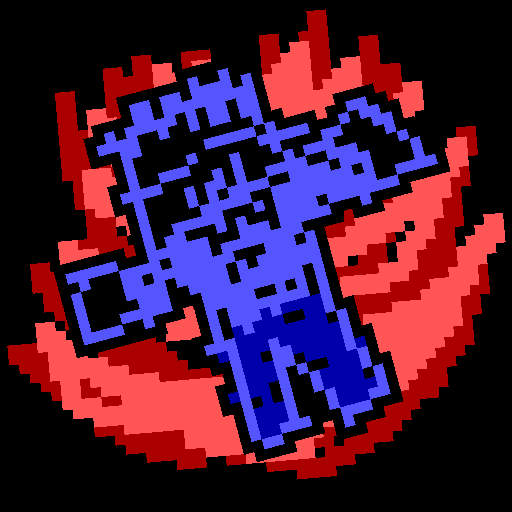




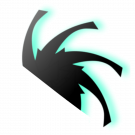


![[ ]](https://www.mineimatorforums.com/uploads/monthly_2018_11/1222418950__member_47083.png)