Single Status Update
-
Hello! I encountered this problem while importing the rig. When I import a rig, its texture becomes distorted. Version - 2.0

-
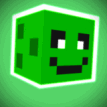
I think the mapped texture is broken
I don't know how to fix it, but you can fix the mapped texture from modelbench.
this person can help you @H4ppiP33p -

I've ran into this problem before,
it's usually either missing textures or the textures has been renamed & the textures have not been updated to the new name.If you go to the 'Library' in the 'Project properties' tab, you'll see all the objects, textures, models and more that are currently being used in the project you're working on, click on a few to find the ones with the Missing texture in the preview of that texture, when you find one click on the 'Texture' button & then the 'Browse...' button.
Find the foulder where the Rig/Model is located as all the textures will be in that foulder, after that click on the images/textures that are in the Rig/Model's foulder till you find a perfect match, do it for all the missing textures you have so they'll go away.
If you can't find any that match, the person that made the Rig/Model's probably forgot to add or has accidently deleted the texture needed for the Rig/Model & therefore it might be broken.
Hopefully this helped your problem out.If not, feel free to ask again or I can happily show you how to do it on Discord if reading it is too confusing for you.
-

-
-
Recently Browsing 0 members
No registered users viewing this page.


.thumb.png.2e308a92970aff457ef483c9d28a5deb.png)





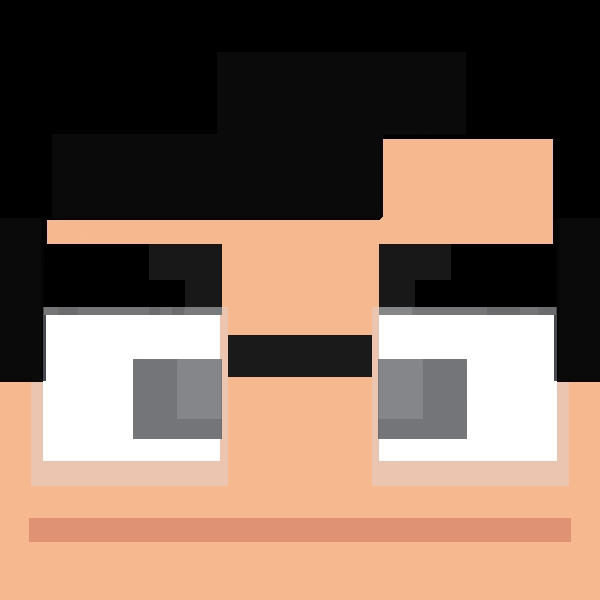


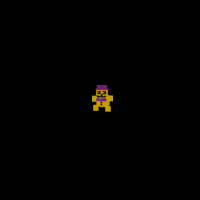




.thumb.png.cc5dddbc06d81c6e7862efdb9c6f0790.png)
