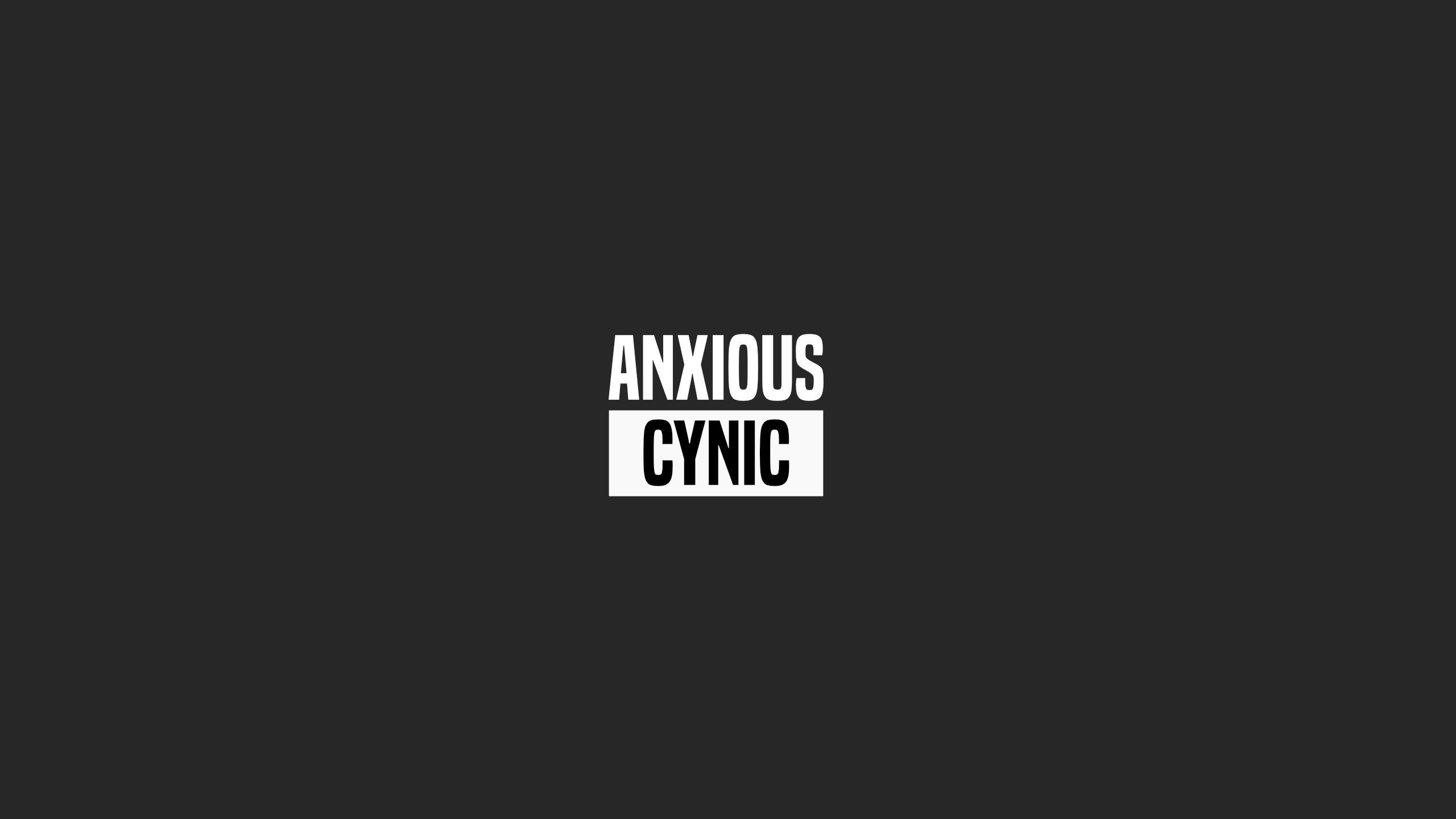Everything posted by AnxiousCynic
-
Lol. What transitions would you be referring to, exactly?
-
That might be a challenge! I'll make a note of it.
-
So instead of making short bits of animation specifically in/for my tutorials, I decided to make an "actual" animation that featured some of the techniques I plan to do in my upcoming tutorials. k bai.
-
Do you mean like, realistic motion blur, or that still frame / strobe effect where there's basically a cutout of the character/object trailing behind?
-
Looks cool! Maybe I'll give it a shot.
-
Umm, possibly. Feel free to private message me with more details. Thanks!
-
Thanks, guys! Really appreciate the feedback! I'm not really aware of anything like that, right off... What kind of crate are you referring to?
-
Tutorial: Download: https://drive.google.com/open?id=0B4cnV8KDi11Fa0UzVy1WYW13dmc
-
I lol'd. Congrats.
-
Haha. Nice! So long as everything goes smoothly... next Friday, along with tutorial. EEEE!!!
-
Something I put together for my subs.
-
Much thanks! Look who's ahead of the curve! ;D
-
A coincidentally timed tutorial! Another subscriber request I've gotten, how to do that slo mo.
-
Well who said he didn't crack his bones and go to the hospital!? Sometimes you-a do da flip, and you-a miss-a da landing!
-
You forgot "Floo"! Ah yes. I am aware of that, but this was done more or less "on the fly" as I recorded the tutorial (and, as I said in the video, it was my first attempt and I hadn't practiced it beforehand. Lul), so a little roughness is to be expected. The main point is to illustrate the base concept, and maybe at a later time revisit with more "advanced" tips. I appreciate the criticism, though!
-
This one was requested quite a bit, so I decided to tackle it this week.
-

How to make weather effects
AnxiousCynic replied to AnxiousCynic's topic in Tutorials, tips and tricks
Hmm. There might be a way to do this, but I'm not sure how good it would look. I may give it a shot, we'll see! -
Make sure anti aliasing is off. If you're using a font with a lot of rounded edges, it might cause a problem, but I'm not completely sure about that. Mostly make sure anti aliasing is off.
-
Another subscriber request, how to make it rain! Literally.
-
See description of the video on YouTube.
-
Why thank you! I got the block breaking texture from a default resource pack I have, but I included a download in the description of the video if you want to get the "rig", and thus textures, easily. Lol. Well at least it was a surprise!
-
Nailed it! I'm not too familiar with Gimp, but I'm gonna try to use it more! Glad it helped!
-
Cool.
-
Recently Browsing 0 members
No registered users viewing this page.