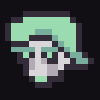Search the Community
Showing results for tags 'alpha'.
-
Yay, a new fnaf render I made. It's been months since my last fnaf render in this forums. Credits: MoltenPixel for his springtrap rig @ShotU for his fnaf3 map That's all for today, fellas
-
By that means, it could be useful to make some effect to those modelbench rigs or something that is parent to the selected object I have a rig created from modelbench, but I only wanted to make the Head layer invisible, but I still want the hat on top of the head still visible Since they're in a same rig, which means that whenever I try to set the Head layer's alpha to 0%, it also affects the hat as well. Which I don't wanted to. Maybe add an another option under the visible option under the Keyframe tab. Name it something like Visible [Self] Make a option that object can be invisible at any frames but it doesn't affect the layer(object) inside
-
A simple mouth rig with teeth, bendable tongue and expressions. Can be smiled or frown. Two simple renders: Download >>> http://www72.zippyshare.com/v/UmmazccH/file.html <<< If the link doesn't work, let me know, I'll reupload the rig. I'll be glad if someone put the rig on another hosting, where the rig will stay more than a month. Let me know when the rig is used
-
**Before posting any replies, know I have not seen any other BENDABLE alpha rigs. I am not the first to create an alpha rig, but to my knowledge, I am the first to make it bend** Hello! I have not been sure whether or not to post this, but here it is! I have created a bendable alpha rig, and I hope you like it. There are some glitches, and if you need a video to help fix them, please let me know! But, once again, here it is! Pictures: Being an alpha rig, you only need to remove the mouth and eyes on a skin. I have included the Steve skin seen here in the file, just if you need it. Download;
-
So when I put the Alpha to 60% for a character, it shows the background scenery outside the schematic. It's kind of like, showing clouds and trees "inside" a person. Does this happen to you? If not, how do you do that? (P.S. I wanted this specific character to be a ghost)
-
a bug or thing in mine-imator is the alpha when you put certain object in a any percentage of a alpha object it Disappears in it and of you leave and come back to a project the alpha object removes everything thats behind it like you see through the world so i have an idea so 2 options can be added regular alpha and see through alpha so lets say you wanted to build a tardis but a real one with the inside etc so you have a surface to be set to see through alpha and select the inside of the tardis to not appear to be seen so i hope youll see this and that these idea to consideration
-
i over herd that there was a way to fix the alpha glitch. is this true? and if it is how to i fix it.
-
Day: Night: Remember, this is a preview and might change in the future.
-
We all know the alpha bug in the 1.0 release, but can we have it so we can toggle this buggy state, or set an option for what objects don't render for the alpha'd object? Of course, you can set it to individual objects too! Like a list that shows something like With all objects [X]Render All objects behind it [ ]Render listed objects behind it -[ ]Cube 001 -[ ]Human --[ ]Left Leg --[ ]Right Leg --[ ]Body ---[ ]Left Arm ---[ ]Right Arm ---[ ]Head ----[ ]Hat This is where every object will be rendered behind this object ================================================ and this is what it would look like with selected objects [ ]Render All objects behind it [X]Render listed objects behind it -[X]Cube 001 -[ ]Human --[ ]Left Leg --[X]Right Leg --[X]Body ---[ ]Left Arm ---[ ]Right Arm ---[ ]Head ----[ ]Hat The cube, the Human's Righleg and body will render when behind this object, but if the Objects(s) parented have "Alpha Rendering" Checked, they too will also render behind it. (For example the arms and head of the Human) ==================================== A new option for every object that is parented is "Alpha Rendering," wheither or not the object will share the same properties of the parent being rendered behind an alpha'd object or not.
-
hello people that may or may not know me. yes im making another item pack but this time it is on a subject and so will others of my future creation's. but also my past creation's will also be revamped and be included in said packs. and i'll be sure to show pics of my progress but I will trust the main file to people that ask and promise to give credit where credit is due. hoping to help make your animation and pic as best as possible Jack. Remington B) Picture's below