- 0
how to eliminate blocks in scenery?
This topic was automatically locked after 6 months of inactivity. If you are the topic owner, please contact a moderator to have it unlocked.
-
Recently Browsing 0 members
No registered users viewing this page.
This topic was automatically locked after 6 months of inactivity. If you are the topic owner, please contact a moderator to have it unlocked.
No registered users viewing this page.
Question
SpaceYT 0
i was starting animating and i added a survival world part from one of my worlds but when i was starting making steve break the tree i tried to hide the log that steve has break but it don let me, only let me hide all the survival world part. is there a way to do that?
id like to know it this is a recreation but with the mountain schematic from defaults
this is a recreation but with the mountain schematic from defaults
Link to post
Share on other sites
4 answers to this question
Recommended Posts