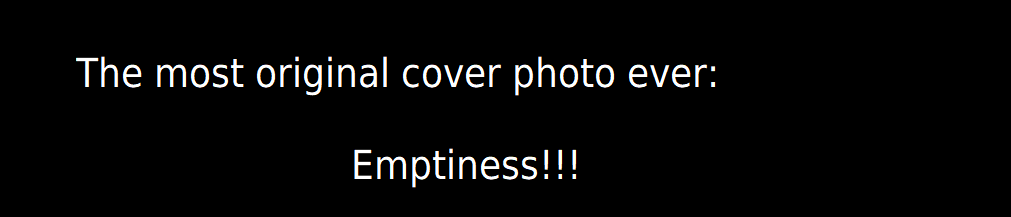Everything posted by jakubg1
-
Last update: 2.0 - 26.10.2017 (2017-26-10) Features: 3D Shading on binding and glass (you can disable shading on glass by setting mix percent on them to 100%) Reflections No glowing Renders (images): WARNING: Reflections were not mirrored and I forgot to fix them before releasing, to fix them you need to open "Project properties" tab, go into library and select for reflection planes option "Mirror horizontally". How to do it? You have an image: Download: http://www65.zippyshare.com/v/NteKWvDw/file.html If link doesn't work, please tell me and I'll reupload the rig. How to put on the character? Simply parent to the head and adjust the position. Old post version:
-
So, here's the steps to recreate the bug: Make something and parent it to something else, e. g. a lever to a stone block. Export the parented something, e. g. the lever to *.miobject file. Open the other project. Try to load the exported in step 2 object and you won't see it in the timeline. Try to save the project and your MI will get crashed. Crash log:
-
1.3 update released, featuring more extrusions and mouth rotating: See first post for downloads.
- 7 replies
-
- reskinnable
- facial
- (and 5 more)
-
Challenge accepted, so... Note: I slightly modified the skin. Mainly on arm sides and body sides. Download: http://www26.zippyshare.com/v/Tx306Iw2/file.html Any issues?
-
Oh, I used too strong word. I mean, when the rigs will be released only for MI:CB, new users that currently haven't Community Build couldn't use these rigs, because the download of Community Build is removed. I don't think that objects exported in MI:CB format will work perfectly with 1.1.0 pre-release.
-
MI:CB is obsolete. I advice you exporting rigs to 1.0.6 when you're done - for compatibility with newest versions of Mine-imator.
-
The staff... so five items are guarding something?
-
After importing, I see nothing in the timeline. In resources, I see only an ender pearl, an emerald, a ruby, a diamond and a stick. In what version you created this rig?
-
Do not forget to pose right arm, both legs and bend the body. The animation also isn't smooth. Use sine transitions. Good try anyways.
-
1.2 version released! See the first post for details. Note that the next version probably will be 2.0 - made once Modelbench will be released.
- 7 replies
-
- reskinnable
- facial
- (and 5 more)
-
No, there isn't any way to do this. Minecraft model format and Mine-imator model format are working in different way and you can't take models from Mine-imator to Minecraft. Hopefully, 1.1.0 and Modelbench are going to be able to import models from newer Minecraft versions, but it still does not mean that you can just copy a rig from Mine-imator to Minecraft. On the other side, there is Obsidian Animator that is the mod for Minecraft that supports animations. When that mod will be able to import models from Blender, there's straight road to find some player rigs for Blender, ask for permissions (or just do rig yourself) and import the rig. But from Mine-imator currently this is not possible.
-
I made movement more exaggerated. Is it better? http://www34.zippyshare.com/v/NWAlwvno/file.html
-
Now the rig works properly. You get a (+).
-
I don't know why after I registered onto the forums many people from Poland also registered onto the forums...
[knows it's too few for a status update but feels no choice when accidentaly posted it too early, without ability to delete it]
-
I posted some time ago this: Lastly, I decided to share it because there currently isn't any sword swing animation preset. It's formality, but here's preview: Because there are many circumstances of the sword swings, you can modify the keyframes (and the swing) as you want. But please, credit me if used in anything (like everything I create). Now only download remains. >>> Click here! <<<
-
After unpacking and loading in Mine-imator 1.1.0 pre-release the rig seems disintegrated. Is it for Community Build? If so, please export it selecting the 1.0.6 version to look good everywhere. Especially that Community Build is canceled and no longer supported. Also, I see you didn't credit Nimi for mouth rig. (Even in the name of the object.)
-
Open the Mine-imator folder. Go to Projects folder. Find name of the project (you should remember what it was, it's the name that you write when creating new project). Delete the project file (name.miproject). Find the recent backup file (name.mbackup1). Change the extension from *.mbackup1 to *.miproject. Open the project in Mine-imator. You should have at least some work back
-
In Minecraft: In Mine-imator: It doesn't need further description.
-
It is able, but unfortunately language file syntax changed a lot and the only solution is re-translation. Open the default language file in Notepad and you'll see the changes.
-
I was exploring around the random Minecraft world for an inspiration to wallpaper/animation when I saw this:

The pyramid in village, buried into ground and generated in the farmland. Extremely rare.
But I didn't saw any inspiration in that so I'm going on the further exploration. Maybe I'll start one animation once I get the inspiration and write the script.

Seed: -1841006046544001638
-
I noticed when I change language to other than English, close the program and re-open it again the language turns back into English.
-
Very good, I don't see any problems nor errors. Go on, you have the BIG chance to be one of the better animators/wallpaper makers in the community. ∞/10
-
Recently Browsing 0 members
No registered users viewing this page.