Reputation Activity
-
 JayCreeper23 got a reaction from Mineshaft Animation in 3D Creeper
JayCreeper23 got a reaction from Mineshaft Animation in 3D Creeper
On the left is the 3D Creeper. On the right is the normal creeper.
Click to download
-
 JayCreeper23 reacted to 9redwoods in Cuphead Rig [Coming Soon]
JayCreeper23 reacted to 9redwoods in Cuphead Rig [Coming Soon]
No pics no clicks
Show the picture on the topic or else people will groan in agony when they realize they have to do something to look at your rig .
I'll help you out:
People never learn do they?
-
 JayCreeper23 reacted to Nimi in The Mine-imator 'Community build'
JayCreeper23 reacted to Nimi in The Mine-imator 'Community build'
Download 1.0.3
Disclaimer: This mod has been discontinued as of October 3rd, 2017 as is no longer supported and does not contain any features from Mine-imator 1.1.0 and over. If you run into any issues with this mod, you are recommended to update to the latest version of Mine-imator before reporting the issue if it is still apparent. Also note that the latest version of Mine-imator supports all features from this mod, making switching creations over close to seamless.
Special thanks:
Emunator David Version 1.0.3, 2017.06.15, changes:
Bloom options are now reversed and go from 0% to 100%, instead of 0 to 1 and are now labeled 'Intensity' instead of 'Threshold', and 'Amount' instead of 'Offset'.(1.0.3 automatically adjusts bloom values from 1.0.2 to look correct in 1.0.3.) You can now export objects to vanilla Mine-imator 1.0.6.(Rather than having to convert a project containing the object.) Fixed 'Out of Memory!' error. Timeline is no longer compact by default. Fixed typo in the controls tab, changing 'directoy' to 'directory'. Fixed observer block top texture in logo/ icon. Interface color popups now reset to the proper default colors instead of vanilla default colors. Changed startup credits. Version 1.0.2, 2016.11.19, changes:
Added 'Bloom' effect for cameras. Option to turn off custom interface icons in settings.(Will decrease RAM usage.) Changed update stream to show notifications when there's a new update for the mod. Fully fixed up vanilla converting/ loading projects from vanilla. Version 1.0.1, 2016.11.05, changes:
An object's color can now be affected by the biome color.(Affected by biome.) Fixed project opening crash if the project has a background object. Removed Fullscreen.(Caused a lot of problems.) Version 1.0.0, 2016.11.04, changes (since Vanilla 1.0.6):
Default dark theme. Timeline selection box color can be customized. DOF blur size textbox in settings now supports decimal inputs. You can convert the currently opened project for vanilla Mine-imator 1.0.6. 'Lock bend angle' option to lock the current object's bend angle to it's parent's bend angle.(Can be passed through folders.) Hide objects during low quality rendering and high quality rendering. Hidden hotkeys are shown in controls tab in settings. Includes "Improved Foliage", "Photography", "Fullscreen", and "Custom icons and watermark" mods. Features from included mods You can choose to switch between preset Minecraft biomes and a custom biome color. Added Mesa, Nether, and "The end" biomes. Reconfigured biome colors to be more accurate to Minecraft's biomes. Acacia leaves, dark oak leaves, and vines color now uses the current biome color. Added 120FPS option in program settings.(On by default.) Added fullscreen.(F7) Icons and watermark now use images from a folder in the directory named 'Imports'. -
 JayCreeper23 got a reaction from Benji in 3D Creeper
JayCreeper23 got a reaction from Benji in 3D Creeper
On the left is the 3D Creeper. On the right is the normal creeper.
Click to download
-
 JayCreeper23 got a reaction from Spontaneous Explosions in 3D Creeper
JayCreeper23 got a reaction from Spontaneous Explosions in 3D Creeper
On the left is the 3D Creeper. On the right is the normal creeper.
Click to download
-
Recently Browsing 0 members
No registered users viewing this page.


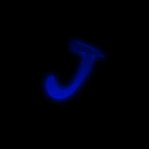

.thumb.gif.6d6df435ea78ed3428e1b87043f2a837.gif)