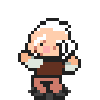Search the Community
Showing results for tags 'isometric'.
-
my attempt at isometric attempt 2
-
its a 2000x2000 render.Hope you like it . I LOVE ISOMETRIC STYLE.
-
I want to thank @MicrogamerCz for rendering me thins in 4K.
-
Hello I've been working on this render for about 3 days now. All the models are created by me, in modelbench. Also thanks to @RandomJeremy for the idea and inspiration. (Also that's a creeper plush, not a dead creeper) This is all unedited Also thanks to arbiter 617 for giving me some tips. Also thanks to some people from the Foreign Affairs discord for also giving me some tips.
-
Howdy i haven't post anything on the forums for awhile so uh have these 2 render i made in mine-imator k thx :b Critsisim are welcome :b Credits: @BloxTheRigger - Office Chair Rig, Takeaway Box Rig, Computer Rig. Phone Rig, Furniture Rig @SKIBBZ - Props Rigs, Radio Rig @mbanders - Desk Rig @Piegon99 - Duffle Bag rig @Nicolasev - Teddy Bear rig [Rigs in desc]
-
I always wanted an Isometric view option for MI, but I came with an alternate way to make it happen! Video It's hard to tell, but if you pause at certain moments, you can see the effect. How do you get it? Well, it's more strange than it looks. 1) I set the camera "Field of View" to 1 Degree. 2) I set the scenery to be 1/10th the original size 3) I made the camera rotate around a point VERY far away (About 2250 Units) 4) I adjust the rotation. (Here I did straight 45*/45* Isometric view.) It's could help in caves if the cameras pivot point was placed in a certain spot, it would work. It's just awkward in small locations. Mainly helpful for GIGANTIC map views though! Sadly you have to turn clouds off! (Otherwise they show!)