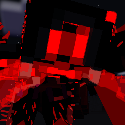Search the Community
Showing results for tags 'bug fix'.
-
" Sure this title sound clickbait, or misleading but it does converter as i testing, go try for yourself." [ DOWNLOAD ] Minecraft Assets 1.20.3 [Recommended for Mac/Linux Mine-imator user!] Minecraft Assets 1.21.3 Minecraft Assets 1.21.4 Minecraft Assets 1.21.5 have you Realize the short_grass / grass was gone from your Minecraft Schematics and left only tall grass? well i have solution for you! introduce an 2Grass, What is 2Grass? simple it added old "grass" name while keeping new grass name as well, and what it does is pretty much load a grass from Minecraft Schematics that imported from world that still stuck between Minecraft Version 1.13 - 1.20.2 or beyond 1.20.3+ if you're Mac/Linux Mine-imator user (there is no current mine-imator modded that support actually these Operating system, so i made these for your guys) yes mojang made did change name of grass on version 1.20.3 Pre-Release 1 and yes you could just update world to latest version to solve this problem but however due to Mac/Linux Mine-imator user still have no access to modded version of Mine-imator. and they cant downgrade minecraft world, becuse when they downgrade the grass will be gone from their world, so i decide to make this to solve thier issue as well! Tutorial: (pls watch fully to get correct result) and yes i aware is little outdated but still follow same step as it show but it didn't work you may miss one of step or just don't understand my video entirely even know it show how do it so your problem now not my lol Preview:
-
- short_grass
- 1.21
-
(and 5 more)
Tagged with:
-
I was among many of the users experiencing random crashes. I felt kinda obligated to share a possible solution I've come across. It's certainly not an absolute or guaranteed fix, but it did work for me. 1.Boot Up Mineimator 2. Close all windows except Mineimator 3.Do not minimize Mineimator (unless you're finished with your animation and have saved) 4.Avoid opening up any other windows/applications I used to experience random crashes every five or ten minutes. However, using this minimalist approach I haven't experienced any crashes for the last three hours. Hope this worked
- 3 replies
-
- tips&tricks
- crash fix
-
(and 2 more)
Tagged with:
-
Have you ever got a bug where your texture get a black background when your editing the texture with items, well i just found out the problem So since i like editng the texture, i usually get a bug where everything that is transparent turns black (Hopefully it will get fixed in the latest update, but i found out the problem, why it's getting black, though it may not be correct, but every single time i texture something on the bottom layer that will say \/ everything under red but that is not all, i think the enchanment book also makes every transparent black, but please The Glorious David "As they say" could you fix it ? and this is my first post btw
- 12 replies
-
- bug
- Transparent
-
(and 4 more)
Tagged with: