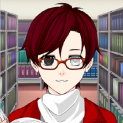Search the Community
Showing results for tags 'problem'.
-
So I'm trying to render my "Mine-imator doesn't suck anymore" collab entry but everytime I try to render it I get this:
- 2 replies
-
- mineimator
- minecraft
- (and 6 more)
-
So I'm building a schematic for the "Mineimator doesn't suck anymore" collab but when I loaded up MC the world was gone! I then looked in the files of Minecraft and the world was still in the 'saves' folder but it's not showing up in actual Minecraft! Please help because I put so much work into this and I've been working nostop for days and I don't wanna loose all of my hard work!
-
I got my dad mad and now I can't make scenery or play Minecraft. So... that means no more SG Spawns except in maps I already created. And I can't go on the Mine-imator Server. At least I can still animate!! Go down to other post
-
So, I'm in the middle of making an animation and I have at least 6 items/characters/entities. when I add 2 more blocks for a rig its fine. then I add another character and it won't show its key frame. Why is this happening? I'm using version 0.6.2 of mine-imator.
-
Well i was reading through the 1.0.0 download topic and found this guys stating a problem well i just want to point out how to fix it it's nothing elaborate it's simple fix Ok to fix the problem you have to Change the size of you image because demo 5 now only supports 32x64 even with mobs i discovered this when i used my mob rigs with skin texture of 32x32 and came out with the same bug so i figured out the answer after looking at the resources setting.... if a similar topic has been made or this information is no longer relevant just say so and i will hide the topic..
-
Hi everyone First of all, i am new here and I am really happy to have joined you. I really love Mine Imator, is such a great and powerful software. I am currently using the version 1.0.0 demo v3 but even though i place all the lights I need in the scene, when I render, in the final video there aren't any lights. Does anyone know how to fix this problem or perhaps I'm just dumb (that would not surprise me at all actually)? PS: sorry if I make some mistakes and mess up with the language but I'm Italian and English is not my main language. Thank you all in advance!
-
Basically, my problem is that my computer's RAM is completely used up before my animation's rendering is complete. I know that I could adjust my settings so that the process is less resource-intensive, but the outcome just wouldn't be acceptable to me. Is there a way I could have the animation render in different sections? It would be easy to bring them together in a movie-editing program, and I know that my computer could handle it in smaller amounts... If this option doesn't exist, will it in a future update?
-
Hello. I started using Mine-imator a long time ago, I changed the char's skin and whenever I change the background light the face rigs don't change the color. Also when I bend more than 30° of the limb it shows a "nothing to do with" part. Here's a pic. If you can help me, I would be so grateful.
-
i wanted to import a schematic from a minecraft world (used the 0.7 demo version bacause i cant use that tool in previous versions) but then something popped up on my screen it said that MSVCR100_CLR0400.dll is missing on my pc anyone knows how to fix this issue ?
-
Hello! Please help me. I made my very first animation with Mine-imator, and worked hard on it. I saved the file, and wanted to export it. The following pops up, as i'm sure you know. "Choose the Codec, yadadada." I chose Microsoft Video 1 with a Quality of 50. Next, it begins the export. I'm pretty sure it should like, show me the video frame by frame but it just shows the first and last frames. After about 3-4 seconds it's done. Next, it says it's finished, and I open the file with Vegas, or MVP, or VLC, and it just doesn't open. It's like, it doesn't exist. I've rendered it eight times now, and it hasn't worked. Please help soon, because I really want to export it and show my friends!
-
Okay, so when I upload my animation, it lags out and when it switches to every frame, it flashes black in the middle of it and is super laggy, if someone can upload it and send it back to me without the lag, I'd be grateful (the pace is 20) My Animation: Please Send it back as an AVI. File only.
-
im signed in, and when i lick chat it brings me to that "I agree" page, but when i click it it says Oops! Something went wrong! There was an error connecting with the chat room. Please notify an administrator. Healp?
-
The Meet the Pyro video on the Mine imator Homepage is blocked by copyright. Somebody should fix it...
-
Hi .. how are you ? i have a problem when i export video in Mine-imator when i click export video ... the program Does not respond ... ! this photo for explain ... http://s9.postimg.org/uzg2sciof/tdh.jpg as what you see ( appear black Rectangle in the right and the program Does not respond )
-
I'm new to animating, but whenever I go to the schematic file in mine-imator, there is nothing there, and I know that mine-imator comes with some. I tried using mc-edit to make my own, but that didn't appear when I dragged it into the file. When I go to the original file all the schematics are there but when i'm looking through it from terrain, than schematics, none of the ones I've seen would be there. I even tried putting them on through Win-Rar. Any suggestions? If so, thanks!
-
Hey.. i know this sounds very stupid but here's my problem.. I was going to make a computer rig but when i try to make the sides and parent it the size go smaller than the original .. I try to unchecked the lock to parent from the keyframe options but i try to the parent it's the only one who moved .. so please help me with that.. I'll make a computer rig with a table and chair including the keyboard, and mouse.. So it would awesome and great if you helped me fix this problem.. Here's an Image Unlocked in keyframe options but locked in Instances: Locked in keyframe options and instances See how the size change .. that's my problem.. so please help me or post a tutorial..
- 1 reply
-
- problem
- lock to parent
-
(and 2 more)
Tagged with:
-
I'm new to mine-imator, and i was a making a pretty good animation (for a starter like me), and as i clicked the play button (which i do all the time to see how it looks), all my keyframes got squashed together. I'm looking for a way to fix it, so please, anyone that knows how to, i would appreciate your help!
-
I am wondering about the Scale-when-rotating-goes-outta-whack problem. Just a joke