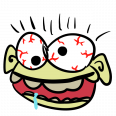Search the Community
Showing results for tags 'linux'.
-
First of all, I highly appreciate the 2.0 version being multi-operating system compatible, it was the reason I was stuck on Windows. (Mine-Imator doesn't even work for me on Windows at all anymore, lol) Second, after updating from Ubuntu 22.04 to Ubuntu 24.04, Mine-Imator won't open. I tried reinstalling the .deb package and rebooting the computer but it refuses to launch. FIXED: The new update of 24.04 deleted the libtiff5 package. You'd need to install it again via the apt package manager or via pkgs.org. Leaving this for people looking for a solution.
-
I successfully ran Modelbench using Wine on Arch Linux
-
Happy to see Linux support, decided to make a quick animation just to try it out! (i use kubuntu btw)
-
This is a tutorial on installing Mine-Imator on Linux. 1. Install Play On Linux. For Ubuntu, open Software center and install Play On Linux or run command sudo apt install playonlinux 2. Open Play On Linux and press "Install". There is a text in bottom left corner "Install a non-listed program". Click it. 3. You have to Install a program in a new virtual drive. Give it a name. Select install some libraries. Press next and select 32 bit windows installation. 4. Select POL_INSTALL_directx9, POL_INSTALL_dotnet40, POL_INSTALL_dxdiag, POL_INSTALL_dxfullsetup, POL_INSTALL_ffdshow, POL_INSTALL_VideoDriver and POL_INSTALL_xvid. Download Mine-Imator from here and select the file in Play On Linux Setup. Follow the installation in Mine-Imator setup program. Make sure you don't have Launch Mine-Imator checked! That's it! You might get error in installing libraries but just ignore it. Atleast works for me. Then you have working Mine-Imator on Linux. I don't guarantee this works. Use at your own risk!
-
Hi! I will soon switch to Ubuntu. Are you (the developers of the program) going to port Mine - imator to Linux?
-
Hi everyone. I was curious as if there was any hope for a Linux port of mine-imator. Now i know there has been a tutorial of how to use wine or PlayonLinux to get it running, but the thing is that it decreases the responsiveness and performance from my experiences, not to mention it crashes much more frequently. I would attempt to port it myself but i have no clue where to even start seeing I'm more of a web developer than a programmer.
-
I know you said NOT to post suggestions that were already very common occurrences, but I had to ask: Why not make a mobile version of Mine-imator? Or a Mac/Linux/IOS version too. I mean like duh people have suggested it, but if its been suggested a bunch then can you tell us why you won't add it? There's literally only two common suggestions you explained which were IK and Extrusion: Both were software-related based on what the program already used or what the maximum power was of the program. Here's a simple question that requires from a single word of godlike wisdom to several words of beautiful intellect: What makes bringing Mine-imator to a different platform so difficult? And before you go and say... "It's very hard to make a Windows program into a Mac/Linux/IOS/Android/Anything-Besides-Windows Program because you have to change every single damn piece of coding to be compatible to instead of a Windows program to a Mac/Linux/IOS/Android/Anything-Besides-Windows Program" - Your Average Common Sense Know-It-All ...keep in mind that I, as well as many of others, basically predicted you were going to say that, one. And two, I'm not asking technologically how hard it is to do so but instead the actually capabilities of different platforms. (Mac/Linux have different desktop screens and controls, IOS/Android use touch screen controls on a small-medium sized "mouse-pad", etc)
-
Now that my linux laptop is back on working, it would be cool if you would put mine-imator on linux, instead of just going on my brothers laptop.