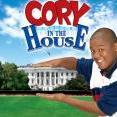Search the Community
Showing results for tags 'camera'.
-
I'm trying to make a shot with wind in it, but it looks like it's shaking the camera as if the FOV is drunk or something.
-
This can get annoying and I can't seem to figure this out, I would like an option where if there is multiple cameras in the animation, it allows WHICH camera to do rendering instead of having to guesstimate the camera the render would appear. A good example where this would be handy Portals Reflections Camera security room etc What you think?
-
I was using the beta version and knew how to open up the camera and I know how to work it, I just found out about the demoversion being out and I downloaded it last night and I cant find how to open up the camera. Help please!!!
-
So i was animating but noticed when i pressed enter to replay my animation it would play from only where my camera was while animating, not from the camera that people where going to see the video from. I know how to set the cameras position but how do i preview the animation from its perspective?
-
-particles -sound -walking -camera movements -timing -teleporting http://www.youtube.com/watch?v=r4spNGCccew
-
Working on making some scenes for a movie. I'm using Mine-imator as a way to show how I picture the movie in mind before it goes into eventual detailed animation. Anyways, I'd like to figure out about the camera angles. I have a few camera angles and whenever I try and export a video file of the animation, it will only render out the first camera. I've done some messing around to see how to fix it, but I'm still clueless. I'd love to continue working with Mine-imator for these animations, but I'd like to know how I can render out the different camera angles if it's possible. Thanks!
-
You know the little box that shows up when you make a new camera/ how do you open that back up later in editing, like after you save and close the program and reopen it???
-
I do not know why, but I do not like the new type of camera settings, I'd rather be able to choose whether or not you can set the camera so as in 0.7, or the new way. Thank you for your attention ...
-
In the Mine-Imator beta you could click on the camera timeline, and it would change your view to the camera. Then you could move to where you wanted the keyframe to be, and that would be the cameras view at the keyframe. I found this much simpler to selecting the camera as an object and moving it. Even with the secondary view this is annoying! I love 1.0, but this irritates me! Is there a way to move the camera first person like before? I cant find a way! Is David going to add this back or is it gone forever? Help!
-
Hello guys! today i maded a little more dificult rig, a camera, how it works? well, i hided the "tripod" for easy use, because the tripod is formed by the same rig 4 times and its not so easy. and the camera main is for moving it all. the attachement does nothing but if you want a realistic animation you can move it (its not hided) and the camera, that looks pretty good for me. Camera: https://www.dropbox.com/s/xfusrwjgsh5gn9g/Camera%20Rig.mani And this banner, all rigs that i make im gonna do an edited banner with gimp an other programs, its pretty big.
-
I was fiddling around with Blender a bit today, and I started thinking about how one can render a scene to test how it will look by pressing F12. It then detects the active camera and renders from that viewpoint. That got me thinking... Currently, when you're animating and you play your animation to test out how it looks, or even if you simply scrub the timeline, if you've got a camera instance set up, your viewpoint jumps directly there. There are two changes which I am suggesting. The first: not having the viewpoint change when scrubbing or clicking on the timeline, regardless of a camera instance existing. The second: keep the jumping of viewpoints when playing the animation, so you can see how it will look when completed, but save the viewpoint position first, so that the camera can jump back there when the animation finishes playing. tl;dr: Regardless of the camera being set up, one's viewpoint does not change at automatically all unless you're playing the animation. Even so, it jumps back to where it originally was when they pressed the play button.
-
~•~ Supp, doods! Herobrine sneaking towards Steve to kill him and become him, caught on camera! ~•~ No, not really. It's just a wallpaper. =D ~•~ Sharr suhm luhv and smsh dee rep up butonn. =D ~•~