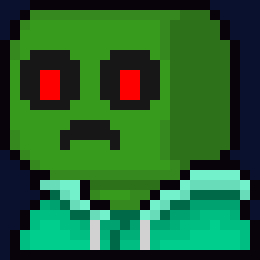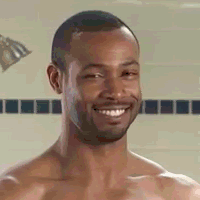Search the Community
Showing results for tags 'bug'.
-
It's exactly as the title says, I just can't delete them. I selected them and pressed delete, it didn't work. I double clicked on them and pressed delete, it didn't work. And I know my delete key works, any help?
-
I export my animation and I view my video but WHY!!!!! my video it just half of all i made?!!! I export again and again and again and again and again WHY!!!! All my problem to export this video Half video Error Error again out of memory WHY!!! it just 10 second video.
-
play.starquestminecraft.com Having trouble with cyropod spawning right now.
-
Alpha Bug Fixed And yes i made the skins For some reason the lighting is acting weird.. like if you see the lines.. i don't know why..
-
I tried making a spoiler for my signature but when I save it it comes up as
-
I've had this problem since the Mine-imator exists. If anyone knows how to fix it, please let me know.
-
Hey guys, Ocelot here! I just notices before that when I tried to 'like' a topic, it came up with the something along the lines of the following message: 'An error occurred Unable to store your vote.' It's fixed now, but I'm just wondering what might have caused it? I've never seen it before now.
-
Well i was reading through the 1.0.0 download topic and found this guys stating a problem well i just want to point out how to fix it it's nothing elaborate it's simple fix Ok to fix the problem you have to Change the size of you image because demo 5 now only supports 32x64 even with mobs i discovered this when i used my mob rigs with skin texture of 32x32 and came out with the same bug so i figured out the answer after looking at the resources setting.... if a similar topic has been made or this information is no longer relevant just say so and i will hide the topic..
-
Have you ever got a bug where your texture get a black background when your editing the texture with items, well i just found out the problem So since i like editng the texture, i usually get a bug where everything that is transparent turns black (Hopefully it will get fixed in the latest update, but i found out the problem, why it's getting black, though it may not be correct, but every single time i texture something on the bottom layer that will say \/ everything under red but that is not all, i think the enchanment book also makes every transparent black, but please The Glorious David "As they say" could you fix it ? and this is my first post btw
- 12 replies
-
- bug
- Transparent
-
(and 4 more)
Tagged with:
-
Hey its Cyber today i experimented with mine-imator and found a perfect way to export your animation! Step 1: You got your animation ready right? No? Then make one Step 2: Click that steve with shadows! Step 3: Click export to .avi in da menu! Step 4: Choose Advanced and choose your filename and codec (i use windows video 1) DONE! If this worked for you too click that like button! Im out!
-
I cant upload files or pictures to mine imator forums!!! how can I fix it?!
- 10 replies
-
- Help
- Mineimator
-
(and 2 more)
Tagged with:
-
While using mine imator 1.0.0 i found out that the program increased the frames from around 200-300 to 1800. Now im stuck here waiting for over a hour for it to make the animation a .avi file. How can i fix it without deleting my saved data. -Themobkiller135 p.s. the typing in the new mine imator is sssssslllllloooooowwwwww.
- 5 replies
-
- Mine-imator 1.0.0
- Bug
-
(and 2 more)
Tagged with:
-
If you didn't know, Mine-imator 1.0.0 Demo is full of bugs and glitches and just buggy. but bugs can be cool, i found this alpha bug that actually is really cool ... here are some expample what you can do with this bug If you liked it, do you think this bug should stay ? i think, i love playing around with it (i added a Dislike button so everyone can have there opinion, you can find it at the start... ) EDIT: WHEN I SAY I WANT THIS BUG, I DON'T MEAN I WANT THEM TO MAKE A BUGGED ALPHA, I WANT A BUGGED LIKE THIS ONE AND ONE THAT ISN'T BUGGED (just incase if it wasn't Obvious enough)
- 12 replies
-
- 1.0.0 Demo
- RubinRux
-
(and 6 more)
Tagged with:
-
Ello everybody~! Dave here to show you how you can import schematics into Mine-imator 1.00 DEMO with less complication. FIRST - Go to your Mine-Imator 1.00 DEMO folder. SECOND - Find and open "import.exe" THIRD - Select your world and area you wish to animate in. FOURTH - Save it whatever/wherever you want. (Recommended: a Schematics folder inside your Mine-Imator 1.00 DEMO folder) FIFTH - Open the Mine-Imator 1.00 DEMO. SIXTH - Click the workbench and select "Scenery" SEVENTH - Go to the library, select schematic, select Browse, select your file, and click "Open." EIGHTH - Animate at will~! Finished Render: Hope this helped all of you who seem to be having problems.
-
The Meet the Pyro video on the Mine imator Homepage is blocked by copyright. Somebody should fix it...
-
Hello, Can anybody help me! Is my video finish white exporting, is my video black! And i look the hole exporting! I have a windows 7 pc! Gr. gerlove P.S. Help me!!!
- 4 replies
-
- bug
- blackscreen
-
(and 7 more)
Tagged with:
-
I made a topic before discussing this bug when it happened (and redownloaded 0.7) but, this time when it occurred (when I was building a set and just had one animation part done) I decided to close the box showing the error. However all my Mineimator added items/objects/characters etc. remained in the same position with the same characteristics as I had edited them. Not losing all hope I looked at the scenery and bob's your uncle there was no schematic loaded! So I just loaded the schematic that I had imported via the world importer (which thankfully saves the schematic) and everything was back to normal. So if you run into this bug/glitch even now or the future, see if closing the error box allows your entities to remain and reload the schematic
-
Hi, while using Mine-imator I noticed a few bugs: (Don't know if it's a bug:) The rotation wheels are relativ to the previous keyframe. (at least Rotation: X) Can be absolut by pressing the reset part button. If the Rotation: X equals the one of the last keyframe, the pencil for edited will not be shown. (due to relativity) (really annoying) export doesn't work no matter, which codec or filepath/ filename I choose. A file called "export.avi" will be created in the folder "\Animation\". Opening that file will result in a error. (a friend of me also has this issue) Sometimes keyframes delete themselves while editing the rotation using the wheels. Sometimes huge lagspikes appear. The program won't work for about 30 seconds but Windows won't say it doesn't react. Due to Game Maker Performance is kinda bad when using lots of lights and instances (and very high settings). Edit 2: Clicking on Keyframes doesn't work well if "rotation and position markers" are behind the controls. Copy + Paste doesn't work on positions. The markers of the squid (or at least of a giant squid) are way to low. If you use many lights the scene becomes darker even if you set the time of day to midday/ or some lights are buggy (can't tell by now) And some (lots of) suggestions: facial animation sound timeline transition between the time of day using camera keyframes background and fullscreen rendering ambient occlusion (sadly there is no technique for game maker since gm doesn't support pixel shaders) animated textures/ texture switching using keyframes snap to the ground - a button to place the selected instance on top of a solid ground (floor, schematic, block) Thank you. Rhedox Edit: .mani to prove my "relativity theory" xP LINK! Edit 2: I don't like it, but this post grows and grows.