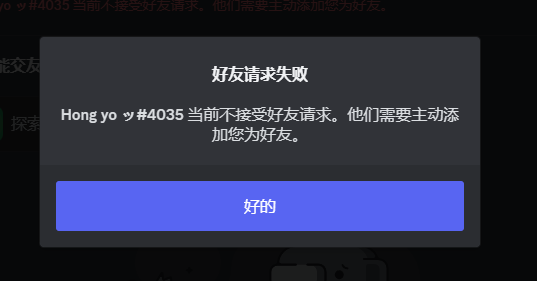Posts posted by ValiantShishu
-
-
On 3/18/2023 at 2:47 PM, DickyWong said:
請問2.0要如何改字體?
在将我上传到github上的字体替换软件内的字体即可。或者你可以用你自己的字体,然后将字体文件文件夹内的所有字体替换一下就好了
-
-
On 3/4/2023 at 6:17 PM, wen said:
Ask the developer why 1.1.5 doesn't support Chinese Simplified,I tried translating a language file and it ended up in Modelbench 1.1.5 and he didn't recognize Chinese document translation
https://www.mineimatorforums.com/index.php?/topic/90230-简体中文-chinese-modelbench-translation/
支持的呀
-
Welcome to my simplified Chinese version
欢迎使用我的简体中文汉化
Download
- If you need to use my simplified Chinese version, you can go to the github repository to download it.
- 如果你需要使用我的汉化版本,你可以前往github仓库中下载使用。
https://github.com/vlssu/Modelbench-Chinese
font section
- The fonts that come with the software do not support Chinese. If you want the software to display Chinese normally, please use fonts that support Chinese.
- 软件本身自带的字体是不支持中文的,如果要让软件正常显示中文,请使用支持中文的字体。
https://github.com/vlssu/Modelbench-Chinese/tree/master/Font
-
In Mine-imator 2.0 Pre 5, only English characters can be entered in the search box. Non-English characters such as Chinese cannot be entered, but they can be pasted in.
When searching for items and blocks, I can't get results when I input Chinese. (The language files have all been Sinicized into Chinese.language file: https://github.com/vlssu/Mine-imator-Chinese/blob/c40275867d2997a2f437c986afc999961eda8d7b/translations/2.0.0/chinese.milanguage
font file: https://github.com/vlssu/Mine-imator-Chinese/blob/c40275867d2997a2f437c986afc999961eda8d7b/font/HarmonyOS_Sans_SC_Regular.ttf -
windows 11 x64
2.0-pre5
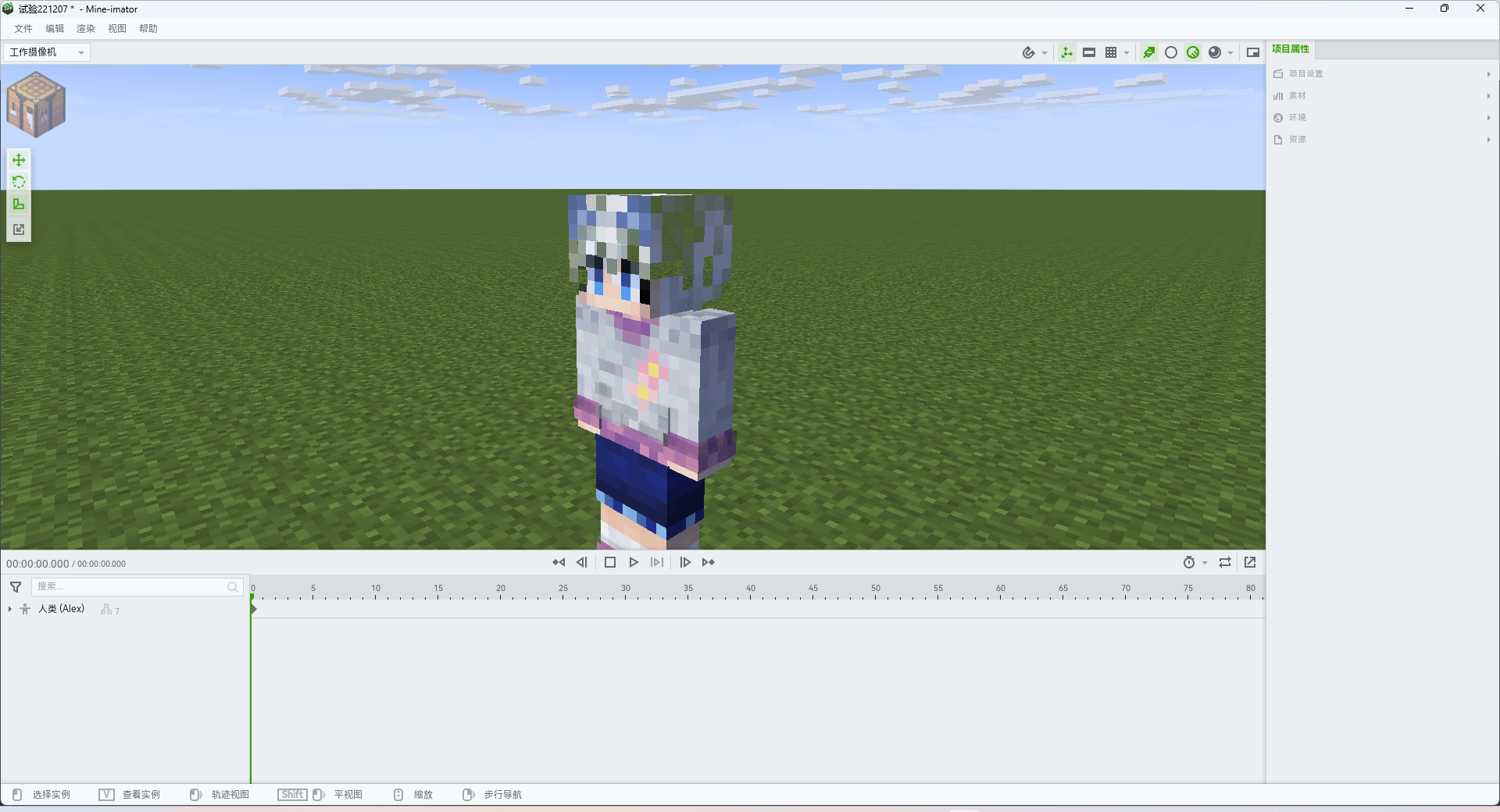
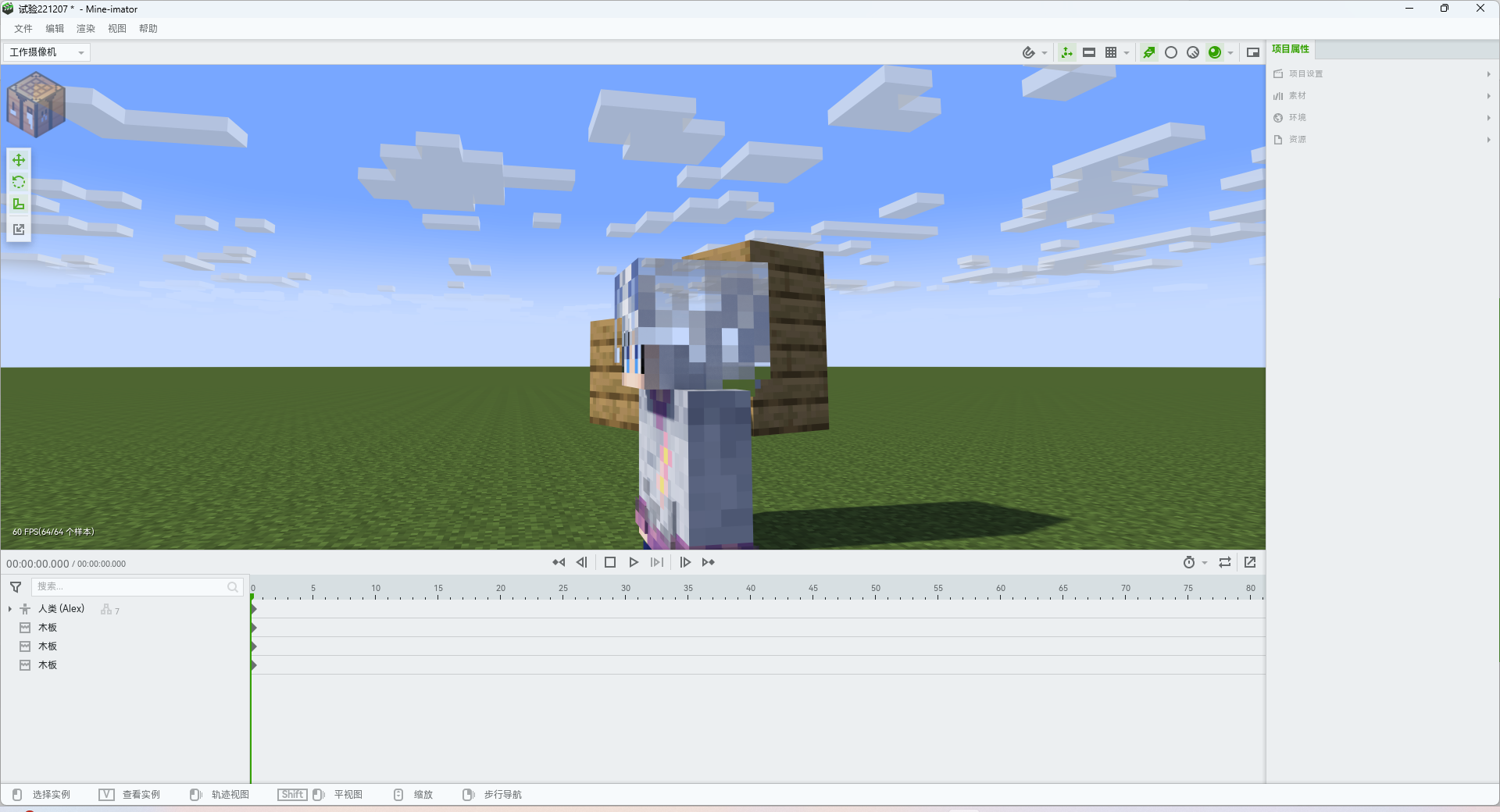
-
In pre5, when non-English is used, it does not display
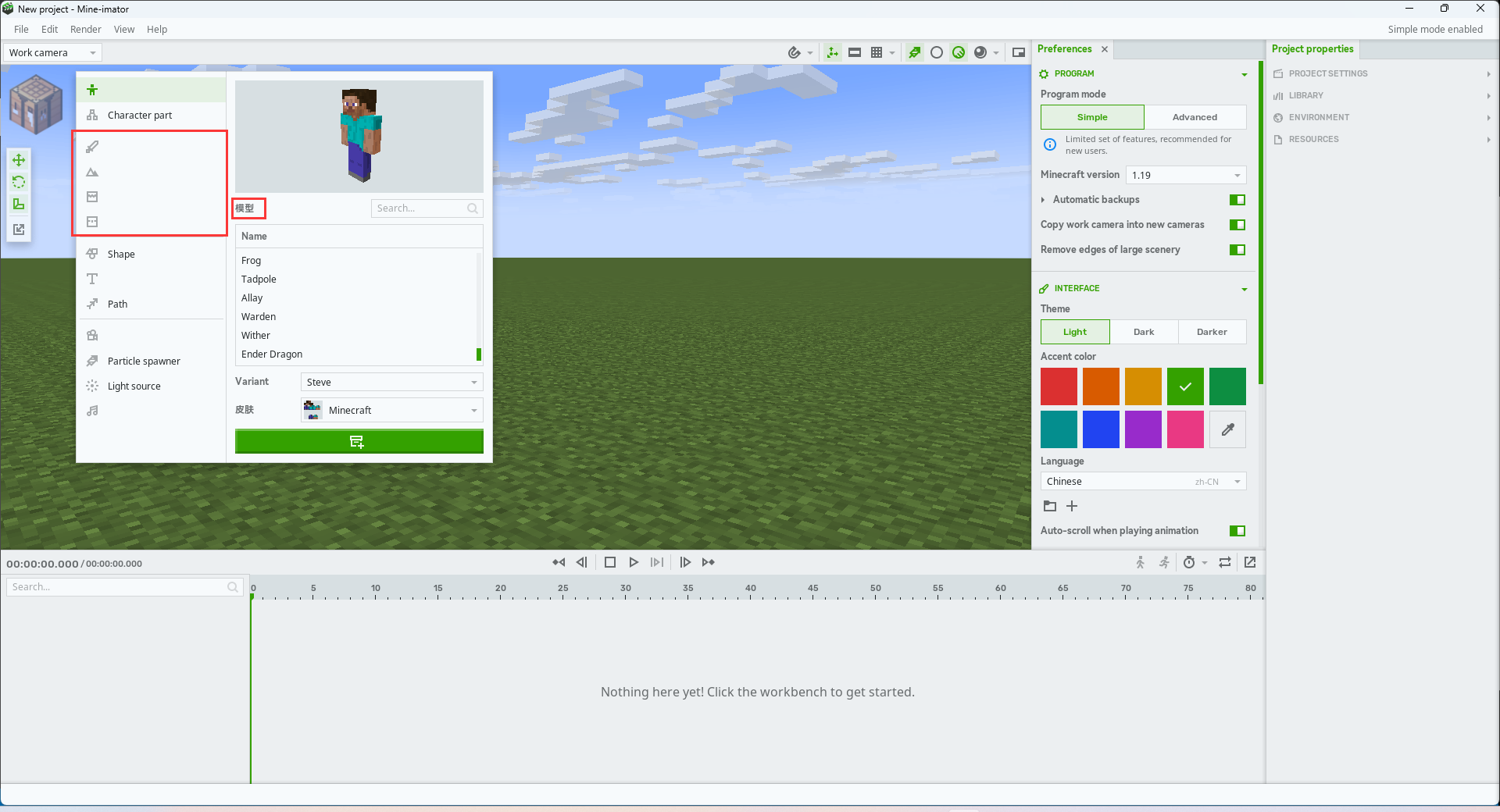
The font has not been completely replaced, it’s all right now, but can you add a custom font setting, just like before
-
Welcome to my simplified Chinese version
欢迎使用我的简体中文汉化
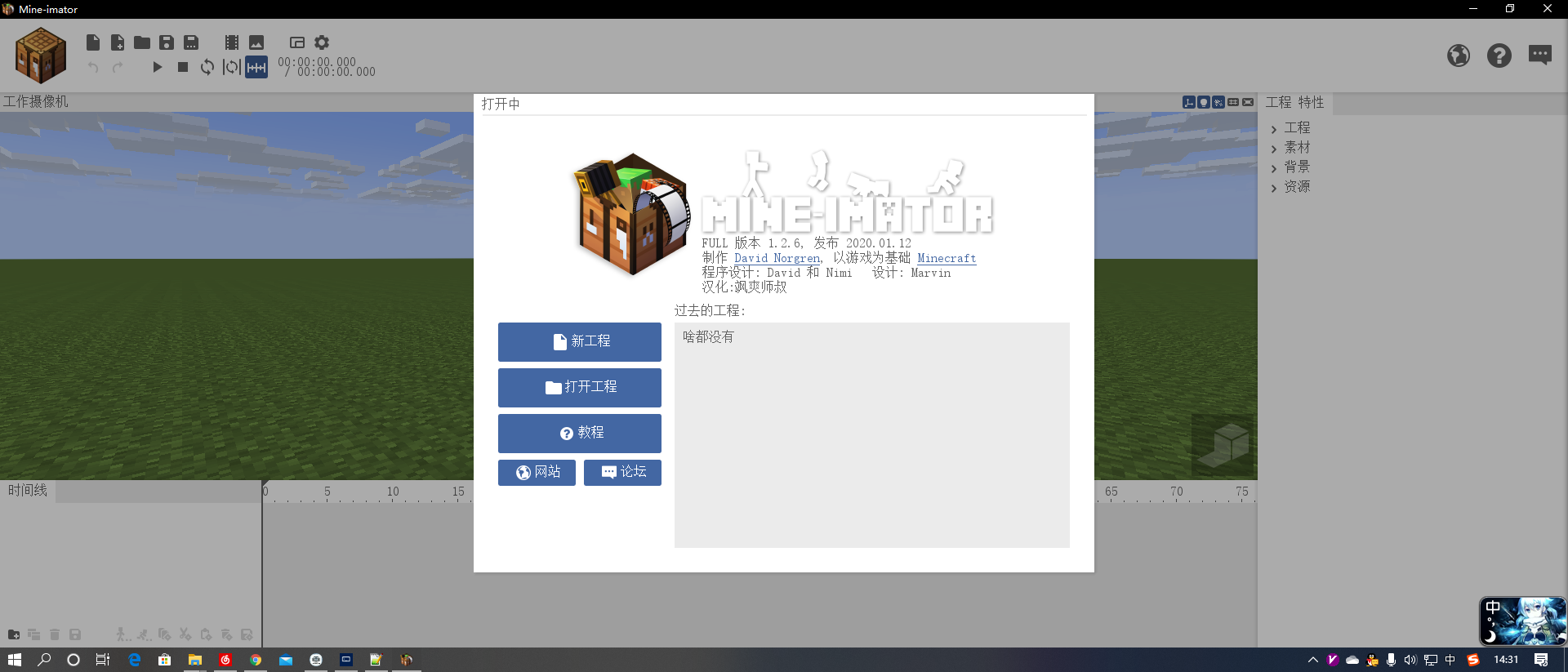
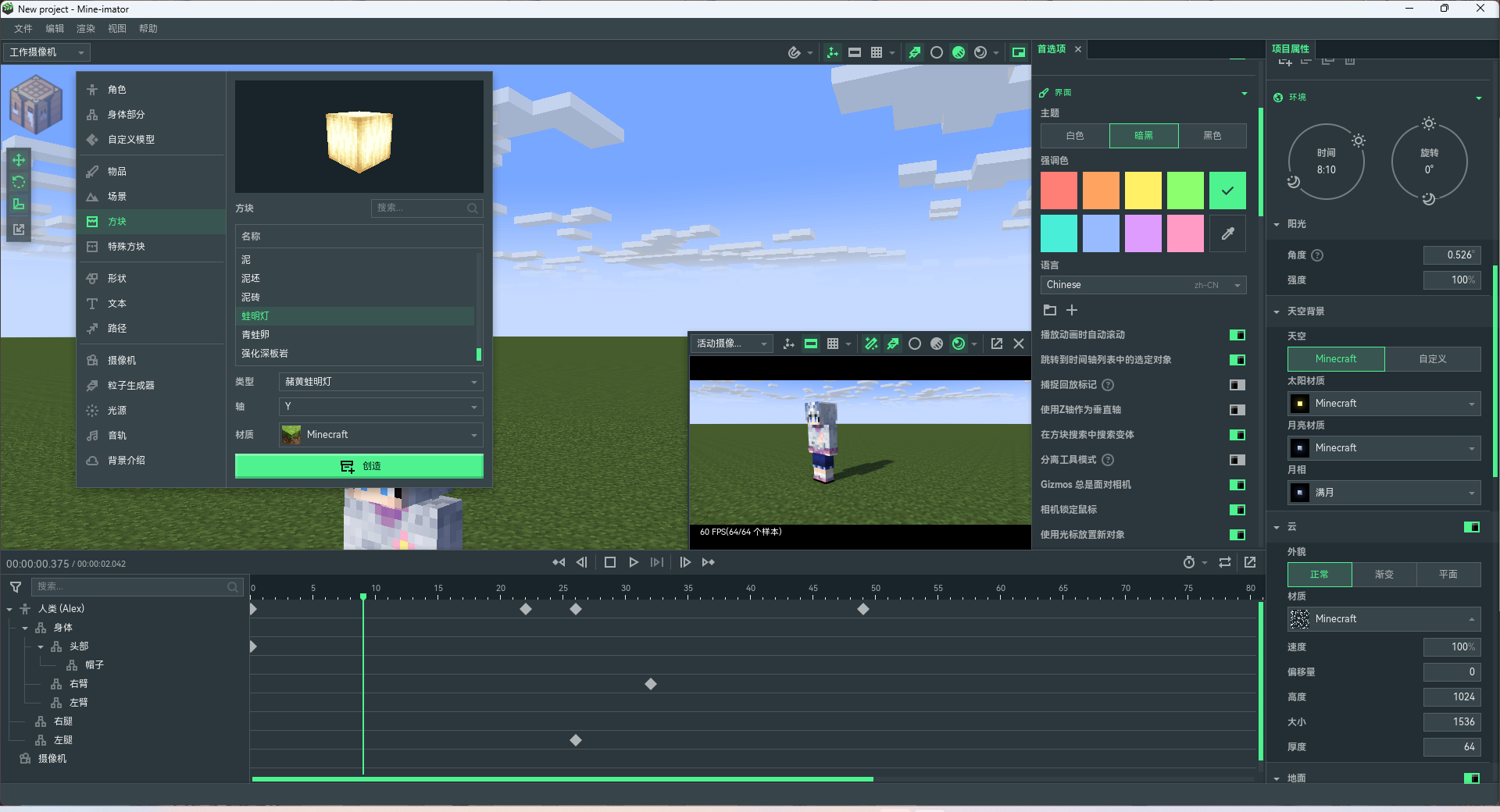
Download
- If you need to use my simplified Chinese version, you can go to the github repository to download it.
- 如果你需要使用我的汉化版本,你可以前往github仓库中下载使用。
https://github.com/vlssu/Mine-imator-Chinese
font section
- The fonts that come with the software do not support Chinese. If you want the software to display Chinese normally, please use fonts that support Chinese.
- 软件本身自带的字体是不支持中文的,如果要让软件正常显示中文,请使用支持中文的字体。
https://github.com/vlssu/Mine-imator-Chinese/tree/master/font
Copyright Notice
- 未经允许禁止商业用途
- No commercial use without permission
- 允许二次修改,但需要注明原作者(飒爽师叔)
- Secondary modifications are allowed, but the original author (vlssu) needs to be noted.
- 允许分享但需注明原始链接
- Sharing is allowed but the original link must be noted
- Municidak, Steve41149 and DickyWong
-
 3
3
-
On 6/1/2022 at 2:53 PM, david said:
Hi, please send the language file, thanks
This error is caused by an extra comma, which is more strict in version 2.0.0, which is a very good thing (but the error message will be reported randomly, which caused me to spend a long time in the investigation to find out)
-
The part I translated into Chinese, I don't know why it can't be displayed (I have used a font that can display Chinese), and there are not a few Chinese translators who have this situation. Is it a problem with the software itself?
I just learned that not only Chinese, but also non-English texts cannot be displayed.
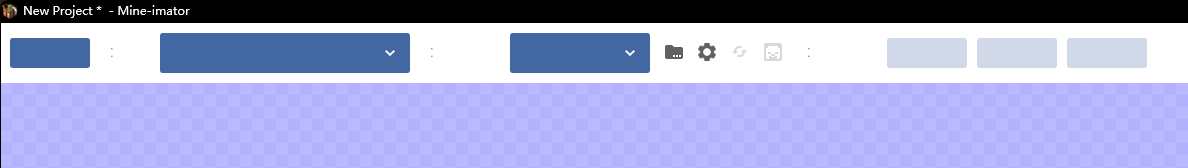
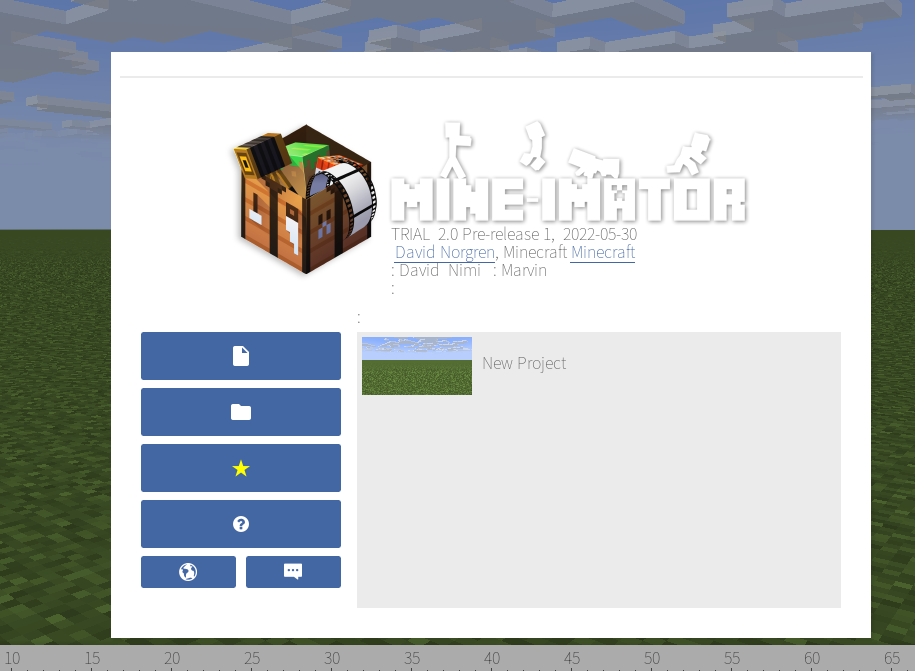
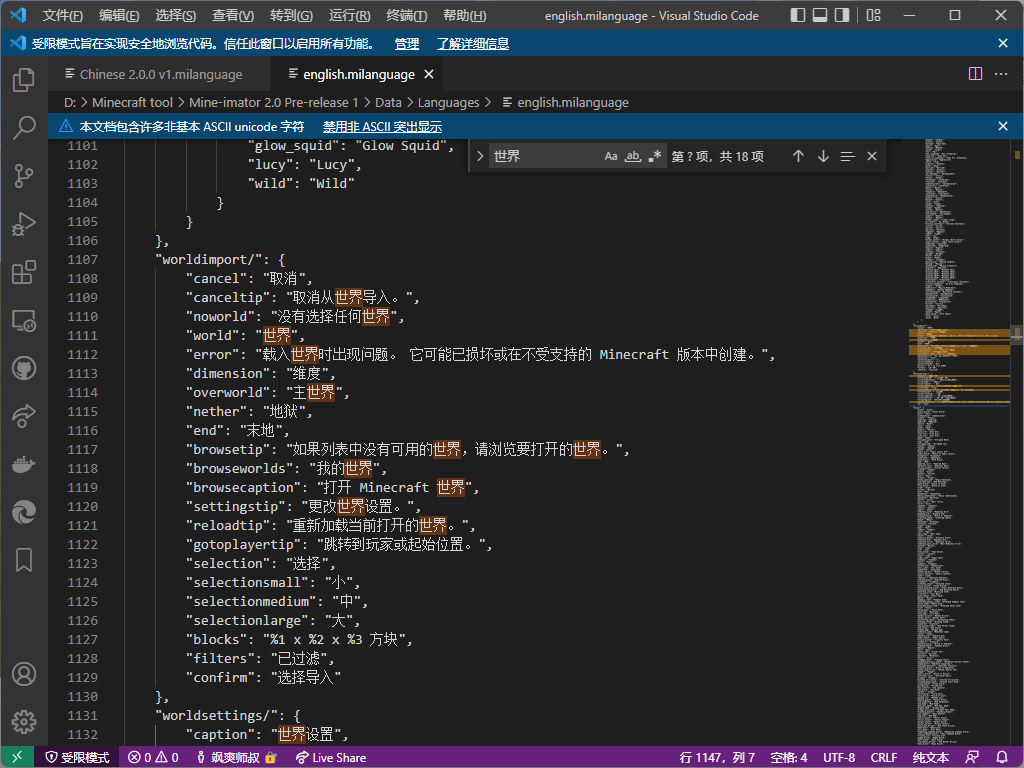
-
Just like the picture, without any writing errors,
My translated text using 1.2.9 also appears randomly, but works fine in 1.2.9.
Is it my problem or Mine-imator?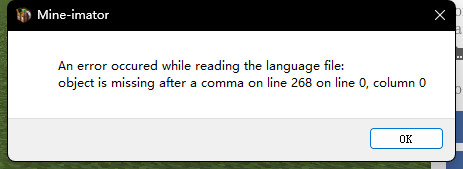
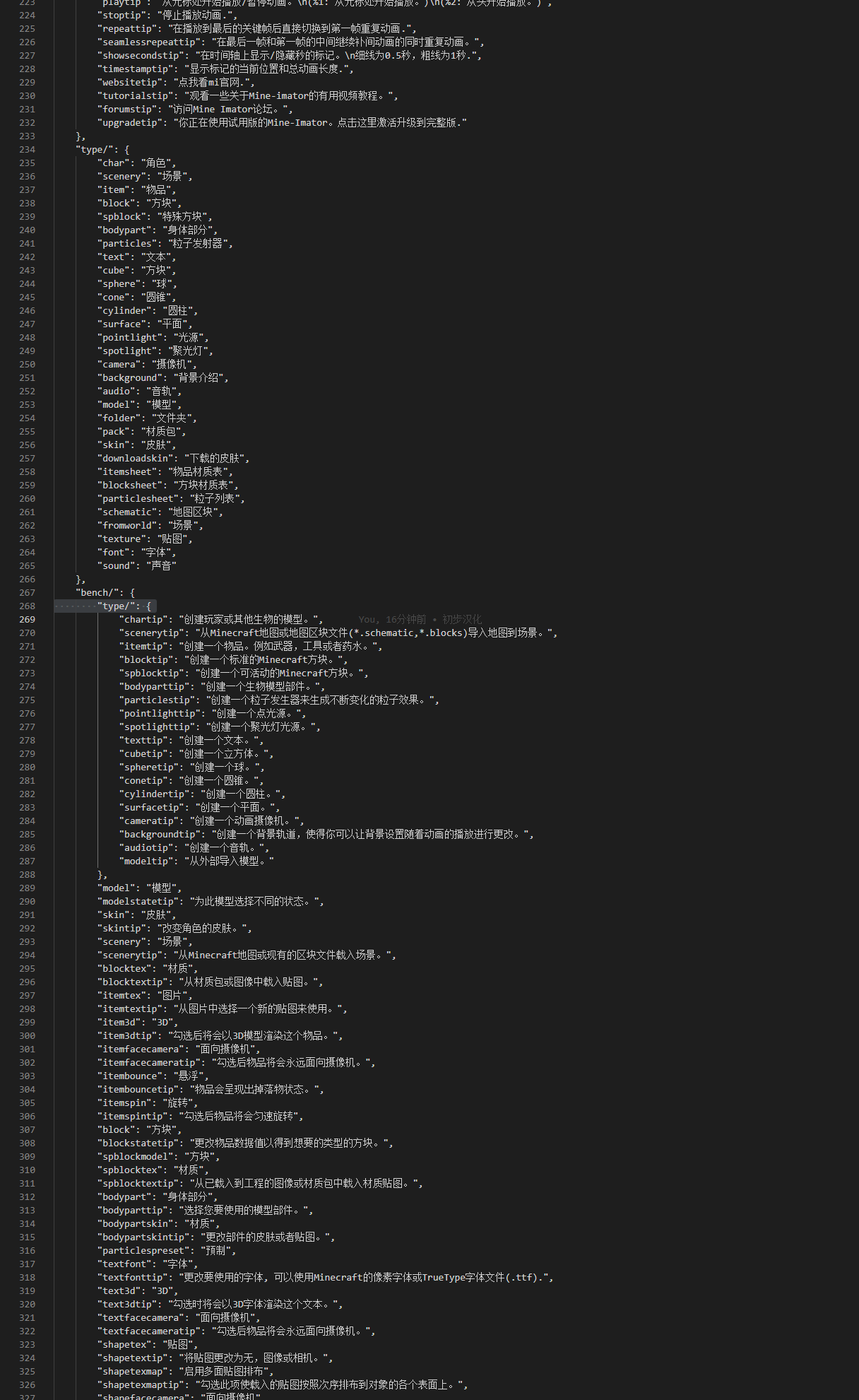
-
9 hours ago, Nimi said:
There's a settings.midata file in the 'Data' folder next to the .exe file.
Thank you
-
It is very inconvenient when sharing settings or files, such as setting fonts and language files in advance, or own settings want to share with everyone, just like Modelbench, you can store your settings in a file, if Mine-imator also It can't be better.
-
@ NimiI translate the software text into Chinese, can I attach it to the software?
-
Recently Browsing 0 members
No registered users viewing this page.



[简体中文] Chinese Mine-imator Translation | MI 2.0.2
in Translations
Posted · Edited by ValiantShishu
我尝试在discord上搜索了,但我发现无法联系到你,其实很简单,将我上传到github上的字体(https://github.com/vlssu/Mine-imator-Chinese/tree/master/font)直接替换软件内的字体即可