Reputation
2
Just started
See reputation activity
About BeastyBoss_303
-
Rank
Bruh

Profile Information
-
Member Title
Professional Hater
-
Gender
Male
-
Location
AUSTRAAAAALIA
-
Interests
Good stuff
-
Minecraft username
BeastyBoss_303
Recent Profile Visitors
1836 profile views
-
upon reloading my project where i had many items using their programmer art counterpart, the edges of the items were going off what it should be for the default 1.14+ textures but the 2 faces of the item had the programmer art texture, to fix it i have to painfully go through every item every time i load up the project and go from programmer art to normal and back to programmer art, how does this even happen?? https://imgur.com/a/mG5av1c I swear I don't try looking for this shit, glitches are around every corner with mine-imator, I would love for this and many others to be fixed thanks.
-
This THING gets progressively more and more laggy (with my imported terrain). At first I can sit at a decent 30 fps and then it eventually (slowly) drops down to 10 fps, this is horrible and I can't use this software in it's current state- I SHOULD be able to run Mine-imator with this exact terrain because I do so in regular minecraft, its my world and in said world I have 0 fps issues. Also, I run into an issue that teleports the bloody work camera down to a particular spot and then causes my movement to be *not opposite* but very very wrong (Think: trying to move up and forward moves you up and back) (really bro?). Why cant Mine-imator just work??? For two ******* seconds, PLEASE. And no, I am not in high quality rendering mode, I am in the simple flat rendering mode....
-
My Minecraft skin has transparent pixels on the pants (the outer layer of the legs) and when they inevitably overlap- (the pixels wrap around the whole leg btw), you can see straight through the whole damn skin. > https://imgur.com/a/RoRcoqz < 1. No I will not be deleting the pixels because I shouldn't have to. 2. Dicking around with the render depth doesn't work ((it only works for one side at a time (one viewing angle side). 3. This has been in Mine-imator (I'm assuming) for it's entire lifespan and I am tired of my complaints about it not reaching the devs. Just fix it.
-
 BeastyBoss_303 reacted to a question:
MINE-IMATOR RIG LAGS
BeastyBoss_303 reacted to a question:
MINE-IMATOR RIG LAGS
-
I should not have to compromise a skins outer layer to not have an ugly xray glitch inbetween body parts full stop, im just waiting for the devs to actually do something. Wtf did i just read
-
This bug has been in mine-imator forever and makes me want to die just fix it already. https://imgur.com/a/fluengl I have not once used mine-imator for around 3 years now, i finally decide to use it again and quickly realised why i got tired of it, there are unfixable problems such as this issue which never seem to be acknowledged by the devs at all, this one in particular: The legs on my skin have a transparent outer layer near the bottom and mine-imator has a spaz attack when it realises it has to deal with transparency, so naturally you have to choose which leg you want to have at a higher render level instead of having it so you can look at the front/back of the legs from both left and right without it looking horrid. it is such a simple issue and its been a painfully long time that this has been in mine-imator, just dont have limitations, its that easy, just add features such as custom transition curves, why not?? Every time i use mine-imator, i have to restrain myself from going on a mass genocide rampage with how pissed off it makes me, if i knew how to code i would immediately fix this shit, thats what gets me angry- the fact that there are people that develop updates for mine-imator and they dont care to make it less infuriating. I want to use this program but i also want to not hang myself, doing both is extremely counter-intuitive.
-
 BeastyBoss_303 reacted to a post in a topic:
Programmer Art Pack
BeastyBoss_303 reacted to a post in a topic:
Programmer Art Pack
-
https://imgur.com/a/E2LbVdM The light bulb is on
-
1. Have already tried using texture packs and have given up due to the braindead format that mineimator needs them in. 2. High Quality mode is the same. 3. You don't need a screenshot, i perfectly described the problem; the light is on the backside of the body while the darkness is on the front (the side that has a light pointing towards it)
-
For some stupid reason, on the bodies of villagers that i have in my project, the lighting is Reversed.. As in the front (where there's a light pointing at it) it is dark and on the back it is bright ? It was fine before upgrading to the dreaded 1.14 textures, etc, That's the only thing i did.
-
 BeastyBoss_303 reacted to a post in a topic:
Custom Transitions
BeastyBoss_303 reacted to a post in a topic:
Custom Transitions
-
 BeastyBoss_303 reacted to a post in a topic:
Custom Transitions
BeastyBoss_303 reacted to a post in a topic:
Custom Transitions
-
 9redwoods reacted to a post in a topic:
Custom Transitions
9redwoods reacted to a post in a topic:
Custom Transitions
-
It would be amazing if there were custom transitions, like if you could draw your own line and also enter specific numbers for angles at different points, and most importantly, have a curve maker in it.
-
BeastyBoss_303 changed their profile photo
-
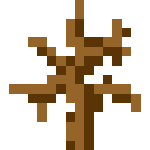
Unable to move camera in High quality render mode
BeastyBoss_303 replied to BeastyBoss_303's topic in Issues and bugs
welp now i can move, but its 7 fps ? -
 BeastyBoss_303 reacted to a post in a topic:
Unable to move camera in High quality render mode
BeastyBoss_303 reacted to a post in a topic:
Unable to move camera in High quality render mode
-
I can't manually move the camera or make the camera move by playing the animation, because of it being in high qual rendering mode. I don't even have that many animatable blocks, and thats why it does it, its because i have a few animated blocks like doors/chests. Please help, i need a way to get around this, i would really like not needing to call the waaambulance for mine-imator whenever i put in a few animated blocks in. I don't want to have to export the damn thing as a movie every time i want to preview it, thanks.
-
 Cryptic Runner reacted to an answer to a question:
How do I do an animation that is in the overworld and nether
Cryptic Runner reacted to an answer to a question:
How do I do an animation that is in the overworld and nether
-
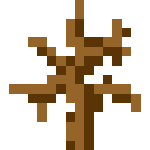
dimension How do I do an animation that is in the overworld and nether
BeastyBoss_303 replied to BeastyBoss_303's question in Help
That is all i needed to know.
-
Recently Browsing 0 members
No registered users viewing this page.


