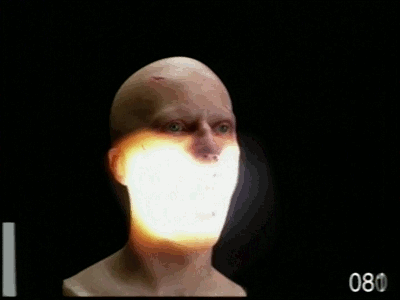Everything posted by TheLEGOCantina
-
So what happened to "If you have Mine-imator now, you'll never have to pay for it" I just upgraded to the newest version and it says I have to donate in order to upgrade and remove the watermark...
-

thank @GamerGuyD3, and his stupidity for that...
-

-
-
I don't feel like making a new forum post every time I make a new lightroom render, so here's my latest one


-
Recently Browsing 0 members
No registered users viewing this page.