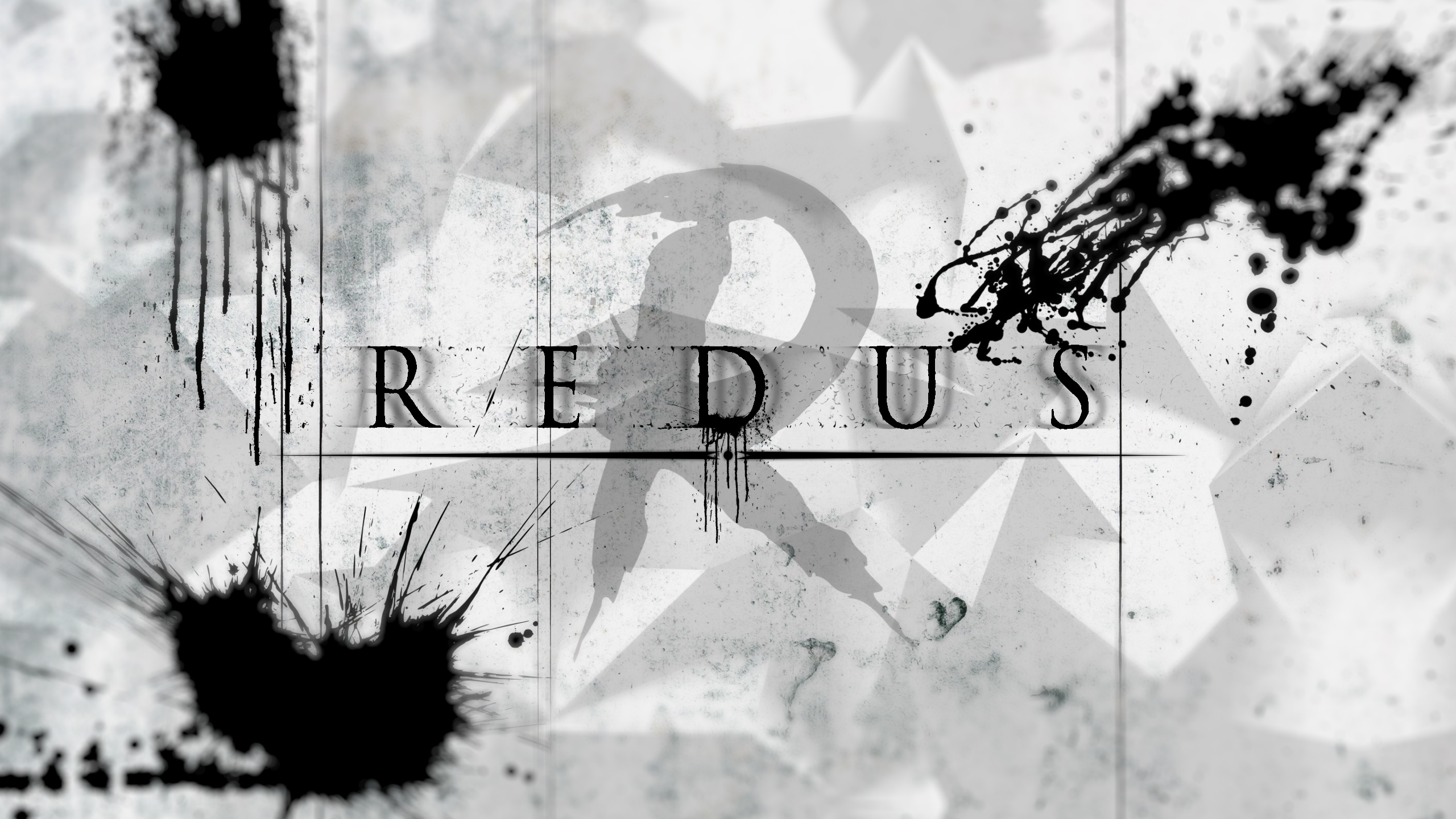Everything posted by Pharien
-
you literally quoted what he uses to edit
-
exactly. It's suppose to be overly dramatic. Hence the name "Random Run Cycle with Overly Dramatic Music"
-
After 2 months, I finally continue my series, "Rig Timelapes"! This episode, Human! Enjoy! Download Rig: http://www.mediafire.com/download/i9msiqyc3img329/Human+Rig+by+Pharien.zip
- 4 replies
-
- rig
- timelapses
-
(and 2 more)
Tagged with:
-
you already posted this. It's against the rules to repost something unless you make significant changes to it. I'd take this down If I were you
-
sure why not! im in
-
Well my entire channel is just copying SKIBBZ so... like everything about me and my channel is based on SKIBBZ
-
I know it looks dumb, I could've made this look exactly like the 'glow' effect in AE but you rushed me though it does prove that it is possible, you just need to know how not to screw it up like I did
-
just because one person used it means that no one can every use it again? that is basically what he's saying just because one person used it means that no one can every use it again? that is basically what you're saying
-
it is possible, I've done it before
-
Spotlights don't give off that glow, glow, GLOW, GLOW, effect that he is talking about what you're talking about is give off light, he's saying glow
-
that's not what he means, he means like this https://www.google.com/search?q=herobrine+glow&source=lnms&tbm=isch&sa=X&ved=0ahUKEwi7zdfi-67NAhUN_mMKHQnvD8sQ_AUICCgB&biw=1600&bih=775#tbm=isch&q=herobrine+glow+after+effects&imgrc=qkdsUzcaam6aYM%3A and yes it is possible to do that in MI
-
yes it is very possible to make an organic glow in MI
-
idk... It looks cool tho, right?
-
No, for a first rig, this is way better than my first ... wait hang on *searches for first rig* nvm Still very good
-
just send them both. when/if you upload them to Youtube, you can present them any way you want
- 29 replies
-
- pharien
- collaboration
-
(and 1 more)
Tagged with:
-
yeah I don't really see how this is a "rig"
-
yeah you need to take off 2 pixels on the arm then put the fingers there Monkey arms ( ͡° ͜ʖ ͡°)
-
wow! It took me 2 days to render 6 seconds in blender
- 29 replies
-
- pharien
- collaboration
-
(and 1 more)
Tagged with:
-
wow! That's amazing!
-
why would you export it in MCEdit? You do know there is an "Import from Minecraft" button in Mine-imator to import schematics right? but other than that it's pretty good
- 9 replies
-
- big render
- new york city
-
(and 2 more)
Tagged with:
-
you're not too late, you have a month and 7 days
- 29 replies
-
- pharien
- collaboration
-
(and 1 more)
Tagged with:
-
Welcome to the "Mine-imator 1.0.6 VS 0.6.2" Collab! ===================================================================================================== Overview: In this collab, you have to make a 10-30 second animation. Whatever animation your heart desires in Mine-imator version 1.0.6. Be creative. Make whatever you want. Then with the link provided, you have to try to remake that animation the best you can in Mine-imator version 0.6.2. When you're finished, send both animations to me, again with the link provided. ===================================================================================================== Rules: Animation must be 10 to 30 seconds in length! No Flatgrass All entries MUST be submitted by July 10th! Be sure to include your name/logo in your entry! Sound effects are allowed but NO MUSIC! When you submit your entry, PM (Private message) it to me, do not post it on my profile! Be sure to include download link to both animations (1.0.6 and 0.6.2 versions), and you Channel link! Blood and gore is allowed! Profanity is allowed but try to keep it PG-13! 3rd-party softwares like Adobe After Effects are allowed! Be creative! Have Fun! ===================================================================================================== Example Entry: (Sorry I Don't have the 0.6.2 version but, ya know, you get the idea. Just try to recreate the animation you make in 1.0.6 in 0.6.2) If you need to import a schematic on 0.6.2 here's the link to MCEdit: http://www.mcedit.net/downloads.html ===================================================================================================== Download Mine-imator V.0.6.2 Here ===================================================================================================== Submit your entry Here Remember, all entries MUST be submitted by July 10th! ===================================================================================================== Collab Participants: (Red= Not Finished) (Green= Finished) (Grey/Strikethrough= Dropped Out) Animator Dark Blaze Animations LohSamJos LolDoge Troncreeper01 WillesFilmz geotrax2001 Tomoki CreeperGavG Dave's Animations ===================================================================================================== Total Submitted Entries: 0
- 29 replies
-
- pharien
- collaboration
-
(and 1 more)
Tagged with:
-
gotta include pictures or no ones gonna download it :/
-
Recently Browsing 0 members
No registered users viewing this page.