- 0
How do i create a muzle flash + how to render
This topic was automatically locked after 6 months of inactivity. If you are the topic owner, please contact a moderator to have it unlocked.
-
Recently Browsing 0 members
No registered users viewing this page.

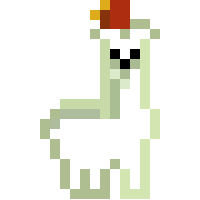

Question
DumPlayz 1
How do i create a muzzle flash in Mine imator, i do have Sony Vegas but don't want to use it. I need an in- Mine imator solution (If there is one).
Also how do i render high quality videos? when i do they become choppy, glitchy and laggy
Thanks in advance for the help-
DumPlayz
Edited by DumPlayzLink to post
Share on other sites
3 answers to this question
Recommended Posts