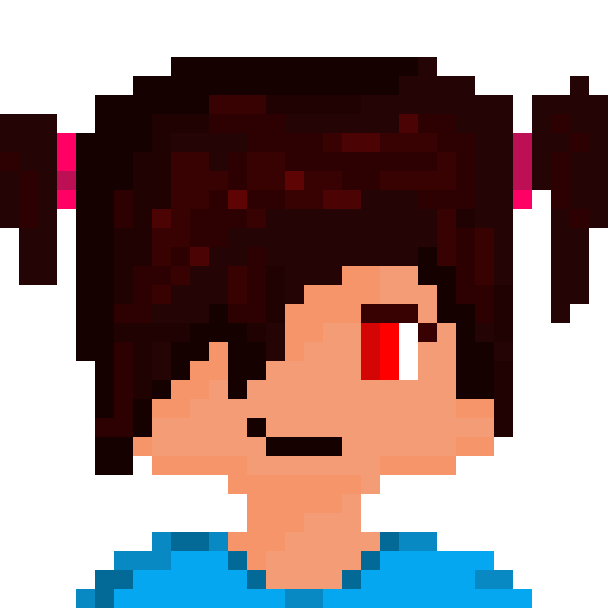Search the Community
Showing results for tags 'startup bags'.
-
One time i wanted to continue working on a project and i wanted to launch mineimator, but it gave me an error and the exe deleted itself. Redownloading it doesn't work, nothing. Opening it gives me a popup saying: "Windows cannot acces the specified device path, or file. You may not have the appropriate permission to acces them" And when running as administrator it gives me the same message, before it gave me like an error 5 im pretty sure. please help. edit: I installed the 32 bit version and it works, but I still have no idea why 64 stopped working suddenly.
-
___ Mine-imator log ___ In your bug report, include this full log, along with instructions how to recreate the bug. If the issue concerns a specific animation, upload its folder as a .zip. 9:09:16 AM mineimator_version: 1.1.0 PRE-RELEASE 9:09:16 AM gm_runtime: 2.1.0.144 9:09:16 AM YYC: yes 9:09:16 AM texture_lib: 1 9:09:16 AM working_directory: C:\Users\Infotech\Mine-imator\ 9:09:16 AM file_directory: C:\Users\Infotech\AppData\Roaming\Mine_imator\ 9:09:16 AM OS: Windows 9:09:16 AM os_version: 393217 9:09:16 AM os_is_network_connected: yes 9:09:16 AM os_get_language: en 9:09:16 AM os_get_region: US 9:09:16 AM USERDOMAIN: Infotech-pc 9:09:16 AM USERNAME: Infotech 9:09:16 AM USERPROFILE: C:\Users\Infotech 9:09:16 AM APPDATA: C:\Users\Infotech\AppData\Roaming 9:09:16 AM NUMBER_OF_PROCESSORS: 2 9:09:16 AM PROCESSOR_ARCHITECTURE: x86 9:09:16 AM PROCESSOR_IDENTFIER: 9:09:16 AM PROCESSOR_LEVEL: 6 9:09:16 AM PROCESSOR_REVISION: 1706 9:09:16 AM video_adapter_subsysid: 0 9:09:16 AM video_adapter_vendorid: 0 9:09:16 AM video_d3d11_context: 00A72838 9:09:16 AM video_d3d11_device: 00AAA4A0 9:09:16 AM video_adapter_deviceid: 0 9:09:16 AM video_adapter_sharedsystemmemory: 200368128 9:09:16 AM video_adapter_revision: 0 9:09:16 AM video_adapter_description: Software Adapter 9:09:16 AM video_adapter_dedicatedsystemmemory: 0 9:09:16 AM video_adapter_dedicatedvideomemory: 133570560 9:09:16 AM Old log found 9:09:16 AM Library startup 9:09:16 AM Data\file.dll 9:09:16 AM Data\movie.dll 9:09:16 AM Movie init 9:09:16 AM Data\window.dll 9:09:16 AM Data\texture.dll 9:09:16 AM Texture init 9:09:17 AM Open URL: http://www.mineimatorforums.com/index.php?/forum/51-mine-imator-issues-and-bugs/ 9:09:18 AM Open URL: C:\Users\Infotech\AppData\Roaming\Mine_imator\log_previous.txt 9:09:18 AM working_directory: C:\Users\Infotech\Mine-imator\ 9:09:18 AM Trying to save files 9:09:18 AM surface_save OK 9:09:18 AM Couldn't load texture from file_directory Pls Told Me How To FIx THIS