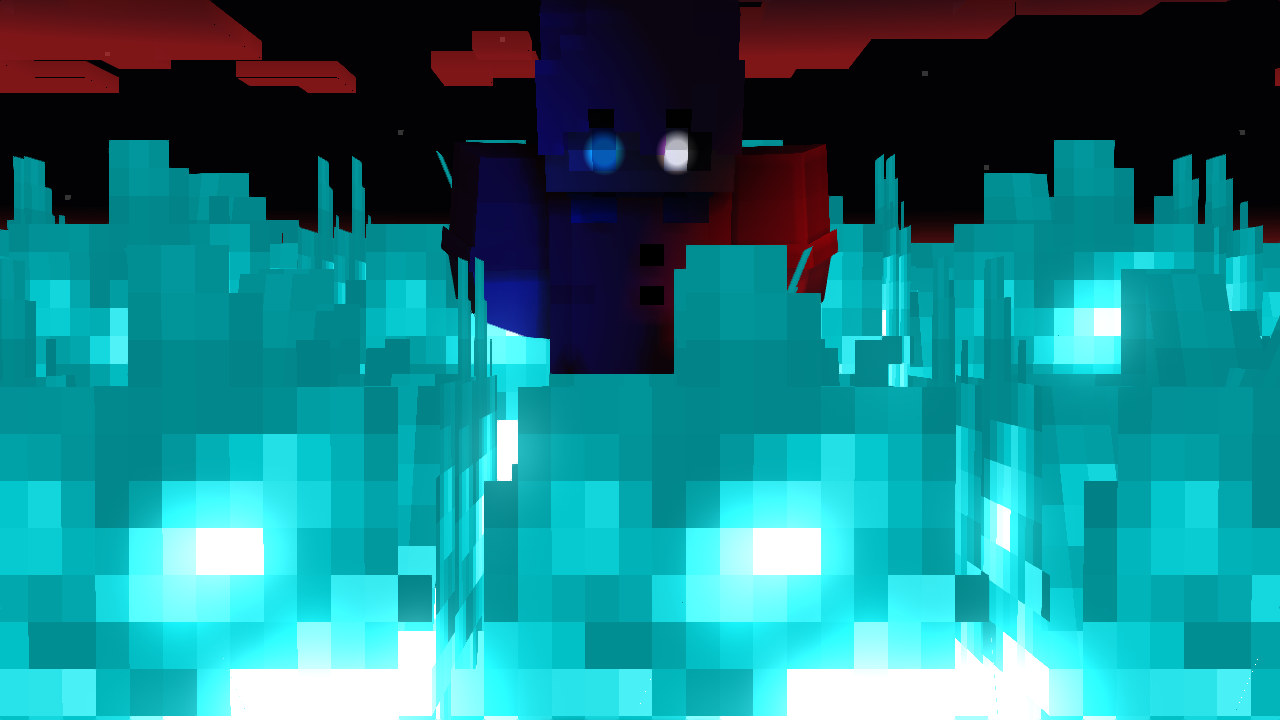Reputation Activity
-
 Springbonnie reacted to FOXY TOONS in A thing I did, Teaser Promo Art AEK Showcase thing IDK | 4K REZ
Springbonnie reacted to FOXY TOONS in A thing I did, Teaser Promo Art AEK Showcase thing IDK | 4K REZ
Chum Theme 1
Chum Theme 2
Chum Theme 3
-
 Springbonnie reacted to david in Guide: How to post an image
Springbonnie reacted to david in Guide: How to post an image
So, let's say you have an image (like a .png file). Now how do you share it with the world? Well, that's what I'm going to show you today!
This guide will use the Imgur hosting site, although alternatives are possible like Google Drive or Discord.
Step 1:
Visit https://imgur.com/upload and:
Click "Choose Photo/Video" and browse for your image on your PC OR drag-n-drop your image into the area as shown below:
Step 2:
Once uploaded, right-click your image and select "Copy image address". The "Copy link" button will not work!
Step 3:
Paste your image address (using Ctrl+V) into a topic, post or status update and your image will automatically appear! That's it!
The copied address should look something like this: https://i.imgur.com/qZodvXc.png <-- make sure it ends with .png or .jpeg/.jpg!
-
 Springbonnie reacted to Cat Optimist in How to post pictures on posts
Springbonnie reacted to Cat Optimist in How to post pictures on posts
Hi! I had the same trouble as most of you had/have.
So this is how to post pictures on the post instead as a link.
Step 1: The photo should be somewhere accessible.
Step 2: Go to http://imgur.com/ (There is no need to make an account)
Step 3:
Click on new post and choose your picture.
Step 4:
Move your cursor over the picture and click the drop-down menu >> Get Share links
Step 5: Copy BBCode (Forums)
Step 6: Go to MI and post topic and type in whatever. Then downward, click Insert other media >> Insert image from URL
Step 7: Paste link. Remove from link.
Ex : >> http://i.imgur.com/IHIo4Uj.png
And you're done!
Questions or comments? Post below
(Credits to @MrCreeper666 and other members for help)
-
Recently Browsing 0 members
No registered users viewing this page.