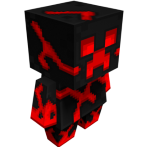Search the Community
Showing results for tags 'useless'.
-
Here's some animation keyframes I had laying around. Take 'em. Example images: Download: http://www.mediafire.com/file/f40chl7ts2e9j8l/Useless+Keyframes.zip Last update: Jun. 5, 2020 How to use: Just click on a Steve, click the 'Import an asset' button, find the keyframes you want, and that's pretty much it. When you see any parts of the keyframes where the pose hasn't changed, feel free to change those to your own poses. For looping keyframes, just delete the last keyframes in the preset, copy the whole preset, and paste the beginning of the preset where the last keyframes were. Keep pasting the preset multiple times to make it even longer. You should already know how to do this. Includes keyframes such as: Idling Running Walking Climbing Swimming Some fun dances Other useless stuff Compatible with Mine-imator 1.2.6 and over. You don't have to give credit, but it would be appreciated.
-
I have this sheet of random items that I felt like sharing. Do whatever you want with this stuff. Last update: Apr. 1, 2024 Includes things like: Customizable armor, tools, ores, etc. 3D ladders, iron bars, vines, and rails. More food, weapons, and gems. Other dumb cosmetics and whatnot. Compatible with Mine-imator 1.1.2 and over. (If you want this stuff in earlier versions for whatever reason, you should cut it down to 256x256.) You don't have to give credit, but it would be appreciated.
-
So like I usually do, I just make a bunch of random animations with little to no script behind them, and then I got an idea. So I compiled them and got this. (Note: The second one was made more recently.) Here. (I'm new to the forums, but I have been animating in Mine-Imator for a long time)
-
Getting back on track, after a whole long time of inactivity. Probably gonna make more 3 tests before going on to real animations. I don't remember quite correctly how to embed videos, but, the worse that can happen is a plain link. http://www.youtube.com/watch?v=wRD_alcgX8Q
-
It was suggested: Yh.. not really the best or most useful rig. (Be warned; this took less than 3 minutes to make) Thanks for viewing, and as always, more to come! -Please give me credit in your video, art, description or anything else you could possible put this on.
-
So guys, I have seen Zuexs' animation "Bam... Right in the Face"(btw, its great Zuexs ), and I was wondering how he had made the fire in the lamp. Was it a schematic? certainly not. Then he said he had used particles, but how did he get it? with a little research, I bring to you the PNG which holds all Minecraft Particles Here's a pic :
- 20 replies
-
- Toumouniek
- awesome
- (and 8 more)
-
Okay, I am a new user on the Mine-Imator Forums but I am pretty good at making wallpapers. Before I actually registered, I usually surfed through topics. I found a member named "AndyIsAwesome" and he said he was immortal. I found that a little too "God-like" and over powered. So in my spare time this morning, I made this! Green Glowing Bubble Head Thingy! /\ /\ /\ Anyone find the secret text?