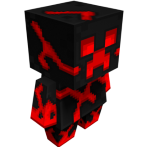Search the Community
Showing results for tags 'useful'.
-
Hey guys, so lately I have noticed that people have been having a lot of problems when it comes to integrating a bit of physics into their animation. I am not really saying that it's necessary because the laws of physics is always broken when it comes to an animation yet I am saying having a little knowledge on how things go up and down by gravity should help you in the long run. First things first is using folders: To create a folder you have to go to the bottom left of the timeline tab Folders are usually used to organize the items on the timeline. You can select multiple things on the timeline and click the folder button to automatically place them all in a new folder. Folders do not have an object assigned to them so the only thing that can be seen is the translate and rotate Let's move on to using folders for rotating and translating: Okay so the order of the folders for translating really just matters on the situation and personal preference, but I usually just do X folder out, Y folder in the middle, and Z is either the object we're translating or just another folder on top of the object The same goes for the rotation folders, but they all must be inside the innermost translate folder carrying the object. If it were in the object, the object wouldn't rotate: Now I will show you a bit on how gravity and movement should work so you can have your animation from looking like this: To this: First things first is that you need to know that x, and y, must never be animated on the same item when making arc movements! The reason being is that they are both considered to be 2 different components, which pretty much means one could be going at a constant speed while another is gradually getting slower. Example (X is going at linear speed) (y is easing out, then easing in) Put them together and you get this: Now you might be wondering, "CC, where else can this be applied besides for simulating gravity?" Well young noob, I can tell you it can pretty much be applied anywhere when it comes to translating and rotating. For example I want this cube to linearly rotate on the x component, I want the Y component to use an ease in and out, and I want the z component to ease in and ease out exponentially, so I create 3 folders, parent them to one another then voila! ...To be honest I don't know where this example will be needed in something but I am sure you get it now. Just play around with this idea as you may not need to use all of those folders for a specific movement. With the basic knowledge of this you should be able to get that smoothness when you need it, and if this helped at all, please consider leaving an up vote so I know. A comment would do just as fine too! :3
-
In case you didn't know what I meant in the title, let's say you have a sword in your character's hand, and you have to go into your timeline or it'll only select a specific part of the sword, as well as outside of the timeline, you have to select the character as a whole before the sword itself. If you've got the sword/equip in a folder (please note that this is better utilized with a rig in-hand.), you can put it in another folder to give it a special property I'd like to label "Pseudo-separation," but I doubt that name will catch on. This is a single piece of a rig of mine. You can see, that the folder here (Back_Mount) is locked, while the sword (Rengokuto Ensa) is unlocked. What this does, is it kind of separates the sword from the rest of the rig, while still allowing it to follow its parent. To demonstrate how this is done, (and the fact that it works) I am going to use Steve with a diamond sword as an example. (wow, very special.) I am going to attach another part to the sword however, to demonstrate that it doesn't matter what is clicked on the object. The image below is a (semi-large sized) GIF of what it takes to select the sword, and shows that you cannot select the sword via clicking on the overall object and then clicking on the sphere. This is the regular function. This is what the hierarchy looks like right now. To modify the hierarchy and allow the sword to be selected as if it were its own object, follow this GIF, or read the steps. GIF: Steps: If done correctly, you should be able to select the object by clicking on it alone, as shown in the GIF in this spoiler. Note where the outlines are. Thanks for reading, and I hope you find this useful. DO NOTE, however, that while anything is selected, you can NOT select items as a whole. Unless the top of the hierarchy for said object is anything but a folder. So if you select the human as a whole first, you will still select individual parts of the sword. (in this example.) Thus, this only affects it when nothing is selected.
-
Hey guys! i want to show you my first rig ever PUBLISHED, The Red book rig! a red book. It was quite useful, for some enchanting animations or book animations.. because.. someone meditated with a book... it has 4 pages. You can edit the textures if you want Download: https://www.mediafire.com/?l1ntdkz2wjj2d0u (421 KB)
-
So instead of making a rig and hoping you like it, I've decided I would let you suggest a rig, and the most voted rig(s) I will do my best to make (as long as they aren't mega complex). (This is to hopefully get the most useful rig; preferably one that hasn't been made before) --This is in rigs as I will edit the post and put downloads for the rigs here. So please, suggest some rigs **FLAMETHROWER FLAME WINS**
-
When i have my character in a position where many numbers and bends and rotations are active, and i want my character to be standing like it was when i first created it, i use the instant transition, and then i take every body part and i manually set every value back to 0. This is very tedious, especially if you have your guy in a position like this What would be great to have, is a button for each body part keyframe, that sets every value to zero when pressed. This would be very useful if you want to reset all values of your character to 0 in a few seconds, and just continue animating without having to bother with setting everything to 0 again. What do you guys think? Yay or Nay?
- 11 replies
-
- suggestion
- useful
-
(and 6 more)
Tagged with:
-
Mine-imator ideas that are actually useful 1. Camera Speed This could be useful to travel faster with your camera, you can choose how fast you want it to travel, or have slow you want it to go. 2. Camera to Camera You know how hard it is to move the chosen camera to the position you want, why not make a button that puts the chosen camera exactly where your looking, same position and everything. 3. hide from timeline When i make rigs, i usually make parts that i will NEVER, NEAAAAAAAAAAAAAAAAAAAAAAAAAAAVR EVER IN THE WORLD move again, like if you have 3D hair, so you can hide it so it won't bother taking place in the timeline, and if you made something hidden with a mistake, you can press a button like "show hidden" and i know we have that folder thing, but i want to hide something without making a folder. 4. move object to camera Yea.. moving a object right in front of the camera, i hate always dragging the object to the postion of where i want it, so why not let it teleport in front of the camera. 5. change spawn position you can change the position you want a object to spawn in, as i said in the last one, i hate dragging a object to a specific place, cause the original spawn position is so far away.. and i'm lazy ,_, 6. Save pose I want it to be possible to save poses on object like steve, i want to save a pose ? why not make it possible ? 7. Not needing to create project(/Useless folder) i hate that i get forced to create a project ! when i just want to do a test, so the folder get filled of projects that i just tested something. 8. facing the camera You know how the 2D minecraft items always faces your way ? like you can't see the back, cause it always faces your way ? why can't you add that for text, but of course we will have a obtion to have a 3D and 2D text. 9. More Shortcuts I want a lot more shortcuts, like here's some examples Ctrl+X = Delete object Ctrl+P = Load new project Ctrl+O = Open project 10. ADD SOUNDS PL-*dead* Which one do you want to be added ?
- 8 replies
-
- Ideas for Mine-imator
- Mine-imator
-
(and 4 more)
Tagged with:
-
In next update it could be some kinda rig maker added, because is so anoyng when you can't use two or three rigs at the same time. Or a new option when you can upload more then one world then it would be possible to use few rigs at the same time. This would be useful and cool

.thumb.png.11a84aaf3bc8d784989bd800a433abca.png)