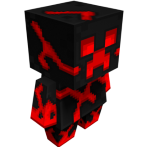Search the Community
Showing results for tags 'torch'.
-
This is for Mine-imator 2.0 Here's a pack of my custom modeled items that use the default the MC texture but 3D-ified! (Credit to ChicknTurtle on CurseForge, as I took their Totem model, and ported it over to MI Download here!) Below is a render I made using all the tools affected! (Those being a Sword, Pickaxe, Axe, Shovel, Hoe, Bow, Torch, Shield, Trident, Bucket, Totem of Undying, and a Crossbow) Below is a gif of each tool, in every material! (textures are provided in the pack) Below this, is every other tool in this pack! (BTW, The Torch's particles are set for scale 1 you'll have to edit that it if you want the particles to appear properly on higher scales/larger models) DOWNLOAD HERE!
-
Hello! This is first rig i will post and it will be 3D Torch since I couldnt find better one. No credit is needed, just lemme know how you like it (I suggest turn the point lights off while you're animating because it will take alot of FPS if you have slower PC, but don't forget to turn it back on before rendering!) Picture: https://prnt.sc/rT77aUEmKRxg Download: https://www.mediafire.com/file/3il2j048lqozdb4/3D+Torch.zip/file
-
-
Came up with an idea of some kind of hangout, and I kind of got the result I wanted. blue shadows are confusing me ahhhh Credits goes to: @9redwoods for V6 rig @Floofy for his original rig, only that I modified it @Frost for his skin, along with many furniture rigs @Hozq for his body rig(placed it on frost), along with the torch rigs(they glow) The deer head was by me. Hope the render satisfies you. Please give me CC so I can try fixing those lighting bugs ?
-
What happens when you go to make a wallpaper while feeling down?... This apparently. Use it as you like, just don't claim it as your own or re-uploaded it without permission.
-
This was all made within an hour because they're tests; so there may still be some problems.
-
Sorry if the stone textures aren't HD I only used 64x I'll use 512x (if my laptop could handle it) next time. Programs Used: Mine-Imator 1.14 Photoshop CC 2015 Note: I've only been using Photoshop for 4 weeks so please if you see some mistakes tell me so i could fix it
-
- 2 replies
-
- chonchon
- pixel_lime
-
(and 3 more)
Tagged with:
-
Ehh, Haven't used Mine-Imator in awhile now. Decided to test out my skills to see if they are as sharp as ever. Still good as my usual stuff, basic by picture standards but I'm limited on time, so here you go.
-
We probably all know what a bonus chest is, but here is a picture in case you don't. so I gave it a shot as a wallpaper, and yes I meant to use steve. To represent survival.
-
Hello Mine-imator forums! This is my first post and I hope you all enjoy it, This is an advanced torch rig that I put together as you can probably tell, That uses multiple lights for a more realistic lighting effect and 3D particles for better looking fire! It also has a 3D torch head under the particles, Which you can use if you wish by disabling the particles. It also has easy to use wind effects, Simply select the folder titled "Wind Effect" and rotate it! You can also increase the wind strength by increasing "Force" in the particle creator, Under the "Particles" tab. Here are some pictures of the rig: If you have any questions about usage, Just ask in the comments! I would appreciate credit to my YouTube channel if you use this rig for a project, Link to my channel: https://www.youtube.com/channel/UClhYGvi-HEpiCuvRUJB3Fxw Download Link: http://www.mediafire.com/file/l6dmna2kfauy10j/Torch.rar (Please note: The file is a .rar archive and requires WinRar to extract) If there is any issue downloading it or viewing pictures, Please let me know in the comments =)
- 3 replies
-
- particle creator
- particle
-
(and 8 more)
Tagged with:
-
Every now and then I look on Mine-Imator Forums for a random person's profile page, and I make a wallpaper based around their Minecraft character. This time around, the lucky miner is JayLightningMC! There he is, Adventuring in a cave with his torch. Lava's up ahead. Careful, though. A Cave Spider and a bat or two are lurking behind! Don't wanna turn back now. Downloads: 640 x 480 800 x 600 1024 x 768 1280 x 720 1280 x 1024 1366 x 768 1920 x 1080 2048 x 1152 4096 x 2304
-
Here is a gif I made of a torch so you can see what the particles look like So I was making an animation when I needed the smoke particles shown in this GIF...but I couldn't find the particles file. This is because I made it myself ages ago for another animation but forgot it was custom made lol DOWNLOAD THE PARTICLE FILE HERE: http://www.blusparkstudio.16mb.com/Downloads.html (press "Mine imator Particles" and click the image to download)
- 5 replies
-
- torch particles
- torch fire particles
-
(and 3 more)
Tagged with:
-
I have made a new wallpaper that was inspired by the advice that Patrickromeo an the video by gascreeper that as posted on my ar is over wallpaper. If you voted other in the "How can i improve" section comment what it is i can improve on
-
So I guess this is an extension to my 'detailed scenery' rig, as it is to do with particles. It took so long because I finished it, then tried to make a diagonal torch (forgetting to save the last one) and messing the whole thing up. Then I came off Mine-Imator to find it hadn't saved a thing. So anyway... I guess this is my first 'moving' rig, if you know what I mean. I did this purely because the particles are 3D, so please don't bug me on how Mine-Imator already has particles. Thanks for viewing, and as always, more to come! -Please give me credit in your art, video or description.
-
here it is
-
One of my best renders yet, on par with The Dead Rising. Lik dis if u cry evrytim Other 1.0.0 Wallpapers A Great View: The Dead Rising: The new mobs in town: LINK How NOT to train your Ender Dragon: LINK The Night: LINK
-
Inspired by my little sisters idea from the first wallpaper And the song Don't mine at night . .
-
Hi! This is a little wallpaper made in 3 minutes:




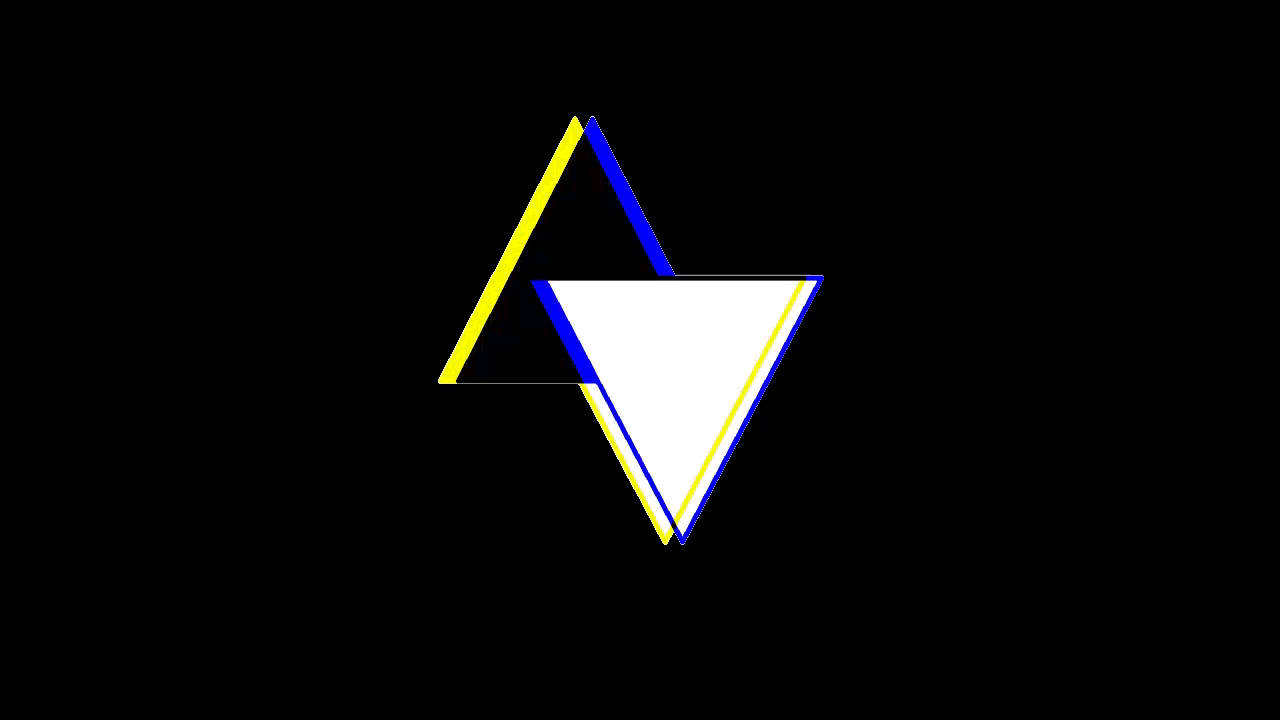



(1).thumb.png.df1c07ae5d480447f5d09bc0852ad2b8.png)