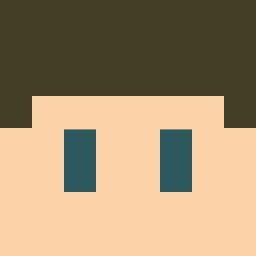Search the Community
Showing results for tags 'text'.
-
idk if the title right or not, but I don't care... Hello, I'm Yanuar Mohendra a.k.a ShinyGHATTear (can't change the username). And this is Minecraft letters model(s). So, I made this for about a week, can't find a way to make it simpler. Just take a look for it. ~shuffle text preview : ~textures preview : DOWNLOAD if there's a problem with the model, please tell me. I'll glad to hear that. Updates : Updated expired/deleted previews Added some feature preview on the post Fixed "T" letter
- 52 replies
-
- letters
- minecraft story mode
-
(and 2 more)
Tagged with:
-
testing mine-imator 2.0
-
-
Because I don't see any option/link to enable text like these: Some Text Some text Some text All of those are in the normal Minecraft, anyone know where I can get them from?
-

halloween Happy Halloween! 2021 [Mine-Imator] Wallpaper
X-ZaneZ9-X posted a topic in Wallpapers and art
This was made on October 31 2021. Nothing to say about it (forgot to post this one yesterday)- 1 reply
-
- halloween2021
- xeiru
-
(and 7 more)
Tagged with:
-
The text is was too small I almost have to squint to see what Im reading anyway I can fix or change the text?
-
Minecraft can input Japanese. However, Mine-imator cannot input Japanese. I used translation software.
-
In this video i teach you how to insert a font to your text, hopefully this helps you!!
-
A small lip sync test, starring myself.
-
-

Graphical bug + Left leg bug + Text bug + Item Bug on 1.0.6
Allemn posted a topic in Issues and bugs
So, i was updating one of my rigs with the Alex model and i saw a graphical bug on the left arm when bending. It doesn't happen on the right arm. Also, the left leg of Steve and Alex models have the graphical bug too! Thanks to @DigitalEvorian for finding the bug. Another bug found. Something's wrong with the text! Y and Z are swapped. Yet another bug found. Items that face the camera have gone wrong! The rotation isn't affected. -
I'm having trouble Copying and pasting text. I have the most recent update. Can someone help?
-
ok try to find it, its pretty cool you can do these with png's yeah i know i used green screen so nobody say that
-
So this is how to make a 3d text intro with Mi, as while my animation skills may suck, and my other skills may suck, intro making is my strong point kinda, and with my C4D experience, i hope that i can help others intro make in MI (not c4d) Creativecloud: https://creative.adobe.com/products/creative-cloud this video is low quality, srry, but i hope my points get across Oh and btw, I AM quiting, but i wanted to give back to the community before i left. GEEZ IMPORTANT
-
Hello, i wanted to ask you if it would be possible to add animationable Text for example: This: Turns into THIS: If you dont want to animate the text it would be nice to add a counter/Countdown which is animateable so you dont have to add for each new Text a new parent and a new Timeline... Line...
-
Just testing the new particle system for 1.0.0. So I made this! {I added a small glow to it with Paint.NET}
-
Dave, Can you add an option to have a tag on, like in the game? And can you add text on the animation for example, A city blows up, and over it it says "WitherCraftGaming." Can you try to do that? Please?
-
I'm certain that this has been added into 1.0.0 already, but in the unlikely event that it hasn't, here it is. turn It has nothing to do with the animation, just with the interface. In the settings where you can change the color of the interface, if you change it to a dark color, then the text stays dark. Since I'm used to using Flash CC, I'm familiar with the dark interface it has and would prefer that over a light one. I'm sure you're well seasoned with Flash, looking at your YouTube channel. AFAIK, your new color picker already displays the brightness value, so perhaps you could test if the interface color is below ~126 or something and, if so, change the font display to a white alternate.
-
This, is for the youtube mine imator makers. If you have ever had trouble editing I think this should be added. There should be text items. There is words in the items place and you can make your own intro. IF you think this should be added then put a in your post. For young youtubers who do not know how to edit.
-
Good day to you my good fellows, TheManOfTheAsylum here and today I am bringing you this easy to use sign rig. I made it from DerpyBunneh's sign rig. But I made it so you can move the text easier and move the sign also. Hopefully you like it and a +1 rep would be just awesome! Download: V1.0: http://www.mediafire.com/download/f61ry5o9n19e9ez/Sign_Rig_V1.0_(Wooden_Post).rar http://www.mediafire.com/download/zvtw8b3vauuut2j/Sign_Rig_V1.0_(Log_Post).rar V1.1: http://www.mediafire.com/download/3ecmed3jgwalozb/Sign_Rig_V1.1_(Wooden_Post).zip http://www.mediafire.com/download/zvtw8b3vauuut2j/Sign_Rig_V1.0_(Log_Post).rar Pics: Text.png Wooden Post Log Post How To Use: To add letters, just simply add a new item and change the picture to the text.png in the dropdown menu. Now select your letter and move it to fit into the sign, to make it normal size just scale it to 0.4. To make all text movable, parent it to "Text" in the instances tab. Version 1.0: Made it possible to move all text at once, and sign with text on it! Version 1.1: Added more text (numbers, punctuation, etc) !
-
I am making an intro for all my YouTube videos and I need a stone block text of my name, Zarberman. Call me lazy if you will, but I don't want to spend two hours making this. It needs to be normal sized, as if it was built in minecraft. It needs to just simply be a bunch of stone blocks organized to form the word, Zarberman. It needs to all be parented to one point so I can move it up and down easily. It also needs to be in the form of a .mani file, so I can add it to my animation easily. I will reward +1 reputation to whoever can do this for me. I hope this not asking too much. Here is an example of what I am asking for: