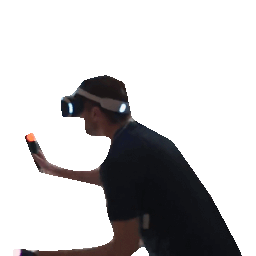Search the Community
Showing results for tags 'orchestra'.
-
Greetings! I haven't had many ideas for content within the Mine-Imator forums lately but I've been working on a new rig for a couple of days now. As you probably have guessed by the title, it's a skateboard. The hardest challenge for me to tackle was to create a realistic looking deck. Since a deck is bent in real life, I figured I'd have to use cylinders towards the nose and the heel-side to re-create those curves. I'm not a skateboarder but I think it looks quite believable. This time it's harder to re-texture the rig compared to how easy it is to re-texture my Poly action doll. So I've done all the work for you. But this also makes me demand credit when being used. OBS!: If a rendering-bug appears around the skateboard with a black box or just any weird box, just delete the object called 'By: Orchestra'. EDIT!: All textures are made by me except for the 'Hyperbeast'-wallpaper that has been applied to the board. Credit goes to http://wallpaperswide.com for the wallpaper. You can read their terms of use here. [2MB] http://www.mediafire.com/file/36cfz9e97ud9q04/skateboard.zip
-
Poly action doll (V.1) The poly action doll was my first project on the Mine-imator forums and I hope you peeps enjoy it. I don't mind if you base your OC off of it but don't alter the rig and re-upload it. It's quite easy to re-texture the rig, just import your textures in the 'Resources' -tab and apply them one by one in the timeline. In the assets folder you should find a file called [poly-template.png]. That's a guide for where the eyes should be placed on the head texture. There's no need to credit me when using the provided rig but it would obviously be appreciated. Disclaimer!: You must apply textures to the objects called "Texture" and not the "Cellshading" or folders without any name. [9.81KB] http://www.mediafire.com/file/7ogazng9j96126y/poly_action_doll.zip
-
Just wanted to combine my two rigs together. I might make a full skateboarding animation in the future. The rigs can be found in my signature.
- 2 replies
-
- orchestra
- skateboard
-
(and 1 more)
Tagged with:
-
After struggling with night shading, but with the cooperative Synthetic Orchestra I managed to make this video! Note: I'm pretty new to Mine-imator, so please don't hate!