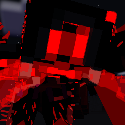Search the Community
Showing results for tags 'issues'.
-
When I click the prompt to get push notifications, it just stays stuck loading and never activates.
-
Idk why but everytime my Mine Imator loads particles, the frame always drops. I'm using Intel I5 10th Gen, 8gb Ram, rtx 2060 but the frame still drops. Even tho I'm not on render mode
-
So, I made a world in Minecraft on version 1.16.1 and built a set to use for an animation. I made the whole thing, opened the importer, and selected my world. Not even two seconds after selecting the world my set was in, this error popped up: ************** Exception Text ************** System.IndexOutOfRangeException: Index was outside the bounds of the array. at import.Chunk.Section.Load(NBTCompound nbtSection, BlockFormat blockFormat) at import.Chunk.Load() at import.Region.Load() at import.World.GetRegion(Int32 x, Int32 y) at import.World.GetChunk(Int32 x, Int32 y) at import.frmImport.UpdateXYMap(Int32 x, Int32 y) at import.frmImport.LoadWorld(String filename) at System.Windows.Forms.ComboBox.OnSelectedIndexChanged(EventArgs e) at System.Windows.Forms.ComboBox.WmReflectCommand(Message& m) at System.Windows.Forms.ComboBox.WndProc(Message& m) at System.Windows.Forms.NativeWindow.Callback(IntPtr hWnd, Int32 msg, IntPtr wparam, IntPtr lparam) ************** Loaded Assemblies ************** mscorlib Assembly Version: 4.0.0.0 Win32 Version: 4.8.4180.0 built by: NET48REL1LAST_B CodeBase: file:///C:/Windows/Microsoft.NET/Framework64/v4.0.30319/mscorlib.dll ---------------------------------------- import Assembly Version: 1.0.0.0 Win32 Version: 1.0.0.0 CodeBase: file:///C:/Users/Andrew/Desktop/Cole/Games%20%26%20Programs/Mine-imator%201.2.7/Data/import.exe ---------------------------------------- System.Windows.Forms Assembly Version: 4.0.0.0 Win32 Version: 4.8.4150.0 built by: NET48REL1LAST_C CodeBase: file:///C:/WINDOWS/Microsoft.Net/assembly/GAC_MSIL/System.Windows.Forms/v4.0_4.0.0.0__b77a5c561934e089/System.Windows.Forms.dll ---------------------------------------- System Assembly Version: 4.0.0.0 Win32 Version: 4.8.4001.0 built by: NET48REL1LAST_C CodeBase: file:///C:/WINDOWS/Microsoft.Net/assembly/GAC_MSIL/System/v4.0_4.0.0.0__b77a5c561934e089/System.dll ---------------------------------------- System.Drawing Assembly Version: 4.0.0.0 Win32 Version: 4.8.3752.0 built by: NET48REL1 CodeBase: file:///C:/WINDOWS/Microsoft.Net/assembly/GAC_MSIL/System.Drawing/v4.0_4.0.0.0__b03f5f7f11d50a3a/System.Drawing.dll ---------------------------------------- System.Web.Extensions Assembly Version: 4.0.0.0 Win32 Version: 4.8.4075.0 CodeBase: file:///C:/WINDOWS/Microsoft.Net/assembly/GAC_MSIL/System.Web.Extensions/v4.0_4.0.0.0__31bf3856ad364e35/System.Web.Extensions.dll ---------------------------------------- System.Web Assembly Version: 4.0.0.0 Win32 Version: 4.8.4075.0 built by: NET48REL1LAST CodeBase: file:///C:/WINDOWS/Microsoft.Net/assembly/GAC_64/System.Web/v4.0_4.0.0.0__b03f5f7f11d50a3a/System.Web.dll ---------------------------------------- System.Core Assembly Version: 4.0.0.0 Win32 Version: 4.8.4180.0 built by: NET48REL1LAST_B CodeBase: file:///C:/WINDOWS/Microsoft.Net/assembly/GAC_MSIL/System.Core/v4.0_4.0.0.0__b77a5c561934e089/System.Core.dll ---------------------------------------- System.Configuration Assembly Version: 4.0.0.0 Win32 Version: 4.8.4190.0 built by: NET48REL1LAST_B CodeBase: file:///C:/WINDOWS/Microsoft.Net/assembly/GAC_MSIL/System.Configuration/v4.0_4.0.0.0__b03f5f7f11d50a3a/System.Configuration.dll ---------------------------------------- System.Xml Assembly Version: 4.0.0.0 Win32 Version: 4.8.3752.0 built by: NET48REL1 CodeBase: file:///C:/WINDOWS/Microsoft.Net/assembly/GAC_MSIL/System.Xml/v4.0_4.0.0.0__b77a5c561934e089/System.Xml.dll ---------------------------------------- Microsoft.CSharp Assembly Version: 4.0.0.0 Win32 Version: 4.8.3752.0 CodeBase: file:///C:/WINDOWS/Microsoft.Net/assembly/GAC_MSIL/Microsoft.CSharp/v4.0_4.0.0.0__b03f5f7f11d50a3a/Microsoft.CSharp.dll ---------------------------------------- System.Dynamic Assembly Version: 4.0.0.0 Win32 Version: 4.8.3752.0 CodeBase: file:///C:/WINDOWS/Microsoft.Net/assembly/GAC_MSIL/System.Dynamic/v4.0_4.0.0.0__b03f5f7f11d50a3a/System.Dynamic.dll ---------------------------------------- Anonymously Hosted DynamicMethods Assembly Assembly Version: 0.0.0.0 Win32 Version: 4.8.4180.0 built by: NET48REL1LAST_B CodeBase: file:///C:/WINDOWS/Microsoft.Net/assembly/GAC_64/mscorlib/v4.0_4.0.0.0__b77a5c561934e089/mscorlib.dll ---------------------------------------- Accessibility Assembly Version: 4.0.0.0 Win32 Version: 4.8.3752.0 built by: NET48REL1 CodeBase: file:///C:/WINDOWS/Microsoft.Net/assembly/GAC_MSIL/Accessibility/v4.0_4.0.0.0__b03f5f7f11d50a3a/Accessibility.dll ---------------------------------------- ************** JIT Debugging ************** To enable just-in-time (JIT) debugging, the .config file for this application or computer (machine.config) must have the jitDebugging value set in the system.windows.forms section. The application must also be compiled with debugging enabled. For example: <configuration> <system.windows.forms jitDebugging="true" /> </configuration> When JIT debugging is enabled, any unhandled exception will be sent to the JIT debugger registered on the computer rather than be handled by this dialog box. I have no frickin' clue what any of this means, but when I hit continue, it would start working kinda normally. I say kinda because the world wouldn't even show up. It would act like I still selected it, but it was empty space. No blocks, no structures, nothing. It would repeat the above message every time I switched dimensions as well. Now, I thought it was just that world. I figured that me using WorldEdit somehow crapped something up. But when I tried it with just OptiFine, and even unmodded, it would still happen, and will EVERY world created in 1.16.1. I tried a world that I made in 1.15.1, and that worked fine. No error or anything. I tried a world in Snapshot 20w12a (one of the 1.16 snapshots) and that worked, too! I tried it in 1.16, and then that failed, giving me the error once again. I'm now confident that the issue is with the importer rather than the worlds themselves. Does anyone have a fix for this, and if not, can anyone tell me what the error means so I at least know what's going wrong? I'd very much appreciate it (and I apologize for the long read)!
- 4 replies
-
- issues
- mine-imator 1.2.7
-
(and 1 more)
Tagged with:
-
whenever i try to load in scenery or blocks from my worlds in the newer versions the blocks dont show up. ANnnnnd on top of that, in all my versions whenever i try to load in a skin for a person clicking "download for MC user" it will either say "No internet connection" or "user doesnt exist"
-
Mine-imator log, please paste this into your bug report! 14:00:38 version: 1.0.4 (official) 14:00:38 gm_version: 1.4.1542 14:00:38 build date: 19/11/2015 20:33:35 14:00:38 YYC: yes 14:00:38 LAA: no 14:00:38 OS: Windows_NT 14:00:38 USERDOMAIN: HerobrineMC-PC 14:00:38 USERNAME: HerobrineMC 14:00:38 USERPROFILE: C:\Users\HerobrineMC 14:00:38 APPDATA: C:\Users\HerobrineMC\AppData\Roaming 14:00:38 video_adapter_0_name: NVIDIA GeForce 310M 14:00:38 video_adapter_0_driver_version_high: 589842 14:00:38 video_adapter_0_device_name: \\.\DISPLAY1 14:00:38 video_adapter_0_driver_version_low: 854670 14:00:38 os_version: 393217 14:00:38 os_is_network_connected: yes 14:00:38 os_get_language: es 14:00:38 os_get_region: ES 14:00:38 working_directory: C:\Users\HerobrineMC\Mine-imator\ 14:00:38 file_directory: C:\Users\HerobrineMC\AppData\Roaming\Mine_imator\ 14:00:38 DLL init 14:00:38 file.dll 14:00:38 gzunzip.dll 14:00:38 movie.dll 14:00:38 Movie init 14:00:38 window.dll 14:00:38 texture.dll 14:00:38 Texture init 14:00:38 exe_directory: C:\Users\HerobrineMC\Mine-imator\ 14:00:38 Trying to save files 14:00:38 surface_save OK 14:00:38 texture_create OK 14:00:38 file_delete_dll OK 14:00:38 Shader init 14:00:38 shaders_are_supported: yes 14:00:38 shader_high_ssao_blur compiled: yes 14:00:38 shader_high_ssao compiled: yes 14:00:38 shader_high_ssao_depth_normal compiled: yes 14:00:38 shader_high_light_apply compiled: yes 14:00:38 shader_high_light_night compiled: yes 14:00:38 shader_high_light_point compiled: yes 14:00:38 shader_high_light_spot compiled: yes 14:00:38 shader_high_light_sun compiled: yes 14:00:38 shader_high_fog_apply compiled: yes 14:00:38 shader_high_fog compiled: yes 14:00:38 shader_high_dof compiled: yes 14:00:38 shader_high_aa compiled: yes 14:00:38 shader_replace compiled: yes 14:00:38 shader_draw_texture compiled: yes 14:00:38 shader_depth compiled: yes 14:00:38 shader_color_fog_lights compiled: yes 14:00:38 shader_color_fog compiled: yes 14:00:38 shader_blend_fog compiled: yes 14:00:38 shader_blend compiled: yes 14:00:38 shader_border compiled: yes 14:00:38 Create vertex format 14:00:38 Render init 14:00:38 Ground model init 14:00:38 Character models init 14:00:38 Windows init 14:00:38 Lists init 14:00:38 Load language file: C:\Users\HerobrineMC\Mine-imator\Other\Languages\english.txt 14:00:38 Make transitions 14:00:38 linear 14:00:38 instant 14:00:38 easeinquad 14:00:38 easeoutquad 14:00:38 easeinoutquad 14:00:38 easeincubic 14:00:38 easeoutcubic 14:00:38 easeinoutcubic 14:00:38 easeinquart 14:00:38 easeoutquart 14:00:38 easeinoutquart 14:00:38 easeinquint 14:00:38 easeoutquint 14:00:38 easeinoutquint 14:00:38 easeinsine 14:00:38 easeoutsine 14:00:38 easeinoutsine 14:00:38 easeinexpo 14:00:38 easeoutexpo 14:00:38 easeinoutexpo 14:00:38 easeincirc 14:00:38 easeoutcirc 14:00:38 easeinoutcirc 14:00:38 easeinelastic 14:00:39 easeoutelastic 14:00:39 easeinoutelastic 14:00:39 easeinback 14:00:39 easeoutback 14:00:39 easeinoutback 14:00:39 easeinbounce 14:00:39 easeoutbounce 14:00:39 easeinoutbounce 14:00:39 linear 14:00:39 instant 14:00:39 easeinquad 14:00:39 easeoutquad 14:00:39 easeinoutquad 14:00:39 easeincubic 14:00:39 easeoutcubic 14:00:39 easeinoutcubic 14:00:39 easeinquart 14:00:39 easeoutquart 14:00:39 easeinoutquart 14:00:39 easeinquint 14:00:39 easeoutquint 14:00:39 easeinoutquint 14:00:39 easeinsine 14:00:39 easeoutsine 14:00:39 easeinoutsine 14:00:39 easeinexpo 14:00:39 easeoutexpo 14:00:39 easeinoutexpo 14:00:39 easeincirc 14:00:39 easeoutcirc 14:00:39 easeinoutcirc 14:00:39 easeinelastic 14:00:39 easeoutelastic 14:00:39 easeinoutelastic 14:00:39 easeinback 14:00:39 easeoutback 14:00:39 easeinoutback 14:00:39 easeinbounce 14:00:39 easeoutbounce 14:00:39 easeinoutbounce 14:00:39 Transitions OK 14:00:39 Globals init 14:00:39 Opening pack from folder: C:\Users\HerobrineMC\Mine-imator\Other\Textures\ 14:00:39 mob_texture 14:00:40 block_texture 14:00:40 colormap_grass_texture 14:00:41 colormap_foliage_texture 14:00:41 item_texture 14:00:41 particles_texture 14:00:41 block_preview_texture 14:00:41 sun_texture 14:00:41 moonphases_texture 14:00:41 moon_texture 14:00:41 clouds_texture 14:00:41 Pack opened 14:00:41 Found key_file: C:\Users\HerobrineMC\Mine-imator\Other\key.file 14:00:41 Loading settings: C:\Users\HerobrineMC\Mine-imator\Other\settings.file 14:00:41 load_format: 3 14:00:41 Loading recent: C:\Users\HerobrineMC\Mine-imator\Other\recent.file 14:00:41 Loading closed alerts: C:\Users\HerobrineMC\Mine-imator\Other\alerts.file 14:00:41 Startup OK 14:00:41 Resetting project 14:00:41 Destroying instances 14:00:41 Project resetted 14:00:41 Show popup: startup 14:00:46 Opening project: C:\Users\HerobrineMC\Mine-imator\Projects\Styles\Styles.mproj 14:00:46 load_folder: C:\Users\HerobrineMC\Mine-imator\Projects\Styles 14:00:46 load_format: 10 14:00:46 Resetting project 14:00:46 Destroying instances 14:00:46 Project resetted 14:00:46 save_folder: C:\Users\HerobrineMC\Mine-imator\Projects\Styles 14:00:46 load_iid_offset: 0 14:00:46 Templates: 9 14:00:46 Timelines: 43 14:00:46 Resources: 4 14:00:46 Get template iids 14:00:46 Get particle type iids 14:00:46 Get keyframe iids 14:00:46 Get timeline iids 14:00:46 Update program 14:00:46 Project loaded 14:00:46 Loading schematic: C:\Users\HerobrineMC\Mine-imator\Projects\Styles\Forest-bordered field.schematic 14:00:46 Schematic size: 135, 214, 29 14:00:54 Show popup: open 14:01:01 Show popup: newproject 14:01:17 Creating project: C:\Users\HerobrineMC\Mine-imator\Projects\SCP 14:01:17 Resetting project 14:01:17 Destroying instances 14:01:18 Project resetted 14:01:18 Saving project: C:\Users\HerobrineMC\Mine-imator\Projects\SCP\SCP.mproj 14:01:18 load_folder: C:\Users\HerobrineMC\Mine-imator\Projects\SCP 14:01:18 save_folder: C:\Users\HerobrineMC\Mine-imator\Projects\SCP 14:01:18 Project saved 14:01:18 Show alert: Project created!, Imported files will be copied into the project folder., 0
-
Hello there. It's come to my attention and other staffs attention that there is an embedding problem on the forums regarding external media sites. Such as Youtube, Imgur, Postimage and more. When posting video links or image links they will not embed and any attempts to manually embed the image via "Insert other media" will just give you errors which will look like this. We are currently looking into this now and do our best to fix it. (Unless IPBoard fixes itself beforehand) So far it's a good assumption that it's a problem on IPBoards end as I've tested 4 different image and video sites and the same error occurs. Not to mention IPBoard has a record of things breaking. Until the problem is fixed, we ask that everyone be patient and bear with it for the time being. This topic will remained pinned until it is fixed or it's comfortable to say everyone knows about it. If you find a site that works let me know. Thank you. Thank you aswell to the members who informed me of this issue in the first place.
-
Mine-imator log, please paste this into your bug report! 12:27:14 PM version: 1.0.4 (official) 12:27:14 PM gm_version: 1.4.1542 12:27:14 PM build date: 20/11/2015 5:33:35 AM 12:27:14 PM YYC: yes 12:27:14 PM LAA: no 12:27:14 PM OS: Windows_NT 12:27:14 PM USERDOMAIN: User-PC 12:27:14 PM USERNAME: User 12:27:14 PM USERPROFILE: C:\Users\User 12:27:14 PM APPDATA: C:\Users\User\AppData\Roaming 12:27:14 PM video_adapter_0_name: Intel(R) HD Graphics Family 12:27:14 PM video_adapter_0_driver_version_high: 589842 12:27:14 PM video_adapter_0_device_name: \\.\DISPLAY1 12:27:14 PM video_adapter_0_driver_version_low: 658546 12:27:14 PM os_version: 393217 12:27:14 PM os_is_network_connected: yes 12:27:14 PM os_get_language: en 12:27:14 PM os_get_region: AU 12:27:14 PM working_directory: C:\Users\User\AppData\Local\Temp\Temp1_Mine-imator.zip\Mine-imator\ 12:27:14 PM file_directory: C:\Users\User\AppData\Roaming\Mine_imator\ 12:27:14 PM Old log found 12:27:14 PM DLL init 12:27:14 PM file.dll 12:27:31 PM gzunzip.dll 12:27:34 PM movie.dll 12:27:35 PM Movie init 12:27:35 PM window.dll 12:27:35 PM texture.dll 12:27:35 PM Texture init 12:27:35 PM open_url: http://www.mineimatorforums.com/index.php?/forum/51-mine-imator-issues-and-bugs/ 12:27:35 PM open_url: C:\Users\User\AppData\Roaming\Mine_imator\log_previous.txt 12:27:35 PM exe_directory: C:\Users\User\AppData\Local\Temp\Temp1_Mine-imator.zip\Mine-imator\ 12:27:35 PM directory broken, checking with DLL 12:27:35 PM exe_directory: \ 12:27:35 PM directory broken, throwing error
-
I'm not so sure what happened. As soon as I tried to go and fix the first problem I had with making and using a project, it now says to report this bug or "crash" that has happened. I have the text info under this message: 8:36:18 PM version: 1.0.4 (official) 8:36:19 PM gm_version: 1.4.1542 8:36:20 PM build date: 11/19/2015 11:33:35 AM 8:36:21 PM YYC: yes 8:36:21 PM LAA: no 8:36:22 PM OS: Windows_NT 8:36:22 PM USERDOMAIN: ZATIEJO 8:36:22 PM USERNAME: Zatiejolong 8:36:22 PM USERPROFILE: C:\Users\Zatiejolong 8:36:22 PM APPDATA: C:\Users\Zatiejolong\AppData\Roaming 8:36:22 PM video_adapter_0_name: AMD Radeon HD 6310 Graphics 8:36:22 PM video_adapter_0_driver_version_high: 524305 8:36:22 PM video_adapter_0_device_name: \\.\DISPLAY1 8:36:23 PM video_adapter_0_driver_version_low: 656607 8:36:23 PM os_version: 393218 8:36:23 PM os_is_network_connected: yes 8:36:23 PM os_get_language: en 8:36:24 PM os_get_region: US 8:36:24 PM working_directory: C:\Users\Zatiejolong\Mine-imator\ 8:36:24 PM file_directory: C:\Users\Zatiejolong\AppData\Roaming\Mine_imator\ 8:36:24 PM DLL init 8:36:24 PM file.dll 8:36:24 PM gzunzip.dll 8:36:25 PM movie.dll 8:36:25 PM Movie init 8:36:26 PM window.dll 8:36:26 PM texture.dll 8:36:26 PM Texture init 8:36:26 PM exe_directory: C:\Users\Zatiejolong\Mine-imator\ 8:36:27 PM Trying to save files 8:36:27 PM surface_save OK 8:36:27 PM texture_create OK 8:36:56 PM file_delete_dll OK 8:36:57 PM Shader init 8:36:57 PM shaders_are_supported: yes 8:36:57 PM shader_high_ssao_blur compiled: yes 8:36:57 PM shader_high_ssao compiled: yes 8:36:57 PM shader_high_ssao_depth_normal compiled: yes 8:36:58 PM shader_high_light_apply compiled: yes 8:36:58 PM shader_high_light_night compiled: yes 8:36:58 PM shader_high_light_point compiled: yes 8:36:58 PM shader_high_light_spot compiled: yes 8:36:58 PM shader_high_light_sun compiled: yes 8:36:58 PM shader_high_fog_apply compiled: yes 8:36:59 PM shader_high_fog compiled: yes 8:36:59 PM shader_high_dof compiled: yes 8:36:59 PM shader_high_aa compiled: yes 8:37:00 PM shader_replace compiled: yes 8:37:00 PM shader_draw_texture compiled: yes 8:37:00 PM shader_depth compiled: yes 8:37:00 PM shader_color_fog_lights compiled: yes 8:37:01 PM shader_color_fog compiled: yes 8:37:01 PM shader_blend_fog compiled: yes 8:37:01 PM shader_blend compiled: yes 8:37:01 PM shader_border compiled: yes 8:37:01 PM Create vertex format 8:37:02 PM Render init 8:37:02 PM Ground model init 8:37:02 PM Character models init 8:37:10 PM Windows init 8:37:11 PM Lists init 8:37:11 PM Load language file: C:\Users\Zatiejolong\Mine-imator\Other\Languages\english.txt 8:37:12 PM Make transitions 8:37:12 PM linear 8:37:12 PM instant 8:37:12 PM easeinquad 8:37:12 PM easeoutquad 8:37:12 PM easeinoutquad 8:37:13 PM easeincubic 8:37:13 PM easeoutcubic 8:37:13 PM easeinoutcubic 8:37:13 PM easeinquart 8:37:13 PM easeoutquart 8:37:13 PM easeinoutquart 8:37:13 PM easeinquint 8:37:13 PM easeoutquint 8:37:13 PM easeinoutquint 8:37:13 PM easeinsine 8:37:13 PM easeoutsine 8:37:13 PM easeinoutsine 8:37:13 PM easeinexpo 8:37:13 PM easeoutexpo 8:37:13 PM easeinoutexpo 8:37:13 PM easeincirc 8:37:14 PM easeoutcirc 8:37:14 PM easeinoutcirc 8:37:14 PM easeinelastic 8:37:14 PM easeoutelastic 8:37:14 PM easeinoutelastic 8:37:14 PM easeinback 8:37:14 PM easeoutback 8:37:14 PM easeinoutback 8:37:15 PM easeinbounce 8:37:15 PM easeoutbounce 8:37:15 PM easeinoutbounce 8:37:15 PM linear 8:37:15 PM instant 8:37:15 PM easeinquad 8:37:15 PM easeoutquad 8:37:15 PM easeinoutquad 8:37:15 PM easeincubic 8:37:15 PM easeoutcubic 8:37:15 PM easeinoutcubic 8:37:16 PM easeinquart 8:37:16 PM easeoutquart 8:37:16 PM easeinoutquart 8:37:16 PM easeinquint 8:37:16 PM easeoutquint 8:37:16 PM easeinoutquint 8:37:17 PM easeinsine 8:37:17 PM easeoutsine 8:37:17 PM easeinoutsine 8:37:17 PM easeinexpo 8:37:17 PM easeoutexpo 8:37:17 PM easeinoutexpo 8:37:17 PM easeincirc 8:37:17 PM easeoutcirc 8:37:17 PM easeinoutcirc 8:37:18 PM easeinelastic 8:37:18 PM easeoutelastic 8:37:18 PM easeinoutelastic 8:37:18 PM easeinback 8:37:18 PM easeoutback 8:37:18 PM easeinoutback 8:37:18 PM easeinbounce 8:37:18 PM easeoutbounce 8:37:18 PM easeinoutbounce 8:37:18 PM Transitions OK 8:37:19 PM Globals init 8:37:19 PM Opening pack from folder: C:\Users\Zatiejolong\Mine-imator\Other\Textures\ 8:37:19 PM mob_texture 8:37:24 PM block_texture 8:37:32 PM colormap_grass_texture 8:37:32 PM colormap_foliage_texture 8:37:32 PM item_texture 8:37:32 PM particles_texture 8:37:32 PM block_preview_texture 8:37:32 PM sun_texture 8:37:32 PM moonphases_texture 8:37:33 PM moon_texture 8:37:33 PM clouds_texture 8:37:33 PM Pack opened 8:37:37 PM Loading settings: C:\Users\Zatiejolong\Mine-imator\Other\settings.file 8:37:37 PM load_format: 3 8:37:38 PM Loading recent: C:\Users\Zatiejolong\Mine-imator\Other\recent.file 8:37:38 PM Loading closed alerts: C:\Users\Zatiejolong\Mine-imator\Other\alerts.file 8:37:38 PM Startup OK 8:37:38 PM Resetting project 8:37:38 PM Destroying instances 8:37:38 PM Project resetted 8:37:38 PM Show popup: startup Can somebody tell me this is why my project thing isn't working, or a bug in the program? I'm really willing to use this program, and not lose it at such a quick timing. If this wasn't enough info, let me know. Also, I'm not sure if I was suppose to report anything like to anyone of the staff. I also don't know how to do that...
-

bugs Mine-Imator 1.0.4 is having issues with opening a project?
Zatie posted a topic in Issues and bugs
Not so sure if this is part of the system or not, but I just got this new version about 1 or 2 days ago, and it stopped working, and having project issues yesterday. Every time I create, or open a new project, it will "save" the project and its files, and force me to open another file, and it repeats, and repeats. I tried to get out of the issue by exiting the thing to create or open a different file, but it keeps on going. Again, I'm not so sure if there is something to delete in it's files, or it's just part of the thing and I'm just an idiot who doesn't know how to get out of it. -
Can someone please upload a video on youtube about how to install and launch the latest mine imator PROPERLY or tell me how to do it by in the comments. Also, can someone mention in the comments how to install and launch DirectX because I downloaded it a couple of times and it didn't work for mine-imator. Somebody please help me with this!
-
- issues
- directxlauncher
-
(and 3 more)
Tagged with:
-
So I have a Character rig which I worked on Quite a While from 1.0.0 But when i load it into Version 1.0.2 I do see it load and Everything but then the Screen Turns blue and Gives me the message Reading blocks...... And then Stays their Do i have to be Patient?
-
Hello, I was wondering if some one could help me out with an issue. My rendering doesn't work. I click on 'Render Movie, but it only renders two frames, and only takes 1 second. I have fiddled around with the render settings, and can't figure out why. Help!
-
Sooo, I wanted to change my profile pic. So I went to edit and did so, but it doesn't want to change. I said 'Remove Photo' now I have no profile pic. I tried changing it but it doesn't work, help?
-
I'm new to animating, but whenever I go to the schematic file in mine-imator, there is nothing there, and I know that mine-imator comes with some. I tried using mc-edit to make my own, but that didn't appear when I dragged it into the file. When I go to the original file all the schematics are there but when i'm looking through it from terrain, than schematics, none of the ones I've seen would be there. I even tried putting them on through Win-Rar. Any suggestions? If so, thanks!

.thumb.png.b2dbf1d01a5de50c572f2a9b6ba0a24c.png)