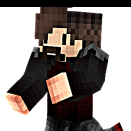Search the Community
Showing results for tags 'fix'.
-
Hello There, Well I Just Edit The Rig Charizard Too Became Mega Evolution X And Y And I Make The Rig With @BagasMC Too Here The Rig C H A R I Z A R D X Well The Features We Added Here The List + Better Texture + Flexible Tail + Easy Too Use The Rig + Better Eyes, Hands, Legs, Wings + Easy Too Use For Animation And We Added Cool Bunch Assets And Detail Too, Here You Go Just That And Bonus Image Back Charizard X C H A R I Z A R D X - On Process - You All Wanna Try It ? Here The Link Charizard X Rig Charizard Y Rig If You Wanna Use The Rig Please Add Credit Me / BagasMC (c) Character By Nintendo / Pokemon (c) Template Mapped Texture By Kiepocu Studio Ok Bye
-
I have a question, where are the circles? The ones that appeared when you clicked on the Steve? I found that it's very useful, and now thats its been removed or something is it possible to get them back? I also don't want to download a older version. If it has been removed how can I suggest a settings option for them?
-
Here is the error log: ___ Mine-imator log ___ In your bug report, include this full log, along with instructions how to recreate the bug. If the issue concerns a specific animation, upload its folder as a .zip. 8:57:55 PM mineimator_version: 1.1.0 PRE-RELEASE 3 8:57:55 PM gm_runtime: 2.1.2.172 8:57:55 PM YYC: yes 8:57:55 PM working_directory: C:\Users\RAC\Desktop\Mine-imator 1.1.0 PRE-RELEASE 3\ 8:57:55 PM file_directory: C:\Users\RAC\AppData\Roaming\Mine_imator\ 8:57:55 PM OS: Windows 8:57:55 PM os_version: 655360 8:57:55 PM os_is_network_connected: yes 8:57:55 PM os_get_language: en 8:57:55 PM os_get_region: US 8:57:55 PM USERDOMAIN: WARTILLTHEND 8:57:55 PM USERNAME: wartillthend 8:57:55 PM USERPROFILE: C:\Users\RAC 8:57:55 PM APPDATA: C:\Users\RAC\AppData\Roaming 8:57:55 PM NUMBER_OF_PROCESSORS: 4 8:57:55 PM PROCESSOR_ARCHITECTURE: x86 8:57:55 PM PROCESSOR_IDENTFIER: 8:57:55 PM PROCESSOR_LEVEL: 22 8:57:55 PM PROCESSOR_REVISION: 3001 8:57:55 PM video_adapter_subsysid: 113184808 8:57:56 PM udid: 51129886-3efa-40d9-8f2e-699971079a6d 8:57:56 PM video_adapter_vendorid: 4098 8:57:56 PM video_d3d11_context: 03BE8114 8:57:56 PM video_d3d11_device: 03BE79C4 8:57:56 PM video_adapter_deviceid: 38993 8:57:56 PM video_adapter_sharedsystemmemory: 1845626880 8:57:56 PM video_adapter_revision: 64 8:57:56 PM video_adapter_description: AMD Radeon R4 8:57:56 PM video_adapter_dedicatedsystemmemory: 0 8:57:56 PM video_adapter_dedicatedvideomemory: 521592832 8:57:56 PM Library startup 8:57:56 PM Data\file.dll 8:57:56 PM Data\movie.dll 8:57:56 PM Movie init 8:57:56 PM Data\texture.dll 8:57:56 PM Data\window.dll 8:57:56 PM working_directory: C:\Users\RAC\Desktop\Mine-imator 1.1.0 PRE-RELEASE 3\ 8:57:56 PM Trying to save files 8:57:56 PM surface_save OK 8:57:56 PM texture_create OK 8:57:56 PM file_delete_lib OK 8:57:56 PM Create vertex format 8:57:56 PM Shader init 8:57:56 PM shaders_are_supported: yes 8:57:56 PM shader_high_ssao_depth_normal compiled: yes 8:57:56 PM shader_high_ssao_blur compiled: yes 8:57:56 PM shader_high_ssao compiled: yes 8:57:56 PM shader_high_light_sun compiled: yes 8:57:56 PM shader_high_light_spot compiled: yes 8:57:56 PM shader_high_light_point compiled: yes 8:57:56 PM shader_high_light_night compiled: yes 8:57:56 PM shader_high_light_apply compiled: yes 8:57:56 PM shader_high_fog_apply compiled: yes 8:57:56 PM shader_high_fog compiled: yes 8:57:56 PM shader_high_dof compiled: yes 8:57:56 PM shader_high_aa compiled: yes 8:57:56 PM shader_replace compiled: yes 8:57:56 PM shader_draw_texture compiled: yes 8:57:56 PM shader_depth_point compiled: yes 8:57:56 PM shader_depth compiled: yes 8:57:56 PM shader_color_fog_lights compiled: yes 8:57:56 PM shader_color_fog compiled: yes 8:57:56 PM shader_color_camera compiled: yes 8:57:56 PM shader_border compiled: yes 8:57:56 PM shader_blend compiled: yes 8:57:56 PM shader_alpha_test compiled: yes 8:57:56 PM shader_alpha_fix compiled: yes 8:57:56 PM Make transitions 8:57:57 PM Transitions OK 8:57:57 PM Loading language file: C:\Users\RAC\Desktop\Mine-imator 1.1.0 PRE-RELEASE 3\Data\Languages\english.milanguage 8:57:57 PM Windows startup 8:57:58 PM Render init 8:57:58 PM Loading Minecraft assets version: 1.12.2 8:57:58 PM Unzipping: C:\Users\RAC\Desktop\Mine-imator 1.1.0 PRE-RELEASE 3\Data\Minecraft\1.12.2.zip, C:\Users\RAC\AppData\Roaming\Mine_imator\Minecraft\1.12.2\ 8:58:28 PM 2842 files were extracted 8:58:31 PM blocksize: 16 8:58:38 PM Saving block previews: C:\Users\RAC\Desktop\Mine-imator 1.1.0 PRE-RELEASE 3\Data\blockpreview.midata 8:58:38 PM Loaded assets successfully 8:58:38 PM Ground vbuffer init 8:58:38 PM Resetting project 8:58:39 PM Destroying instances 8:58:39 PM Project resetted 8:58:39 PM Show popup: startup 8:58:44 PM Open URL: https://www.mineimator.com/upgrade 8:59:55 PM Saving settings: C:\Users\RAC\Desktop\Mine-imator 1.1.0 PRE-RELEASE 3\Data\settings.midata 8:59:55 PM Show alert: Level up!, You are now using the Full version!, 90 8:59:58 PM Creating project: C:\Users\RAC\Desktop\Mine-imator 1.1.0 PRE-RELEASE 3\Projects\New Project 8:59:58 PM Resetting project 8:59:58 PM Destroying instances 8:59:58 PM Project resetted 8:59:58 PM Saving project: C:\Users\RAC\Desktop\Mine-imator 1.1.0 PRE-RELEASE 3\Projects\New Project\New Project.miproject 8:59:58 PM save_folder: C:\Users\RAC\Desktop\Mine-imator 1.1.0 PRE-RELEASE 3\Projects\New Project 8:59:58 PM load_folder: C:\Users\RAC\Desktop\Mine-imator 1.1.0 PRE-RELEASE 3\Projects\New Project 8:59:58 PM Project saved 8:59:58 PM Show alert: Project created!, Imported files will be copied into the project folder., -4 8:59:58 PM Saving settings: C:\Users\RAC\Desktop\Mine-imator 1.1.0 PRE-RELEASE 3\Data\settings.midata 9:00:03 PM Saving settings: C:\Users\RAC\Desktop\Mine-imator 1.1.0 PRE-RELEASE 3\Data\settings.midata 9:00:06 PM Saving settings: C:\Users\RAC\Desktop\Mine-imator 1.1.0 PRE-RELEASE 3\Data\settings.midata 9:00:43 PM Action: action_bench_create 9:00:43 PM Created: 0 9:00:45 PM Action: action_tl_select 9:00:51 PM Action: action_tl_select 9:00:52 PM Action: action_tl_select 9:00:53 PM Action: action_tl_keyframe_create 9:00:53 PM Action: action_tl_keyframe_select 9:00:53 PM Action: action_tl_keyframes_move_done 9:00:54 PM Action: action_tl_keyframes_move_done 9:00:57 PM Action: action_tl_select 9:00:59 PM Action: action_tl_select 9:01:00 PM Action: action_tl_extend 9:01:01 PM Action: action_tl_select 9:01:02 PM Action: action_tl_select 9:01:02 PM Action: action_tl_keyframe_create 9:01:04 PM Undo: action_tl_keyframe_create 9:01:06 PM Action: action_tl_select 9:01:07 PM Action: action_tl_select 9:01:09 PM Action: action_tl_extend 9:01:10 PM Action: action_tl_select 9:01:11 PM Action: action_tl_select 9:01:13 PM Action: action_tl_keyframe_create 9:01:13 PM Action: action_tl_keyframe_select 9:01:13 PM Action: action_tl_keyframes_move_done 9:01:15 PM Undo: action_tl_keyframes_move_done 9:01:16 PM Undo: action_tl_keyframe_select 9:01:17 PM Undo: action_tl_keyframe_create 9:01:17 PM Undo: action_tl_select 9:01:26 PM Undo: action_tl_select 9:01:26 PM Undo: action_tl_extend 9:01:26 PM Undo: action_tl_select 9:01:27 PM Undo: action_tl_select 9:01:27 PM Undo: action_tl_select 9:01:27 PM Undo: action_tl_select 9:01:27 PM Undo: action_tl_extend 9:01:28 PM Undo: action_tl_select 9:01:28 PM Undo: action_tl_select 9:01:29 PM Undo: action_tl_keyframes_move_done 9:01:29 PM Undo: action_tl_keyframes_move_done 9:01:29 PM Undo: action_tl_keyframe_select 9:01:29 PM Undo: action_tl_keyframe_create 9:01:30 PM Undo: action_tl_select 9:01:30 PM Undo: action_tl_select 9:01:30 PM Undo: action_tl_select 9:01:30 PM Undo: action_bench_create 9:01:32 PM Redo: action_bench_create 9:01:45 PM Action: action_tl_select 9:01:46 PM Action: action_tl_keyframe_create 9:01:47 PM Action: action_tl_select 9:01:47 PM Action: action_tl_keyframe_create 9:01:49 PM Action: action_tl_select 9:01:50 PM Action: action_tl_keyframe_select 9:01:50 PM Action: action_tl_keyframes_move_done 9:01:53 PM Action: action_tl_load_loop 9:01:53 PM Opening keyframes: C:\Users\RAC\AppData\Roaming\Mine_imator\Minecraft\1.12.2\assets\minecraft\models\character\loops\human_walk.miframes 9:01:53 PM load_format: 24 9:01:53 PM Loaded 12 keyframes 9:01:53 PM Opening keyframes: C:\Users\RAC\AppData\Roaming\Mine_imator\Minecraft\1.12.2\assets\minecraft\models\character\loops\human_walk.miframes 9:01:53 PM load_format: 24 9:01:53 PM Loaded 12 keyframes 9:01:58 PM Undo: action_tl_load_loop 9:02:00 PM Action: action_tl_load_loop 9:02:00 PM Opening keyframes: C:\Users\RAC\AppData\Roaming\Mine_imator\Minecraft\1.12.2\assets\minecraft\models\character\loops\human_run.miframes 9:02:00 PM load_format: 24 9:02:00 PM Loaded 40 keyframes 9:02:00 PM Opening keyframes: C:\Users\RAC\AppData\Roaming\Mine_imator\Minecraft\1.12.2\assets\minecraft\models\character\loops\human_run.miframes 9:02:00 PM load_format: 24 9:02:00 PM Loaded 40 keyframes 9:02:00 PM Opening keyframes: C:\Users\RAC\AppData\Roaming\Mine_imator\Minecraft\1.12.2\assets\minecraft\models\character\loops\human_run.miframes 9:02:00 PM load_format: 24 9:02:00 PM Loaded 40 keyframes 9:02:03 PM Undo: action_tl_load_loop 9:02:03 PM Undo: action_tl_keyframes_move_done 9:02:03 PM Undo: action_tl_keyframe_select 9:02:04 PM Undo: action_tl_select 9:02:04 PM Undo: action_tl_keyframe_create 9:02:06 PM Redo: action_tl_keyframe_create 9:02:07 PM Action: action_tl_keyframe_select 9:02:08 PM Action: action_tl_keyframes_move_done 9:02:12 PM Action: action_tl_load_loop 9:02:12 PM Opening keyframes: C:\Users\RAC\AppData\Roaming\Mine_imator\Minecraft\1.12.2\assets\minecraft\models\character\loops\human_run.miframes 9:02:12 PM load_format: 24 9:02:12 PM Loaded 40 keyframes 9:02:12 PM Opening keyframes: C:\Users\RAC\AppData\Roaming\Mine_imator\Minecraft\1.12.2\assets\minecraft\models\character\loops\human_run.miframes 9:02:12 PM load_format: 24 9:02:12 PM Loaded 40 keyframes 9:02:12 PM Opening keyframes: C:\Users\RAC\AppData\Roaming\Mine_imator\Minecraft\1.12.2\assets\minecraft\models\character\loops\human_run.miframes 9:02:12 PM load_format: 24 9:02:12 PM Loaded 40 keyframes 9:02:18 PM Action: action_tl_frame_rot 9:02:22 PM Undo: tl_value_set 9:02:22 PM Undo: action_tl_load_loop 9:02:22 PM Undo: action_tl_keyframes_move_done 9:02:23 PM Undo: action_tl_keyframe_select 9:02:23 PM Undo: action_tl_keyframe_create 9:02:23 PM Undo: action_tl_select 9:02:23 PM Undo: action_tl_keyframe_create 9:02:23 PM Undo: action_tl_select 9:02:24 PM Undo: action_bench_create 9:03:55 PM Add resource: model 9:03:55 PM filename: HRxLcI.json 9:03:56 PM Action Load resource: action_bench_model, C:\Users\RAC\Desktop\models\HRxLcI.json 9:04:00 PM Add resource: pack 9:04:00 PM filename: FQQmcZ.zip 9:04:00 PM Action Load resource: action_bench_model_tex, C:\Users\RAC\Desktop\models\FQQmcZ.zip 9:04:00 PM Unzipping: C:\Users\RAC\Desktop\models\FQQmcZ.zip, C:\Users\RAC\AppData\Roaming\Mine_imator\unzip\ 9:04:00 PM 10 files were extracted 9:04:03 PM blocksize: 16 9:04:05 PM Pack loaded 9:04:38 PM Add resource: blocksheet 9:04:38 PM filename: yellow_metal_faint.png 9:04:38 PM Action Load resource: action_bench_model_tex, C:\Users\RAC\Desktop\models\yellow_metal_faint.png 9:04:44 PM Add resource: model 9:04:44 PM filename: HRxLcI 2.json 9:04:44 PM Action Load resource: action_bench_model, C:\Users\RAC\Desktop\models\HRxLcI.json 9:04:50 PM Action Load resource: action_bench_model_tex, 9:04:51 PM Action: action_bench_create 9:04:51 PM Created: 13 9:04:54 PM Action: action_tl_select 9:04:56 PM Undo: action_tl_select 9:04:56 PM Undo: action_bench_create 9:05:48 PM Action Load resource: action_bench_model, 9:05:52 PM Add resource: model 9:05:52 PM filename: iuIqgq.json 9:05:52 PM Action Load resource: action_bench_model, C:\Users\RAC\Desktop\models\iuIqgq.json 9:05:56 PM Add resource: pack 9:05:56 PM filename: FCQlmA.zip 9:05:56 PM Action Load resource: action_bench_model_tex, C:\Users\RAC\Desktop\models\FCQlmA.zip 9:05:56 PM Unzipping: C:\Users\RAC\Desktop\models\FCQlmA.zip, C:\Users\RAC\AppData\Roaming\Mine_imator\unzip\ 9:05:56 PM 6 files were extracted 9:05:59 PM blocksize: 16 9:06:01 PM Pack loaded 9:06:02 PM Action: action_bench_create 9:06:02 PM Created: 13 9:06:06 PM Undo: action_bench_create 9:06:06 PM Undo: action_bench_model_tex 9:06:06 PM Undo: action_bench_model 9:06:06 PM Undo: action_bench_model 9:06:06 PM Undo: action_bench_model_tex 9:06:06 PM Undo: action_bench_model 9:09:58 PM Backup: C:\Users\RAC\Desktop\Mine-imator 1.1.0 PRE-RELEASE 3\Projects\New Project\New Project 9:09:58 PM Saving project: C:\Users\RAC\Desktop\Mine-imator 1.1.0 PRE-RELEASE 3\Projects\New Project\New Project.backup1 9:09:58 PM save_folder: C:\Users\RAC\Desktop\Mine-imator 1.1.0 PRE-RELEASE 3\Projects\New Project 9:09:58 PM load_folder: C:\Users\RAC\Desktop\Mine-imator 1.1.0 PRE-RELEASE 3\Projects\New Project 9:09:58 PM Project saved 9:09:58 PM Backup saved 9:09:58 PM Saving settings: C:\Users\RAC\Desktop\Mine-imator 1.1.0 PRE-RELEASE 3\Data\settings.midata 9:10:07 PM Action Load resource: action_bench_model, 9:10:14 PM Action: action_bench_create 9:10:14 PM Created: 0 9:10:17 PM Action: action_tl_select 9:10:18 PM Action: action_tl_frame_pos_xyz 9:10:20 PM Action: action_tl_frame_pos 9:10:21 PM Action: action_tl_frame_pos 9:10:23 PM Action: action_tl_frame_pos 9:10:24 PM Action: action_tl_deselect_all 9:10:32 PM Action: action_tl_select 9:10:32 PM Action: action_tl_keyframe_create 9:10:32 PM Action: action_tl_keyframe_select 9:10:33 PM Action: action_tl_keyframes_move_done 9:10:35 PM Action: action_tl_select 9:10:36 PM Action: action_tl_keyframe_select 9:10:36 PM Action: action_tl_keyframes_move_done 9:10:36 PM Action: action_tl_keyframes_move_done 9:10:39 PM Action: action_tl_deselect_all 9:10:40 PM Action: action_tl_select 9:10:40 PM Action: action_tl_keyframe_select 9:10:40 PM Action: action_tl_keyframes_move_done 9:10:41 PM Action: action_tl_keyframes_move_done 9:10:47 PM Action: action_tl_select 9:10:48 PM Action: action_tl_keyframe_select 9:10:48 PM Action: action_tl_keyframes_move_done 9:10:51 PM Action: action_tl_keyframe_select 9:10:51 PM Action: action_tl_keyframes_move_done 9:10:52 PM Action: action_tl_keyframe_deselect 9:10:53 PM Action: action_tl_keyframe_select 9:10:53 PM Action: action_tl_keyframes_move_done 9:10:57 PM Action: action_tl_keyframes_move_done 9:10:58 PM Action: action_tl_keyframes_move_done 9:10:58 PM Action: action_tl_deselect_all 9:10:59 PM Action: action_tl_select 9:10:59 PM Action: action_tl_keyframe_select 9:11:00 PM Action: action_tl_keyframes_move_done 9:11:00 PM Action: action_tl_keyframes_move_done 9:11:00 PM Action: action_tl_keyframes_move_done 9:11:00 PM Undo: action_tl_keyframes_move_done 9:11:01 PM Undo: action_tl_keyframes_move_done 9:11:01 PM Undo: action_tl_keyframes_move_done 9:11:01 PM Undo: action_tl_keyframe_select 9:11:02 PM Undo: action_tl_select 9:11:02 PM Undo: action_tl_deselect_all 9:11:02 PM Undo: action_tl_keyframes_move_done 9:11:02 PM Undo: action_tl_keyframes_move_done 9:11:02 PM Undo: action_tl_keyframes_move_done 9:11:03 PM Undo: action_tl_keyframe_select I also wasnt able to load any models from the block models page into mine-imator, it wasnt showing up, even if i added the textures.
-
(I want to say this, my english is not good.It can contain wrong words, sorry) Hey Anyone help me plz because i cant open the app its says ''ERROR'' but I want this app What is the Error? Look There; ___________________________________________ ############################################################################################ ERROR in action number 1 of Create Event for object app: Error defining an external function. ############################################################################################ -------------------------------------------------------------------------------------------- called from - gml_Script_lib_init (line 18) called from - gml_Script_app_startup (line 12) called from - gml_Script_app_event_create (line 3) called from - gml_Object_app_Create_0 (line 2) If you help me, I wish you feel good Edit: I am from Turkish, I know english but i don't understand the error. Help me
- 2 replies
-
- mine imator
- mine-imator
-
(and 3 more)
Tagged with:
-
Please help me, i was using mineimator, this showed up: Some shaders failed to compile. Make sure your DirectX is up to date. Do you want to download it from Microsoft? I Downloaded it and it still shows it up, i clicked "No" the next time and this shows up: ___________________________________________ ############################################################################################ FATAL ERROR in Vertex Shader compilation ShaderName: shader_blend_fog D3DXCompile failed - result ############################################################################################ Please help me, i need to make a video this week, please help.
-
In your bug report, include this full log, along with instructions how to recreate the bug. If the issue concerns a specific animation, upload its folder as a .zip. 14:34:11 version: 1.0.6 14:34:11 gm_version: 1.4.1749 14:34:11 build date: 12.3.2016 15:10:39 14:34:11 YYC: yes 14:34:11 working_directory: C:\Users\grega\Desktop\mine imator\Mine-imator 1.0.6\ 14:34:11 file_directory: C:\Users\grega\AppData\Roaming\Mine_imator\ 14:34:11 OS: Windows 14:34:11 os_version: 393217 14:34:11 os_is_network_connected: yes 14:34:11 os_get_language: sl 14:34:11 os_get_region: SI 14:34:11 USERDOMAIN: grega-PC 14:34:11 USERNAME: grega 14:34:11 USERPROFILE: C:\Users\grega 14:34:11 APPDATA: C:\Users\grega\AppData\Roaming 14:34:11 NUMBER_OF_PROCESSORS: 2 14:34:11 PROCESSOR_ARCHITECTURE: x86 14:34:11 PROCESSOR_IDENTFIER: 14:34:11 PROCESSOR_LEVEL: 6 14:34:11 PROCESSOR_REVISION: 170a 14:34:11 video_adapter_0_name: Mobile Intel(R) 4 Series Express Chipset Family 14:34:11 video_adapter_0_driver_version_high: 524303 14:34:11 video_adapter_0_device_name: \\.\DISPLAY1 14:34:11 video_adapter_0_driver_version_low: 657354 14:34:11 Old log found 14:34:11 Library init 14:34:11 Data\file.dll 14:34:12 Data\movie.dll 14:34:12 Movie init 14:34:13 Data\window.dll 14:34:13 Data\texture.dll 14:34:13 Texture init 14:34:34 working_directory: C:\Users\grega\Desktop\mine imator\Mine-imator 1.0.6\ 14:34:34 Trying to save files 14:34:34 surface_save OK 14:34:34 texture_create OK 14:34:34 file_delete_lib OK 14:34:34 Shader init 14:34:34 shaders_are_supported: yes 14:34:34 shader_high_ssao_blur compiled: yes 14:34:34 shader_high_ssao compiled: yes 14:34:34 shader_high_ssao_depth_normal compiled: yes 14:34:34 shader_high_light_apply compiled: yes 14:34:34 shader_high_light_night compiled: yes 14:34:34 shader_high_light_point compiled: yes 14:34:34 shader_high_light_spot compiled: yes 14:34:34 shader_high_light_sun compiled: yes 14:34:34 shader_high_fog_apply compiled: yes 14:34:34 shader_high_fog compiled: yes 14:34:34 shader_high_dof compiled: yes 14:34:34 shader_high_aa compiled: yes 14:34:34 shader_replace compiled: yes 14:34:34 shader_draw_texture compiled: yes 14:34:34 shader_depth compiled: yes 14:34:34 shader_color_fog_lights compiled: yes 14:34:34 shader_color_fog compiled: yes 14:34:34 shader_blend_fog compiled: yes 14:34:34 shader_blend compiled: yes 14:34:34 shader_border compiled: yes 14:34:34 Create vertex format 14:34:34 Render init 14:34:34 Ground model init 14:34:34 Character models init 14:34:34 Windows init 14:34:34 Lists init 14:34:34 Load language file: C:\Users\grega\Desktop\mine imator\Mine-imator 1.0.6\Data\Languages\english.txt 14:34:34 Make transitions 14:34:35 Transitions OK 14:34:35 Globals init 14:34:35 Opening pack from folder: C:\Users\grega\Desktop\mine imator\Mine-imator 1.0.6\Data\Textures\ 14:34:35 mob_texture 14:34:36 block_texture 14:34:37 colormap_grass_texture 14:34:37 colormap_foliage_texture 14:34:37 item_texture 14:34:37 particles_texture 14:34:37 block_preview_texture 14:34:37 sun_texture 14:34:37 moonphases_texture 14:34:37 moon_texture 14:34:37 clouds_texture 14:34:37 Pack opened 14:34:37 Found key_file: C:\Users\grega\Desktop\mine imator\Mine-imator 1.0.6\Data\key.file 14:34:38 Loading settings: C:\Users\grega\Desktop\mine imator\Mine-imator 1.0.6\Data\settings.file 14:34:38 load_format: 4 14:34:38 Loading recent: C:\Users\grega\Desktop\mine imator\Mine-imator 1.0.6\Data\recent.file 14:34:38 Loading closed alerts: C:\Users\grega\Desktop\mine imator\Mine-imator 1.0.6\Data\alerts.file 14:34:38 Startup OK 14:34:38 Resetting project 14:34:38 Destroying instances 14:34:38 Project resetted 14:34:38 Show popup: startup 14:34:39 HTTP: [] 14:34:42 Opening project: C:\Users\grega\Desktop\mine imator\Mine-imator 1.0.6\Projects\Divided#2\Divided#2.mproj 14:34:42 load_folder: C:\Users\grega\Desktop\mine imator\Mine-imator 1.0.6\Projects\Divided#2 14:34:42 load_format: 13 14:34:42 Resetting project 14:34:42 Destroying instances 14:34:42 Project resetted 14:34:42 save_folder: C:\Users\grega\Desktop\mine imator\Mine-imator 1.0.6\Projects\Divided#2 14:34:42 load_iid_offset: 0 14:34:42 Templates: 17 14:34:42 Timelines: 40 14:34:42 Resources: 7 14:34:50 Get template iids 14:34:50 Get particle type iids 14:34:50 Get keyframe iids 14:34:50 Get timeline iids 14:34:50 Build trees 14:34:50 Reset read positions 14:34:50 Update program 14:34:50 Project loaded 14:34:50 Loading schematic: C:\Users\grega\Desktop\mine imator\Mine-imator 1.0.6\Projects\Divided#2\Dreams Tree.schematic 14:34:50 Schematic size: 9, 8, 9 14:34:50 Loading schematic: C:\Users\grega\Desktop\mine imator\Mine-imator 1.0.6\Projects\Divided#2\Hoodie.schematic 14:34:50 Schematic size: 8, 8, 3 14:34:55 Show popup: exportimage 14:34:59 Show popup: exportmovie 14:35:22 Export movie: C:\Users\grega\Desktop\fight\2(test).mp4 14:35:22 Format: mp4 14:35:22 Bitrate: 2500000 14:35:22 Framerate: 30 14:35:22 Audio: no 14:35:22 High Quality: yes 14:35:22 Size: 1920, 1080
-
In my bug report I included this full log, along with instructions how to recreate the bug. If the issue concerns a specific animation, upload its folder as a .zip. 02:58:23 PM version: 1.0.6 02:58:23 PM gm_version: 1.4.1749 02:58:23 PM build date: 12-Mar-16 02:10:39 PM 02:58:23 PM YYC: yes 02:58:23 PM working_directory: C:\Users\Yadav & Amish\Desktop\Mine-imator\ 02:58:23 PM file_directory: C:\Users\Yadav & Amish\AppData\Roaming\Mine_imator\ 02:58:23 PM OS: Windows 02:58:23 PM os_version: 393218 02:58:23 PM os_is_network_connected: yes 02:58:23 PM os_get_language: en 02:58:23 PM os_get_region: US 02:58:23 PM USERDOMAIN: Fidou-PC 02:58:23 PM USERNAME: Yadav & Amish 02:58:23 PM USERPROFILE: C:\Users\Yadav & Amish 02:58:23 PM APPDATA: C:\Users\Yadav & Amish\AppData\Roaming 02:58:23 PM NUMBER_OF_PROCESSORS: 2 02:58:23 PM PROCESSOR_ARCHITECTURE: x86 02:58:23 PM PROCESSOR_IDENTFIER: 02:58:23 PM PROCESSOR_LEVEL: 6 02:58:23 PM PROCESSOR_REVISION: 2502 02:58:23 PM video_adapter_0_name: Intel(R) HD Graphics 02:58:23 PM video_adapter_0_driver_version_high: 524303 02:58:23 PM video_adapter_0_device_name: \\.\DISPLAY1 02:58:23 PM video_adapter_0_driver_version_low: 658260 02:58:23 PM Library init 02:58:23 PM Data\file.dll 02:58:23 PM Data\movie.dll 02:58:23 PM Movie init 02:58:23 PM Data\window.dll 02:58:23 PM Data\texture.dll 02:58:23 PM Texture init 02:58:23 PM working_directory: C:\Users\Yadav & Amish\Desktop\Mine-imator\ 02:58:23 PM Trying to save files 02:58:23 PM surface_save OK 02:58:23 PM texture_create OK 02:58:23 PM file_delete_lib OK 02:58:24 PM Shader init 02:58:24 PM shaders_are_supported: yes 02:58:24 PM shader_high_ssao_blur compiled: yes 02:58:24 PM shader_high_ssao compiled: yes 02:58:24 PM shader_high_ssao_depth_normal compiled: yes 02:58:24 PM shader_high_light_apply compiled: yes 02:58:24 PM shader_high_light_night compiled: yes 02:58:24 PM shader_high_light_point compiled: yes 02:58:24 PM shader_high_light_spot compiled: yes 02:58:24 PM shader_high_light_sun compiled: yes 02:58:24 PM shader_high_fog_apply compiled: yes 02:58:24 PM shader_high_fog compiled: yes 02:58:24 PM shader_high_dof compiled: yes 02:58:24 PM shader_high_aa compiled: yes 02:58:24 PM shader_replace compiled: yes 02:58:24 PM shader_draw_texture compiled: yes 02:58:24 PM shader_depth compiled: yes 02:58:24 PM shader_color_fog_lights compiled: yes 02:58:24 PM shader_color_fog compiled: yes 02:58:24 PM shader_blend_fog compiled: yes 02:58:24 PM shader_blend compiled: yes 02:58:24 PM shader_border compiled: yes 02:58:24 PM Create vertex format 02:58:24 PM Render init 02:58:24 PM Ground model init 02:58:24 PM Character models init 02:58:24 PM Windows init 02:58:24 PM Lists init 02:58:24 PM Load language file: C:\Users\Yadav & Amish\Desktop\Mine-imator\Data\Languages\english.txt 02:58:24 PM Make transitions 02:58:25 PM Transitions OK 02:58:25 PM Globals init 02:58:25 PM Opening pack from folder: C:\Users\Yadav & Amish\Desktop\Mine-imator\Data\Textures\ 02:58:25 PM mob_texture 02:58:26 PM block_texture 02:58:27 PM colormap_grass_texture 02:58:28 PM colormap_foliage_texture 02:58:28 PM item_texture 02:58:28 PM particles_texture 02:58:28 PM block_preview_texture 02:58:28 PM sun_texture 02:58:28 PM moonphases_texture 02:58:28 PM moon_texture 02:58:28 PM clouds_texture 02:58:28 PM Pack opened 02:58:28 PM Found key_file: C:\Users\Yadav & Amish\Desktop\Mine-imator\Data\key.file 02:58:28 PM Loading settings: C:\Users\Yadav & Amish\Desktop\Mine-imator\Data\settings.file 02:58:28 PM load_format: 4 02:58:28 PM Loading recent: C:\Users\Yadav & Amish\Desktop\Mine-imator\Data\recent.file 02:58:28 PM Loading closed alerts: C:\Users\Yadav & Amish\Desktop\Mine-imator\Data\alerts.file 02:58:28 PM Startup OK 02:58:28 PM Resetting project 02:58:28 PM Destroying instances 02:58:29 PM Project resetted 02:58:29 PM Show popup: startup 02:58:35 PM Opening project: C:\Users\Yadav & Amish\Documents\Yadav's stuff\Mine-imator\Projects\Minecraft Animation\Minecraft Animation.mproj 02:58:35 PM load_folder: C:\Users\Yadav & Amish\Documents\Yadav's stuff\Mine-imator\Projects\Minecraft Animation 02:58:35 PM load_format: 13 02:58:35 PM Resetting project 02:58:35 PM Destroying instances 02:58:35 PM Project resetted 02:58:35 PM save_folder: C:\Users\Yadav & Amish\Documents\Yadav's stuff\Mine-imator\Projects\Minecraft Animation 02:58:35 PM load_iid_offset: 0 02:58:35 PM Templates: 3 02:58:35 PM Timelines: 11 02:58:35 PM Resources: 3 02:58:36 PM Get template iids 02:58:36 PM Get particle type iids 02:58:36 PM Get keyframe iids 02:58:36 PM Get timeline iids 02:58:36 PM Build trees 02:58:36 PM Reset read positions 02:58:36 PM Update program 02:58:36 PM Project loaded 02:58:36 PM Loading schematic: C:\Users\Yadav & Amish\Documents\Yadav's stuff\Mine-imator\Projects\Minecraft Animation\Piece of Animation.blocks 02:58:36 PM sch_map: Animation 02:58:36 PM Schematic size: 113, 96, 14 02:58:37 PM Loading schematic: C:\Users\Yadav & Amish\Documents\Yadav's stuff\Mine-imator\Projects\Minecraft Animation\Piece of Animation 2.blocks 02:58:37 PM sch_map: Animation 02:58:37 PM Schematic size: 58, 138, 23 02:59:56 PM Show popup: downloadskin 03:00:13 PM Add resource: skin 03:00:13 PM filename: TheJasonTNTGamer.png 03:00:13 PM filename_out: TheJasonTNTGamer.png 03:00:13 PM load_folder: C:\Users\Yadav & Amish\Documents\Yadav's stuff 03:00:13 PM save_folder: C:\Users\Yadav & Amish\Documents\Yadav's stuff\Mine-imator\Projects\Minecraft Animation 03:00:13 PM Action Load resource: action_bench_char_skin, C:\Users\Yadav & Amish\Documents\Yadav's stuff\TheJasonTNTGamer.png 03:00:15 PM Action: action_bench_create 03:00:15 PM Created: char 03:00:19 PM Action: action_tl_extend 03:00:22 PM Action: action_tl_deselect_all 03:00:24 PM Action: action_tl_select_area 03:00:27 PM Action: action_tl_select 03:00:38 PM Action: action_tl_select 03:00:53 PM Action: action_tl_frame_pos 03:00:57 PM Action: action_tl_frame_pos 03:01:27 PM Action: action_tl_frame_pos 03:01:29 PM Action: action_tl_frame_pos 03:01:34 PM Action: action_tl_frame_rot 03:01:37 PM Action: action_tl_frame_rot 03:01:52 PM Action: action_tl_select 03:01:54 PM Action: action_tl_select 03:01:57 PM Action: action_tl_select 03:02:02 PM Action: action_tl_select_single 03:02:02 PM Action: cam_control_move 03:02:08 PM Action: action_tl_select 03:02:21 PM Action: action_tl_frame_rot 03:02:23 PM Action: action_tl_frame_rot 03:02:41 PM Action: action_tl_frame_rot 03:02:44 PM Action: action_tl_frame_rot 03:03:15 PM Action: action_tl_select 03:03:19 PM Action: action_tl_frame_pos 03:03:24 PM Action: action_tl_select 03:03:26 PM Action: action_tl_frame_rot 03:03:30 PM Action: action_tl_select 03:03:31 PM Action: action_tl_frame_rot 03:03:39 PM Action: action_tl_select 03:03:49 PM Action: action_tl_select 03:03:54 PM Action: action_tl_select 03:03:58 PM Action: action_tl_select 03:04:03 PM Action: action_tl_select 03:04:05 PM Action: action_tl_frame_pos 03:04:25 PM Action: action_tl_select 03:04:27 PM Action: action_tl_frame_rot 03:04:29 PM Action: action_tl_select 03:04:32 PM Action: action_tl_frame_rot 03:04:38 PM Action: action_tl_select 03:05:07 PM Action: action_tl_select 03:05:11 PM Action: action_tl_keyframe_select 03:05:13 PM Action: action_tl_keyframes_move_done 03:05:19 PM Action: action_tl_import_loop 03:05:19 PM load_iid_offset: 156 03:05:19 PM Templates: 0 03:05:19 PM Timelines: 0 03:05:19 PM Resources: 0 03:05:19 PM Get template iids 03:05:19 PM Get particle type iids 03:05:19 PM Get keyframe iids 03:05:19 PM Get timeline iids 03:05:19 PM Build trees 03:05:19 PM Reset read positions 03:05:19 PM Update program 03:05:25 PM Action: action_tl_keyframes_move_done 03:05:26 PM Action: action_tl_select 03:05:36 PM Action: action_tl_select 03:05:38 PM Action: action_tl_select 03:05:42 PM Action: action_tl_select 03:05:45 PM Action: action_tl_select 03:05:48 PM Action: action_tl_select 03:05:50 PM Action: action_tl_select 03:05:53 PM Action: action_tl_select There is no specific way to recreate this bug, all I did was go onto Mine-imator and use it for a while and my PC shut down immediately. I am not sure at all what is going on. When I did not use this program, the computer does not shut down by itself like this. I also tried uploading my animation but it apparently 'was not available' for my account.
-
Anybody Can help me??? I CAN'T Make A animation :'(
-
What's this? Another tutorial by that irredeemable wazzock? Why yes, my friends! But this time, it's a little bit special, because this is my very first video tutorial, and narrated using my actual voice! Isn't that great? No? Okay. In this video, I'm gonna teach you how to fix a nasty issue that really bugs me when using depth of field in Mine-imator, where the edges of objects that are in-focus appear to be slightly blurred when they shouldn't. It's a pretty simple technique that works pretty well, so I figured I'd share it with you guys! Enjoy! I'd like to apologize in advance for the horrible sound quality. And voice. And eventual lack of understanding due to the aforementioned voice. I'll try doing better next time, hopefully, I'll be a bit more comfortable talking in a video! ^u^"
-
When I click the Mineimator program this would popup. Basically a black screen or slowly makes colors or "tries to load" Yes I even did the run administration as well. I even tried to reinstalled the program but that didnt work either. Not quite sure what is going on.
-
FIX THIS BUG ITS ANNOYING AND NOBODY CAN FIX IT WHEN I ASK SO FIX IT DAVID!
-
when I launched the program, it crashed. Heres my cresh lod. Note! I was using windows 10 Mine-imator log, please paste this into your bug report! 8:52:54 PM version: 1.0.3 (official) 8:52:55 PM gm_version: 1.4.1657 8:52:55 PM build date: 11/12/2015 2:26:42 PM 8:52:55 PM YYC: yes 8:52:55 PM OS: Windows_NT 8:52:55 PM USERDOMAIN: OWNER-PC 8:52:55 PM USERNAME: owner 8:52:55 PM USERPROFILE: C:\Users\owner 8:52:55 PM APPDATA: C:\Users\owner\AppData\Roaming 8:52:55 PM video_adapter_0_name: Intel(R) HD Graphics 8:52:55 PM video_adapter_0_driver_version_high: 524303 8:52:55 PM video_adapter_0_device_name: \\.\DISPLAY1 8:52:55 PM video_adapter_0_driver_version_low: 658260 8:52:55 PM os_version: 393218 8:52:56 PM os_is_network_connected: yes 8:52:56 PM os_get_language: en 8:52:56 PM os_get_region: US 8:52:56 PM working_directory: C:\Users\owner\Mine-imator\Mine-imator1.1.3\ 8:52:56 PM file_directory: C:\Users\owner\AppData\Roaming\Mine_imator\ 8:52:56 PM DLL init 8:52:56 PM file.dll 8:52:56 PM gzunzip.dll 8:52:56 PM movie.dll 8:52:57 PM Movie init 8:52:57 PM window.dll 8:53:04 PM texture.dll 8:53:04 PM Texture init 8:53:04 PM exe_directory: C:\Users\owner\Mine-imator\Mine-imator1.1.3\ 8:53:04 PM Trying to save files 8:53:05 PM Files saved 8:53:05 PM Shader init 8:53:05 PM shaders_are_supported: yes 8:53:05 PM shader_high_ssao_blur compiled: yes 8:53:05 PM shader_high_ssao compiled: yes 8:53:05 PM shader_high_ssao_depth_normal compiled: yes 8:53:05 PM shader_high_light_apply compiled: yes 8:53:05 PM shader_high_light_night compiled: yes 8:53:05 PM shader_high_light_point compiled: yes 8:53:05 PM shader_high_light_spot compiled: yes 8:53:05 PM shader_high_light_sun compiled: yes 8:53:05 PM shader_high_fog_apply compiled: yes 8:53:05 PM shader_high_fog compiled: yes 8:53:05 PM shader_high_dof compiled: yes 8:53:05 PM shader_high_aa compiled: yes 8:53:05 PM shader_replace compiled: yes 8:53:05 PM shader_draw_texture compiled: yes 8:53:05 PM shader_depth compiled: yes 8:53:05 PM shader_color_fog_lights compiled: yes 8:53:05 PM shader_color_fog compiled: yes 8:53:05 PM shader_blend_fog compiled: yes 8:53:05 PM shader_blend compiled: yes 8:53:05 PM shader_border compiled: yes 8:53:05 PM Create vertex format 8:53:05 PM Render init 8:53:05 PM Ground model init 8:53:05 PM Character models init 8:53:06 PM Windows init 8:53:06 PM Lists init 8:53:06 PM Load language file: C:\Users\owner\Mine-imator\Mine-imator1.1.3\Other\Languages\english.txt 8:53:06 PM Make transitions 8:53:06 PM Globals init 8:53:06 PM Opening pack from folder: C:\Users\owner\Mine-imator\Mine-imator1.1.3\Other\Textures\ 8:53:11 PM Startup OK 8:53:11 PM Resetting project 8:53:11 PM Destroying instances 8:53:11 PM Project resetted 8:53:11 PM Show popup: startup
-
Before Reporting a Bug: • Make sure you are updated to the latest Mine-Imator version (Currently 1.0.1). • Make sure you are using the latest version of DirectX, and your graphics card can handle it. • Make sure it has not already been reported by another member, and is not in this list. • Make sure Microsoft Visuals C++ (32bit - 64bit) has been installed. Quick Fixes for Common Bugs: • Some pop-up errors can be avoided by clicking 'Abort', though reporting errors like these would be wise. • If your animations appear odd in Windows Media Player, it is recommended you install VLC Media Player and/or convert your files to '.mp4' or '.mpeg'. Use Ctrl+F to find your error with keywords! Runtime Error! (Image) This error has a simple fix: Simply locate the "Mine_Imator" folder in %appdata% and delete it. Make sure you are not deleting anything you want to save before you delete it! 1.0.0 on Windows XP It is recommended that you update your drivers and check your graphics card (and make sure you have the latest DirectX version!), and download using the .zip version. ~PikaMasterzMC (Source) Runtime Error! This common error (and the first to be recorded in a topic) has a very easy fix - Simply uninstall Mine-Imator and reinstall the .zip version! ~SkeetokTheOtter (Source) If you continue to get this error after trying the first method, David has created a fix available for download here! The 'Spewing' Glitch (Image) Taqs: Graphics Since a few incidents of this bug have surfaced, David has created a fix which eliminates this error. It is now available for download here! 'Open Projects' Glitch (Source) Taqs: Pop-Up, Popup To correct this error, complete the following: Backup your old projects folder and delete Mine-Imator Demo 5. Install Mine-Imator 1.0.0 and restore the projects back into the Mine-Imator directory. ~GoldenBullet72 (Source) Persistent Pop-Up Glitch Taqs: Popup, Open Projects Make sure you have not installed Mine-Imator 1.0.0 on top of Mine-Imator Demo 5, as it can cause some mayhem. Try reinstalling it into a separate folder (or using the .zip) to avoid this issue! ~David (Source) Can't Find File.dll Fix this irritating error by upgrading to Mine-Imator 1.0.1 here! ~David (Source) Pop-Up Glitch Taqs: Popup Locate "settings.file" in the "Mine-Imator\Other" folder and delete it. This should eliminate the error! ~AcidGaming (Source) Can't Find MSVCP110.dll/MSVCR110.dll To fix this error, download and insert dll1 and dll2 into the same folder that contains Mine-Imator.exe! ~David (Source) "Shaders Didn't Load Properly" Bug Fixing this error requires that you update your DirectX (and uninstall your current version), and reinstall Mine-Imator! ~MCShortsYT (Source) "MSVCP110.dll Not Designed to Run on Windows" Bug If this error appears when trying to load Mine-Imator, delete the .dll(s). Reopen Mine-Imator, and if it doesn't work try reinstalling or using Mine-Imator 1.0.1! ~David (Source) An alternative method is to download and extract the .zip version! ~Mafa Animations (Source) Rotation Crash (Source) Although it has not been thoroughly tested, David released a fix available for download here. As this version does not work for many, David is working on another fix! If after following the instructions on this topic for your bug and it still does not work, see the source! If the source still doesn't help, either create a new topic (recommended) or post below! Please leave a like to the member in the source if he/she fixed your bug! If your issue was not covered here, feel free to post a bug report! But for the benefit of David and/or those who are trying to help you: • Make sure it is very descriptive (If English isn't your first language, make sure to include images!) • Include images! Even if it doesn't show much, a screenshot of a bug is better than nothing! • Paste everything - If Mine-Imator produces a bug report, paste it into your topic!
- 5 replies
-
- mine-imator
- 1.0.0
- (and 5 more)
-
Hello MI community, I like to use Mine-Imator for fun randomly, so when I went to download the new version, I opened it up and gave me this error : ___________________________________________ ############################################################################################ ERROR in action number 1 of Create Event for object app: Attempting to read from outside the buffer, returning 0 ############################################################################################ Can somebody help me fix this.
-
- mine-imator
- error
-
(and 2 more)
Tagged with:
-
Alpha Bug Fixed And yes i made the skins For some reason the lighting is acting weird.. like if you see the lines.. i don't know why..
-
The first 0.7 Smooth Bends! (For those who can't access 1.0.0) Part of a package with my Hand Rig and my Advanced Steve Rig. A little bit late and out of date, but here you finally are: At the bottom you can kinda see the rig and how it bends and rotates. It also shows how you must 'Rotate' the Anchors and not bend the arms. Download: V1.0SmoothBending_Mooshimity Another update will come... if you really like it. This rig works exceptionally well with my http://www.mineimatorforums.com/index.php?/topic/11191-finger-rigs-download-now-advanced-rig-easy-to-use/?hl=mooshim#entry91815. It can be hard to put together, but I will be uploading tutorials soon. Rate it, use it, download it, do whatever your want with it, as long as you give THANKS TO ME. ToDo: Torso Bending (Body) Leg Bending Post what you think in the comments, I would really appreciate it, and it would make my rig better! Do what the text says Have a problem? ASK ME and/or post a reply! Have a question? ASK ME and/or post a reply! Have a suggestion/request? TELL ME and/or post a reply! Have a complaint? LIVE WITH I- uuh... TELL ME and/or post a reply! (Ahh, memories) Go on, I dare you! HIT THAT BUTTON ↘
- 11 replies
-
Well i was reading through the 1.0.0 download topic and found this guys stating a problem well i just want to point out how to fix it it's nothing elaborate it's simple fix Ok to fix the problem you have to Change the size of you image because demo 5 now only supports 32x64 even with mobs i discovered this when i used my mob rigs with skin texture of 32x32 and came out with the same bug so i figured out the answer after looking at the resources setting.... if a similar topic has been made or this information is no longer relevant just say so and i will hide the topic..
-
Have you ever got a bug where your texture get a black background when your editing the texture with items, well i just found out the problem So since i like editng the texture, i usually get a bug where everything that is transparent turns black (Hopefully it will get fixed in the latest update, but i found out the problem, why it's getting black, though it may not be correct, but every single time i texture something on the bottom layer that will say \/ everything under red but that is not all, i think the enchanment book also makes every transparent black, but please The Glorious David "As they say" could you fix it ? and this is my first post btw
- 12 replies
-
- bug
- Transparent
-
(and 4 more)
Tagged with:
-
Ello everybody~! Dave here to show you how you can import schematics into Mine-imator 1.00 DEMO with less complication. FIRST - Go to your Mine-Imator 1.00 DEMO folder. SECOND - Find and open "import.exe" THIRD - Select your world and area you wish to animate in. FOURTH - Save it whatever/wherever you want. (Recommended: a Schematics folder inside your Mine-Imator 1.00 DEMO folder) FIFTH - Open the Mine-Imator 1.00 DEMO. SIXTH - Click the workbench and select "Scenery" SEVENTH - Go to the library, select schematic, select Browse, select your file, and click "Open." EIGHTH - Animate at will~! Finished Render: Hope this helped all of you who seem to be having problems.
-
I've tried it and it would look like this: and just ask him to fix the bend like this: (it's very similar to the original) well ... as always I leave in the opinion of The Glorious David.
- 21 replies