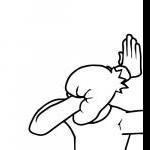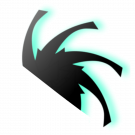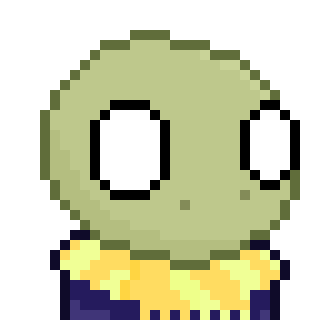Search the Community
Showing results for tags 'LIGHT'.
-
- 2 replies
-
- mine-imator 2.0
- sky
- (and 9 more)
-

minecraft [Mine-Imator] Night and Nether wallpapers!
X-ZaneZ9-X posted a topic in Wallpapers and art
Both made in Mine-Imator 2.0 Pre-release 5 -
- 1 reply
-
- steve
- light edge
-
(and 10 more)
Tagged with:
-
PC RIG: Myself Monitor RIG: Myself KeyBoard RIG: Myself (LINK) Game Console RIG: Myself (LINK) Chair RIG: Myself
-
My first mine-imator model I created and submitted. This is a mine-imator model of a 2 block long fluorescent ceiling lamp with details like removable cover and blubs. This model is free and no credits needed. However, it'd be nice if you can link back to this page if you use the model in your animations. Please read the README file in the folder for more info. DOWNLOAD [MQ]: https://www.dropbox.com/s/qb9yi635j82hfel/Fluorescent Light 2M - DETAILED.zip?dl=0 DOWNLOAD [LQ]: https://www.dropbox.com/s/n8cd7rpptt0c3u5/Fluorescent Light 2M - BASIC.zip?dl=0
-
Hello! When I render an animation with an object, shadows appear as stripes in front of that same object and I don't have any other object that create a shadow (PrintScreen and Video underneath). I've already reviewed the definitions and haven't found a solution, could someone help me? Video: https://drive.google.com/file/d/1spMufwEBVj2y7xUzGKtVn22ZPNDgDicF/view?usp=sharing Problem: the mine-imator didn't choose the coorect graphic card
-
A flashlight, perfect for museums! Made in 'bout 10 minutes Click to download!
- 6 replies
-
- light
- round parts
-
(and 1 more)
Tagged with:
-
I like which result i got while were doing this
-
- light rays
- test
-
(and 2 more)
Tagged with:
-
Sooo... made a night lamp light, for my upcoming animation. Took in total like 3 - 4 hours to figure out how to make it.
-
hehe good lighting
-
-
Hi, I would like to ask for a small update of the "Bloom" effect in the sense that there would be a possibility that the bloom effect will only be able to work terrain, not on the clouds / sky.
-
This is a....."unique" looking lamp based off of one in my house. It can either be antique or futuristic, depending on it's surroundings. It's weird like that. Hope you can use it. Thanks for viewing. DOWNLOAD-> http://www.mediafire.com/file/r98tvlmnxlqnu6k/Lamp.miobject/file The creeper faces are just white surfaces, so you can easily delete them if you prefer. And the little spheres are reflective.
-
The RGB Game Controller XDDD Joystick Trigger Use For [Mine-imator 1.0.6] or [Mine-imator Community Build 1.0.3] Download: http://www.mediafire.com/file/yh36545jcqfvx0c It can CHANGE the LED color, If you ask me how to change the color, The following tutorial is my answer. 1. Click the "Game Controller" folder. 2. Click the "Color" Tab. 3. Click the "Multipy" Button or "Blend Color" 4. Change the Color. 5. Done! Have Fun!
- 8 replies
-
- game controller
- rig
-
(and 6 more)
Tagged with:
-
Hi guys, I'm new to Mine Imator and I have run into a problem. When I setup the scenes the lighting looks good, but when I render it, it acts weird. And not all lights are rendering. I have tried both 64 bit and 32 bit versions and both installer and zipped.
-
Volumetric Lighting? Eh, I tried... http://imgur.com/PyypNzo
-
HEY!!!.... its a flash light Download
- 7 replies
-
- flash light
- flash
-
(and 1 more)
Tagged with:
-
Image Download While working on a project, I figured I'd just release this rig of the lance that the final boss uses. Feel free to use this for any projects, credits are appreciated but not necessary. Enjoy.
-
I have been playing around with mine-imator community build lately and well I really want to make realistic or decent looking lighting. Does this look good or should I improve on my lighting techniques? Thanks and I these are my better images that I have tested with!
-
First of all, inspiration is credited to Skjold. SKJOLD. SKKKJJJOOOLLLD. Ok, continue. Wow. These rigs are stressful to make. Sorry for the gap. I had school and didn't know what to make, so I went with a lantern as to fill the gap. Thing is, this was definitely the most difficult rig I've made, and it doesn't come without its kinks: But, here are some cinematic pics of it actually working : And some less cinematic pics of it existing: Give Credit If You Use It In Your Rigs. Otherwise I Don't Really Care. And finally, le download: Since I used this lantern rig in the wallpaper I made yesterday... ...I've decided to try to make a wallpaper the day before uploading a rig, which includes the rig hidden somewhere within. This will also stop me from being able to pawn other peoples rigs for my wallpaper purposes. So do follow me to see when I post a new wallpaper. Or just look for it every so often, I guess. ~ Peace, SharkléSparklé
-
Hello Mine-imator forums! This is my first post and I hope you all enjoy it, This is an advanced torch rig that I put together as you can probably tell, That uses multiple lights for a more realistic lighting effect and 3D particles for better looking fire! It also has a 3D torch head under the particles, Which you can use if you wish by disabling the particles. It also has easy to use wind effects, Simply select the folder titled "Wind Effect" and rotate it! You can also increase the wind strength by increasing "Force" in the particle creator, Under the "Particles" tab. Here are some pictures of the rig: If you have any questions about usage, Just ask in the comments! I would appreciate credit to my YouTube channel if you use this rig for a project, Link to my channel: https://www.youtube.com/channel/UClhYGvi-HEpiCuvRUJB3Fxw Download Link: http://www.mediafire.com/file/l6dmna2kfauy10j/Torch.rar (Please note: The file is a .rar archive and requires WinRar to extract) If there is any issue downloading it or viewing pictures, Please let me know in the comments =)
- 3 replies
-
- particle creator
- particle
-
(and 8 more)
Tagged with:
-
I just discovered this program and I have been having fun until right now where I can't seem fo find a way to fix this problem I wanted to give the scene a moody vibe so lowered the fog level and made the background blurry with the camera thing, it was still missing something so I added a nice touch with the yellow light aura on the torch, it was looking fantastic but after I pressed the render button, you see around the circle of the light it makes it look bad, no fog or blurry background around light please tell me how to fix this, i want to continue working on the animation







.thumb.png.de372058795697cc9a4afa78f6aa950b.png)