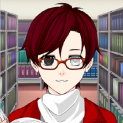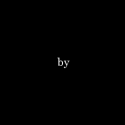Search the Community
Showing results for tags 'HOW'.
-
Hello, I've seen animations on the forums, some are good, some are.. not so good, so I thought I could help the community improve on the animations. I'm not saying that anyone is bad, it's just that I just came to realization. If we stop animating until 1.0.0 to make our animations better, we could just keep on using it now to make our first 1.0.0 animation even BETTER. And now 1.0.0 is out, you can experiment with it. Please try all the new features! So I've decided to make a topic to help all of you improve your animations. I'm sorry if you feel like you didn't need to read this, but just go on. This is more like a "tip" than a "trick". All the tips are in here: Tips on how to make a good animation in general: Tips on how to make your animation efficiently: Tips on how to use rigs effectively: Tips on how to make a good story line: Tips on how to not be lazy: Tips on how to find inspiration: Tips on how to edit your animation (With another editing program after it renders): Tips on how to master a specific thing: Tips on how to get characters in a good pose: Tips on how to successfully Lip sync: Tips on how to do a walk/run cycle: Tips on how to come up with an original idea: Tips on how to make a decent storyboard: Feedback? And remember, DO NOT be lazy, when people say: "Yeah I know about that but I was just too lazy to fix it" I just basically hear them say: "Yeah I know about that but I didn't want to make my animation better so I didn't fix it" Again, I said "Sorry if you feel like you didn't need to read this", but I hope that I helped you make your animation better, and the best any animation possible can be. David and Ayhay liked this , well, it's never needed to like this topic, but it is appreciated. (You can also ask for something that's not up there by messaging me!)
-
Code error: ___________________________________________ ############################################################################################ FATAL ERROR in action number 1 of Create Event for object app: Cannot load buffer file C:\Users\MIKAILA MAULATINA\AppData\Roaming\Mine_imator\tmp.file ############################################################################################ -------------------------------------------------------------------------------------------- called from - gml_Script_buffer_load_lib (line 7) called from - gml_Script_json_load (line 7) called from - gml_Script_legacy_startup (line 12) called from - gml_Script_app_startup (line 27) called from - gml_Script_app_event_create (line 11) called from - gml_Object_app_Create_0 (line 0) and log_previous:15:20:24 shader_color_camera compiled: yes 15:20:24 shader_border compiled: yes 15:20:24 shader_blend compiled: yes 15:20:24 shader_alpha_test compiled: yes 15:20:24 shader_alpha_fix compiled: yes 15:20:24 Loading legacy file
- 1 reply
-
- bug
- mine-imator
-
(and 4 more)
Tagged with:
-
My question is: can the shader be applied in mine-imator? I have already searched on the forum with the "search" but I have not found an answer to my question. If it is possible, could you explain how to do it? (I apologize for my bad english)
-
I have a question, where are the circles? The ones that appeared when you clicked on the Steve? I found that it's very useful, and now thats its been removed or something is it possible to get them back? I also don't want to download a older version. If it has been removed how can I suggest a settings option for them?
-
- 2 replies
-
- how a punch looks vs how it feels (rip vine)
- rip
- (and 5 more)
-
How on Earth do I add my Images into my topics, plz help me.
-
Hello everybody. I am making this Minecraft animation about a famous painter. To do that I need to know how to put an image on a keyframe. Does anybody knows how to do it?
-
hey, back with a how to! end result: first, get a NEON colour, only neon works. then, set the brightness up to 100%. enjoy!
-
So, i've seen a few rigs that use reflective surfaces. Can someone tell me how that works? Is it a setting in mine-imator or something else entirely?
- 3 replies
-
- help
- reflections
-
(and 1 more)
Tagged with:
-
This pretty much illustrates my lack of knowledge with anything redstone-related.
-
The following comics contains your hattest thing in Mine-Imator(at some people), 3D Model Rigs! COMIC SANS!!!! TheRageMinecraft Comics: Coming this Rage Productions Day!
-
- dem 3d shapes
- impossibru
- (and 9 more)
-
Hello today i will show you how to make a charge creeper in mine-imator 0.7 and 0.62 1st place a creeper 2nd make a keyframe and go to the overlay and go to colors and put baby blue (top row 2nd blue) make it to %17 for the first or %11 for the first 3rd make a other keyframe and go to the overlay if you put %17 then make it to %11, if you put %11 make it to %17 Hope this help enjoy it for people who is lazy pre made animation: http://www.mediafire.com/download/6m4kmoyme905mnb/Super_Creeper.zip bye -KikesGamer1
-
*note*The angle of the camera(its tilted) was an accident, and i couldent fix it, so i positioned everything with that angle and the current background. it was hard.
-
In this animation you will know Herobrine's origin! https://www.youtube.com/watch?v=mli_KUK-5Wc
-
In this video is the basics of how to train a pig! https://www.youtube.com/watch?v=REh6AzgGh2s
-
Hello everyone! It's been a while since I had not posted any new rigs! Here I am for the beginning of a long, long journey through the creation that we can provide mine-imator! I started to create mobs mod Mo'creatures, and begin quietly, I suggest rats mod that I have carefully created for you! The link to download the .object: brown rat: http://www.mediafire.com/download/63yd872kk6smte9/Brown_rat_-_rat_marron.object.rar black rat: http://www.mediafire.com/download/fmdmcivibf55lyi/Black_Rat_-_Rat_Noir.object.rar But some people do not know how to import a .object on his map, so I'm here to help you: 1. Go to the workbench without clicking 2. Click Import an asset 3. Then you'll just have to open the .object you download 4. ENJOY! If textures rats do not appear, it means you will not retrieve the archive or is that you will not put the texture in the same folder as the .object
-
this is pretty amazing so you need to check it out NOW: (this isn't mine, it's my friend's)
-
You guys have to decide if this is real or not Top (I honestly think this is the worst view, but whatever) Front
-
I know this is a stupid question but i'm new to Mine-imator 1.0.0 Demo and i just cant find the Undo button anywere if any of you can help me i will be grateful thanks.
-
Another Screenshot: Other Books Screenshots: Naruto Manga Ghosts and Zombies How to Animate Tell me if I should make more Books ! DOWNLOADS: How Minecraft Born: http://www.mediafire.com/download/5bvl9x75jutbp8j/Book_-_How_Minecraft_Born_by_Daguex.zip Twilight: http://www.mediafire.com/download/kl8q8sbzn11abz3/Book_-_Twilight_by_Daguex_(Requested_by_INickayeI).zip Naruto Manga: http://www.mediafire.com/download/d4c9kjaf9n00rvu/Book_-_Naruto_Manga_by_Daguex_(Requested_by_Pkmn_Lovar).zip Ghosts and Zombies: http://www.mediafire.com/download/tyillk111bgy6m1/Book_-_Ghosts_and_Zombies_by_Daguex_(Requested_by_TheWingedDemon).zip How to Animate: http://www.mediafire.com/download/vg103dlwpqhof17/Book_-_How_to_animate_by_Daguex.zip
-
I've been wondering. For the people that aren't a moderator, What does the extra moderator stuff look like? For example, Is there some sort of moderator menu? Could a moderator post some screencaps, perhaps?