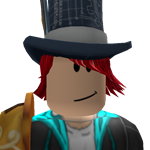Search the Community
Showing results for tags 'windows'.
-
Based on the error messages that pop up one after another, I'm assuming that this is a system file-based issue. I have no idea what happened (and is happening, for that matter), and cannot give reproduction instructions. All I know is that, one day, I went to use Mine-Imator and it stopped working and game me this error. My PC won't let me run OBS or ApowerREC, either. Might be something with my GPU, as stated by the OBS simple debugger. However, I've used OBS and ApowerREC on this PC before. If anybody can help to fix this, please do. Any and all contributions to fixing this are much appreciated. click the Spoiler to see the debug info.
-
- bugs
- pc-related
- (and 7 more)
-
Heeelllllooooooooo So I was bored (as usual) and whipped a rig browser up, its not to complicated as its just a beta (this is a beta release but still functional) Image: Download: https://www.dropbox.com/s/2oegnkp7wznww2i/Mine-imator Rig Browser.zip?dl=0 VirusTotal (if you dont trust me): https://www.virustotal.com/gui/file/891b4637d9a1959e94306b652d6d1fc1560bc25487a8f36dc062a332bec5fdfd/detection Enjoy (name some things that i could improve on, also leave a like!)
-
I used Mine-imator (newest update, full version) for the first time rendering a real animaton. While I was using it and had rendered some practice videos, my computer’s audio stopped working. I was listening to music on Audacity and it froze / shut down, and other programs that used sound stopped working soon. This has never happened before and only happened the first time that I used Mine-imator for while. I didn’t know the extent of the problem for a while because it didn’t affect what I was doing on Mine-imator. I am unable to get my computer’s audio to work again even after a restart, and the sound driver is said to be working properly. The only thing I can think of is that having the “let programs take control of audio” option turned on had a weird effect when Mine-imator was on. The audio also will not fix itself with the troubleshooter, which it always did in the past. Has this happened to anyone else?
-
OK, so I recently upgraded from Windows 8 to 8.1, and when I tried to open up Mine-Imator, all these weird colors, letters, and icons started disappearing and re-appearing. I even tried re-installing it with the .zip AND the installer! Any help?
-
Hello, I was trying to install run Mine-imator and it said that my drivers aren't up do date or DirectX ins't but my laptop arrived the last day and it's new So here is the crash: 13:33:39 version: 1.0.4 (official) 13:33:39 gm_version: 1.4.1542 13:33:39 build date: 19.11.2015 г. 21:33:35 13:33:39 YYC: yes 13:33:39 LAA: no 13:33:39 OS: Windows_NT 13:33:39 USERDOMAIN: DESKTOP-E5TAU51 13:33:39 USERNAME: Vasil Bakalov 13:33:39 USERPROFILE: C:\Users\Vasil Bakalov 13:33:39 APPDATA: C:\Users\Vasil Bakalov\AppData\Roaming 13:33:39 video_adapter_0_name: Intel(R) HD Graphics 4600 13:33:39 video_adapter_0_driver_version_high: 655378 13:33:39 video_adapter_0_device_name: \\.\DISPLAY1 13:33:39 video_adapter_0_driver_version_low: 987308 13:33:39 os_version: 393218 13:33:39 os_is_network_connected: yes 13:33:39 os_get_language: bg 13:33:39 os_get_region: BG 13:33:39 working_directory: C:\Users\Vasil Bakalov\Mine-imator\ 13:33:39 file_directory: C:\Users\Vasil Bakalov\AppData\Roaming\Mine_imator\ 13:33:39 Old log found 13:33:39 DLL init 13:33:39 file.dll 13:33:39 gzunzip.dll 13:33:40 movie.dll 13:33:40 Movie init 13:33:40 window.dll 13:33:40 texture.dll 13:33:40 Texture init 13:33:41 exe_directory: C:\Users\Vasil Bakalov\Mine-imator\ 13:33:42 Trying to save files 13:33:42 surface_save OK 13:33:42 texture_create OK 13:33:42 file_delete_dll OK 13:33:42 Shader init 13:33:42 shaders_are_supported: yes 13:33:42 shader_high_ssao_blur compiled: no 13:33:42 Shader compilation failed <h1>If anyone can help this would be great!</h1> <big>Thanks, -lbdBG (Vasil Bakalov) </big>
- 3 replies
-
- bug
- mine-imator
-
(and 2 more)
Tagged with:
-
Window style Mine-Imator... looks so great!!!
- 11 replies
-
- windows
- mine-imator
-
(and 2 more)
Tagged with: