Search the Community
Showing results for tags 'walking'.
-
This animation is Dr. Livesey walking meme but Marching Soldiers. Music by: Ghostface Playa - Why Not For more information, go to the YouTube description.
-
- dr. livesey
- livesey
-
(and 3 more)
Tagged with:
-
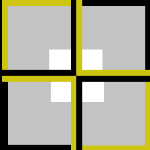
animation presets New Mine-Imator walking animation
OfficialHoboMona posted a topic in Animation presets
So I made a new walking animation from Mine-Imator that might be perfect for u: here's the link: https://www.mediafire.com/file/9jqg81t9yu35kzg/Basic_Walking_animations.miframes/file You can customise it if you want but pls credit me if u want to use it for ur animation. It's a boost, thanks. Pls don't take this as your own and upload it 'cause that makes it stealing Enjoy the animation and let me know if it's good or not. Hope I didn't waste ur precious time.* NB: I used the app at 5fps to make the animation, FYI. *If you liked it, you can both upvote or comment below, 'cause if u liked this so much then I could make a running animation for u guys to enjoy!! This is my first rig so far so tell me if I tried in either the comment section or the poll, or maybe BOTH. Thnx for ur cooperation. QUID!! -
Hello people on earth and other places, I bring you a little cycles pack I've made. It includes 1 idle cycle, 2 walking cycles, and 3 running cycles! No credit needed but is always appreciated! Download
-
This animation preset I made with learned on youtube,But this is not a copyright. Well if you want to see my Youtube Channel:LacaMenDRY. Just Type that name/Copy it. READ THIS:if you want a more realistic movement,you can also make a little animation. It's not that hard to make it,just choose how long you walk,and then make a up,and down body while the character walking. just like in real life. you will not see,or never see people who just walking straight to the front where the person want to,without any special movement. you know what i mean? ok so I want you to walk on your house,just a couple minute's,and then you will Realize that your body is go up,and down. Now You Know What I mean Right? https://www.youtube.com/watch?v=uC-Yd4LZe74&feature=youtu.be Well The Download Link Is Here:http://www.mediafire.com/file/mn2ff3fi3vivpgb/Walk_Cycle.miframes/file Please Notify Me if I have a mistake on the Animation,or something else. Sorry For The English Language.
-
Download So I looked around online for free armor walking, running, and movement sound effects, but, first off, I couldn't find many, and, second, they didn't seem to be free. So me and Power Animation made these sound effects for public use. If you use these, you don't need to credit us (attribution isn't necessary). These sound effects are of basic armor. These sounds include: basic movement in armor, walking & running in armor, jumping in armor, getting knocked down and getting up in armor, & getting hit with wood & metal in armor. I think these will be very useful to mine-imator users and hope they aid you well! I know it's a little late, but, Merry Christmas!
-
I wanted to test out a walking animation, i personally think its a bit stiff but idk i also implemented some sfx cause why not
-
.thumb.gif.ef70db2fc854f131f52958e46aa35a3a.gif)
cycle Walk Cycle - By CUV ( Don't need to Credit )
ChrisUniversevYT posted a topic in Animation presets
Aye Lads, I'm going to officially release my own Walk Cycle Template. ( So Yea, credit if you want. ) ( This video was Edit and Sync ) ( This video has no Sync ) Download Link : http://www.mediafire.com/file/l7zr5fq9kv1734i/Walk_Cycle_-_By_CUV_(_Credit_If_Used_).zip -
So... Download: http://www46.zippyshare.com/v/01K3wTig/file.html If the link doesn't work, tell me, I'll reupload the file. 2 tips: Use folders, the character timeline is used for Y position of the character. Don't use the cycle in the state you imported it, make it some randomness so it doesn't look plain, for example turning the head etc. Uses the new format, so compatible with 1.1.0, 1.1.1, 1.1.2 and future versions. Give a credit if you want --------------------------------------------------------------------------------------------------------------------------------- Thoughts?
-
Please guys i am curious how to make walking + around like camera raotate around a pointpoint
-
Hello, and please pardon my english (i'm French !) I think I have found a bug in Mine-imator 1.1.2, which causes the "Create a walking animation" to be disabled when two resource packs are present in the Project Resources. To reproduce: you will need a resource pack (zip), I attached one which contains only a new texture for glass (it's the one I used for my tests). Open Mineimator and create a new project. Create a player instance (model: Human, variant; Steve, skin: Minecraft is okay) Create two keyframes for Steve, with different positions (in my case, they're at 10 and 45 images on the timeline). Select the first keyframe and check that the "Create a walking animation" button is enabled. Save the project and close Mineimator. (I did this to separate the project and logs before and after reproducing, but I don't think it's important here) All these steps result in the project I attached, called "reproduction_01", and the Mineimator log called "reproduction_01_log". This is where the problem shows its nose: Re-open Mineimator and load the previous project. (in my case, I saved it under another name before the next steps, but this doesn't seem to matter for reproducing) In "Project Properties"', in the "Resources" section, click the "Add a new resource from a file" button. Choose a resource pack ZIP and confirm. (I attached the "1px_glass.zip" I used to reproduce.) Click on the first keyframe for Steve and notice that the "Create a walking animation" button is disabled. All these steps result in the project I attached, called "reproduction_02", and the Mineimator log called "reproduction_02_log". Please let me know if you can reproduce it, so that I'm sure that it's not just in my head Also note, if that ever matters, that I'm using a French version of Windows. Attachment zip: http://www.mediafire.com/file/vchbqp699ppbq7r/mineimator_walking_resourcepack_bug.zip , contents: the two projects (before and after adding the resource pack) the two log files (before and after adding the resource pack) the resource pack I used to reproduce
- 4 replies
-
- resource packs
- walking
-
(and 1 more)
Tagged with:
-
I am quite excited to show you this, I spent most of today working on it and am happy to get it done. Hope ya like it! Btw: As @Mike said in the original poster/model disclosure, it is indeed hell to animate.
-
Ye Rig by @stepUpUSER
- 4 replies
-
- first person
- guns
- (and 8 more)
-
I am newbie. Is this a good animation?
-
- mine-imator
- test animation
- (and 7 more)
-
A walking animation I made Here's download link:http://www.host-a.net/u/crazydude/Walking.object Improved animation, link:http://www.host-a.net/u/crazydude/Walk_v.2.object Improved animation:
-
-
Bonus points for cool wavy hoodie strings? eh. Well yeah, you probably don't know (But you might), but my character is a cat-human-thing. With a cat skin. I was bored, so I made a human version of him (extremely heavily inspired by what Telltale did with Stampy Cat in MC:SM Ep 6). Honestly, I think it looks pretty good. But hey, that's me, you like it?
-
New Walk Cycle Tell me what you think I could improve on So I was messing around last night and I made a pretty good walk cycle by scratch! ty!
-
Another walking cycle test! But with a stick figure! He's BLUE this time!
- 3 replies
-
- pharien
- stick figure
-
(and 4 more)
Tagged with:
-
Just a walking animation
-
A Few different walking cycles for different mobs! Enjoy! (Click Image to watch video) Tell me whatcha think
-
I can render things now! YEEEEEEEEEEEEEEEAAAAAAAAAAAAAHHHHHHHHHHHHH Ok, so this was something i started ages ago, but now i can actually render it out and show it off. It's a walk cycle, and i'm pretty happy about it. I do want some feedback, though. Tell me how wrong i am and that i suck at animating. I'll improve. Also, why shadows so buggy david pls.
-
Hi! This is my personal way of making my characters walk, made with the codes and coordinates in the "bending" section of Mineimator, rather than bending and animating it by hand. (I'm sure more people make their characters move like this, I just haven't seen anyone do it just like I did here! Please don't kill me for it ^^ ) Hope you enjoy this
- 4 replies
-
- wh
- wulvenheim
-
(and 1 more)
Tagged with:


















.jpg.a8b9422e40dcca96a9cffae7ac4dbf39.thumb.jpg.172ad24bb3485a5558804aece9c44d74.jpg)

