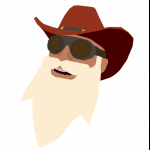Search the Community
Showing results for tags 'tool'.
-

weapon Chainsaw Rig for Zombie Apocalypse
33120-Boss Basilisk posted a topic in Random/Test animations
This rig is not released yet but it will be released when i am done on my project so this Chainsaw is just the same model of my chainsaw rig but this one is improved and it has a faster Chain Links keyframe and having some designs and recolored this chainsaw is good for zombie apocalypse animation the rig is not too laggy but its still good for animations -
Well, After watching @SharpWind video I remembered that I have made a software to import multiple textures a year ago. This software will help you import all textures in your selected folders at once 【TUTORIAL】(download link at the end of this tutorial) PS: I designed an Auto Facial Animator for mineimator, but it seems that nobody care about this.So weird!
-
Have you ever wanted to pixelate something on your screen, but can't afford any video editing software whatsoever? Here's a solution. Images: Download: http://www.mediafire.com/file/3gt57kub9ouxw41/Screen_Pixelation_Tool.miobject/file Includes features like: Built-in instructions. Blur can be moved, rotated, and scaled. Works with other camera effects. Compatible with Mine-imator 1.2.4 - 1.2.9. You don't have to give credit, but it would be appreciated.
-
I made a simple, but neat measurement tool with metric and imperial units. It probably doesn't have any practical use, but whatever. Texture: Save this image anywhere on your computer, then slap it onto a surface and set the Y scale to 8. Images: Includes features like: Metric units (even though every block is already a cubic meter.) Pixel units (pretty much just 1/16th of a meter.) Imperial units (the only reason I made this.) Goes up to 8 meters (roughly 26 feet and 3 inches.) Compatible with Mine-imator 1.0.0 and over. You don't have to give credit, but it would be appreciated.
-
I had nothing better to do, so I tried to recreate a tool gun to the best of my ability. Enjoy! Images: Download: http://www.mediafire.com/file/oqmk2sydh21912a/Tool+Gun+Model.zip Compatible with Mine-imator 1.1.4 and over. You don't have to give credit, but it would be appreciated.
-
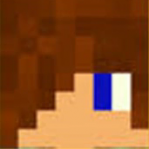
rigs My Complete Set of Sonic Screwdrivers (So Far)
Craftman780 posted a topic in Wallpapers and art
I love how all of these came out!- 1 reply
-
- collection
- pack
- (and 7 more)
-
My eleventh Doctor's sonic screwdriver. I finally did it! My favorite out of all the sonics! I just love this thing! The composition of the device, the sound, and of the flicking.. You can't forget the flicking... Closed and Deactivated Closed and Activated Opened and Deactivated Opened and Activated Sure the claws are a bit derpy, but that was the best I could do. All in all, I love this screwdriver. I absoluelty love how this turned out, but again with the claws. They probably would have made the rig so much better. There is sadly no timelapse for this one, but there is a download! But constructive critisism is welcomed and encouraged. Download: http://www.mediafire.com/file/u9bpmuux5u08d2x/11th_Doctors_Sonic_Screwdriver_.zip
-
Hey! I'm Batıkaan. And this is my first rig experiment. It's just a 3D basic texture object. (Chemical Barrel Rig) For preview: Click here For download(MediaFire): Click here Thanks for your attentions
-
DOWNLOAD(mirror) What is MiT Studio? MiT Studio is a Tool to make translating easier. Just open the language preset (e.g.: English) and translate it sentence for sentence to your language! Why MiT Studio? Of course you could use the default type of translating Mine-imator Language files (Open them in Notepad and edit them...) but with MiT Studio you can do that process much easier! There are several features that improve translating and make it twice as fast! Screenshots: How it works: Language Files:
- 8 replies
-
- studio
- translation
-
(and 3 more)
Tagged with:
-
hey guys! this is my first post and rig on mine-imator, hope you enjoy! xP Made for an animation I'm working on here it is: images: http://imgur.com/a/ynWn8 download: https://www.dropbox.com/s/5es50ves9ogqgtu/syth.zip?dl=0 enjoy! Please credit me and/or my youtube channel if used in any images/videos.
-
Hey guys! Today, I'm releasing my pig rig (V1). Enjoy! download: https://www.dropbox.com/sh/q7bz7hyq92kjtbh/AAD7vpN0mR0QGvOVlNkHuQXfa?dl=0
-
Heya! I made some 2 basic Starbound stuff because i happend to buy Starbound week ago, and liked the game. So, i decided to make these! 3D Views (GIFs dont work for some reason, pls comment if you know the solution.) M.M. http://imgur.com/qzUUtqg - P. Uniform http://imgur.com/IxMtfi2 - Both http://imgur.com/0YsAWqJ So ye. No need for credits. http://www.mediafire.com/download/t1uyq2ve18dsbc8/Matter+Manipulator+%26+Protectorate+Uniform.zip Both are in the same, and Head is NOT included in the Uniform, you have to edit your head to it.
-
I do know how limiting Game-maker is, but is it possible to have Mine-imator load plugins like Bukkit? It would be interesting to see what features users would add to the program, like a block from a Minecraft mod, or a plugin that adds audio. People could write model converters to convert different .object files from different places to support Mine-imator, and then import them on demand. Of course, this would require an API to be written, and that's what I'm worried Game-maker might limit. it would be a cool feature that I'd want to get creative with. =P
-
If you add jitter tool "David" I might be doing some random videos like this http://youtu.be/DgtKoNBtMGk On MINE-IMATOR