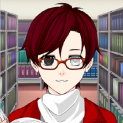Search the Community
Showing results for tags 'texture'.
-
Hi, it's me Em Z! This isn't mine these are models from the from the famous cit texture pack called Mizuno's 16 Craft (Most of these are json files that I manually imported into Mine-Imator most of the models worked and loaded in while some didn't) There is a reason why some the models won't get imported due to the model not being a Box UV. The textures not being in that arrangement of UV since Mine-Imator only supports one UV format, and these models were made in Blockbench and there are two types of UV Faces, one being the Box UV and the other one being the Per-face UV meaning the textures are facing different directions north, south, west, east, up, and bottom of the model UV. (I did thought of that you could just put the models (the .json files) and the textures in one folder and the models would load as it is but when you try opening those models in Blockbench, models won't load because the textures aren't in the same file path directory as it was where it used to be.) DISCLAIMER: Everything that I said might probably not be true cause I don't really know how it works, i'm just explaining it to how I see it. ---------------------------------------------------------------------------- ---------------------------------------------------------------------------- So how to import the models?: I already did the manual labor so you just have to find the Mizuno CIT Pack (Import Ready).miobject or you can also open the [Mizuno CIT THE BEST WOOHOO] (you better unzip it first lol) ---------------------------------------------------------------------------- These Models were made by: Mizuno Links to the Creator of this pack: - Official Website https://mizunomcmemo.blogspot.com/p/resourcepack.html - Download Page of the Pack https://mizunomcmemo.blogspot.com/p/mizunos-16-craft-cit.html - Twitter / X Account https://twitter.com/m_sebascha ---------------------------------------------------------------------------- Download Here and Read the Instructions
-
Pheolix Battle Vehicle (Phoenix) Left Arm |first time posting here|
-
Whenever I try to open my project it shows an error. Here is the log.txt file - (Show spoiler) Here is the link of all errors I found - https://ibb.co/SQvQKfP https://ibb.co/NKvwyhH https://ibb.co/1M1z0Tv https://ibb.co/CM6dd0R It is a resource pack problem. Whenever I try to load a resource pack, it gives me the error. This is how to recreate the bug - Install this resource pack (link below) , load it in Mine-imator. Resource pack link - https://www.mediafire.com/file/u63owvaspm3yuf0/§PVP+or+Bedwars+Texture+Pack§.zip/file Please send a reply if you found a solution to this problem so that I can continue working on my animation...
-
- java
- mineimator
-
(and 5 more)
Tagged with:
-
So, I went onto Modelbench to modify one of my models, and for some reason, the texture I had set for it was white, and listed as being "-1x-1 pixels". I tried replacing it, but it just stays like that, and all textures imported, both before and after this started happening, show up the same way as well. When I click on "Save UV Map" on any of them, it brings up a series of errors. [ERROR 1] Win32 function failed: HRESULT: 0x80070057 Call: GR_D3D_Device->CreateTexture2D at line 611 in file \TexturesM.cpp [ERROR 2] Win32 function failed: HRESULT: 0x80070057 Call: GR_D3D_Device->CreateShaderResourceView at line 651 in file \TexturesM.cpp [ERROR 3] Win32 function failed: HRESULT: 0x80070057 Call: GR_D3D_Device->CreateRenderTargetView at line 682 in file \TexturesM.cpp [ERROR 4] Win32 function failed: HRESULT: 0x80070057 Call: GR_D3D_Device->CreateTexture2D at line 710 in file \TexturesM.cpp [ERROR 5] Win32 function failed: HRESULT: 0x80070057 Call: GR_D3D_Device->CreateDepthStencilView at line 732 in file \TexturesM.cpp After these errors are dismissed, the program says that the image was saved, but it never appears. I already checked if it was my textures, but it's not. They're all set as PNGs, and this happens for every single PNG image I try. What is happening here?! Please help!! EDIT: I found out that it only happens with PNGs that I create. The ones I download or are premade work perfectly fine.
-
Here's a video of the problem https://youtu.be/ibHwodSqFoM As you can see, i've imported 3 resource packs (Hokomokos Modern, Ovos Rustic, Moderna HD) all three of them works perfectly fine until i downloaded 1.2.7 When i switch the schematic texture to Hokomokos, it becomes Ovos Rustic instead. When i switched to Moderna HD and Ovos Rustic, the textures is still Ovos Rustic and only the leaves changes color. In my Library it was set to Default. Here's what i've tried: - Importing the three resource packs in version 1.2.4 and 1.2.5 - Reverting Mine-imator to use previous Minecraft version in Settings (Didn't work since nothing changes even after i restart Mine-imator) - Re download the resource packs - Delete Minecraft.unzip folder I know i can manually edit the block sheet textures, but i can't be doing that everytime i wanted to use a new resource pack. A help would be highly appreciated, thanks.
-
Hi, I created a simple model of ant with severals textures that you can use in Mine-imator. Screenshots : The download also contain a model for Techne. MCSkin3D can use this model that you can see with a texture in the program. Updated 12-01-2020 : - Adding a texture of second brown ant version. - Adding a darker texture of the red ant. - Adding a simple rig of ant nest. - Adding new example project for testing the animations of the model. New screenshots : Download link : http://www.mediafire.com/file/4t5sve7p1gbc86u/Ant_Model_Updated_2020-01-12.zip/file
-
Well heres the picture. Each of those Triangular Colors mark one item(make the item over/erase the triangular items when an item is done, but only in that items area. (not required) it'd be helpful if u sued this to give me credit, here` s some advice to follow. When using paint.net(paint wont work) or gimp. Set the transparency threshold to 255.(so that the area is in the "erased" state, and not set to White coloring, therefore all around your item is transparent, not white area
-
So... a couple of months ago i started animating and downloading rigs, usually it isn't a problem. Except with custom textures. you see, i import the rig, save the project, exit, re-open, and this happens! https://imgur.com/stliuHf
-
I need meme face textures and sound tracks that Ghost Animation (youtuber) uses in all his animations they are funny and they make the Animation more funny PLZ help me Sorry if I have problems in English
-
Have you ever looked at the default Mineimator sky and said "My, this isn't nearly low resolution enough for my tastes." Well then you need this handy-dandy Skybox pack! Download Pictures Disclaimer and Credits (I feel like I could've created a like farm simply by uploading one of the pictures I took for this every day)
-
Ok, I'll ask to fix it again '-' TEXTURE USED: https://i.imgur.com/BEpxuM8.png The same bug occurs with Custom 3D Models (JSON Models... Whatever ): As you can see I already asked to fix this ****: DAVID, PLEASE STOP TO IGNORING ME and fix it ;-; #iLoveYou The first it occurred was when i updated to Mine-imator 1.1.1, and again in the 1.1.2 and 1.1.4 (I didn't updated to 1.1.3 but I think that the same bug would occour ;-; )
- 9 replies
-
- custom 3d models
- texture
- (and 4 more)
-
Another rapidly made test animation, this time, testing the "Background" feature, the "Texture" box in the Frame option and custom particles.
-
- background
- texture
-
(and 1 more)
Tagged with:
-
I wanted to make some rig, but when I was importing my skin texture, it was broken... please tell me how to fix it, Thx...
-
In the last week, I decided to Update Mine-Imator to the version 1.1.2, and the same bug occurred on 1.1.1 version. This is what happens when I use a custom texture (This texture is the second image) in a cube (THIS WEIRD LINE): This is the texture that i used in a cube: https://i.imgur.com/BEpxuM8.png I already updated my graphics card driver... @david please, fix this weird bug, a similar line appears in the custom models (I think that in 1.0.0 this didn't happened)
-
In Minecraft: In Mine-imator: It doesn't need further description.
-
Hey Ya'll! This is my Ancient Golden Shield That I Humbly Present you You Can Get it Here! (Just Right Click and Save Image...) That's All! Hope you enjoy and Credit me!
-
Hi... I used texture pack in my Mine-imator scene, and I've done setting up the entire scene. Then I saved my project. Then I close Mine-imator. Sometime later I open MIne-imator again and all blocks suddenly turned to solid pink. The texture has gone. How to fix this? Thanks!
-
Hello animators. I recently discovered how to make the purple shep voice. Now all I need is a skin for sheep. Make sure it's a .png file and also don't forget to also place the wool with it. Purple shep is.. going to be hard to make. here is an image of purple shep. you don't have to make the mustache. I'l take care of that, with a 3D mustache.
-
This is a teaser for my next upcoming project, everything you see in this image came from Minecraft/MC:PE, nothing custom. I will explain more when the project is released.