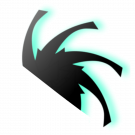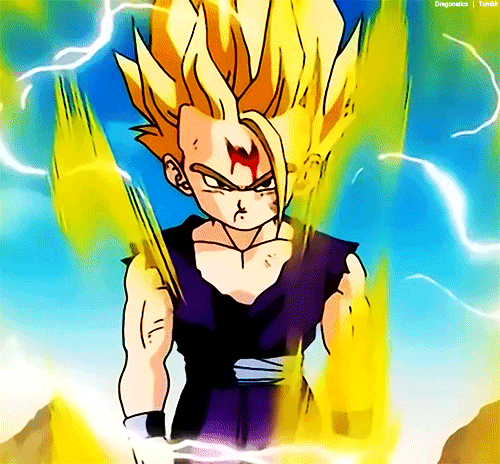Search the Community
Showing results for tags 'terrain'.
-
Hi, I would like to ask for a small update of the "Bloom" effect in the sense that there would be a possibility that the bloom effect will only be able to work terrain, not on the clouds / sky.
-
Hello! I'm sorry to disturb. I've used M-I since three years, now, very sporadicaly. I had to stop recently since, with my old PC, it did'nt support all the terrains I wanted to use for a project I'm working on(~100 000 000 blocks of the oldie but goldie kingdom of Cipher, if youknow it..I wonder if what I do is even possible, considering I have a 2,60 GHz 64bit processor with 11,5 Go of RAM..?). Having a new one, I tried many times to make it works but the "Some shaders failed to compile" error box keeps happening. However, I've updated DirectX with the 11.0 version(having a Windows 8.1), same for my graphic cards. So I've created and account here, hoping for help. Here's the log: 16:16:31 version: 1.0.4 (official) 16:16:31 gm_version: 1.4.1542 16:16:31 build date: 19/11/2015 20:33:35 16:16:31 YYC: yes 16:16:31 LAA: no 16:16:31 OS: Windows_NT 16:16:31 USERDOMAIN: pc-sylvain 16:16:31 USERNAME: sylvain 16:16:31 USERPROFILE: C:\Users\sylvain 16:16:31 APPDATA: C:\Users\sylvain\AppData\Roaming 16:16:31 video_adapter_0_name: Intel(R) HD Graphics 4000 16:16:31 video_adapter_0_driver_version_high: 1572885 16:16:31 video_adapter_0_device_name: \\.\DISPLAY1 16:16:31 video_adapter_0_driver_version_low: 918674 16:16:31 os_version: 393218 16:16:31 os_is_network_connected: yes 16:16:31 os_get_language: fr 16:16:31 os_get_region: FR 16:16:31 working_directory: E:\dossiers personnels\Minecraft\Mine-imator\ 16:16:31 file_directory: C:\Users\sylvain\AppData\Roaming\Mine_imator\ 16:16:31 Old log found 16:16:31 DLL init 16:16:31 file.dll 16:16:31 gzunzip.dll 16:16:31 movie.dll 16:16:31 Movie init 16:16:31 window.dll 16:16:31 texture.dll 16:16:31 Texture init 16:16:33 exe_directory: E:\dossiers personnels\Minecraft\Mine-imator\ 16:16:33 Trying to save files 16:16:33 surface_save OK 16:16:33 texture_create OK 16:16:34 file_delete_dll OK 16:16:34 Shader init 16:16:34 shaders_are_supported: yes 16:16:34 shader_high_ssao_blur compiled: no 16:16:34 Shader compilation failed My graphic cards are an Intel(R) HD Graphics 4000 and a NVIDIA GeForce GT 740M. Any idea on how I could make that work? Truly yours, Sylver
-
Hello there people, I was wondering if there was a tool in Mine-Imator that lets me set blocks to air, place blocks within the program, etc. My MCEdit is very laggy so it would be hard to do this in there. Thanks for reading
-
I've been hearing a lot of things like this: Ayhay, you are correct, more than ever in fact. The reason why I'm saying this is because... ...I wasted four hours of my life just to make this for you guys. I had to build it block by block as you said, and yes, it was a painstaking process of copying textures one by one . I really want you guys to try this out. Soartex Fanver is an amazing texture pack. If you don't have it, I'd suggest you click on that to give it a try. Anyways, the results came out perfectly and during animation it's unbelievable, take a look at this if you don't believe me! Sorry if you were excited, but I'm getting really busy with personal matters. So I can't do any more terrains unless something in return . Download it and tell me what you think about it! I put a lot of effort just to give you this! Bye! MediaFire Download: (Download) MediaFire Mob Download: (Download)
- 18 replies
-
- Resource Pack
- Texture
-
(and 4 more)
Tagged with:
-

Resource Pack Dokucraft Resource Pack for Mineimator
TheMinja1516 posted a topic in Textures and skins
Hey guys, I decided to use DokuCraft for my animations so I had to make my own terrain image. I just wanted to share this with you if anyone is also a fan of Dokucraft resource pack and it took FOREVER to do! Let me know if there's any problem with the image, and I'll try to fix it asap. A preview is below, to get the high quality version, use the download link. Download Link: Some of you might get this error from the old image, just use the download link to get the updated version Thanks tditdatdwt for finding these errors! Update: Textures have been fixed! Let me know if there is any problems with any blocks and I will fix it. Use download link to get full quality image. Enjoy! Update: Download links have been taken down since I failed to follow the rules of Dokucraft. Anyone who downloaded it, have fun using the texture sheet! But this ends here , any admin please remove this post when you can. -
slightly damaged