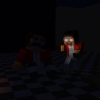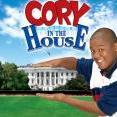Search the Community
Showing results for tags 'simple'.
-
Now many of us know how much of a pain it is to navigate through a large timeline with hundreds of keypoint everywhere. And to look a library of alot of clutter. What most would do is to open a new animation, but that loses alot of the objects that you were working on and cannot check how the two animations mesh together without switching through the long procees of loading. I was wondering this: SCENES it's kinda like a tab system that is found in Microsoft Excel: It's kinda like the "Sheet1,Sheet2,Sheet3" You can switch between the different sheets without having the timeline mess up or anything, You have the option, of course, to name the tabs under the time line. You can also transfer the keyframes of the previous objects to the next with a "transfer last keyframes"button on the newtab interface, allowing one to edit the animation in small chunks. Also, when replaying it, you can select what tab(s) to play, or what tab(s) to render, allowing it to render sections of the animation without cutting it so short. This can be great for trailers! You can also set the a camera to loop a scene or play it once, similar to particle menu. "Well how will rendering/playing it go?" -That's simple! It will play right where it left off, and if it hit the end of that tab and doesn't detect anymore key points after it changes to the next tab otherwise it's the same! "What about the library?" -Well, it might be added to the library, but until the folders in the library get added it might be obsolete "What about objects in the tabs?" -Well ony the one that place into the currently selected tab gets place into that tab, while in another tab the objects are still the same. "In what order will the animation play the tabs?" -From the first tab to the last user created tab. So what you think? I think it would be great for short, trailers, and SO MUCH MORE!
-
Hey guys! I recently have been animating with this funny, crazy, cookie skin. I decided to make him with movable eyes, axe in hand, and a bag on his back. That's pretty much it... so... ya... here you go! Download for Mine-Imator 1.0.0 Demo If you use this in an animation send me it so i can check it out! Video I made with this rig: http://youtu.be/IAki_n6YxzI?list=UUKsNyWHD82M4sE4eohg1LUw
-
Hello! Did someone missed me? Just got a new PC BTW, i tried to make a youtube intro. Short but looks great. 95 frametime 20 frame speed it's something. Here you go! https://www.youtube.com/watch?v=otWSuGuL6RA Yeah, too many smokes. I'll try not to do it again next time. BTW again, i'll use this intro for my future videos. Hope this one being the smoothest animation you'll ever seen Bye NOTE : Template of this intro will be given when 250 total likes achieved in YouTube and this forum! NOTE : Maybe i'll try to make some more variations next time
-
Hey all, just got back into rig making. I'm working on an animation that will require a lot of custom bits and bobs, so expect some new rigs soon! This is simply a weapon rack, nothing special: Normal view: With weapons: Download: here
-
Yup. For the few long time followers of mine who watched me right from my very first topic, you're probably going to shout: "WHAT THE HECK?! YOU WAITED UNTIL 1.0.0 TO RELEASE THIS GARBAGE?!" Well, sorry. I know, I delayed this little guy for far too long. My first rig became my 5th released one. Fear not, though, because Chest Head is a screenshot no more and somehow he's better than ever. But most of you don't know me, so here's a brief explanation of this delayed monstrosity: Chest head is a cartoon styled character made from simple blocks. (Or is he? - look closer) As the name suggests, he is distinguished by the chest on his head, worn like a hat/helmet. His head is in constant shade, and his eyes are large and comical. (an idea suggested by one of the people who responded to the original post) The way the chest is worn was also partly inspired by Mr. AR from the AR Games, a built in program on the Nintendo 3DS family of handheld systems. (Saying that gives me an idea. Watch this space) Now that the explanation is done, let me show you something. He's no longer a screenshot and I mean it! Get your own Chest Head here! http://www.datafilehost.com/d/dc97e490
-
Well... Hello Guys ;3 why i made this rig? cause my PC sucks at rendering Schematic =3= so... i decided to create this rig with luv I think its bad... cause still work in progress *slap
- 11 replies
-
- Only using blocks and items
- Trust me
-
(and 3 more)
Tagged with:
-
Hello, Guiman here for my new rig Guitar Rig: I Hope you 1+, and Thanks for reading Download:http://ccccwww.4shared.com/zip/r2a1AgCEba/Guitar_Rig.html
-
Hello everyone and ruler of the land Today I brought my newest rig, The Glorious David Rig!! This is for thanking him for Mine-imator! Hope you enjoy this! By downloading this you can a Exclusive Wallpaper that I will post when Mine-imator 1.0.0 come out! Pictures Download V 1.0: https://www.mediafire.com/?d2hpdcsrlm4h07t Versions V 1.0: 3D Mask and rainbow Mask Planning to Add Don't Know Hope you guys and girls enjoy the rig Enjoy the Wallpaper I will post when Mine-imator 1.0.0 If you can take 5 sec to smash that if you want Bye- Cobalt
-
I've been making simple rigs (like my past post about that Girl rig) that have been used in my animations, for example, The Camp. Here's how to make one, it's so simple that it'll take, like, 5 mins maximum: 1st - Create a terrain file with a white texture (Or any other color, because this will be for the eyes) 2nd - In that file, create also a texture for your character's eyes (brown or any other color) 3rd - Edit your character's skin to have holes instead of eyes (by holes I mean transparent parts) 4th - Then, after you're finished, open Mine-imator, add a character with that skin and add also 2 blocks For those blocks, change their texture to the one you edited (If you changed the dirt texture, choose the dirt block) 5th - Join the blocks to the head of the character and resize them so the white part of the eyes gets in place to "fill" the eye holes (leave a small space between the face and the block, so you can get the eyes to be a bit "out" (sounds awkward ) 6th - If you didn't understand / didn't want to understand, take this pic as an example: http://i.imgur.com/F33X7Kr.png In the picture, my character has depth in the eyes, so even if the eyes are a bit "out", you'll have enough space, so the eyes don't really "come out" (so awkward) Hope this helped =D If not, no problem... I just hope you liked the picture I completely forgot the download link: https://www.dropbox.com/s/tjt2uigpwsatw3e/Simplest%20rig.zip
-
this certainly serve to Mine-imator. because this can show XYZ points easily. (Help creating block scales and orientation) besides this is in the original minecraft (in Minecraft 1.8 snapshot):
- 3 replies
-
- simple
- orientation
-
(and 3 more)
Tagged with:
-
Welcome everybody to the simple rig topic, this is a public topic where you can share your simple rigs, I also contribute to this topic, so I make rigs for it as well, it can be anything that's simple, such as a modified chest, or some particle effects. I will try to keep this as updated as I can. I don't think this'll get alot of replies, but it's worth a try. Here are the categories: ---------------------------------------------------------------------------------------------------------------------------------------------------------------------------------- EXTRA SIMPLE Download: Here! ---------------------------------------------------------------------------------------------------------------------------------------------------------------------------------- ---------------------------------------------------------------------------------------------------------------------------------------------------------------------------------- Want to post your own simple rig? Make one, and use this format. All the credit goes to you! Name: Name of rig: Recommended category: Description: Picture: Download link: ---------------------------------------------------------------------------------------------------------------------------------------------------------------------------------- ---------------------------------------------------------------------------------------------------------------------------------------------------------------------------------- Don't understand the format? Here it is, explained: ---------------------------------------------------------------------------------------------------------------------------------------------------------------------------------- ---------------------------------------------------------------------------------------------------------------------------------------------------------------------------------- Changelog: 9th March, 10:10 PM: Added Oar rig ----------------------------------------------------------------------------------------------------------------------------------------------------------------------------------
-
THIS IS A REALLY SIMPLE NIGHTSTICK RIG! Used by Law enforcement. And criminals. DOWNLOAD
-
because some facial rigs here make my mine-imator lagging,im decided to make my own facial face rig and more faster (framerates: Other Facial rigs= 33% / My facial rig= 60% ) i didn't mean to insult's riggers here...
-
SuperBe22's Headphones Rig Hello Mine-Animator! Here is another Rig B) Very Simple ScreenShots: | v The Magical Download https://mega.co.nz/#!81ZRlSxD!h9e2cz9ZIx2wj7gbcP38-uXbDO6vzCHACJGQeoJMEho And Here, How to Install Rigs. You don't Need to Change Skin http://www.mineimatorforums.com/index.php?/topic/274-how-to-install-rigs/ That's All, Bye Bye Animators, If You like this Tell Me Or you Die!!! Jajaja
- 5 replies
-
- Headphones
- Rig
-
(and 6 more)
Tagged with:
-
Enjoy By the way: It took me 5 hours to do this. Please, if you don't like it, please do not -1
- 7 replies
-
- texturepack
- texture
-
(and 2 more)
Tagged with:
-
Remember all you need to do is make the keyframes click and drag your mouse over to keyframes and there you go i hope you like this; Oh opps almost forgot the link: http://www.mediafire.com/download/ryg4gz2sdajh8zx/Shadow+Rig.rar
-
WARNING TOO SIMPLE, YOU CAN DIE! OKNO I want to show my steve rig, so here is it. Download... if you want... http://www.mediafire.com/download/i4rsavcuirtqw5b/Steve.rar
-
This is my first try at making a custom object but here is a image of the bag itself! Download here
-
2nd rig. Ever need a TV for your animation? Look no further than the SIMPLE TV RIG by BlackCrept! http://www.youtube.com/watch?v=rIHGZtXaMGw With it, you can change the color of the screen to whatever you like (just adjust the overlay). -Pushable Buttons -Easy 2 Use Download it here! >>>>>> http://adf.ly/UEHKP If you have any suggestions for the rig please post them below. TANK YOU.
-
Before You see anything, I just want to state that the bag texture is by tailsisthefox1129 (Tails) and that this is very similiar to his satchel rig because he inspired me to make this Ok so this is my second rig Here are the Pics DOWNLOAD http://www.mediafire.com/download/wnityxqxxcvpk6o/Back_Pack_Rig.zip