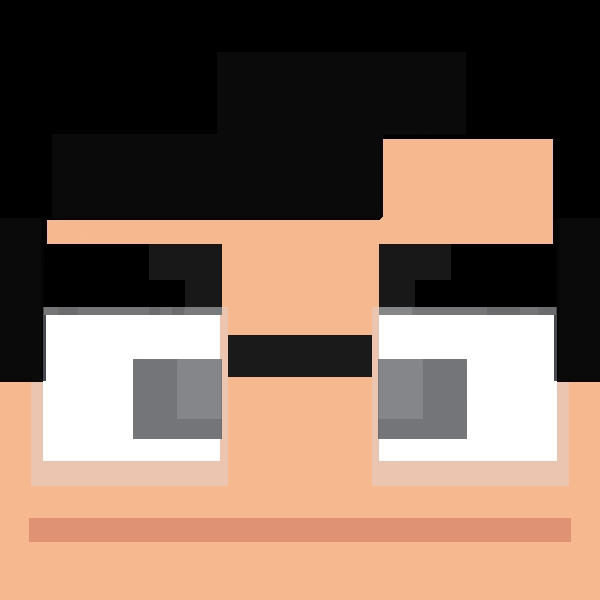Search the Community
Showing results for tags 'resource'.
-
All toppins are placed in this pack (mushroom, cheese, tomato, sausage, pineapple). And , the cage ( we break to get toppins in the pizza tower game ) is placed in this pack with particle model by me DOWNLOAD LINK: https://drive.google.com/file/d/1IS5Zal6tZovwGhdESNUxqXMBFEMEmtQu/view?usp=drive_link
-
Whenever I try to open my project it shows an error. Here is the log.txt file - (Show spoiler) Here is the link of all errors I found - https://ibb.co/SQvQKfP https://ibb.co/NKvwyhH https://ibb.co/1M1z0Tv https://ibb.co/CM6dd0R It is a resource pack problem. Whenever I try to load a resource pack, it gives me the error. This is how to recreate the bug - Install this resource pack (link below) , load it in Mine-imator. Resource pack link - https://www.mediafire.com/file/u63owvaspm3yuf0/§PVP+or+Bedwars+Texture+Pack§.zip/file Please send a reply if you found a solution to this problem so that I can continue working on my animation...
-
- java
- mineimator
-
(and 5 more)
Tagged with:
-
So, I figured out that the new Mine-imator doesn't use the old block sheet... And, I'm figuring a way to animate water, lava, etc... in a new resource pack, but you can only add one texture in one object! The thing is, I'm using a resource pack and trying to change the textures of the scenery, but it has a river, and I can't find a way to change the river texture because the new block sheet doesn't contain water and it can't be animated even if it was in there. P.S. it's 128*128 so Mine-imator crashes
-
Hey guys! I've recently been playing around with the 1.0 Demo version of the program, and have been having a lot of trouble trying to add a texture/resource pack to my animation. The texture pack works fine in Minecraft itself, but as soon as I try to import the texture into the program Windows tells me the program is having issues and closes it. :c Any way I could fix this?
-
Shaders Pack - Resource Default Shaders "Beta Version (Try to Leave The Beta)" Compatible only with Mine-imator Demo Version 0.7 Download Now!!! Test Now!!! Shaders Test 1 Shaders Test 2 Soon improve Skin, Blocks and plants with shadow: Soon compatible with Schematics: Pixel Shadows vs Smooth Shadows: Download Demo and Advances: Advance of Plants: Shader imator Demo 1 Demonstration of Shadows: Shader imator Demo 2 Demonstration: Realistic Sky: List of Process: First Released (V. 0.1) • Is not compatible with Schematics. • It does not support all blocks. • Contains many texture bugs. • Only has texture Minecraft Alpha. • The shadows are uncustomized. • Contains no tutorial or instructions for use. Working for version 1.0 with the help of Warning: • Only works with ATI graphics card or higher. (if you no have an ATI graphics card or higher, the Shaders Pack may cause lag or causes screen freeze, which would have to restart your computer) ----------------------------------------------------------------------------------------------------------------------------------------- More Pixels Pack - "Beta Version" Compatible with Mine-imator Demo Version 0.7 and the Beta 0.6.2 Normal Pack: Picture: Download Beta and Editor!!! http://www.mediafire.com/?z1622j6x0yat0o7 Blender Pack: Picture: Download Beta!!! https://www.mediafire.com/?p7snrc2tt01s6cz Cinema 4D Pack: Picture: Coming Soon!!! MineworksAnimations Pack: Picture: Coming Soon!!!
-
Hi! this is my first download, a chair and a dining table ("Yard table" is called in the files) INSTRUCTIONS: Set the scale... Chair Scale: 0.05 Dining Table Scale: 0.06 Picture: Food not included Download: http://www.mediafire.com/download/ii54ivckkadm6zf/Chair_and_Yard_table.rar