Search the Community
Showing results for tags 'report'.
-
I am reporting a problem. For some time I have problems with rendering 4K video animation in .mp4 format before I could render freely, but with the download of the new version my imator starts to be bothersome. I am reporting a problem. For some time I have problems with rendering 4K video animation in .mp4 format before I could render freely, but with the download of the new version my Mine-imator starts to be bothersome.
-
___ Mine-imator log ___ In your bug report, include this full log, along with instructions how to recreate the bug. If the issue concerns a specific animation, upload its folder as a .zip. 10:14:18 CH mineimator_version: 1.2.0 PRE-RELEASE 3 10:14:18 CH gm_runtime: 2.2.0.258 10:14:18 CH YYC: yes 10:14:18 CH working_directory: C:\Users\LongKhangHienSon\Mine-imator\ 10:14:18 CH file_directory: C:\Users\LongKhangHienSon\AppData\Roaming\Mine_imator\ 10:14:18 CH OS: Windows 10:14:18 CH os_version: 655360 10:14:18 CH os_is_network_connected: yes 10:14:18 CH os_get_language: vi 10:14:18 CH os_get_region: VN 10:14:18 CH USERDOMAIN: DESKTOP-7S2TLHJ 10:14:18 CH USERNAME: LongKhangHienSon 10:14:18 CH USERPROFILE: C:\Users\LongKhangHienSon 10:14:18 CH APPDATA: C:\Users\LongKhangHienSon\AppData\Roaming 10:14:18 CH NUMBER_OF_PROCESSORS: 4 10:14:18 CH PROCESSOR_ARCHITECTURE: x86 10:14:18 CH PROCESSOR_IDENTFIER: 10:14:18 CH PROCESSOR_LEVEL: 6 10:14:18 CH PROCESSOR_REVISION: 4e03 10:14:18 CH video_adapter_subsysid: 2158039100 10:14:18 CH udid: f861daa4-01e5-47f6-a588-43cd17948b14 10:14:19 CH video_adapter_vendorid: 32902 10:14:19 CH video_d3d11_context: 041B5098 10:14:19 CH video_d3d11_device: 041B3274 10:14:19 CH video_adapter_deviceid: 6422 10:14:19 CH video_adapter_sharedsystemmemory: 2062991360 10:14:19 CH video_adapter_revision: 7 10:14:19 CH video_adapter_description: Intel(R) HD Graphics 520 10:14:19 CH video_adapter_dedicatedsystemmemory: 0 10:14:19 CH video_adapter_dedicatedvideomemory: 134217728 10:14:19 CH Old log found 10:14:19 CH External library init 10:14:19 CH External library: Data\file.dll 10:14:19 CH External library: Data\movie.dll 10:14:19 CH External library: movie init 10:14:20 CH External library: Data\window.dll
-
I used to make animations very well wuthout any problems or bugs, but at recent days i start using it lot, i didn't repeat other topic because there is an other topic says "i downloaded a newer version" but me no! i was just making animation normal but yesterday i closed and opened mine-imator lot and now it is making me many bugs that appears just suddenly and i do not have any choices just to abort, the error: Mine-imator log, please paste this into your bug report! 18:12:27 version: 1.0.5 18:12:27 gm_version: 1.4.1690 18:12:27 build date: 13/01/2016 21:11:39 18:12:27 YYC: yes 18:12:27 LAA: yes 18:12:27 working_directory: D:\Mine-imator\ 18:12:27 file_directory: C:\Users\Hichem\AppData\Roaming\Mine_imator\ 18:12:27 OS: Windows_NT 18:12:27 os_version: 393217 18:12:27 os_is_network_connected: yes 18:12:27 os_get_language: fr 18:12:27 os_get_region: FR 18:12:27 USERDOMAIN: Hichem-PC 18:12:27 USERNAME: Hichem 18:12:27 USERPROFILE: C:\Users\Hichem 18:12:27 APPDATA: C:\Users\Hichem\AppData\Roaming 18:12:27 NUMBER_OF_PROCESSORS: 2 18:12:27 PROCESSOR_ARCHITECTURE: x86 18:12:27 PROCESSOR_IDENTFIER: 18:12:27 PROCESSOR_LEVEL: 6 18:12:27 PROCESSOR_REVISION: 0f0d 18:12:27 video_adapter_0_name: NVIDIA GeForce 210 18:12:27 video_adapter_0_driver_version_high: 524305 18:12:27 video_adapter_0_device_name: \\.\DISPLAY1 18:12:27 video_adapter_0_driver_version_low: 730542 18:12:27 Old log found 18:12:27 DLL init 18:12:27 file.dll 18:12:27 movie.dll 18:12:27 Movie init 18:12:27 window.dll 18:12:27 texture.dll 18:12:27 Texture init 18:12:28 exe_directory: D:\Mine-imator\ 18:12:28 Trying to save files 18:12:28 surface_save OK 18:12:28 texture_create OK 18:12:28 file_delete_dll OK 18:12:28 Shader init 18:12:28 shaders_are_supported: yes 18:12:28 shader_high_ssao_blur compiled: yes 18:12:28 shader_high_ssao compiled: yes 18:12:28 shader_high_ssao_depth_normal compiled: yes 18:12:28 shader_high_light_apply compiled: yes 18:12:28 shader_high_light_night compiled: yes 18:12:28 shader_high_light_point compiled: yes 18:12:28 shader_high_light_spot compiled: yes 18:12:28 shader_high_light_sun compiled: yes 18:12:28 shader_high_fog_apply compiled: yes 18:12:28 shader_high_fog compiled: yes 18:12:28 shader_high_dof compiled: yes 18:12:28 shader_high_aa compiled: yes 18:12:28 shader_replace compiled: yes 18:12:28 shader_draw_texture compiled: yes 18:12:28 shader_depth compiled: yes 18:12:28 shader_color_fog_lights compiled: yes 18:12:28 shader_color_fog compiled: yes 18:12:28 shader_blend_fog compiled: yes 18:12:28 shader_blend compiled: yes 18:12:28 shader_border compiled: yes 18:12:28 Create vertex format 18:12:28 Render init 18:12:28 Ground model init 18:12:28 Character models init 18:12:28 Windows init 18:12:28 Lists init 18:12:28 Load language file: D:\Mine-imator\Data\Languages\english.txt 18:12:28 Make transitions 18:12:29 Transitions OK 18:12:29 Globals init 18:12:29 Opening pack from folder: D:\Mine-imator\Data\Textures\ 18:12:29 mob_texture 18:12:29 block_texture 18:12:30 colormap_grass_texture 18:12:30 colormap_foliage_texture 18:12:30 item_texture 18:12:30 particles_texture 18:12:30 block_preview_texture 18:12:30 sun_texture 18:12:30 moonphases_texture 18:12:30 moon_texture 18:12:30 clouds_texture 18:12:30 Pack opened 18:12:30 Found key_file: D:\Mine-imator\Data\key.file 18:12:30 Loading settings: D:\Mine-imator\Data\settings.file 18:12:30 load_format: 3 18:12:30 Loading recent: D:\Mine-imator\Data\recent.file 18:12:30 Loading closed alerts: D:\Mine-imator\Data\alerts.file 18:12:30 Startup OK 18:12:30 Resetting project 18:12:30 Destroying instances 18:12:30 Project resetted 18:12:30 Show popup: startup 18:12:31 HTTP: [] 18:13:46 Opening project: D:\Mine-imator\Projects\Tests\Tests.mproj 18:13:46 load_folder: D:\Mine-imator\Projects\Tests 18:13:46 load_format: 12 18:13:46 Resetting project 18:13:46 Destroying instances 18:13:46 Project resetted 18:13:46 save_folder: D:\Mine-imator\Projects\Tests 18:13:46 load_iid_offset: 0 18:13:46 Templates: 44 18:13:46 Timelines: 174 18:13:46 Resources: 10 18:13:46 Get template iids 18:13:46 Get particle type iids 18:13:46 Get keyframe iids 18:13:46 Get timeline iids 18:13:46 Build trees 18:13:46 Update program 18:13:46 Project loaded 18:14:47 Action: action_tl_select 18:14:52 Action: action_tl_select 18:14:52 Action: action_tl_remove 18:14:53 Action: action_tl_deselect_all 18:14:53 Action: action_tl_keyframes_select_area 18:14:53 Saving project: D:\Mine-imator\Projects\Tests\Tests.mproj 18:14:53 load_folder: D:\Mine-imator\Projects\Tests 18:14:53 save_folder: D:\Mine-imator\Projects\Tests 18:14:53 Project saved 18:14:53 Show alert: Project saved!, , 78 18:15:00 Action: asset_open 18:15:00 Opening asset: D:\Mine-imator\Mobs Rig\Skeleton\Skeleton.object 18:15:00 load_folder: D:\Mine-imator\Mobs Rig\Skeleton 18:15:00 load_format: 12 18:15:00 save_folder: 12 18:15:00 Opening object 18:15:00 load_iid_offset: 16699519 18:15:00 Templates: 7 18:15:00 Timelines: 24 18:15:00 Resources: 4 18:15:01 Get template iids 18:15:01 Get particle type iids 18:15:01 Get keyframe iids 18:15:01 Get timeline iids 18:15:01 Build trees somebody help because this is enough to me, please
-
Here is the report ine-imator log, please paste this into your bug report! 10:53:02 PM version: 1.0.4 (official) 10:53:02 PM gm_version: 1.4.1542 10:53:02 PM build date: 11/19/2015 2:33:35 PM 10:53:02 PM YYC: yes 10:53:02 PM LAA: no 10:53:02 PM OS: Windows_NT 10:53:02 PM USERDOMAIN: 5CD3324TNS 10:53:02 PM USERNAME: user 10:53:02 PM USERPROFILE: C:\Users\user 10:53:02 PM APPDATA: C:\Users\user\AppData\Roaming 10:53:02 PM video_adapter_0_name: Intel(R) HD Graphics 10:53:02 PM video_adapter_0_driver_version_high: 589841 10:53:02 PM video_adapter_0_device_name: \\.\DISPLAY1 10:53:02 PM video_adapter_0_driver_version_low: 659589 10:53:02 PM os_version: 393218 10:53:02 PM os_is_network_connected: yes 10:53:02 PM os_get_language: en 10:53:02 PM os_get_region: US 10:53:02 PM working_directory: C:\Users\user\Mine-imator\ 10:53:02 PM file_directory: C:\Users\user\AppData\Roaming\Mine_imator\ 10:53:02 PM DLL init 10:53:02 PM file.dll 10:53:02 PM gzunzip.dll
-
DAVID, I found another crash. Here are the details: NOTE, if knowing the pc version I'm using is needed, I was usind Windows 10. 4:28:12 PM version: 1.0.3 (official) 4:28:12 PM gm_version: 1.4.1657 4:28:12 PM build date: 11/12/2015 2:26:42 PM 4:28:12 PM YYC: yes 4:28:12 PM OS: Windows_NT 4:28:12 PM USERDOMAIN: OWNER-PC 4:28:12 PM USERNAME: owner 4:28:12 PM USERPROFILE: C:\Users\owner 4:28:12 PM APPDATA: C:\Users\owner\AppData\Roaming 4:28:12 PM video_adapter_0_name: Intel(R) HD Graphics 4:28:12 PM video_adapter_0_driver_version_high: 524303 4:28:13 PM video_adapter_0_device_name: \\.\DISPLAY1 4:28:13 PM video_adapter_0_driver_version_low: 658260 4:28:13 PM os_version: 393218 4:28:13 PM os_is_network_connected: yes 4:28:13 PM os_get_language: en 4:28:13 PM os_get_region: US 4:28:13 PM working_directory: C:\Users\owner\Mine-imator\Mine-imator1.1.3\ 4:28:13 PM file_directory: C:\Users\owner\AppData\Roaming\Mine_imator\ 4:28:13 PM DLL init 4:28:13 PM file.dll 4:28:13 PM gzunzip.dll 4:28:13 PM movie.dll 4:28:13 PM Movie init 4:28:13 PM window.dll 4:28:45 PM texture.dll 4:28:46 PM Texture init 4:28:46 PM exe_directory: C:\Users\owner\Mine-imator\Mine-imator1.1.3\ 4:28:46 PM Trying to save files 4:28:46 PM Files saved 4:28:46 PM Shader init 4:28:46 PM shaders_are_supported: yes 4:28:46 PM shader_high_ssao_blur compiled: yes 4:28:46 PM shader_high_ssao compiled: yes 4:28:46 PM shader_high_ssao_depth_normal compiled: yes 4:28:46 PM shader_high_light_apply compiled: yes 4:28:46 PM shader_high_light_night compiled: yes 4:28:46 PM shader_high_light_point compiled: yes 4:28:46 PM shader_high_light_spot compiled: yes 4:28:46 PM shader_high_light_sun compiled: yes 4:28:46 PM shader_high_fog_apply compiled: yes 4:28:46 PM shader_high_fog compiled: yes 4:28:46 PM shader_high_dof compiled: yes 4:28:46 PM shader_high_aa compiled: yes 4:28:46 PM shader_replace compiled: yes 4:28:46 PM shader_draw_texture compiled: yes 4:28:46 PM shader_depth compiled: yes 4:28:46 PM shader_color_fog_lights compiled: yes 4:28:46 PM shader_color_fog compiled: yes 4:28:46 PM shader_blend_fog compiled: yes 4:28:46 PM shader_blend compiled: yes 4:28:46 PM shader_border compiled: yes 4:28:46 PM Create vertex format 4:28:46 PM Render init 4:28:46 PM Ground model init 4:28:46 PM Character models init 4:28:46 PM Windows init 4:28:46 PM Lists init 4:28:46 PM Load language file: C:\Users\owner\Mine-imator\Mine-imator1.1.3\Other\Languages\english.txt 4:28:46 PM Make transitions 4:28:46 PM Globals init 4:28:46 PM Opening pack from folder: C:\Users\owner\Mine-imator\Mine-imator1.1.3\Other\Textures\ 4:28:49 PM Found key_file: C:\Users\owner\Mine-imator\Mine-imator1.1.3\Other\key.file 4:28:49 PM Loading settings: C:\Users\owner\Mine-imator\Mine-imator1.1.3\Other\settings.file 4:28:49 PM load_format: 3 4:28:49 PM Loading recent: C:\Users\owner\Mine-imator\Mine-imator1.1.3\Other\recent.file 4:28:49 PM Loading closed alerts: C:\Users\owner\Mine-imator\Mine-imator1.1.3\Other\alerts.file 4:28:49 PM Startup OK 4:28:49 PM Resetting project 4:28:49 PM Destroying instances 4:28:49 PM Project resetted 4:28:49 PM Show popup: startup
-
Crashes every few seconds now... Demo 5 didn't even this Mine-imator log, please paste this into your bug report! 6:01:09 PM version: 1.0.2 (official 2) 6:01:09 PM gm_version: 1.4.1514 6:01:09 PM build date: 11/7/2015 1:55:33 PM 6:01:09 PM YYC: yes 6:01:09 PM OS: Windows_NT 6:01:09 PM USERDOMAIN: CAROL-HP 6:01:09 PM USERNAME: Carol 6:01:09 PM USERPROFILE: C:\Users\Carol 6:01:09 PM APPDATA: C:\Users\Carol\AppData\Roaming 6:01:09 PM video_adapter_0_name: ATI Radeon HD 4200 6:01:09 PM video_adapter_0_driver_version_high: 524305 6:01:09 PM video_adapter_0_device_name: \\.\DISPLAY1 6:01:09 PM video_adapter_0_driver_version_low: 656489 6:01:09 PM os_version: 393218 6:01:09 PM os_is_network_connected: yes 6:01:09 PM os_get_language: en 6:01:09 PM os_get_region: US 6:01:09 PM working_directory: C:\Users\Carol\Mine-imator\ 6:01:09 PM file_directory: C:\Users\Carol\AppData\Roaming\Mine_imator\ 6:01:09 PM DLL init 6:01:09 PM file.dll 6:01:09 PM gzunzip.dll 6:01:09 PM movie.dll 6:01:09 PM Movie init 6:01:09 PM window.dll 6:01:09 PM texture.dll 6:01:09 PM Texture init 6:01:09 PM exe_directory: C:\Users\Carol\Mine-imator\ 6:01:09 PM Trying to save files 6:01:09 PM Files saved 6:01:09 PM Shader init 6:01:09 PM shaders_are_supported: yes 6:01:09 PM shader_high_ssao_blur compiled: yes 6:01:09 PM shader_high_ssao compiled: yes 6:01:09 PM shader_high_ssao_depth_normal compiled: yes 6:01:09 PM shader_high_light_apply compiled: yes 6:01:09 PM shader_high_light_night compiled: yes 6:01:09 PM shader_high_light_point compiled: yes 6:01:09 PM shader_high_light_spot compiled: yes 6:01:10 PM shader_high_light_sun compiled: yes 6:01:10 PM shader_high_fog_apply compiled: yes 6:01:10 PM shader_high_fog compiled: yes 6:01:10 PM shader_high_dof compiled: yes 6:01:10 PM shader_high_aa compiled: yes 6:01:10 PM shader_replace compiled: yes 6:01:10 PM shader_draw_texture compiled: yes 6:01:10 PM shader_depth compiled: yes 6:01:10 PM shader_color_fog_lights compiled: yes 6:01:10 PM shader_color_fog compiled: yes 6:01:10 PM shader_blend_fog compiled: yes 6:01:10 PM shader_blend compiled: yes 6:01:10 PM shader_border compiled: yes 6:01:10 PM Create vertex format 6:01:10 PM Render init 6:01:10 PM Ground model init 6:01:10 PM Character models init 6:01:10 PM Windows init 6:01:10 PM Lists init 6:01:10 PM Load language file: C:\Users\Carol\Mine-imator\Other\Languages\english.txt 6:01:10 PM Make transitions 6:01:10 PM Globals init 6:01:10 PM Opening pack from folder: C:\Users\Carol\Mine-imator\Other\Textures\ 6:01:12 PM Found key_file: C:\Users\Carol\Mine-imator\Other\key.file 6:01:12 PM Loading settings: C:\Users\Carol\Mine-imator\Other\settings.file 6:01:12 PM load_format: 2 6:01:12 PM Loading recent: C:\Users\Carol\Mine-imator\Other\recent.file 6:01:12 PM Loading closed alerts: C:\Users\Carol\Mine-imator\Other\alerts.file 6:01:12 PM Startup OK 6:01:12 PM Resetting project 6:01:12 PM Destroying instances 6:01:12 PM Project resetted 6:01:12 PM Show popup: startup 6:05:26 PM Opening project: C:\Users\Carol\Mine-imator\Projects\DarlsFR Intro2\DarlsFR Intro2.mproj 6:05:26 PM load_folder: C:\Users\Carol\Mine-imator\Projects\DarlsFR Intro2 6:05:26 PM load_format: 10 6:05:26 PM Resetting project 6:05:26 PM Destroying instances 6:05:26 PM Project resetted 6:05:26 PM save_folder: C:\Users\Carol\Mine-imator\Projects\DarlsFR Intro2 6:05:26 PM Templates: 25 6:05:26 PM Timelines: 75 6:05:26 PM Resources: 7 6:05:26 PM Get template iids 6:05:26 PM Get particle type iids 6:05:26 PM Get keyframe iids 6:05:26 PM Get timeline iids 6:05:26 PM Update program 6:05:26 PM Project loaded 6:05:26 PM Loading schematic: C:\Users\Carol\Mine-imator\Projects\DarlsFR Intro2\Piece of _Darl_FinalRegret_v1 - Copy.blocks 6:05:28 PM Loading audio: C:\Users\Carol\Mine-imator\Projects\DarlsFR Intro2\Clothing Russle.wav 6:05:28 PM Loading audio: C:\Users\Carol\Mine-imator\Projects\DarlsFR Intro2\lockjaw_notice01.wav 6:05:44 PM Action: action_tl_select 6:05:52 PM Saving project: C:\Users\Carol\Mine-imator\Projects\DarlsFR Intro2\DarlsFR Intro2.mproj 6:05:52 PM load_folder: C:\Users\Carol\Mine-imator\Projects\DarlsFR Intro2 6:05:52 PM save_folder: C:\Users\Carol\Mine-imator\Projects\DarlsFR Intro2 6:05:52 PM Project saved 6:05:52 PM Show alert: Project saved!, , 78
-
I've never sent so many Crash reports in my entire life 5:31:40 PM Action: action_tl_extend 5:31:41 PM Action: action_tl_extend 5:31:43 PM Action: action_tl_extend 5:31:44 PM Action: action_tl_select 5:31:47 PM Action: action_tl_parent 5:31:59 PM Action: action_tl_select_single 5:32:09 PM Action: action_tl_extend 5:32:11 PM Action: action_tl_extend 5:32:12 PM Action: action_tl_select Then it crashed
-
Hello, Today I'm going to show you how to effectively report a topic and/or User. **How to Report** First off, how to report? Topic: **What to put into a Report** Now that reporting is underway, this is the step where most Users need help with. What to put in a report. After you click report, you get taken to an area with a small box (Which is NOT limited, so it can be resized by the lines in the bottom right corner) Before you type into that box, take a few things into consideration. You must have proof so the Moderators can believe you. A simple link to where it is or an image of the incident is sufficient enough. **Report Examples** An Example report of how NOT to do it: A good format for writing a report would be: (Don't forget to add proof and where it happened, EG, chat, topic) I recommend that format as it explains: **What to Not put into Reports** What should not be in reports; **Other Useful Information** Also, ALL reports get read. Don't get paranoid at whether a moderator has read or not yet. They read them ASAP and deal with it respectively. Some handy links for reporting:
-
About Wrong Section posts: Not sure if it was the Minecraft Forum I read this upon, but certainly I've read this on other forums. Don't be a Moderator and stay on topic. It's certainly friendly to point it out, however sometimes the OP does not take kindly to a normal member saying it (not saying Moderators are always listened to) however there are reasons there are Moderators. If you believe you're helping, I don't disagree however you can be a bigger help by Reporting the topic. If you don't know how to report, reference yourself to: Let me assure you, even if your post contains something like: It will be edited and if it just says something to do with 'wrong place' then it will be hidden. Please Lock: If the Moderators notice enough of your posts containing this then you will be warned.
-
--------------------------------------------------------------------------------------------------------------------- "The Glorious David, The Glorious David, The Glorious David, The Glorious David" want to be in the group of idealistic in Mine-imator forums.
- 9 replies
-
- mine-imator
- report
-
(and 1 more)
Tagged with:
-
Hi, while using Mine-imator I noticed a few bugs: (Don't know if it's a bug:) The rotation wheels are relativ to the previous keyframe. (at least Rotation: X) Can be absolut by pressing the reset part button. If the Rotation: X equals the one of the last keyframe, the pencil for edited will not be shown. (due to relativity) (really annoying) export doesn't work no matter, which codec or filepath/ filename I choose. A file called "export.avi" will be created in the folder "\Animation\". Opening that file will result in a error. (a friend of me also has this issue) Sometimes keyframes delete themselves while editing the rotation using the wheels. Sometimes huge lagspikes appear. The program won't work for about 30 seconds but Windows won't say it doesn't react. Due to Game Maker Performance is kinda bad when using lots of lights and instances (and very high settings). Edit 2: Clicking on Keyframes doesn't work well if "rotation and position markers" are behind the controls. Copy + Paste doesn't work on positions. The markers of the squid (or at least of a giant squid) are way to low. If you use many lights the scene becomes darker even if you set the time of day to midday/ or some lights are buggy (can't tell by now) And some (lots of) suggestions: facial animation sound timeline transition between the time of day using camera keyframes background and fullscreen rendering ambient occlusion (sadly there is no technique for game maker since gm doesn't support pixel shaders) animated textures/ texture switching using keyframes snap to the ground - a button to place the selected instance on top of a solid ground (floor, schematic, block) Thank you. Rhedox Edit: .mani to prove my "relativity theory" xP LINK! Edit 2: I don't like it, but this post grows and grows.

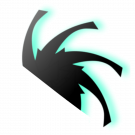
.thumb.jpeg.53bb357cbe6eea457deafd9178dc381d.jpeg)



