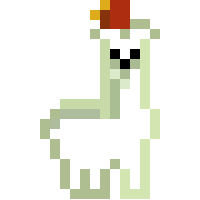Search the Community
Showing results for tags 'render'.
-
what if there is a dragon ender dragon mob appears in minecraft. although only mod. however, this must be very horrible, considering fighting the ender dragon at the end is really hard
-
I've been searching for any topics regarding this issue on the forums, but apparently no one has reported this yet, not that I know. So here's the problem, when you use any FOV value that is significantly below 45 on your camera, you'll notice that the rendered range goes down and you end up with places on your animation that seem to be lacking shadows. The lower the value, the less shadows you'll see. Normal: With decreased FOV: I'm not sure as to what is the cause of this but I'm sure that it can be a heck of a pain in the ass especially when you use a decreased FOV on a scene with a huge background where this glitch is most noticeable at. If you want to try this yourself, use a FOV value of 1 and you'll see that shadows completely disappear from the scene. Is there any solution to this inside the program itself? :c
- 1 reply
-
- camera fov
- camera
-
(and 4 more)
Tagged with:
-

fnaf West Hall [fad 1] [Don't hate it because it fad]
RandomJeremy posted a topic in Wallpapers and art
Hello everyone! This is my remakes of "fad 1 West Hall" Render Programs Uses: Mine-imator Hours Spend: More than 5? i think i forgot Editing Programs: None [All made in Mine-imator] Hope you all enjoyed! Render size is 4270 x 1946 Critisim are welcome Please don't hate the render or the topics just because it fad I worked hard on it ;-;- 4 replies
-
- clickbaited
- fnaf1
-
(and 2 more)
Tagged with:
-
Ah novaskin... The place where you can find a bad recolor of any Minecraft texture.
-
I have a project set to Taiga, I reopen Mineimator and go back to that project, the biome is still set to Taiga as expected but the colours start with plains until I click on a biome selection again. Expected behaviour: Reloading a project with a set biome automatically refreshes world colours. Problem: Reloading a project with a set biome uses plains colouring instead of the set biome. How to cause bug: Save a project with the biome set to anything other than plains, close Mineimator, reopen the project.
-
I formerly reported how the water was rendered with a red tone from certain angles: This seems like it has been fixed on the latest version i've tried, but it's happening again, I've noticed by loading some schematics. For example this car: From this angle it looks good, now if I go lower: You can already see some red tones on top of the car which shouldn't be there. But now let's look at it from the distance: The car becomes completely red Finally another angle: Car looks as it should from here. As you see this is nonsense, the car should have always it's real colors. Please look into this @david @Nimi And another weird thing i've noticed is how the trees have some sort of alpha glitch: From certain angles, as you can see they are not rendering the mountain behind but the sky. This can be fixed with the render depth thing: The problem is when you have a bunch of different tree schematics one behind another, you have to tweak around the render depth and it becomes a nightmare. I don't remember me needing to tweak the render depth ever in former versions for the leaves... And the red car problem thing, cannot be solved by changing the render depth options, I also tried fog, SSAO and other options, it always happens, it is a bug anyway, I shouldn't need to change anything. Please look into this, I can't animate properly because a lot of schematics look red from certain angles. You can try for yourself downloading the car here: https://www.planetminecraft.com/project/ford-crown-victoria-cop-car-realistic-car/ Just make the scale smaller. Mine is 0.0515.
-
So i was thinking that i should use all of my human rigs .... even the ones i made that i dont use so i could use themmmmm for something also Im stil using CB!!!!!!!!!!!!!!!!! #CommunityBuildSquad
- 2 replies
-
- red
- mine-imator cb
-
(and 1 more)
Tagged with:
-
Just a simple wallpaper of a futuristichub city that I put together. This was rendered entirely in Mine Imator Community Build. No post post editing I know it's not the greatest but it was a fun challange to see what I could pull off with just MI. Feedback is appreciated as always
-
The Mine-Imator 1.1.0 - 1.1.2 has 2 small errors, not so serious, but VERY FASTIDIOUS, 1.1.2-1.1.0 AUDIO: I open Mine-Imator and I play The TImeLine and I do not have audio, I have to restart the program Open it and run it until something sounds. 1.1.2-1.1.0 RENDER: In Mine-Imator 1.1.2 At the time of making the animation or rendering it, if you see Serca in the blocks, a small line or particle of black dots will be observed ..... Not only in the blocks also in the corners and edges of the characters. Please fix that ... And implement a bar to bend the character's body to the left and right, for a better quality of movement.
-
Unedited Edited
-
Hello, when I render my animation everything happens normally but when I look at the final rendering Mine-Imator zooms in so it has things that do not appear and that is very embarrasing . Can you tell me if there is a way to zoom out when i do the final rendering. Thank you
- 5 replies
-
- render
- mine-imator
-
(and 4 more)
Tagged with:
-
Render(Unedited)
-
Unedited Edited
-
Hia! I don't post here quite often but wanted to showcase this render I made a little while ago for a server I co-own. I am used to much more in depth softwares such as C4D but Tried out mine-imator and it's quicker but the only downsize is it can't do much other than minecraft (Well that's what it's meant for hahah ;)) Well here you go hope you like it! https://imgur.com/a/qLOMo
-
Any thoughts? Ice cream rig made by BloxTheRigger
-
Made in Mine-Imator: Community Build 1.0.3 Edited in Paint.net Un-Edited: Edited: Credit: Kiepocu for outdoor lighting tutorial @Piegon99 for his amazing Helicopter
-
Just playing with mine imator
-
How do i create a muzzle flash in Mine imator, i do have Sony Vegas but don't want to use it. I need an in- Mine imator solution (If there is one). Also how do i render high quality videos? when i do they become choppy, glitchy and laggy Thanks in advance for the help- DumPlayz
-
I'm back guys.... long time no see the forum . Credits: Realistic Sky by @WitherCube Nintendo Switch by @GbStudio Make sure to Leave a Like (optional) and Feedback
-
So yeah
- 1 reply
-
- global illumination
- render
-
(and 1 more)
Tagged with:
-
Some, boring wallpaper i make i don't remember again when i just moved out from mine-imator, and i just wanna test it out. got so many commision model and etc, and yeah here you go. well i really don't have much time right now cuz i have so much a lot commision model right now. wanna check here you go hope you like it thx you bye~






.thumb.gif.ef70db2fc854f131f52958e46aa35a3a.gif)
.thumb.png.af5038232253a5def422a4991fcccf04.png)